フォーラムへの返信
-
投稿者投稿
-
Tikiキーマスター
コメントありがとうございます。参考になります。
細かいですが、TuneBrowserはOpenHomeのPlayerとしてはすでに対応しています。いま期待されているのはUPnPのRendererですね。
TikiキーマスターDFFはDSDIFF形式で一般的に使用される拡張子ですので、DSDIFF形式になっているものと思います。ご報告ありがとうございました。
Tikiキーマスターなるほど、Audiogateはギャップレス再生をサポートしていないようなので、そのあたりの問題が出ないのですね。
とすると、これはもう外しているかもしれないのですが、使用されているDSDファイルはDSF形式のようですので、DSDIFF形式にはできないでしょうか。DSF形式にはブロックサイズという概念があり、サンプルデータがこのブロックサイズにちょうど収まらない場合は、ブロックの残余部分になにか不整合が生じる可能性があり、DSD出力されているシステムによってはそのようなデータになっている可能性もあるかもしれないなと考えていました。
フォーラムのデータのアップロードは添付操作の部分に書いてあるように、512KBです。
TuneBrowserがギャップレス再生をサポートしないようにすると改善できる可能性はありそうなので、考えてはみますが、現在のところはその予定はありません。
Tikiキーマスター情報ありがとうございます。
あるトラックから次のトラックへと再生が切り替わるときにのみノイズが発生するということですね。
TuneBrowserはトラック間の切り替わりはギャップレス再生を基本としています。「基本としている」というのは、たとえばサンプルレートが異なっていたりすると、いったん再生を止めて再開する動作をする場合もあるためです。
で、もし提供者の意図していない順番でDSDファイルを再生したりすると、それが同一スペックだった場合、ギャップレスが行われ、ゼロクロスにならない不連続点が出現するとノイズが発生します。個人的に、そのノイズはDSDの方が耳につくように思っています。
DSDファイルの順番が提供者の意図どおりの場合、TuneBrowserは基本的に切れ目なく再生しますので、もしそれでもノイズが発生する場合は、DSDファイルになにか問題が起きている可能性があります。
TikiキーマスターすべてのDSDファイルで発生するのでしょうか、あるいは特定のDSDファイルだけで発生するのでしょうか?
また「再生終了」は、ファイルの最後まで再生しきった場合だけでしょうか、あるいは再生途中で停止ボタンを押した場合だけでしょうか?
Tikiキーマスターこんばんは。
問題については、思いつくようなところはありません。
マイクロソフトストアでのUWP版の提供は2016年末から行っており、それ以来ここまでこのような問題は起きていなかったので、非常に困惑しています。もしまたなにか状況に変化があれば、お知らせいただければありがたいです。
Tikiキーマスターマイクロソフトアカウントは、ライセンス購入時とおなじものを使用する必要があります。
あと、「ダウンロードフォルダにあった」とのことですが、一般にマイクロソフトストアからダウンロードする場合はダウンロードフォルダを介さず直接インストールされるものだと思いますので、もしかしたら「ダウンロードフォルダにあった」TuneBrowserはUWP版ではない可能性はないでしょうか。
それ以外には… ネットワークの接続状況とか、細かいところはあるのですが、そのあたりはもう確認されていますよね。
Tikiキーマスターツールバーからソートを指定されたのでしょうか。
Windows11かどうかにかかわらず、この場合は恒久的な指定にはなりません。恒久的なソートの指定は以下のクエリで行います。
■ ツリー項目: 表示の設定 – クエリの設定
■ プロパティ: 標準のクエリの設定 – 標準のグループソートクエリ個々のツリー項目を選択した場合の特別なソート順(新着順など)は、以下のクエリで指定します。
グループクエリ
Album View上のグループ(アルバム)分類を行うためのクエリです. 空欄にすると, 標準のグループクエリを使用します.■ ツリー項目: 表示の設定 – クエリの設定 – ツリークエリの設定
■ プロパティ: グループクエリ (上のリストでツリークエリを選択してください)Tikiキーマスターそうですか、再現しませんか。
トラックの曲名の表示については、別の話題なのでできれば別のトピックを立てていただきたいのでここではあまり深入りしませんが、TuneBrowserではトラック名に区切り記号を入れることで以下のような形式でグループ分けして表示を行うことができます。

このように表示するには、トラック名の文字列に対して、グループ化したいところで “: ” (コロン)を入れておきます。赤枠で囲んだ部分です。
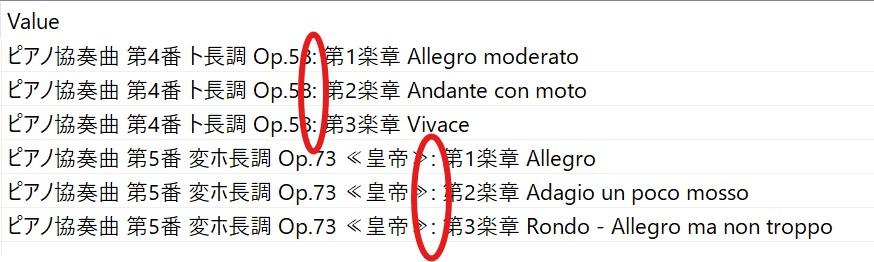 Tikiキーマスター
Tikiキーマスターその後いかがでしょうか。
現象を発生させる手順とかありましたら、教えていただければ試すことはできますので、よろしくお願いします。
TikiキーマスターThere is no response from Qobuz.
As I mentioned above, I am considering adding an UPnP Renderer function. However, please understand that this will take some time.
Tikiキーマスターこんにちは。
うーん、試してみましたが、たしかに1トラックだけ選択した場合はアルバム全体を再生しますが、複数トラックを選択した場合はそれらの曲だけ再生する動作になっていました。
選択したトラックのみの再生にならないケースは、ざっと処理を確認したところ
- 1トラックだけ選択した場合
- プレイリストを再生する場合
- Playback Queue内で選択して再生する場合
- 設定で選択したアルバムだけでなくそれ以降全体を再生するようにしている場合
です。最後の「設定」は、以下の項目です。
■ ツリー項目: 再生の設定
■ プロパティ: 再生の操作/確認の設定 – 選択されたアルバムを再生対象にするここがNoになっていると、説明にあるようにそれ以降のアルバムの曲も再生します。
ご指摘の「1、5、8と選択した状態で再生して1、5、8の後に9、10と再生される」という状態は再現させることができませんでした。
Tikiキーマスターご理解下さり、ありがとうございます。m(__)m
ベクターの場合は、購入から5年間はライセンスキーの再送付のサービスを行っています。
https://www.vector.co.jp/swreg/key_index.html
ただ、上記のページからの遷移先のページを見ていただければわかりますが、この場合もライセンス購入時の「伝票番号」は必要になるようですので、ご留意ください。
Tikiキーマスター残念ながら、動作中のTuneBrowserからライセンスキーを再生成させることはできません。
ご期待に沿えずすみません…。
TikiキーマスターThank you for your attention.
As you pointed out, I think it is a false positive.
Tikiキーマスターこんにちは。
大変心苦しいのですが、PayPalは3年分しか取引記録を保存しておらず、残念ながら2021年の記録は残っていません。
日付までおわかりでしたら、どこかにライセンスキーのメールが保存されているということはないでしょうか。メールは同日中にお送りしており、タイトルは「TuneBrowser ライセンスキー のご連絡」となっています。
TikiキーマスターThank you !
TikiキーマスターHello.
I have adjusted layout in the preliminary release of 5.8.1. Please try this if you have time.
Thank you.
TikiキーマスターTikiキーマスターTikiキーマスターご確認ありがとうございました。
Tikiキーマスターこんにちは。
ご登録のメールアドレスでの今年の取引がPayPalに残っていましたので、ライセンスキーを再送しました。
ご確認ください。
Tikiキーマスターご確認ありがとうございました。
ご期待に沿えて、よかったです。(^_^)
Tikiキーマスターこんにちは。
各再生デバイス毎の設定のところにあります。
■ プロパティ: その他の設定 – スペクトル表示の遅延時間(ms)設定のダイアログボックスには検索機能をつけていますので、「遅延時間」とかで検索いただくと、見つけられるかと思います (いま試したらプロパティのスクロールがうまくいかない場合があるようで、ちょっと見つけにくいかもしれません)。
よろしくお願いします。
TikiキーマスターThank you.
I will try to reproduce it.
Tikiキーマスター8月1日の価格改定を行いました (国内向けのサービスを提供されているベクターとは依然連絡がとれていませんが..)。
Andrewさんはじめ、皆さまのご理解をいただくことができたと感じています。どうもありがとうございます。
今後もTuneBrowserをどうぞよろしくお願いします。
Tikiキーマスターご報告ありがとうございました。わたしも、ご案内できるとしたらfoobar2000くらいかなあと考えていました。
解決してよかったです。
Tikiキーマスター確認しました。
LINN Kazooは、その操作を行った場合に明確にTuneBrowserにプレイリスト編集の指示を送ってきているので、残念ながらTuneBrowser側で処理を選ぶことはできなそうでした。
ご了承ください。
Tikiキーマスター送付ありがとうございました。
確認したところ、このファイルには埋め込みCUESHEET(内部CUESHEET)が含まれていますね。TuneBrowserはこのCUESHEETを処理していました。
どうふるまうのが正しいのか、いまひとつよくわからないのですが、これまでこのフォーラムなどでご指摘をいただいてきた経緯を踏まえると、TuneBrowserの動作が正しいように思います。
他のソフトで内部CHESHEETを除去していただくと、正しく表示されるのではないかと思いますが..。どうでしょう。
Tikiキーマスタースクリーンショットつけていただき、ありがとうございます。
TuneBrowserとしては変わったことをしているつもりはないのですが、たしかにちょっとよくわからない表示ですね。
確認してみたいので、その楽曲ファイルをお送りいただくことは可能でしょうか。ファイルは1つで構いません。お送りいただいたファイルは、検証目的以外には利用しません。
この後、ご登録いただいているメールアドレスにファイルのアップロード容量を書いたメールをお送りします。お時間のあるときに、ご対応いただけると助かります。よろしくお願いします。
Tikiキーマスターtotooさん、ありがとうございます。試してみます。
TikiキーマスターLINNコントロールアプリと言われているのは、LINN Appのことでしょうか。
その場合、そこでTuneBrowserが果たしている役割は、
- プレイヤー
- メディアサーバー
- その両方
のいずれでしょうか。あとできれば、LINNコントロールアプリをご利用になっているOSも教えていただけますか。
再現させる際に必要な情報となりますので、よろしくお願いします。
Tikiキーマスター時間が経過しましたので、このトピックはクローズさせていただきます。
Tikiキーマスター時間が経過しましたので、このトピックはクローズさせていただきます。
2025-07-26 23:14 返信先: .flac_WPRX extension causes Web UI to hang for some audio-linux renderers #16730Tikiキーマスター時間が経過しましたので、このトピックはクローズさせていただきます。
TikiキーマスターI see. Thank you very much !
I will consider countermeasures based on what you’ve shared.
TikiキーマスターThank you again.
Can you please tell me the value of “REG_DWORD 0xN” that is displayed when the command is executed?
As noted above, this command only queries the registry value, it does not update registry. Therefore, this command will not change the behavior of TuneBrowser. I want to check the status of TuneBrowser in your environment.
Thanks.
TikiキーマスターThank you very much for your report.
May I ask you one more command ?
reg query HKCU\Software\Tiki\TuneBrowser\Workspace\DockablePane\PlayerPane /v ShowCountThank you again for your time and effort.
TikiキーマスターHello.
A similar matter was reported here. This is the second report and I am looking into it further.
TikiキーマスターWould you be able to run the following command in Command Prompt or PowerShell?
reg query HKCU\Software\Tiki\TuneBrowser\Workspace\DockablePane\PlayerPane /v ShowGripperThis command queries registry values but does not modify them. Administrator privileges are not required to run it.
I would appreciate it if you could run this command
“When exiting TuneBrowser with the Player View title bar shown”
“When exiting TuneBrowser with the Player View title bar hidden”
with that and let me know the results.The result of the execution will be something like the following. In this case, 0x01 is the result (Gripper is the title bar).
C:\>reg query HKCU\Software\Tiki\TuneBrowser\Workspace\DockablePane\PlayerPane /v ShowGripper HKEY_CURRENT_USER\Software\Tiki\TuneBrowser\Workspace\DockablePane\PlayerPane ShowGripper REG_DWORD 0x1 C:\>I hope you will give it a try when you have time.
Tikiキーマスター時間が経過しましたので、このトピックはクローズさせていただきます。
Tikiキーマスター時間が経過しましたので、このトピックはクローズさせていただきます。
Tikiキーマスター時間が経過しましたので、このトピックはクローズさせていただきます。
Tikiキーマスター時間が経過しましたので、このトピックはクローズさせていただきます。
TikiキーマスターThank you very much for using TuneBrowser and for your two purchases.
Unfortunately, I could not reproduce the behavior of the reported title bar in my environment. I will do some more research.
Waveform seek bar is on the consideration list.
Thanks again.
Tikiキーマスターご確認ありがとうございました。
TikiキーマスターTuneBrowserのご利用ありがとうございます。
ログを確認したところ、最終的にはデバイスからの反応がなくてエラーに至っています。
全体にすごく動作が遅いように見えます。以前はTuneBrowserは正常に動作していたのだとすると、TuneBrowser自身は動作が著しく重くなったとかそういったことはないので、なにかほかの処理がPCを重たくしているということはないでしょうか。
TikiキーマスターBut when I select that, the data continues to be routed via the tablet.
Yes. So as I wrote above, I sent an email to Qobuz asking for technical information.
I will consider adding UPnP Renderer function for BubbleUPnP-server, but it’s not that easy, either.TikiキーマスターHi,
I tried BubbleUPnP-server on Windows. “Media Renderers” page of BubbleUPnP-server seems to provide proxy access features such as OpenHome to the UPnP Renderer. TuneBrowser does not support UPnP Renderer, but supports OpenHome Player on its own. So, I do not think that “TuneBrowser is missing from that list.” is a problem.
TikiキーマスターHi,
I prepared Android device, and installed BubbleUPnP.
With TuneBrowser’s OpenHome feature enabled, I was able to connect to TuneBrowser from BubbleUPnP and play music. It works fine.
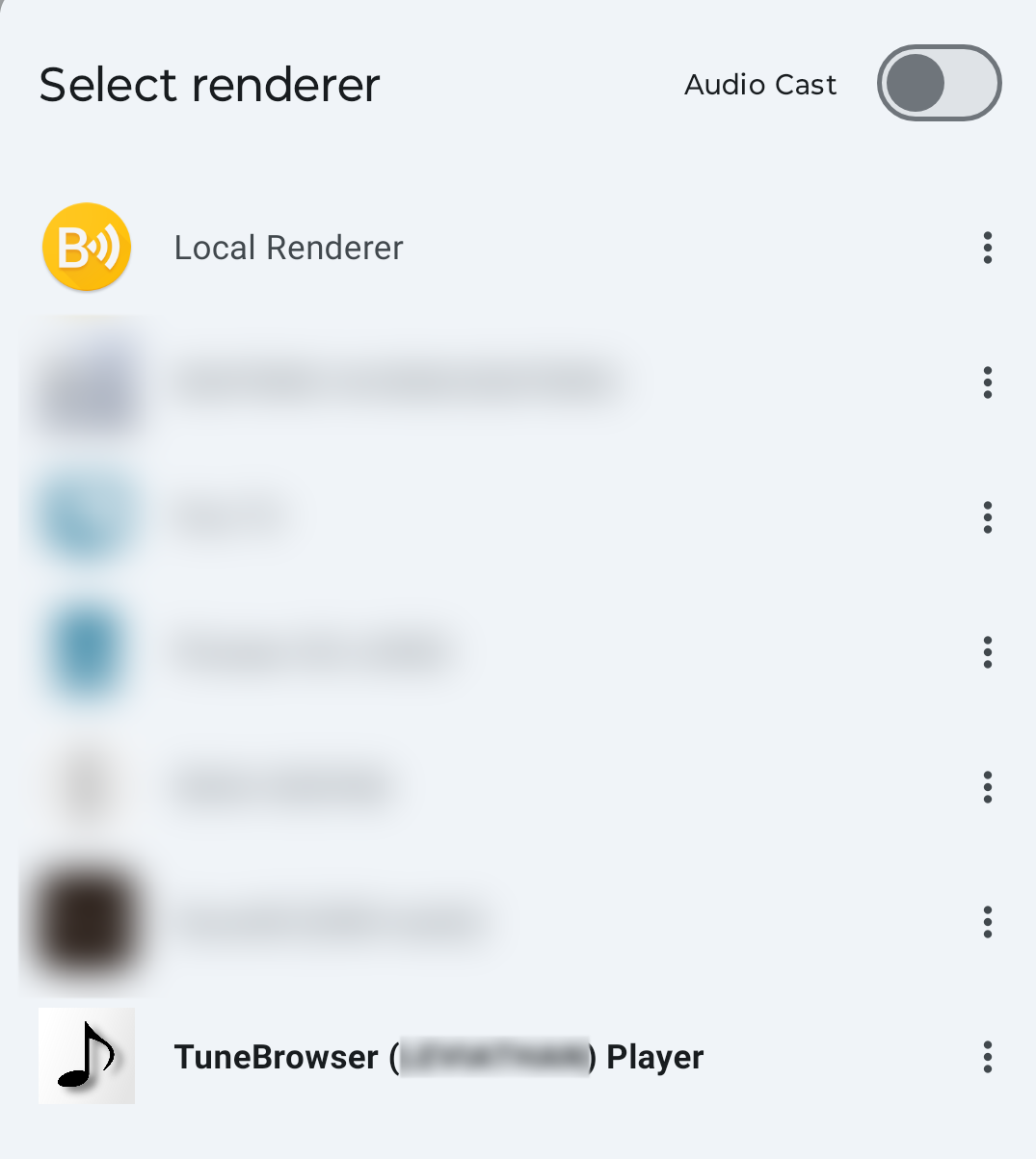
But as you said, it seems that TuneBrowser uses Qobuz data transferred by BubbleUPnP. Maybe that is the problem, you say.
In this case, to download and play data directly from Qobuz, perhaps TuneBrowser would need to tell BubbleUPnP and Qobuz that it has that capability. I did some research, but I could not find any technical information on how to do this.
So I sent an email to Qobuz asking what TuneBrowser should do. I will wait for their reply.
Thanks.
TikiキーマスターAndrewさん、こんにちは。
肯定的なコメントを、日本語訳つきでどうもありがとうございました。今回の報告を皆さんがどう捉えられるのか、正直なところ不安に思っていましたので、ご理解いただくことができてちょっと安心しました..。
また、再度のライセンス再購入についても御礼申し上げます。ありがとうございました !
「Basic CD Player Function」については認識しています。そう遠くない時期に、試していただけるレベルになるのではないかと思っています。
これからもどうぞよろしくお願いします。
TikiキーマスターThank you very much for your kind comments.
It may take some time, but I’d like to prepare the BubbleUPnP environment and give it a try.
Tikiキーマスターコメントありがとうございました。
もし一時的にでも新旧PCが両方使える時間があるなら、まずはお考えの方法を試してみてもいいのではないかとも思いました。ちょっと無責任な言い方になってしまって申し訳ないですが..。
Tikiキーマスターhamazoさん、TuneBrowserのご利用ありがとうございます。
TuneBrowserは、残念ながらPCの移行を検討・検証はしていません。書いていただいた方法でうまくいく可能性はありますが、保証はできません。
なおご理解いただいていると思いますが、TuneBrowserの本質の機能である楽曲のデータベースは、ハードディスク上にある楽曲ファイルから生成されるものです。新しいPCで新しくTuneBrowserをインストールしたとしても、楽曲ファイルが存在していれば、同様のデータベースは構築できるものと思います。
ライセンスは、マイクロソフトストアで購入された場合は、新しいPCでおなじマイクロソフトアカウントをご利用いただくことで、移行できるものと思います。ライセンスキーをお持ちでしたら、新しいPCでそのライセンスキーをご利用いただくことができます。
Tikiキーマスターその話題については、元のトピックをオープンにしていますので、そちらのほうでお願いします。
他のアプリでの使用時も発生しているという情報もいただいていますし、現在のところ解決方法の目途はない状態です。
Tikiキーマスター時間が経過しましたので、すみませんがこのトピックはクローズさせていただきます。
Tikiキーマスターそうですか。アルバムアーティストが設定されていたらまとまるかと思いましたが、そもそもジャンルが異なっていたらまとまらないですね。
失礼しました。
Tikiキーマスターお世話になります。
アルバムアーティストは、用法にぶれの大きなタグのひとつで、ちょっとそれだけで標準のツリー・クエリを用意するのは正直なところ気が進みません..。
ジャンルの下に、(アルバムアーティストのタグをご利用であれば)アルバムアーティストが並んでいると思うのですが、それではだめでしょうか。
Tikiキーマスター追加の設定も含めて、ご確認ありがとうございました。
改善していて、よかったです !
Tikiキーマスター興味深い事象のご連絡と、解析ありがとうございます。
記号類は標準のフォントからフォント名だけ専用のものに変えて使用しているのですが、OutPrecisionにそのような副作用があるとは知りませんでした。10は、おそらくPostScriptを示しているようです。せっかくお知らせいただいたので、もし可能なら次のリリース時にはなにか対策をしたいと思います。
どうもありがとうございました !
Tikiキーマスター先行版5.8.0で、WV DSD形式に対応しました。
変更履歴にも書きましたが、そのままではWV DSDとは認識されません。お手数ですが、右クリックメニューからデータベースの更新を行ってください。よろしくお願いします。
Tikiキーマスター時間が経過しましたので、クローズさせていただきます。
Tikiキーマスターこんにちは。
先行版5.8.0で、ツールチップが出るようにしてみました。負荷への影響はだいぶ抑えることができたと思うので、デフォルトのままで表示されると思います。よろしければお試しください。
Tikiキーマスターこんにちは。
先行版5.8.0において、ホバーウィンドウ(と名付けました)の挙動を変更しました。また以下の設定を追加しました。
■ ツリー項目: ビューの設定
■ プロパティ: 詳細の設定 – マウスのホバーを処理するここをNoにすると、アンカーをクリックするまでホバーウィンドウは表示されなくなります。よろしければお試しください。
2025-06-17 19:32 返信先: .flac_WPRX extension causes Web UI to hang for some audio-linux renderers #16598TikiキーマスターHello.
In the preliminary version 5.8.0, I have added setting parameter below for this case.
– TreeItem: Basic – Network
– Property: OpenHome/UPnP – Media server settings – Add extension to URIWhen set to No, the pseudo extension like “.flac_WPRX” will not be added.
Thanks.
Tikiキーマスターmorisadaさん、ご連絡いただいているASIOドライバーの件は、残念ながら変化はありません。
その点はどうぞご了承ください。
TikiキーマスターISRCについては、まったく意識していませんでした。
どれだけのCDに実際にISRCが記録されているのかわかりませんが、ちょっと実現性について検討してみます。
TikiキーマスターPayPalが保存している3年分の記録をあたってみましたが、残念ながら見つけられませんでした。ご了承ください。
Tikiキーマスター設定ダイアログボックスの、
■ ツリー項目: 表示の設定 – クエリの設定
■ プロパティ: 標準のクエリの設定 – 標準のグループクエリ
■ 値: %@_GRPARTIST%+%ALBUM%+%ALBUM EDITION%+%X_ENCODER_TYPE%値のところの最後の “+%X_ENCODER_TYPE%” を削除してください。
コンボボックスの右側をクリックして下におろすと、この “+%X_ENCODER_TYPE%” を削除した版もありますので、これを選択いただいてもいいです。
Tikiキーマスターコメントありがとうございます。
TuneBrowserのようなアプリでもそのようなニーズがあるのですね。すぐにということにはならないと思いますが、検討させていただきます。
Tikiキーマスター追加の情報ありがとうございます。
なるほど、サンプルレートの設定状況を見ると、たしかにDoPなら動作しそうな感じでした。
いまの動作はおかしいことはおかしいのですが、確証はありませんが、ドライバのアップデートで解決するような気がします..。
TikiキーマスターWiNGさん、追加の情報ありがとうございます。助かります。
結果としてなにか対策するには至れないのですが、参考にさせていただきます。
Tikiキーマスターログを添付ファイルにつけていただいてありがとうございます。
サンプルレート更新の失敗を無視する設定が効いているようですが、指定のサンプルレートに対応していない状況は変わらないと認識して、再生を止めているようです。
うーん、どうしたものですかね。時間はかかりますがさらにデバイス側の状況を無視して再生制御を進める手はありますが、こちらでは検証ができませんし、異常を無視して再生を進めた結果、爆音のノイズが出てしまってもまずいと思いますし。
Amanero Combo768が正しくサンプルレートの設定に応じた動作をしてくれるとよいのですが…。Amanero Combo384というのは前世代の機種でしょうか。そこでは動作しているとのことなので、いずれAmanero Combo768も同様の動作になる可能性はないでもないとは思いますが。
すみません、TuneBrowserとしてはちょっとどうしたら良いかいまは思いつきません..。
Tikiキーマスターログのアップありがとうございます (もしできれば、添付ファイルとしてつけていただけるとより助かります)。
確認したところ、DSD再生用にモード切替を行うところは正常に完了しているのですが、その後サンプルレートを変更したところで問題を検出しているようです。
効果があるかどうかわからないのですが、TuneBrowserが確認を厳密にやりすぎている可能性もあるので、以下の設定の変更をお試しになられてはと思います。
■ ツリー項目: ASIOの設定 – <ご利用のデバイス名>
■ プロパティ: ASIO 固有の設定 – サンプルレートの適用可否の照会結果を無視する
■ プロパティ: ASIO 固有の設定 – サンプルレート更新の失敗を無視するいずれも、初期値はNoになっています。
設定を変更して再生を試される際には、念のためボリュームをしぼった状態でお試ください。
Tikiキーマスターその後コメントいただいていないですが、もうよろしいでしょうか?
Tikiキーマスターありがとうございます。了解しました。
Tikiキーマスターずいぶん前に作った処理ですので、改めて確認してみました。
ASIOドライバは、バッファの容量を最小・最大・推奨で返してきます。基本的には推奨の容量を使用するのですが、自動調整の場合、推奨の容量がtotooさんが書かれていた単位で2048以下の場合、最大値または2048の小さいほうを適用します。つまり、可能であればできれば2048は確保したいという動作をします。
PCの性能など環境によりますが、それ以下だとご指摘のような音切れが発生する可能性は高くなります。
Tikiキーマスター以前は発生していなくて、最近発生するようになった、物理的な環境の変更点はメモリの増設。ということなのですね。
うーん、不思議ですね…。
バッファサイズ50msでなにか問題があるとも思えないので、その設定で安定動作するとのことであれば、それで良いように思います。
Tikiキーマスターわたしがふだん使用しているCHORDの機材は、totooさんが書かれている数値の単位で言うと1024で、その条件で384kHzでもTuneBrowserとしては問題は出ていないこと、totooさんの書かれている内容からそちらでは44.1kHzの再生でも問題が出ているように見受けられること、以前は問題が出ていなかったように見受けられることから、ご利用のPCの環境に、なにか性能を阻害する状況が発生しているのではないかというような気がしました。
ご利用のPCについて具体的に調べることはできませんが、たとえばほかに高負荷のプロセスが動作していないか、メモリが枯渇していないか、電源の設定が強めの省電力重視になっていないか、など確認されてはいかがでしょうか。
Tikiキーマスターこんにちは。
ご指摘の事象は確認できて、原因を調べていました。(ちょっと内部の動作の話になりますが)フォントの列挙時にはフォント名をWindows標準のグラフィックのAPI(Win32 API)を通じて取得していて、いっぽうでViewの表示はDirectX(DirectWrite)を使用しているので、フォントファミリ名とフォント名が整合しなくなっていました。
ちょっとそのあたりが雑になっていましたので、DirectWriteで使用できるフォントのみ一覧に出すように改善を考えたいと思います。
ご指摘ありがとうございました。
Tikiキーマスターご連絡どうもありがとうございます。
すぐに対応できなくてすみませんが、確認させていただきますね。
TikiキーマスターWASAPIでDSDネイティブ再生を行う場合、デバイス側がネイティブ再生に対応していないことも多いので、個別に対応している(DoP再生)旨の設定が必要です。そのうえで、共有モードではなく排他モードで動作させる必要があります。
ASIOの場合は自動で判別できるので、こうした設定は必要ありません。
それで、PCM変換による再生が行えないほうですが、確認したところWavPackのDSD形式には後から対応したこともあり、PCM変換要否の判定対象となるコーデックとみなす処理が適切にできていませんでした。次回リリース (時期は未定です) 時に対応するよう検討したいと思います。
なお対応した結果、現在はWavPack形式はPCM/DSDにかかわらずコーデック名称を “WavPack” と表記していますが、DSDは別コーデックとみなす必要があるため (ちょっと迷ったのですが) “WV DSD” という表記に変更することになると思います。
ご連絡ありがとうございました。よろしくお願いします。
Tikiキーマスターご理解の通りです。入力がないのに負荷がかかるプラグインというのは、ちょっと不思議ですが..。
ご確認ありがとうございました。
Tikiキーマスターこんにちは。
難しいことに挑戦されて、さぞ大変だったのではないかとお察しします。TuneBrowserを活用いただきありがとうございます。
フォントの大きさですが、お察しり通り「テキストのスタイル」で指定します。コメントを表示するカラムを追加された際に、テキストのスタイルを指定されたのではないかと思いますが、いかがでしょうか。
よろしければそのあたりの設定のスクリーンショットをつけていただければ、確認することもできます。
よろしくお願いします。
Tikiキーマスター設定画面でチェック全オフと、チェックありのままVST3ボタンオフとで内部の処理が同等であるとすれば
VST3プラグインの読込みは、VST3ボタンの状態にかかわらず行います。上に書いたように、その上でさらに処理を空転させるようなことは行っていません。
VST3ボタンオフの場合にまったくVST3プラグインにアクセスしないようにすることは、残念ながらTuneBrowserのアーキテクチャ上困難な感じです (設定画面でVST3プラグインに関する処理を行う場合にどうしてもVST3プラグインにアクセスする必要があって、その結果、再生系が保持しているVST3プラグインと競合して問題を起こすVST3プラグインがあったため、TuneBrowser全体で単一のVST3プラグインインスタンスになるようにしたと記憶しています)。
Tikiキーマスター個人的にはアンカークリックで出せれば十分なので
なるほど、たしかにいまはクリックで表示する機能がついているので、その動作で充分かもしれませんね。
いまできている操作をやめるとまた影響が大きいので、マウスのホバーの判定を行わないような設定を考えてみます。
キーボード操作で閉じるには、いまのところAlt+F4ということになりますね。
Tikiキーマスター仔細の説明ありがとうございます。
わたしはホバリング検知待ちの後にウィンドウが消える動作に慣れてしまって、あまり操作の課題に気がついていないところもありそうです。今日検討していたのですが、たとえばクリックでウィンドウを消す場合、おなじアンカー上のクリックだとウィンドウが消えてまたすぐ表示するような動作になるので、単純な対処というわけにはいかなそうですが、なにか改善はしたいと思っています。
2のケースについて、ちょっとちがう話ですが、ポップアップしたウィンドウの右上にX印の部分があり、ここをクリックするとすぐにウィンドウが消えるようになっています。ご承知とは思いますが、念のためお知らせしておきます。
Tikiキーマスターこんにちは。
VST3プラグイン系の操作については、たしかに以前からもうすこし検討の余地があるなあとは思っていたのですが、最近は操作系や表示系を変えるといろいろと課題が発生するので、ちょっと逃げ腰になっていました。また機会を見て検討してみます。
負荷についてなのですが、確認してみたのですが、c.のケースについて負荷があがるという事象は認められませんでした。Bのd.、Cのd.についても同様なのですが、こちらは、VST3プラグインの種類によっては内部で自走式のスレッドを持っているケースがあるようで (こちらの対策中にはじめて気がつきました)、もしかしたらそれが影響しているのかもしれないと思いました。
TuneBrowserが「極力遅延なく復帰させるため」処理を空転させているとか、そういった動作はしていません。
あまり解決にならない情報で申し訳ないのですが、今日試したかぎりでは、以上のような状況でしたので、ご報告します。
Tikiキーマスター処理を調べました。表示を消すまでの時間は以下の2つのパターンがあります。
1. アンカー上でマウスがホバリングした状態でポップアップウィンドウが表示され、マウスがポップアップウィンドウ内に入らないままアンカーから外に移動した場合
これはOSのホバリング検知のタイマに依存します。既定の時間は400msのようです。
2. アンカー上でマウスがホバリングした状態でポップアップウィンドウが表示され、マウスがポップアップウィンドウ内に入り、その後ポップアップウィンドウの外に出た場合
これはTuneBrowserがタイマを利用して監視しており、1,400msとなっています。残念ながら現在のところこの時間は設定で変更できるようになっていません。
2のタイマを変更できるようにすることはできますが、設定項目が増えてしまうのと、1の場合はTuneBrowser側のタイマでは制御できないので、いったんご確認いただければと思います。通常の操作では1のパターンが多いのかなと思いますが..。
Tikiキーマスター時間が経過しましたので、このトピックはクローズさせていただきます。
Tikiキーマスター時間が経過しましたので、このトピックはクローズさせていただきます。
Tikiキーマスターご指摘とご確認ありがとうございました。
TikiキーマスターI have analyzed the logs and metadata.
TuneBrowser is using this res info.
<res protocolInfo="http-get:*:*:*" size="0" duration="00:00:00">Therefore, the duration is considered to be 0 (Void) and the percentage of elapsed time is not displayed.
Tikiキーマスターご連絡ありがとうございます。
リリースの土壇場で、表示が意図せず変わってしまうとまたクレームがきそうなので、バージョンアップした場合は元の表示を維持するようにしたのですが、その説明ができていませんでした。
設定ダイアログボックスで、
■ ツリー項目: 表示の設定
■ プロパティ: その他の設定 – プレイリストファイルの拡張子は表示しないこの設定がNoになっていたら、Yesにして試してみてください。説明にあるように、この設定は次回起動時から有効になります。
TikiキーマスターI just commented on this, but I’ll look into it a bit more.
Thansks.
TikiキーマスターHello.
UPnP_P: [Proc:RelTime ] <POL>: Elapsed: xx:yy:zz -> aa.bb / cc.dd sec (Void)
Void is judged when aa.bb > cc.dd. Please check these values.
Tikiキーマスターご連絡ありがとうございます。
省略表示になっている部分のツールチップでの表示については、ちょっと検討してみます。WindowsのDirectWriteを使用してテキスト描画していて、現在は省略表示はDirectWriteに任せている状態です。この描画の結果を確認してツールチップを登録することになるので、ひょっとしたら、性能面で課題が出るかもしれませんが..。
スクロール表示については、Album Viewなどの場合も画面更新のフレームレートを上げる必要があるので、ちょっと厳しいかなと思います。
Tikiキーマスターご報告ありがとうございます。
あまりコメントできずにすみません。もともとTuneBrowserは「PCの豊富なリソースを使って気持ちよく音楽の管理と再生をしよう」ということでスタートしたので、あまり非力なPCだとどうかなあとも思いましたが、まずまず動作しているようでよかったです。
TikiキーマスターI’m also using Windows 11 24H2.
I’m sorry but I can’t determine the reason of your issue.
Let’s wait for reports from other users.
-
投稿者投稿