フォーラムへの返信
-
投稿者投稿
-
WanFie参加者
The AudiophileUPnP Renderer hasn’t been maintained for a long time. I also wonder why you’d want the AudiophileUPnP Renderer.
TuneBrowser’s UPnP renderer sounds much better. And in combination with the BubbleUPnP server, it’s super stable.
WanFie参加者Thanks, I’ve set it up that way.
But I don’t think replay gain works with UPnP. There is a replay gain specified in the track at Qobuz, but not in the album metadata. I also see the Album Gain box only half-illuminated.
I do think the 3 dB reduction in gain is sufficient.
Intersample clipping occurs when two consecutive bits are at 0 dB. The calculated line then exceeds 0 dB. Measurements have shown that this can be as much as 3 dB.
WanFie参加者Sorry, Loudness Warp should of course be Loudness War.
The edit button didn’t work for a moment.WanFie参加者After two weeks, all I can say is…kudos for the good work. It works and sounds perfect. It was definitely worth the wait for this solution.
Thanks again so much.
WanFie参加者Today I installed version 1805 on two streamers. These are PCs used exclusively for music playback and optimized for this purpose with linear power supplies, robust enclosures, and optimized Windows software. And they also work headless.
Now everything works properly. The TuneBrowser renderer also works perfectly. Just like with the player, the data still goes through the tablet, but it does work now. Using the BubbleUPnP server, the data goes directly to the streamer, and the tablet is only used as a controller.
I’m really happy with this version with BubbleUPnP Android/server. It sounds excellent. The sound is incredibly open, detailed, and dynamic. I don’t hear this with any other software. And I’ve tried a lot.
Thank you very much for this version. And I hope many people will enjoy it. This is absolutely the best way to play Qobuz and Tidal on a PC. And… playing from your own sources is, of course, perfectly arranged.
WanFie参加者It’s even better than I thought. With the TEAC HR Streamer app, I can now also play via the TuneBrowser Renderer. This app is also available for iOS and integrates Qobuz Connect.
Thank You..!!
WanFie参加者Hereby
Attachments:
WanFie参加者I’ve done some further testing.
TuneBrowser now appears in BubbleUPnP Server. And I can create an OpenHome renderer in it.
This allows me to play music from both Qobuz and the NAS.
The data then goes directly from the internet to the PC. The tablet is then only used for remote control.
Thank you very much. This seems to be the solution for me.WanFie参加者Hi Tiki,
Thank you so much for investing time and effort in the UPnP renderer. It currently only works on one server, the TuneBrowser Server, but not on music from NAS or Qobuz.
Also, I now see three playback options in BubbleUPnP Android.
1. TuneBrowser Player
2. TuneBrowser Renderer
3. TuneBrowser Room
1 and 3 do work with all servers, but the data then goes through the controller as usual.
In 2, I get an error message when I try to play from Qobus or NAS.WanFie参加者Thanks for the reply, I’ll wait patiently. It’s a shame Qobuz doesn’t seem to have the time to respond.
WanFie参加者Has Qobuz responded yet?
Perhaps BubbleSoft can help you further?WanFie参加者I suspect that because Qobuz is registered on the tablet, the data must also be transferred there. By using the BubbleUPnP server, this becomes an extension of BubbleUPnP on the tablet.
I’ll wait and see; a solution will be found eventually. Thank you in advance for your efforts.
WanFie参加者TuneBrowser appears as open-home UPnP in BubbleUPnP (Android). That’s correct.
But when I select that, the data continues to be routed via the tablet.
So: Qobuz => internet => Wi-Fi => tablet => Wi-Fi => PC.
I would like the following, just like with other players:
Qobuz => internet => PC. And the tablet as a remote control.
And that works with the other players, so with BubbleUPnP-server-media renderer. The second solution causes much less interference, because the data doesn’t have to go back and forth via Wi-Fi.
WanFie参加者It’s great that you want to better integrate BubbleUPnP!
It’s true that TuneBrowser works with BubbleUPnP. But it’s also true that the data then goes through the tablet. Bubblesoft also offers a BubbleUPnP-server package. This is installed on the same PC as the music playback software. In BubbleUPnP-server, under Media, you can then select the player the music will be playing on. In my case, JRiver and, for example, my Roberts UPnP radio are listed there. TuneBrowser is missing from that list. When I then open TuneBrowser on the tablet, you’ll see that a device has been added. In my case, that’s JRiver-openhome. When I play via JRiver-openhome, the stream does go directly from the internet via the PC to the DAC. The Wi-Fi connection to the tablet can even drop completely, and the music continues to play.
WanFie参加者Thank you. I’ll wait patiently.
WanFie参加者Yes, but not before I thank you again for the great support.
Greetings from the Netherlands
WanFie参加者We also figured out what was causing the disruptions to my audio friend. Fidelizer Audio! that sets a timer function too short, which may sound better, but makes Windows too unstable for audio playback.
In the meantime, we still listen to music via TuneBrowser. Simply because it sounds considerably better than, for example, JR and Roon.
Tiki, thank you very much for this wonderful program.
WanFie参加者The remarkable thing is that with version 5.6.1 the crashes have also disappeared.
I do notice that after a short interruption of the internet the music is resumed, but that a series of interruptions occurs.
I have built a second steamer for the living room. This one is connected with an internet cable. If I pull out the cable during playing and put it back in after stopping the music, the stuttering starts. Pressing the pause button and starting again solves the problem.
A short signal (Wifi?) interruption is therefore sufficient to start the stuttering.WanFie参加者Unfortunately, I have had several crashes, but no error log.
They occur, when I choose another track while the previous one is still running. In the past this worked without problems.
I play from Qobuz and use UPnP with control point BubbleUPnP.Now that Qobuz can also be used in Japan, this solution is suitable to play that music with TuneBrowser. And, with the highest quality!!
WanFie参加者Thank you very much for the answer. I really appreciate your efforts.
I play with a USB DAC. namely the Teac UD-701n. With the “Bulk Pet” driver.
Tunebrowser on the Windows streamer sounds much better than the built-in Teac streamer. Read this as a big compliment.
Pause type 1 indeed brought nothing. So it is back to 2. There are so many settings possible that the best setting has many choices. It would therefore be useful if the standard setting were mentioned for each item in the text below.WanFie参加者unfortunately… no solution. Crashes again. I never had this before. Has anything changed here?
WanFie参加者I now sometimes have problems with crashes when switching from one track to another. I found a new setting, a pause operation type. I have now set it to type 1. Maybe it helps?
Furthermore, I now have little problems with interruptions in the music. But the data pattern remains very different.WanFie参加者There is a setting in JR that allows other UPnP devices to control JR. It is enabled here. Maybe that makes the difference in data stream?
Kind Regards.
WanFie参加者Some additional information.
I had the cache size set to 64 kB. I have now set it to 6400 kB. The wifi pattern now looks completely different. Each time for approx. 8 sec. approx. 1 Kb/s and then again for a short period 2.5 Mb/s (= 2,500 Kb/s). and so on. With JR the data stream remains approx. 1.5 Kb/s during the entire track. Also during the start of the track.Kind Regards.
WanFie参加者That was indeed on, but is now off.
However, the data stream remains at approx. 750 Kb/s with TuneBrowser and approx. 2 Kb/s with JR. Now with the album At The Renaisance, by Ben Webster 192/24.
In the streamer I see a data stream of 250 Kb/s. So it does indeed seem that the data stream goes directly from the network to the streamer.Kind Regards.
WanFie参加者That the stream is controlled by the tablet, I think is correct.
When I look in JRiver I see exactly the same file name, also starting with the IP address of the tablet.
Yet with JRiver and the same track (192/24) only 1 Kb/s of data passes through, while with TuneBrowser it is 750 Kb/s. So there is a big difference somewhere in the processing of the data from the internet to the streamer.
Kind regards.
WanFie参加者192.168.2.206 is the ip number of the controller/tablet.
Thanks
WanFie参加者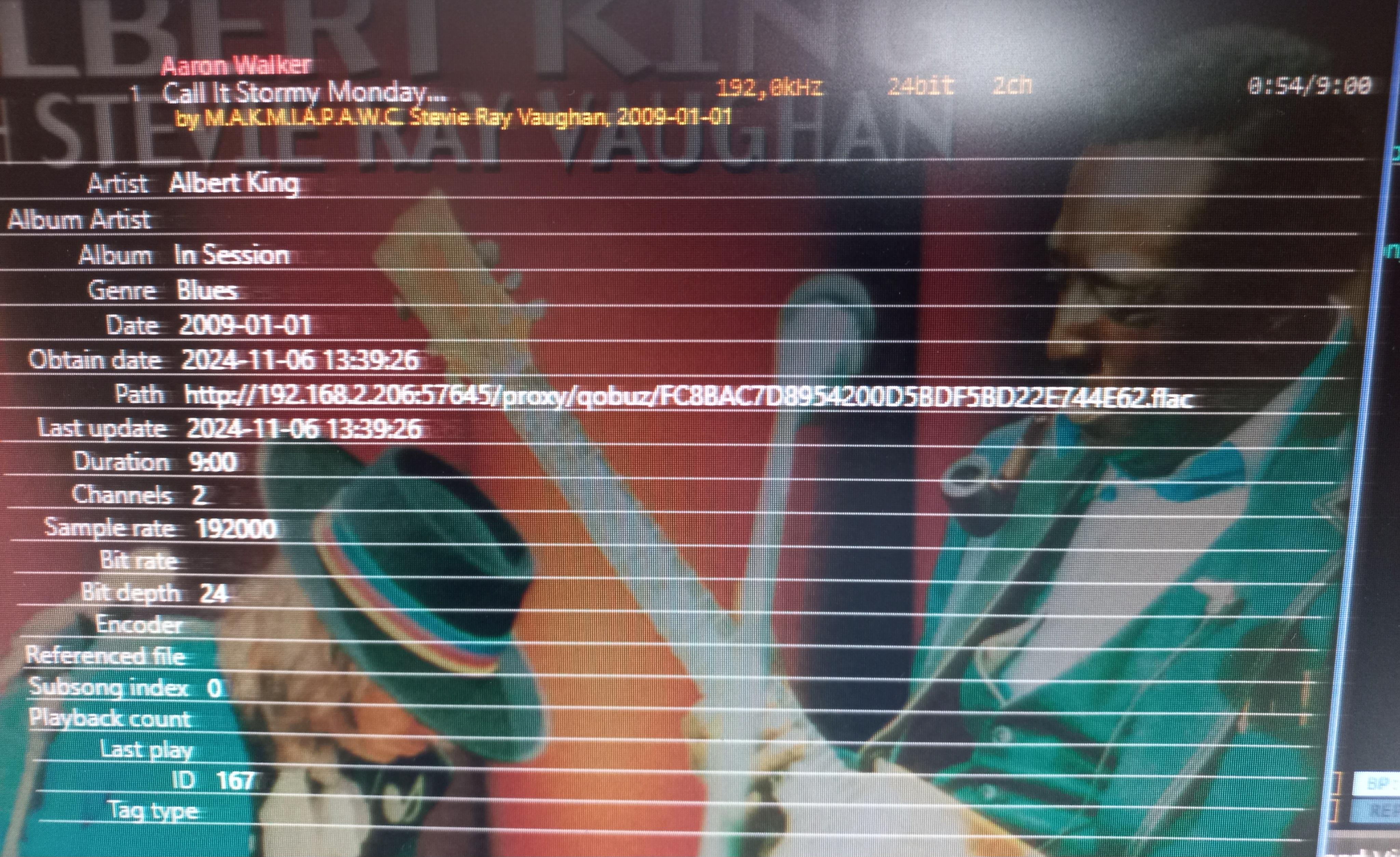 WanFie参加者
WanFie参加者Thanks for the quick answer.
I think the difference in the distance traveled is different for both systems.
1. Tunebrowser:
Qobuz-> network -> wifi -> tablet -> wifi -> streamer.
2. e.g. JRiver or Openhome player
Qobuz-> network -> streamer. And besides that, the remote control via Wifi and the tablet.In case 1. all data runs via the tablet (a lot of data over wifi).
In case 2. the data goes directly into the streamer and the tablet is only used as a remote control (little data over Wifi).Kind regards
WanFie参加者plus one,
This is the best sounding audio software I know. I use it exclusively via UPnP. Without that feature it would be impossible for me to use it. I play almost without problems to a Teac UD-701n.WanFie参加者Thanks again,
He has now reinstalled Windows and Tune Browser. And also set the callback timeout to 15000 ms. In addition, the memory cache for reading file was set to 8000 kB.
And it continues to work (for now?) without disruptions. There is now a small problem with max sample rate (it is now 88.4, while 192 is desired), but we think this is a setting.All this effort is worth this wonderful software. He went back to JRiver for a while and then Roon, but in terms of sound quality, TuneBrowser is far superior. Thanks for that too.
WanFie参加者Thanks for testing.
But it was very variable. Sometimes it would play fine for hours on end and then again the callback error. He has now set the value to 15000 and has not had a problem yet.
I did read that there was a difference between Windows 10 and 11 on this point. Something with UMDF drivers?
WanFie参加者Thank you very much for the quick answer. I passed it on to him.
But he is still going to reinstall his streamer with a fresh Windows 11 version. We think the problem mentioned above may be in Windows 11’s Wasapi driver. And that the problem may not occur with Windows 10.
WanFie参加者A friend of mine is having the same issue with the current version 5.4.3.
This is his question:
Please elaborate/clarify what TB (or Windows or BubbleUPnP) is causing this error. Can an end user (temporarely) enlarge this buffer until the root cause is found?
WanFie参加者Hi Mr Tiki,
I tested again and it appears to occur on this PC in JRiver and Windows as well. So it is certainly not TuneBrowser’s fault. In the Bitperfect “Strict” mode switching of the channels is not possible. But it’s probably due to the i2s card from Pink Faun. There are two versions of this and it could be connected differently. I just swapped the cables for now.
Sorry to bother you.
Kind regards,
HansWanFie参加者Hi Mr Tiki,
I have now installed Tunebrowser for a good friend on another PC, he also has his own license.
But I am running into another problem. The left and right channels are swapped. I can’t change this in Bitperfect strict mode. I have checked my cables several times and everything is connected properly. In Windows, the channels are controlled correctly. It is an Asrock 5040J motherboard with an i2s card from Pink Faun. This is recognized by the standard Windows drivers.
Hopefully there is a solution. Unfortunately I can’t find anything in the settings.
with friendly regards,
HansWanFie参加者I now have the paid version. There have been a few small and short interruptions, but no longer disturbing. I still have to solve a few other little things, but that is because I am probably very perfectionist.
For now, TuneBrowser is the best working and more importantly the BEST SOUNDING player I’ve ever used. Earlier I compared a lot of music players together with other users. Including JRiver, Roon, HQplayer, Foobar2000, Audiophile UPnP renderer etc.
Mr Tiki, thank you very much!!WanFie参加者It seems that I have found the causes. First of all it turned out to be necessary to reset the modem. After that, all my carefully set static IP addresses were gone. But there were still a few in the wrong range left. So they were fixed in the device in question and not in the modem.
The second problem was in my Android tablet. That automatically connected to a Wi-Fi point further away. This happened during the access point reboot on my set. When the much better Wi-Fi point was active, it hangs on the weaker Wi-Fi point.
The modem has therefore been reset and provided with the correct static IP addresses. I replaced the Tablet with an Android 11 tablet that will only be used for the set. TuneBrowser is now Ramdecode off and 256 kB cache.
I haven’t had any problems since these changes. I hope it stays this way.
Thanks again for great service.WanFie参加者And thanks again for the answer.
I have changed the cache size, to 4096 and 2048 Kb. Buffer time increased to 10,000 ms, but unfortunately still interrupts. I now know that it is in the communication between Qobuz and TuneBrowser. I also used another somewhat older tablet for operation. Unfortunately no improvement either.
This morning already three short interruptions within an hour.
I now suspect our ISP’s router. Internet comes here via fiber optic (200 / 200 mbps). This type of router seems to cause problems more often. I will contact our internet provider for a solution.
Thanks again for your support and I’ll keep trying to get TuneBrowser working. It really is a top product.WanFie参加者I have sent a dump file. This was a short disruption.
WanFie参加者Indeed, I mainly use TuneBrowser as a UPnP renderer. But I also have 60,000 tracks on a NAS. I now organize this with JRiver (modify tags and such). But actually want to do this with TuneBrowser. That’s why I also want to go to the pro version.
BubbleUPnP is very suitable for streaming music from Qobuz or Tidal.WanFie参加者Thank you very much for the quick replies. This helps me a lot.
I use BubbleUPnP as UPnP controller. It can send Qobuz files to any UPnP renderer. Tidal is also possible with BubbleUPnP. But streaming the TuneBrowser library also works very well.
Earlier I played with BubbleUPnP to JRiver. That always worked without any problems. However, TuneBrowser sounds much better.
After the settings you have suggested, malfunctions are virtually non-existent. So today only received that Fileloading notification once.
I actually use TuneBrowser headless (without the use of the monitor). I put TuneBrowser in Windows 11 startup. And I close with the button on the PC.
Do you think the problem of “Fileloading” is in the network, or at least before the streamer?WanFie参加者WanFie参加者Thanks again. I will try.
I use a 128 Gb Kingston SSD for Windows 11 and Tunebrowser. 8Gb RAM and music streaming from Qobuz.
It is a self-built streamer that is only used for playing music on a high-quality audio system.
The motherboard is an AsRock J5005 ITX and I’m trying to build as high quality as possible but also a low power system. TuneBrowser helps me a lot with this.
WanFie参加者Hello Tiki, during a malfunction that lasted a little longer, I saw that the yellow DECD square lit up.
Settings now:
use RAMdecode is no
RAM decode mode is by each tune
Maybe this solves something?WanFie参加者Thank you for the quick answer.
No, there are no error messages on the screen. I have set the suggested setting to “no”, but played too short to give a result.
It’s not that I use a very long playlist, but select every album and usually listen to it in its entirety.
That sometimes goes 5 albums in a row without a malfunction, but it can also go wrong with the first album and the first track. Usually the music starts playing again after a short or longer period of time. Short is within 5 seconds, long is sometimes even after 5 minutes. It is also difficult to pinpoint where the problem is. Is it TuneBrowser or is it Qobuz or our internet provider. I never had the problem with my previous player, but the whole song was loaded into memory. This is a setting in JRiver.
I found TuneBrowser on the Audiophile Style Forum. And it really is the best sounding. Resonance of instruments and naturalness of sound are extremely good. Micro information is passed on very well. Much better than Roon, JRiver and for example Audiophile UPnP Renderer. I also tested Volumio and a lot of other Linux players, but they often had problems with the software of my Pink Faun i2s sound card. However, this works perfectly with TuneBrowser under Windows 11.
Troubleshooting now…. -
投稿者投稿
