フォーラムへの返信
-
投稿者投稿
-
storaid参加者
Hi Tiki,
Thank you for the detailed analysis.
It’s a nested structure..
Would it be possible to adjust TuneBrowser’s behavior to skip <res> entries with protocolInfo=”http-get:*:*:*” and instead try to detect and use a more valid <res> that includes meaningful metadata?
Thanks again!
storaid参加者Hello,
Here is the metadata by calling GetPositionInfo
<DIDL-Lite xmlns="urn:schemas-upnp-org:metadata-1-0/DIDL-Lite/" xmlns:dc="http://purl.org/dc/elements/1.1/" xmlns:upnp="urn:schemas-upnp-org:metadata-1-0/upnp/"> <item id="1" parentID="1" restricted="1"> <dc:title>The Cell</dc:title> <res protocolInfo="http-get:*:*:*" size="0" bitrate="4610005" sampleFrequency="96000" bitsPerSample="24" duration="00:04:14"> [audio src="http://10.1.1.166:29400/TuneID/00013386-RFH-9AA42264.flac" /] </res> <desc id="audioFormat" nameSpace="urn:schemas-denon-com:metadata/" xmlns:aios="urn:schemas-denon-com:metadata/"> FLAC </desc> <res protocolInfo="http-get:*:*:*" size="0" duration="00:00:00"> <DIDL-Lite xmlns:upnp="urn:schemas-upnp-org:metadata-1-0/upnp/" xmlns:dc="http://purl.org/dc/elements/1.1/" xmlns:dlna="urn:schemas-dlna-org:metadata-1-0/" xmlns="urn:schemas-upnp-org:metadata-1-0/DIDL-Lite/"> <item> <res protocolInfo="http-get:*:audio/flac:*" duration="0:04:14.333" bitrate="4615928" bitsPerSample="24" nrAudioChannels="2" sampleFrequency="96000" ProxyStreamT="Normal"> [audio src="http://10.1.1.166:29400/TuneID/00013386-RFH-9AA42264.flac" /] </res> <dc:title>The Cell</dc:title> <dc:creator>KOKIA</dc:creator> <dc:publisher>anco&co.</dc:publisher> <upnp:album>KOKIA 25th Anniversary Best -The Lighthouse- Vol.1</upnp:album> <upnp:genre>J-POP</upnp:genre> <upnp:artist>KOKIA</upnp:artist> <upnp:artist role="AlbumArtist">KOKIA</upnp:artist> <upnp:artist role="Composer">KOKIA</upnp:artist> <upnp:originalTrackNumber>01</upnp:originalTrackNumber> <upnp:albumArtURI>http://10.1.1.166:29400/Image/14184.38dc30e8-eeba-47d8-8ebf4d56ca061494.jpg</upnp:albumArtURI> <upnp:class>object.item.audioItem.musicTrack</upnp:class> </item> </DIDL-Lite> </res> <upnp:class>object.item.audioItem.musicTrack</upnp:class> <dc:creator>KOKIA</dc:creator> <upnp:genre>J-POP</upnp:genre> <upnp:artist>KOKIA</upnp:artist> <upnp:album>KOKIA 25th Anniversary Best -The Lighthouse- Vol.1</upnp:album> <upnp:albumArtURI>http://10.1.1.166:29400/Image/14184.38dc30e8-eeba-47d8-8ebf4d56ca061494.jpg</upnp:albumArtURI> </item> </DIDL-Lite>storaid参加者Hi, Tiki
Here is the log
2025/04/28 22:00:03,114: UL02630: T0bdd0: HTTPServer: [10.1.1.144 :50064]: Begin monitoring playback. 2025/04/28 22:00:03,534: UL02735: T0228c: UPnP_P: Notified on GUI: ProxyStream [Normal] SampleRate: 0 BitDepth: 0 2025/04/28 22:00:03,757: UL02737: T06590: UPnP_P: [UPP_WorkerThread]: QuerySOAP: Getting PositionInfo from device. 2025/04/28 22:00:03,757: UL02739: T06590: UPnP_P: [SOAP Request]: SOAP request: [GetPositionInfo ] to: 10.1.1.144 [http://10.1.1.144:60006/upnp/control/renderer_dvc/AVTransport] 2025/04/28 22:00:03,770: UL02741: T06590: UPnP_P: [SOAP Request]: SOAP request: [GetPositionInfo ] finished. 2025/04/28 22:00:03,771: UL02743: T06590: UPnP_P: [UPP_WorkerThread]: QuerySOAP: -> RelTime: 00:00:00 2025/04/28 22:00:03,771: UL02745: T06590: UPnP_P: [Proc:RelTime ] <POL>: Elapsed: 00:00:00 -> 0.0 / 0.0 sec 2025/04/28 22:00:03,771: UL02747: T06590: UPnP_P: [UPP_WorkerThread]: QuerySOAP: -> TrackURI: http://10.1.1.166:29400/TuneID/00013386-RFH-9AA42264.flac 2025/04/28 22:00:03,771: UL02749: T06590: UPnP_P: [UPP_WorkerThread]: QuerySOAP: -> TrackMetaData: <DIDL-Lite xmlns="urn:schemas-upnp-org:metadata-1-0/DIDL-Lite/" xmlns:dc="http:/ (...) 2025/04/28 22:00:03,771: UL02751: T06590: UPnP_P: [Proc:UriAndMeta] <POL>: DIDL/res: [http://10.1.1.166:29400/TuneID/00013386-RFH-9AA42264.flac] 2025/04/28 22:00:03,771: UL02753: T06590: UPnP_P: [Proc:UriAndMeta] <POL>: - protocolInfo:[http-get:*:*:*] bitsPerSample:[24] bitrate:[4610005] size:[0] sampleFrequency:[96000] 2025/04/28 22:00:03,771: UL02755: T06590: UPnP_P: [Proc:UriAndMeta] <POL>: - duration:[00:04:14] 2025/04/28 22:00:03,771: UL02757: T06590: UPnP_P: [Proc:UriAndMeta] <POL>: DIDL/res: [<DIDL-Lite xmlns:upnp="urn:schemas-upnp-org:metadata-1-0/upnp/" xmlns:dc="http://purl.org/dc/elements/1.1/" xmlns:dlna="urn:schemas-dlna-org:metadata-1-0/" xmlns="urn:schemas-upnp-org:metadata-1-0/DIDL-Lite/"> <item> <res protocolInfo="http-get:*:audio/flac:*" duration="0:04:14.333" bitrate="4615928" bitsPerSample="24" nrAudioChannels="2" sampleFrequency="96000" ProxyStreamT="Normal">http://10.1.1.166:29400/TuneID/00013386-RFH-9AA42264.flac</res> <dc:title>The Cell</dc:title> <dc:creator>KOKIA</dc:creator> <dc:publisher>anco&co.</dc:publisher> <upnp:album>KOKIA 25th Anniversary Best -The Lighthouse- Vol.1</upnp:album> <upnp:genre>J-POP</upnp:genre> <upnp:artist>KOKIA</upnp:artist> <upnp:artist role="AlbumArtist">KOKIA</upnp:artist> <upnp:artist role="Composer">KOKIA</upnp:artist> <upnp:originalTrackNumber>01</upnp:originalTrackNumber> <upnp:albumArtURI>http://10.1.1.166:29400/Image/14184.38dc30e8-eeba-47d8-8ebf4d56ca061494.jpg</upnp:albumArtURI> <upnp:class>object.item.audioItem.musicTrack</upnp:class> </item> </DIDL-Lite>] 2025/04/28 22:00:03,771: UL02759: T06590: UPnP_P: [Proc:UriAndMeta] <POL>: - protocolInfo:[http-get:*:*:*] size:[0] duration:[00:00:00] 2025/04/28 22:00:04,756: UL02761: T06590: UPnP_P: [UPP_WorkerThread]: QuerySOAP: Getting PositionInfo from device. 2025/04/28 22:00:04,756: UL02763: T06590: UPnP_P: [SOAP Request]: SOAP request: [GetPositionInfo ] to: 10.1.1.144 [http://10.1.1.144:60006/upnp/control/renderer_dvc/AVTransport] 2025/04/28 22:00:04,764: UL02765: T06590: UPnP_P: [SOAP Request]: SOAP request: [GetPositionInfo ] finished. 2025/04/28 22:00:04,765: UL02767: T06590: UPnP_P: [UPP_WorkerThread]: QuerySOAP: -> RelTime: 00:00:01 2025/04/28 22:00:04,765: UL02769: T06590: UPnP_P: [Proc:RelTime ] <POL>: Elapsed: 00:00:01 -> 1.0 / 0.0 sec (Void) 2025/04/28 22:00:04,765: UL02771: T06590: UPnP_P: [UPP_WorkerThread]: QuerySOAP: -> TrackURI: http://10.1.1.166:29400/TuneID/00013386-RFH-9AA42264.flac 2025/04/28 22:00:04,765: UL02773: T06590: UPnP_P: [UPP_WorkerThread]: QuerySOAP: -> TrackMetaData: <DIDL-Lite xmlns="urn:schemas-upnp-org:metadata-1-0/DIDL-Lite/" xmlns:dc="http:/ (...) 2025/04/28 22:00:05,754: UL02866: T06590: UPnP_P: [UPP_WorkerThread]: QuerySOAP: Getting PositionInfo from device. 2025/04/28 22:00:05,755: UL02869: T06590: UPnP_P: [SOAP Request]: SOAP request: [GetPositionInfo ] to: 10.1.1.144 [http://10.1.1.144:60006/upnp/control/renderer_dvc/AVTransport] 2025/04/28 22:00:05,765: UL02871: T06590: UPnP_P: [SOAP Request]: SOAP request: [GetPositionInfo ] finished. 2025/04/28 22:00:05,765: UL02873: T06590: UPnP_P: [UPP_WorkerThread]: QuerySOAP: -> RelTime: 00:00:02 2025/04/28 22:00:05,765: UL02875: T06590: UPnP_P: [Proc:RelTime ] <POL>: Elapsed: 00:00:02 -> 2.0 / 0.0 sec (Void) 2025/04/28 22:00:05,765: UL02877: T06590: UPnP_P: [UPP_WorkerThread]: QuerySOAP: -> TrackURI: http://10.1.1.166:29400/TuneID/00013386-RFH-9AA42264.flac 2025/04/28 22:00:05,765: UL02879: T06590: UPnP_P: [UPP_WorkerThread]: QuerySOAP: -> TrackMetaData: <DIDL-Lite xmlns="urn:schemas-upnp-org:metadata-1-0/DIDL-Lite/" xmlns:dc="http:/ (...) 2025/04/28 22:00:06,753: UL02975: T06590: UPnP_P: [UPP_WorkerThread]: QuerySOAP: Getting PositionInfo from device. 2025/04/28 22:00:06,753: UL02977: T06590: UPnP_P: [SOAP Request]: SOAP request: [GetPositionInfo ] to: 10.1.1.144 [http://10.1.1.144:60006/upnp/control/renderer_dvc/AVTransport] 2025/04/28 22:00:06,763: UL02982: T06590: UPnP_P: [SOAP Request]: SOAP request: [GetPositionInfo ] finished. 2025/04/28 22:00:06,763: UL02984: T06590: UPnP_P: [UPP_WorkerThread]: QuerySOAP: -> RelTime: 00:00:03 2025/04/28 22:00:06,763: UL02986: T06590: UPnP_P: [Proc:RelTime ] <POL>: Elapsed: 00:00:03 -> 3.0 / 0.0 sec (Void) 2025/04/28 22:00:06,763: UL02988: T06590: UPnP_P: [UPP_WorkerThread]: QuerySOAP: -> TrackURI: http://10.1.1.166:29400/TuneID/00013386-RFH-9AA42264.flac 2025/04/28 22:00:06,763: UL02990: T06590: UPnP_P: [UPP_WorkerThread]: QuerySOAP: -> TrackMetaData: <DIDL-Lite xmlns="urn:schemas-upnp-org:metadata-1-0/DIDL-Lite/" xmlns:dc="http:/ (...) 2025/04/28 22:00:07,752: UL03157: T06590: UPnP_P: [UPP_WorkerThread]: Polling SOAP log turns to off. 2025/04/28 22:00:07,762: UL03162: T06590: UPnP_P: [Proc:RelTime ] <POL>: Elapsed: 00:00:04 -> 4.0 / 0.0 sec (Void) 2025/04/28 22:00:08,762: UL03431: T06590: UPnP_P: [Proc:RelTime ] <POL>: Elapsed: 00:00:05 -> 5.0 / 0.0 sec (Void) (per 5 seconds) 2025/04/28 22:00:13,254: UL03433: T079b8: HTTPServer: [10.1.1.144 :50054]: Sent 12582912 bytes. 2025/04/28 22:00:13,760: UL03435: T06590: UPnP_P: [Proc:RelTime ] <POL>: Elapsed: 00:00:10 -> 10.0 / 0.0 sec (Void) (per 5 seconds) 2025/04/28 22:00:18,753: UL03437: T06590: UPnP_P: [Proc:RelTime ] <POL>: Elapsed: 00:00:15 -> 15.0 / 0.0 sec (Void) (per 5 seconds)storaid参加者Hello Tiki,
To investigate carefully, I decided to upgrade TuneBrowser step-by-step, starting from version 5.5.0 and gradually moving up to version 5.7.1.
Through this process, I noticed that in the newer versions, the title bar cannot be hidden in two specific Views:
– Tree View
– Player ViewIn older versions, it was possible to hide the title bar correctly.
Thank you very much for your continuous development of TuneBrowser.
storaid参加者Hello Tiki,
As a follow-up to my previous message, I decided to conduct a version-by-version test regarding the Denon Home playback issue.
Here are my findings:
– In version 5.5.0, the timebar function works correctly with Denon Home
– Starting from version 5.6.x, the timebar no longer moves during playback
– In version 5.7.x as well, the timebar still does not operate properly
This result surprised me.
It seems that there might have been a major change in the UPnP functionality starting from version 5.6.x, which could be related to this issue.
I hope this information helps.
Thank you again for your continuous efforts.
storaid参加者Hello,
My test:
v5.6.4(x64 AVX2): no issue
v5.7.0(x64 AVX2): no issue
Thanks
storaid参加者Hi
Just now
I just tried installing older v5.6.4, and the issue didn’t happen.
That’s a bit strange.storaid参加者Hi,
Does the issue occur in any view? Or only certain views?
All views
OS: Windows 11 24H2
This issue didn’t happen before I reinstalled the OS,
but it started showing up after I installed the new Windows 11 24H2.
Thanks
storaid参加者Hello,
I didn’t quite understand the difference between Album View and Group View.
but what you mentioned “Group View shows the group (album) selected in Album View” gave me a very helpful hint.
I’ll try adjusting the layout and see how it works with Group View.
Thank you!
2025-03-26 20:13 返信先: .flac_WPRX extension causes Web UI to hang for some audio-linux renderers #16302storaid参加者Hello,
Thank you for your explanation regarding the actual format being Wave or Raw PCM in ProxyStream.
I think –
some Linux-based audio renderer systems use MediaInfo or libmediainfo to parse track metadata in their Web UI.
When the file has a non-standard extension like .flac_WPRX, MediaInfo detects it as a valid FLAC internally, but still flags the extension as invalid (FileExtension_Invalid).
Because of this, the Web interface, which depends on MediaInfo, may fail to parse the file or even hang.
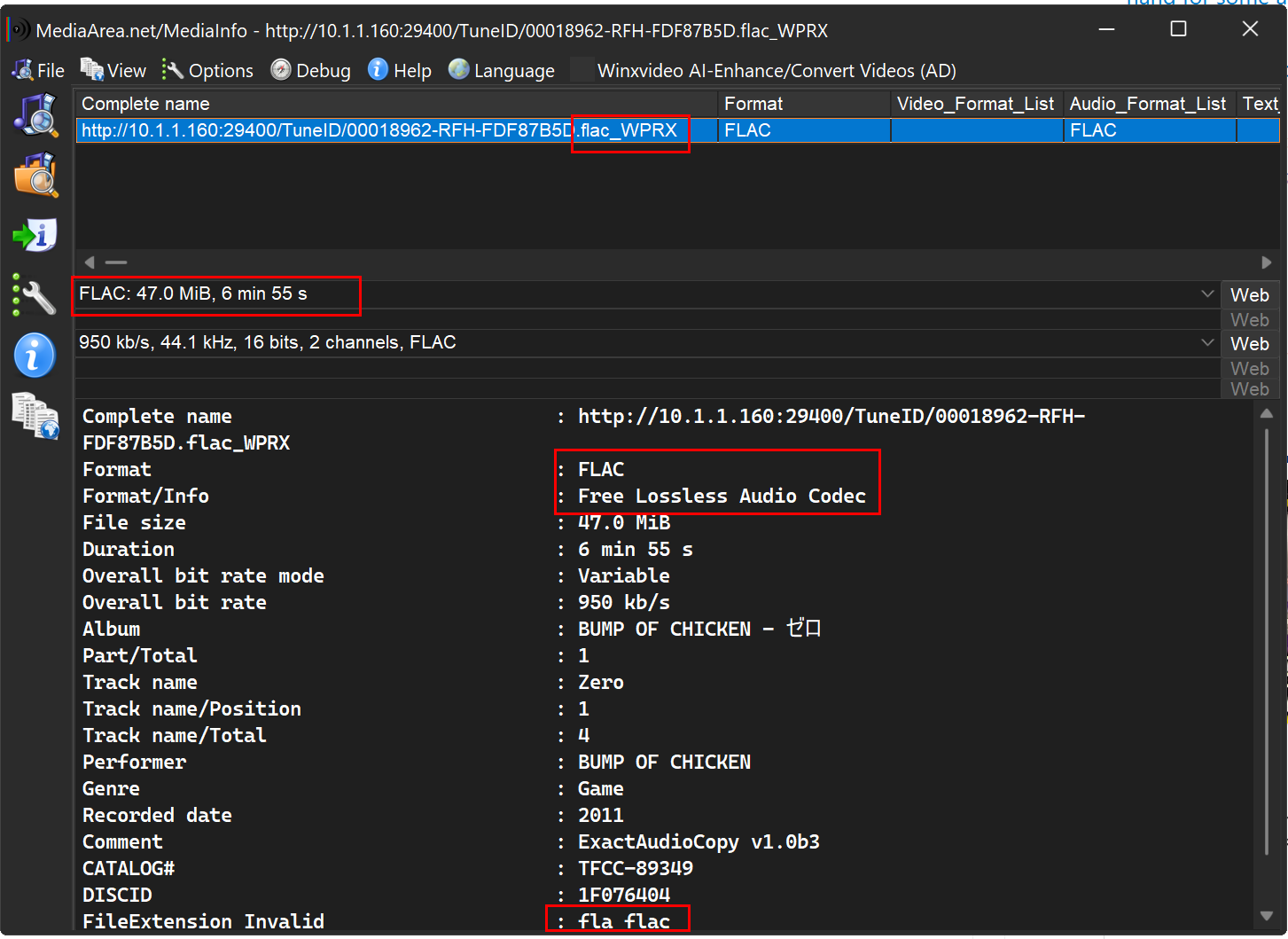
Thanks again for your attention and thoughtful response!
storaid参加者Hi, Tiki
I found another issue.
When I set “ProxyStream Indicator Reporting Source” to “HttpRequest,” I noticed a consistent behavior that applies to all UPnP Renderers:
1. Open TuneBrowser.
2. Play any track (DST) for the first time—GUI correctly displays information obtained from the indicators.
3. Play another track (DST) for the second time—GUI still correctly displays information obtained from the indicators.
4. Starting from the third playback onward, no matter which track (DST) is played, the indicators fail to retrieve information, and the GUI is not notified to update the information.
If you have some free time, I would greatly appreciate it if you could help confirm and investigate this issue.
Thank you for your support!
storaid参加者Hello, Tiki,
I’ve resolved the issue myself.
I adjusted the Sample Rate Limit based on the transcoding value length from the UPnP logs.
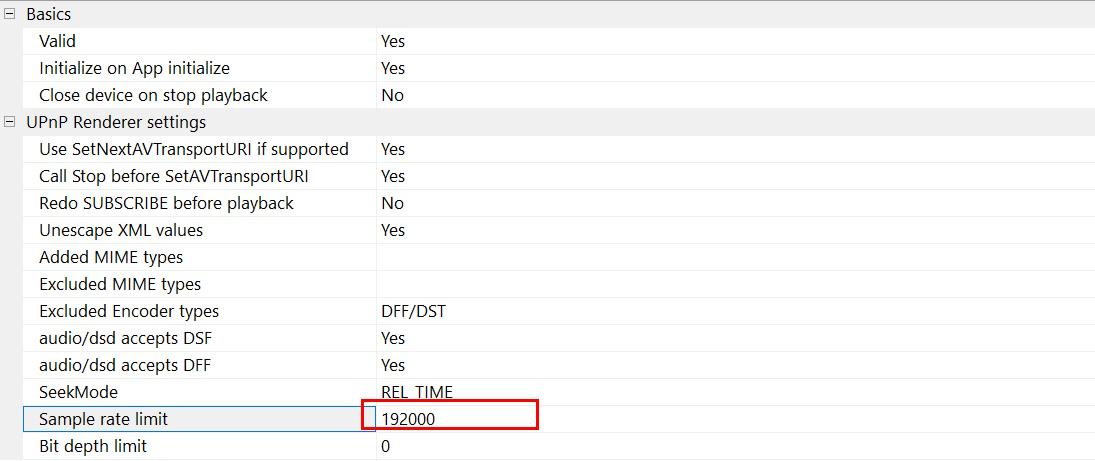
Please feel free to close this topic.
Thank you!
storaid参加者“You know, UPnP playback schema consists of three parts: Controler, Media Server, and Renderer. These are independent of each other. I think it is not a good idea to design the Controler part with the basic concept that only TuneBrowser exists in your network.”
Understood. 🙂
Kindly, I wanted to ask a quick question:
Do you rely on something NOTIFY, like NOTIFY#AVTransportURIMetaData, notification sent by the device to determine whether it is considered “ready”?Similar responses, but different results:
[WiiM]
2024/12/02 18:55:54,227: UL43993: T0204c: UPnP_P: PlayImpl: QuerySOAP: Getting PositionInfo from device. 2024/12/02 18:55:54,227: UL43995: T0204c: UPnP_P: [SOAP Request]: SOAP request: [GetPositionInfo ] to: 10.1.1.136 [http://10.1.1.136:49152/upnp/control/rendertransport1] 2024/12/02 18:55:54,259: UL43997: T0204c: UPnP_P: [SOAP Request]: SOAP request: [GetPositionInfo ] finished. 2024/12/02 18:55:54,259: UL43999: T0204c: UPnP_P: PlayImpl: QuerySOAP: -> TrackURI: http://10.1.1.157:29400/TuneID/00003241-RFH40DFCB58.dff_WPRX?ProxyStreamT=WavPro (...) 2024/12/02 18:55:54,259: UL44001: T0204c: UPnP_P: PlayImpl: QuerySOAP: -> TrackMetaData: <DIDL-Lite xmlns:upnp="urn:schemas-upnp-org:metadata-1-0/upnp/" xmlns:dc="http:/ (...) 2024/12/02 18:55:54,259: UL44003: T0204c: UPnP_P: [Proc:UriAndMeta] <POL>: DIDL/res: [http://10.1.1.157:29400/TuneID/00003241-RFH40DFCB58.dff_WPRX?ProxyStreamT=WavProxy&BitDepth=24&SampleRate=88200] 2024/12/02 18:55:54,259: UL44005: T0204c: UPnP_P: [Proc:UriAndMeta] <POL>: - protocolInfo:[http-get:*:audio/wav:*] duration:[0:04:38.147] bitsPerSample:[24] 2024/12/02 18:55:54,259: UL44007: T0204c: UPnP_P: [Proc:UriAndMeta] <POL>: - sampleFrequency:[88200] nrAudioChannels:[2] ProxyStreamT:[WavProxy] 2024/12/02 18:55:54,259: UL44009: T0204c: UPnP_P: [Proc:UriAndMeta] <POL>: New URI found: 10.1.1.157 [http://10.1.1.157:29400/TuneID/00003241-RFH40DFCB58.dff_WPRX?ProxyStreamT=WavProxy&BitDepth=24&SampleRate=88200] 2024/12/02 18:55:54,259: UL44011: T0204c: UPnP_P: [Proc:UriAndMeta] <POL>: Track: [Dell'invito trascorsa è già l'ora from "La traviata"] 2024/12/02 18:55:54,260: UL44013: T0204c: UPnP_P: [Proc:UriAndMeta] <POL>: ProxyStream mark found in URI: [ProxyStreamT:WavProxy] (WPRX) 2024/12/02 18:55:54,260: UL44015: T0204c: UPnP_P: [Proc:UriAndMeta] <POL>: Notifying to GUI by Metadata: ProxyStream [WavProxy] SampleRate: 88200 BitDepth: 24 2024/12/02 18:55:54,260: UL44017: T03810: UPnP_P: [UPP_MetaUPThread]: MyURI: Yes [http://10.1.1.157:29400/TuneID/00003241-RFH40DFCB58.dff_WPRX?ProxyStreamT=WavProxy&BitDepth=24&SampleRate=88200] 2024/12/02 18:55:54,260: UL44019: T03810: UPnP_P: [ResolveTune]: URI: 10.1.1.157 [http://10.1.1.157:29400/TuneID/00003241-RFH40DFCB58.dff_WPRX?ProxyStreamT=WavProxy&BitDepth=24&SampleRate=88200] 2024/12/02 18:55:54,260: UL44021: T03810: UPnP_P: [ResolveTune]: This is mine. 2024/12/02 18:55:54,260: UL44023: T03810: UPnP_P: [ResolveTune]: Mine:Yes Managed:Yes Recorded:Yes Local file: [\\10.1.1.127\music\[Hi-Res]SS REFERENCE - SACD柳沢功力氏選曲\01 - Carlos Kleiber, Bayerisches Staatsorchester - Dell'invito trascorsa è già l'ora from La traviata.dff] 2024/12/02 18:55:54,260: UL44025: T07c94: UPnP_P: Notified on GUI: ProxyStream [WavProxy] SampleRate: 88200 BitDepth: 24 2024/12/02 18:55:54,261: UL44027: T07c94: UPnP_P: Post PlayerNotify: 444692 [SpecUpdate] 2024/12/02 18:55:54,261: UL44029: T07c94: UPnP_P: Proc PlayerNotify: 444692 [SpecUpdate] 2024/12/02 18:55:54,269: UL44031: T07c94: UPnP_P: [PlayerView]: Set Freq indicator: [ 88.2kHz*] By ProxyStream 2024/12/02 18:55:54,269: UL44033: T07c94: UPnP_P: [PlayerView]: Set BitD indicator: [24bit*] By ProxyStream[Holo-Audio RED]
2024/12/02 19:00:58,469: UL02037: T07060: UPnP_P: PlayImpl: QuerySOAP: Getting PositionInfo from device. 2024/12/02 19:00:58,469: UL02039: T07060: UPnP_P: [SOAP Request]: SOAP request: [GetPositionInfo ] to: 10.1.1.97 [http://10.1.1.97:49152/uuid-87f1e18e-7e24-b992-8383-d83adde83eaf/ctl-urn-schemas-upnp-org-service-AVTransport-1] 2024/12/02 19:00:58,477: UL02041: T09a88: UPnP_P: Proc PlayerNotify: 000001 [Start] 2024/12/02 19:00:58,479: UL02043: T07060: UPnP_P: [SOAP Request]: SOAP request: [GetPositionInfo ] finished. 2024/12/02 19:00:58,479: UL02045: T07060: UPnP_P: PlayImpl: QuerySOAP: -> RelTime: 0:00:00 2024/12/02 19:00:58,479: UL02047: T07060: UPnP_P: [Proc:RelTime ] <POL>: Elapsed: 0:00:00 -> 0.0 / 278.1 sec 2024/12/02 19:00:58,479: UL02049: T07060: UPnP_P: PlayImpl: QuerySOAP: -> TrackURI: http://10.1.1.157:29400/TuneID/00003241-RFH40DFCB58.dff_WPRX?ProxyStreamT=WavPro (...) 2024/12/02 19:00:58,479: UL02051: T07060: UPnP_P: PlayImpl: QuerySOAP: -> TrackMetaData: <DIDL-Lite xmlns:upnp="urn:schemas-upnp-org:metadata-1-0/upnp/" xmlns:dc="http:/ (...) 2024/12/02 19:00:58,479: UL02053: T07060: UPnP_P: [Proc:UriAndMeta] <POL>: DIDL/res: [http://10.1.1.157:29400/TuneID/00003241-RFH40DFCB58.dff_WPRX?ProxyStreamT=WavProxy&BitDepth=24&SampleRate=88200] 2024/12/02 19:00:58,479: UL02055: T07060: UPnP_P: [Proc:UriAndMeta] <POL>: - protocolInfo:[http-get:*:audio/wav:*] duration:[0:04:38.147] bitsPerSample:[24] 2024/12/02 19:00:58,479: UL02057: T07060: UPnP_P: [Proc:UriAndMeta] <POL>: - sampleFrequency:[88200] nrAudioChannels:[2] ProxyStreamT:[WavProxy] 2024/12/02 19:00:58,479: UL02059: T07060: UPnP_P: [Proc:UriAndMeta] <POL>: New URI found: 10.1.1.157 [http://10.1.1.157:29400/TuneID/00003241-RFH40DFCB58.dff_WPRX?ProxyStreamT=WavProxy&BitDepth=24&SampleRate=88200] 2024/12/02 19:00:58,479: UL02061: T07060: UPnP_P: [Proc:UriAndMeta] <POL>: Track: [Dell'invito trascorsa è già l'ora from "La traviata"] 2024/12/02 19:00:58,479: UL02063: T07060: UPnP_P: [Proc:UriAndMeta] <POL>: ProxyStream mark found in URI: [ProxyStreamT:WavProxy] (WPRX) 2024/12/02 19:00:58,479: UL02065: T08850: UPnP_P: [UPP_MetaUPThread]: MyURI: Yes [http://10.1.1.157:29400/TuneID/00003241-RFH40DFCB58.dff_WPRX?ProxyStreamT=WavProxy&BitDepth=24&SampleRate=88200] 2024/12/02 19:00:58,479: UL02067: T08850: UPnP_P: [ResolveTune]: URI: 10.1.1.157 [http://10.1.1.157:29400/TuneID/00003241-RFH40DFCB58.dff_WPRX?ProxyStreamT=WavProxy&BitDepth=24&SampleRate=88200] 2024/12/02 19:00:58,480: UL02069: T08850: UPnP_P: [ResolveTune]: This is mine. 2024/12/02 19:00:58,480: UL02071: T08850: UPnP_P: [ResolveTune]: Mine:Yes Managed:Yes Recorded:Yes Local file: [\\10.1.1.127\music\[Hi-Res]SS REFERENCE - SACD柳沢功力氏選曲\01 - Carlos Kleiber, Bayerisches Staatsorchester - Dell'invito trascorsa è già l'ora from La traviata.dff] 2024/12/02 19:00:58,482: UL02073: T09a88: UPnP_P: Proc PlayerNotify: 000001 [Started] 2024/12/02 19:00:58,497: UL02077: T09a88: UPnP_P: Notified on GUI: ProxyStream [WavProxy] SampleRate: 0 BitDepth: 0 2024/12/02 19:00:58,497: UL02079: T09a88: UPnP_P: Post PlayerNotify: 444414 [SpecUpdate] 2024/12/02 19:00:58,498: UL02081: T09a88: UPnP_P: Proc PlayerNotify: 444414 [SpecUpdate] 2024/12/02 19:00:58,506: UL02083: T09a88: UPnP_P: [PlayerView]: Set Freq indicator: [-----kHz] By ProxyStream 2024/12/02 19:00:58,506: UL02085: T09a88: UPnP_P: [PlayerView]: Set BitD indicator: [--/--bit] By ProxyStreamThank you so much for your time and clarification!
storaid参加者Hello Tiki,
I’m sorry to bother you again with this, but I wanted to share some additional findings and thoughts regarding the GUI behavior.
After consulting with the device manufacturer, they mentioned that this issue might be related to the complexity of internal buffering control in UPnP, which they consider challenging—especially for tasks like handling Seek commands.
Additionally, they explained that it’s difficult to ensure the control point knows exactly when the player is “ready.”
Network environment complexity could also add uncertainty, and they acknowledged that addressing such issues might not be a priority currently.
Their suggestion was to avoid relying on Player feedback for GUI updates after on-the-fly transcoding occurs.
Since this behavior is initiated by the Control Point, they recommended having the Control Point proactively update the GUI information instead.
This might require some consideration on your end or not, and the above feedback is just for reference.
I’ve tested several UPnP devices. Some devices, such as WiiM, display the information correctly, while others—particularly those based on upmpdcli, such as Holo Audio, iFi-audio, and Audiolab—do not show the information as expected.
If there’s a possibility to improve it in the future, I’d greatly appreciate it.
In the meantime, I’ve suggested to my some friends (who also use the TuneBrowser and encountered this GUI display issue) to set “Disable ProxyStream indicator” to “YES” as a solution.
Lastly, one of my friends has asked if it’s possible anyway to change the ProxyStream samplerate display in the GUI from a single click to a double-click action?
Occasionally, when switching devices, they accidentally click it.
If you don’t need to keep this topic open, you can close it.
Thank you again for all your work on improving UPnP support. 🙂
storaid参加者Hello, Tiki
Sorry to bother you,
I think I understand your explanation maybe.
I realize my thoughts might be a bit simplified.
When the ProxyStream (e.g., WavProxy) process is triggered, I guess the internal indicators would be initialized, and the GUI would be notified to update the relevant information.
The Player should only be aware of the information provided through SetAVTransportURI (e.g., the URI and protocolInfo).
This decoupling is between the Control Point and the Player.
Based on complex network environments, like multiple switches in the path or an internal firewall (e.g., deep packet inspection), could introduce delays. These delays might cause wired UPnP devices, including the Renderer, to respond slower than expected.
In such cases, the Control Point might misinterpret this as the Player not being ready.Maybe my understanding does not match with your design.
Specifically, I noticed the following behavior:
1. Before playback, the Control Point’s GUI correctly displays information related to the ProxyStream (e.g., SampleRate and BitDepth).
2. Then, shortly after, there’s a brief flicker, and this information disappears.Thank you so much for your continuous improvements to the UPnP implementation.
storaid参加者Hello,
I understand.
If you have some free time in the future, I’d appreciate it if you could consider improving it.
Thank you!
storaid参加者Hello,
Please close this ticket…
I re-updated the database for this album.
And, then the issue is gone.
Sorry to bother you
storaid参加者Hi, Tiki
“Metadata” is based on metadata received by the controller part of TuneBrowser.
“HttpRequest” is based on URL params received by the media server part of TuneBrowser.
Anyway, as previously discussed, this info is experimental and useless to you. Sorry.
I got it!
Thanks for the clarification
storaid参加者Hello, Tiki
Thanks for your explanation.
Here are some questions:
1. The “ProxyStream Indicator Reporting Source” appears after setting “Disable ProxyStream Indicator” to “Yes” (default). Is this a conflict?
2. Is “ProxyStream Indicator Reporting Source” an upcoming feature for a future release?
Thank you
storaid参加者Hello, Tiki,
I confirmed that the UI issue has improved.
Thank youstoraid参加者Hello,
If you use TuneBrowser as the UPnP (ohNet) Server, you only need to enable the OpenHome and UPnP Renderer features in TuneBrowser.
For the iFi ZEN Stream, the default settings of TuneBrowser in UPnP Renderer are already optimized.
Cheers!
storaid参加者Hello, Tiki
I’ve been testing for a few hours now, and it looks like the random message pop-up is not showing up anymore.
Thanks
and, a simple question
Does the term “Connet timeout” mean “Connection timeout”?
If so, I think “Connection timeout” is the better term.
storaid参加者Hello, Tiki
This behavior issue is getting improved.
Thanks
storaid参加者Hi,
confirmed
seems like the seekbar flickering is gone on my test.
Thanks
test env:
GPU: nVIDIA RTX4070S
Monitor 1: SONY X90K@120Hz,10b, freesync
Monitor 2: ASUS ProArt PA328CGV@165Hz,10b, freesync
2024-10-08 19:34 返信先: UI issue: Sample Rate/Bit-depth display issue(when the ProxyStream is running) #15613storaid参加者Hello, Tiki
Thanks for your explanation..
I thought that when the screen displayed the “WPRX” string, it would also provide the new Sample Rate and Bit-depth information on the UI with the same thread.
I’ve been continuously analyzing these logs to identify any differences because the WiiM streamer always shows the correct information, but other streamers sometimes leave the information blank.
This led me to suspect that there might be some differences in the UPnP logs.
It’s very difficult to observe this through Wireshark.
Based on what you said, the issue might be related to how different threads are executed.
Perhaps this additional feature should be disabled as you said.
Thanks.
storaid参加者Hi, Tiki
I sincerely apologize for any inconvenience caused.
I have never complained about anything with this software.
TuneBrowser is currently one of the best software in terms of UPnP support.
And I have continuously recommended this software to other users.
Since TuneBrowser started supporting UPnP, I’ve always been very grateful for the improvements you’ve made to its UPnP functionality.
This is one of the very few music software on Windows that provides excellent UPnP support.
I truly hope you won’t give up on supporting UPnP.
I have always respected the developer’s suggestions.
If you can, please close this topic.
and, apologize again for any trouble caused.
Thanks
storaid参加者Hi, Tiki
If possible, please don’t stop supporting UPnP.( Please, Orz)
It’s just a suggestion.
After all, your development of the CAS Player is one of the few that provides excellent UPnP support.
Currently, it’s quite difficult to find CAS players on Windows OS with good UPnP support.
Please Orz
Thank you
storaid参加者Hi, Tiki
I asked my friend, and this is his opinion (though he’s not particularly focused on UPnP in audio development).
Generally, DIDL-Lite metadata is unlikely to pose a security risk for the intranet.
The security concerns are usually related to the UPnP Renderer (IoT), such as when the URI in the returned DIDL-Lite metadata is tampered with, for example: CVE-2020-12695.
However, this kind of mechanism serves other purposes:
1. Consistency: Ensuring that parts of the CreatedMetaData and ReceivedMetaData are consistent.
2. Compatibility: At the very least, it helps to identify whether the renderer is returning inconsistent DIDL metadata.
3. Reliability: Checking specific required metadata attributes against the original metadata can improve reliability.
4. Transparency: It helps to determine whether there’s a compatibility issue with the renderer (since some brands of UPnP Renderers don’t respect UPnP and return incorrect DIDL metadata).Cases include:
1. Early WiiM firmware: Incorrect metadata returned (wrong DIDL metadata format).
2. ifi-audio streamer: The inconsistent metadata I mentioned previously.
3. Yamaha device (R-N803D): Wrong URI.If the check fails, it could trigger a pop-up message with some information.
This is just a suggestion for your reference.
Thank you
storaid参加者Hello, Tiki
The UPnP Renderer is a very useful feature, and I do not recommend discontinuing its support.
DIDL-lite metadata compliance check do not involve any particularly complex information.
They are simply used to ensure that the content of the DIDL metadata passed through SetAVTransportURI or SetAVNextTransportURI matches the DIDL metadata retrieved from the UPnP Renderer (e.g., GetPositionInfoResponse or GetMediaInfoResponse).
If the DIDL-Lite metadata compliance check fails, an error message pop-up will be displayed on the UI and stop the music playback.
Thanks
2024-10-06 20:26 返信先: UI issue: Sample Rate/Bit-depth display issue(when the ProxyStream is running) #15598storaid参加者Hi, Tiki
could you help me check the log?
thanks
2024-10-06 18:34 返信先: UI issue: Sample Rate/Bit-depth display issue(when the ProxyStream is running) #15595storaid参加者Additionally, I want to clarify that sometimes the information display works correctly, but other times it doesn’t.
2024-10-06 18:31 返信先: UI issue: Sample Rate/Bit-depth display issue(when the ProxyStream is running) #15594storaid参加者Hi,
“It is difficult to understand this behavior from the log because sevral threads are involved. Please understand.”
I see.
If it’s difficult to confirm from the log, then this might be a bit tricky.
At the moment, aside from the WiiM streamer, which cannot reproduce this issue, the other UPnP streamers I have might encounter this.
Although, it’s just that the information doesn’t display properly.
storaid参加者Hi, Tiki
“This item means that “Queues the selected track for the next playback”.”
It’s a little bit confusing for me because this ‘Play Next’ makes me think it’s used to play the next track.
Anyway, thanks for your explanation…
2024-10-06 12:22 返信先: UI issue: Sample Rate/Bit-depth display issue(when the ProxyStream is running) #15590storaid参加者My Test devices:
ifi-audio Zen Stream,
Denon Home Speaker,
HoloAudio Red Streamer,
WiiM Pro PlusPS: it’s very hard to reproduce this issue in the WiiM Pro Plus streamer.
2024-10-06 12:15 返信先: UI issue: Sample Rate/Bit-depth display issue(when the ProxyStream is running) #15589storaid参加者Hi, Tiki
How to confirm this issue from the log?
Thanks
storaid参加者Hi, Tiki
If the log isn’t checked, seeing an error message pop-up in the UI might cause some misunderstanding, since the device might eventually connect successfully.
Therefore, I think the error message pop-up should be suppressed in the UI unless the device completely fails to connect.
Thanks
storaid参加者Hi, Tiki
You’re right.
This issue is related to the operating system, but the exact cause is unclear.
I found a solution:
After pressing the Windows key and using the direction keys (up/down/left/right) to move the window around a few times, then restoring it to its original position, the next time you open the program, it will retain the previous layout.
Thanks
storaid参加者Hi, Tiki,
Sorry, I may not have explained clearly enough.
2024/10/05 17:09:09,164: UL13826: T0b7b8: UPnP_P: [UPP_WorkerThread]: Phase 1. 2024/10/05 17:09:09,664: UL13828: T0b7b8: UPnP_P: [UPP_InitDevice1] 2: Initialize UPnP info of the Player. 2024/10/05 17:09:09,664: UL13830: T0b7b8: UPnP_P: [UPP_InitDevice1] - UPnP is initialized. 2024/10/05 17:09:09,664: UL13832: T0b7b8: UPnP_P: [UPP_InitDevice1] - UPnP DeviceInfo: USN:[uuid:87f1e18e-7e24-b992-8383-d83adde83eaf::urn:schemas-upnp-org:device:MediaRenderer:1] 2024/10/05 17:09:09,664: UL13834: T0b7b8: UPnP_P: [UPP_InitDevice1] - Location: http://10.1.1.97:49152/uuid-87f1e18e-7e24-b992-8383-d83adde83eaf/description.xml 2024/10/05 17:09:09,664: UL13836: T0b7b8: UPnP_P: [UPP_InitDevice1] - Name : Red_10.1.1.97-UPnP/AV 2024/10/05 17:09:09,664: UL13838: T0b7b8: UPnP_P: [UPP_InitDevice1] - Model : UpMPD 2024/10/05 17:09:09,664: UL13840: T0b7b8: UPnP_P: [UPP_InitDevice1] - UPnP Service found: [urn:schemas-upnp-org:service:ConnectionManager:1] 2024/10/05 17:09:09,664: UL13842: T0b7b8: UPnP_P: [UPP_InitDevice1] QuerySOAP: Getting ProtocolInfo. 2024/10/05 17:09:09,665: UL13844: T0b7b8: UPnP_P: [SOAP Request]: SOAP request: [GetProtocolInfo ] to: 10.1.1.97 [http://10.1.1.97:49152/uuid-87f1e18e-7e24-b992-8383-d83adde83eaf/ctl-urn-schemas-upnp-org-service-ConnectionManager-1] 2024/10/05 17:09:12,677: UL13868: T0b7b8: Error: UPnP_P: [SOAP Request]: Cannot connect to server: 10.1.1.97 :49152 2024/10/05 17:09:12,677: UL13870: T0b7b8: Error: UPnP_P: [SOAP Request]: SOAP request: [GetProtocolInfo ] was failed. 2024/10/05 17:09:12,677: UL13872: T0b7b8: Error: UPnP_P: [SOAP Request]: SOAP request detected error: [ 4] (TFXFWTimeout) 2024/10/05 17:09:12,678: UL13874: T0b7b8: Error: UPnP_P: [UPP_InitDevice1] GetProtocolInfo failed. 2024/10/05 17:09:12,778: UL13877: T0b7b8: UPnP_P: [UPP_InitDevice1] 3: Initialize UPnP info of the Player. 2024/10/05 17:09:12,778: UL13879: T0b7b8: UPnP_P: [UPP_InitDevice1] - UPnP is initialized. 2024/10/05 17:09:12,778: UL13881: T0b7b8: UPnP_P: [UPP_InitDevice1] - UPnP DeviceInfo: USN:[uuid:87f1e18e-7e24-b992-8383-d83adde83eaf::urn:schemas-upnp-org:device:MediaRenderer:1] 2024/10/05 17:09:12,778: UL13883: T0b7b8: UPnP_P: [UPP_InitDevice1] - Location: http://10.1.1.97:49152/uuid-87f1e18e-7e24-b992-8383-d83adde83eaf/description.xml 2024/10/05 17:09:12,778: UL13885: T0b7b8: UPnP_P: [UPP_InitDevice1] - Name : Red_10.1.1.97-UPnP/AV 2024/10/05 17:09:12,778: UL13887: T0b7b8: UPnP_P: [UPP_InitDevice1] - Model : UpMPD 2024/10/05 17:09:12,778: UL13889: T0b7b8: UPnP_P: [UPP_InitDevice1] - UPnP Service found: [urn:schemas-upnp-org:service:ConnectionManager:1] 2024/10/05 17:09:12,778: UL13891: T0b7b8: UPnP_P: [UPP_InitDevice1] QuerySOAP: Getting ProtocolInfo. 2024/10/05 17:09:12,779: UL13893: T0b7b8: UPnP_P: [SOAP Request]: SOAP request: [GetProtocolInfo ] to: 10.1.1.97 [http://10.1.1.97:49152/uuid-87f1e18e-7e24-b992-8383-d83adde83eaf/ctl-urn-schemas-upnp-org-service-ConnectionManager-1] 2024/10/05 17:09:15,794: UL13895: T0b7b8: Error: UPnP_P: [SOAP Request]: Cannot connect to server: 10.1.1.97 :49152 2024/10/05 17:09:15,794: UL13897: T0b7b8: Error: UPnP_P: [SOAP Request]: SOAP request: [GetProtocolInfo ] was failed. 2024/10/05 17:09:15,794: UL13899: T0b7b8: Error: UPnP_P: [SOAP Request]: SOAP request detected error: [ 4] (TFXFWTimeout) 2024/10/05 17:09:15,794: UL13901: T0b7b8: Error: UPnP_P: [UPP_InitDevice1] GetProtocolInfo failed. 2024/10/05 17:09:15,894: UL13903: T0b7b8: UPnP_P: [UPP_InitDevice1] 4: Initialize UPnP info of the Player. 2024/10/05 17:09:15,894: UL13905: T0b7b8: UPnP_P: [UPP_InitDevice1] - UPnP is initialized. 2024/10/05 17:09:15,894: UL13907: T0b7b8: UPnP_P: [UPP_InitDevice1] - UPnP DeviceInfo: USN:[uuid:87f1e18e-7e24-b992-8383-d83adde83eaf::urn:schemas-upnp-org:device:MediaRenderer:1] 2024/10/05 17:09:15,894: UL13909: T0b7b8: UPnP_P: [UPP_InitDevice1] - Location: http://10.1.1.97:49152/uuid-87f1e18e-7e24-b992-8383-d83adde83eaf/description.xml 2024/10/05 17:09:15,894: UL13911: T0b7b8: UPnP_P: [UPP_InitDevice1] - Name : Red_10.1.1.97-UPnP/AV 2024/10/05 17:09:15,894: UL13913: T0b7b8: UPnP_P: [UPP_InitDevice1] - Model : UpMPD 2024/10/05 17:09:15,894: UL13915: T0b7b8: UPnP_P: [UPP_InitDevice1] - UPnP Service found: [urn:schemas-upnp-org:service:ConnectionManager:1] 2024/10/05 17:09:15,894: UL13917: T0b7b8: UPnP_P: [UPP_InitDevice1] QuerySOAP: Getting ProtocolInfo. 2024/10/05 17:09:15,895: UL13919: T0b7b8: UPnP_P: [SOAP Request]: SOAP request: [GetProtocolInfo ] to: 10.1.1.97 [http://10.1.1.97:49152/uuid-87f1e18e-7e24-b992-8383-d83adde83eaf/ctl-urn-schemas-upnp-org-service-ConnectionManager-1] 2024/10/05 17:09:18,905: UL13922: T0b7b8: Error: UPnP_P: [SOAP Request]: Cannot connect to server: 10.1.1.97 :49152 2024/10/05 17:09:18,905: UL13924: T0b7b8: Error: UPnP_P: [SOAP Request]: SOAP request: [GetProtocolInfo ] was failed. 2024/10/05 17:09:18,905: UL13926: T0b7b8: Error: UPnP_P: [SOAP Request]: SOAP request detected error: [ 4] (TFXFWTimeout) 2024/10/05 17:09:18,906: UL13928: T0b7b8: Error: UPnP_P: [UPP_InitDevice1] GetProtocolInfo failed. 2024/10/05 17:09:19,006: UL13930: T0b7b8: UPnP_P: [UPP_InitDevice1] 5: Initialize UPnP info of the Player. 2024/10/05 17:09:19,006: UL13932: T0b7b8: UPnP_P: [UPP_InitDevice1] - UPnP is initialized. 2024/10/05 17:09:19,006: UL13934: T0b7b8: UPnP_P: [UPP_InitDevice1] - UPnP DeviceInfo: USN:[uuid:87f1e18e-7e24-b992-8383-d83adde83eaf::urn:schemas-upnp-org:device:MediaRenderer:1] 2024/10/05 17:09:19,006: UL13936: T0b7b8: UPnP_P: [UPP_InitDevice1] - Location: http://10.1.1.97:49152/uuid-87f1e18e-7e24-b992-8383-d83adde83eaf/description.xml 2024/10/05 17:09:19,006: UL13938: T0b7b8: UPnP_P: [UPP_InitDevice1] - Name : Red_10.1.1.97-UPnP/AV 2024/10/05 17:09:19,006: UL13940: T0b7b8: UPnP_P: [UPP_InitDevice1] - Model : UpMPD 2024/10/05 17:09:19,006: UL13942: T0b7b8: UPnP_P: [UPP_InitDevice1] - UPnP Service found: [urn:schemas-upnp-org:service:ConnectionManager:1] 2024/10/05 17:09:19,006: UL13944: T0b7b8: UPnP_P: [UPP_InitDevice1] QuerySOAP: Getting ProtocolInfo. 2024/10/05 17:09:19,010: UL13946: T0b7b8: UPnP_P: [SOAP Request]: SOAP request: [GetProtocolInfo ] to: 10.1.1.97 [http://10.1.1.97:49152/uuid-87f1e18e-7e24-b992-8383-d83adde83eaf/ctl-urn-schemas-upnp-org-service-ConnectionManager-1] 2024/10/05 17:09:22,544: UL13951: T0b7b8: UPnP_P: [SOAP Request]: SOAP request: [GetProtocolInfo ] finished.From the log, it looks very similar to a retry operation.
However, my key point is that unless the connection completely fails,
I think the following error message should not appear, as it might cause confusion…
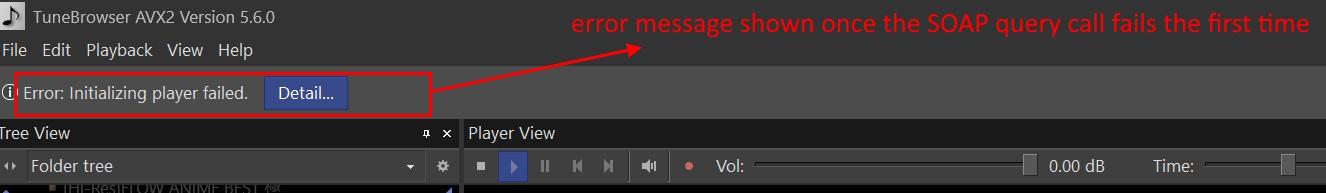 storaid参加者
storaid参加者dears
Well, I’m not sure
maybe it seems to be a classic flickering issue from Windows I guess.
I’m not sure if it is easy to solve or can be suppressed.
Intentional testing method:
Step 0: Please set the refresh rate of your main monitor to over 60Hz, for example, 120Hz.
Step 1: If you have more than one GPU, force the app to use the high-performance GPU in the app settings.
Step 2: Open TuneBrowser.
Step 3: Play any track.
While playing, wait for about 10 seconds. You might see the timebar flickering issue.
If the problem still doesn’t appear, move your mouse to the timebar around on the Player View and click a few times randomly to test if the issue occurs.
storaid参加者Hi, Tiki
Thanks for your explanation..
I’ve expanded my testing with other music players.
Foobar2000 and Synology Audio Station both have the same issue.
For the ifi UPnP renderer device, inconsistent metadata should be a bug.
However, interestingly, to keep compatibility with certain brands, they’ve added support for the OpenHome UPnP API.
Since the ifi UPnP renderer natively retains OpenHome API support.
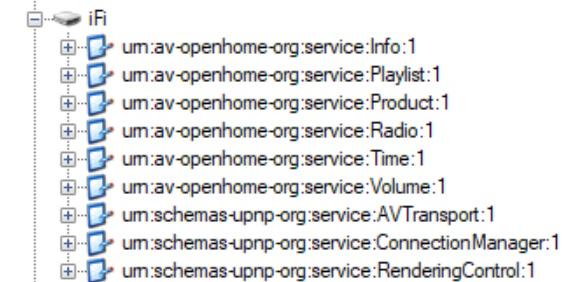
I’ve noticed that Foobar2000 and Synology Audio Station prioritize calling the OpenHome UPnP API, so they are not affected by the inconsistent metadata bug.
I will continue communicating with ifi-audio tech support, hoping to resolve this very basic error.
Thanks
storaid参加者Hi, Tiki
here is the difference the timebar function is still working in v5.5.3, even if the DIDL metadata is inconsistent.
as you said above, if the handling of duration logic has not changed in v5.6.0, that timebar function should be working the same as with the previous version.
but in fact this is not the case.
also, that’s a question maybe you changed something for timebar function?
thanks
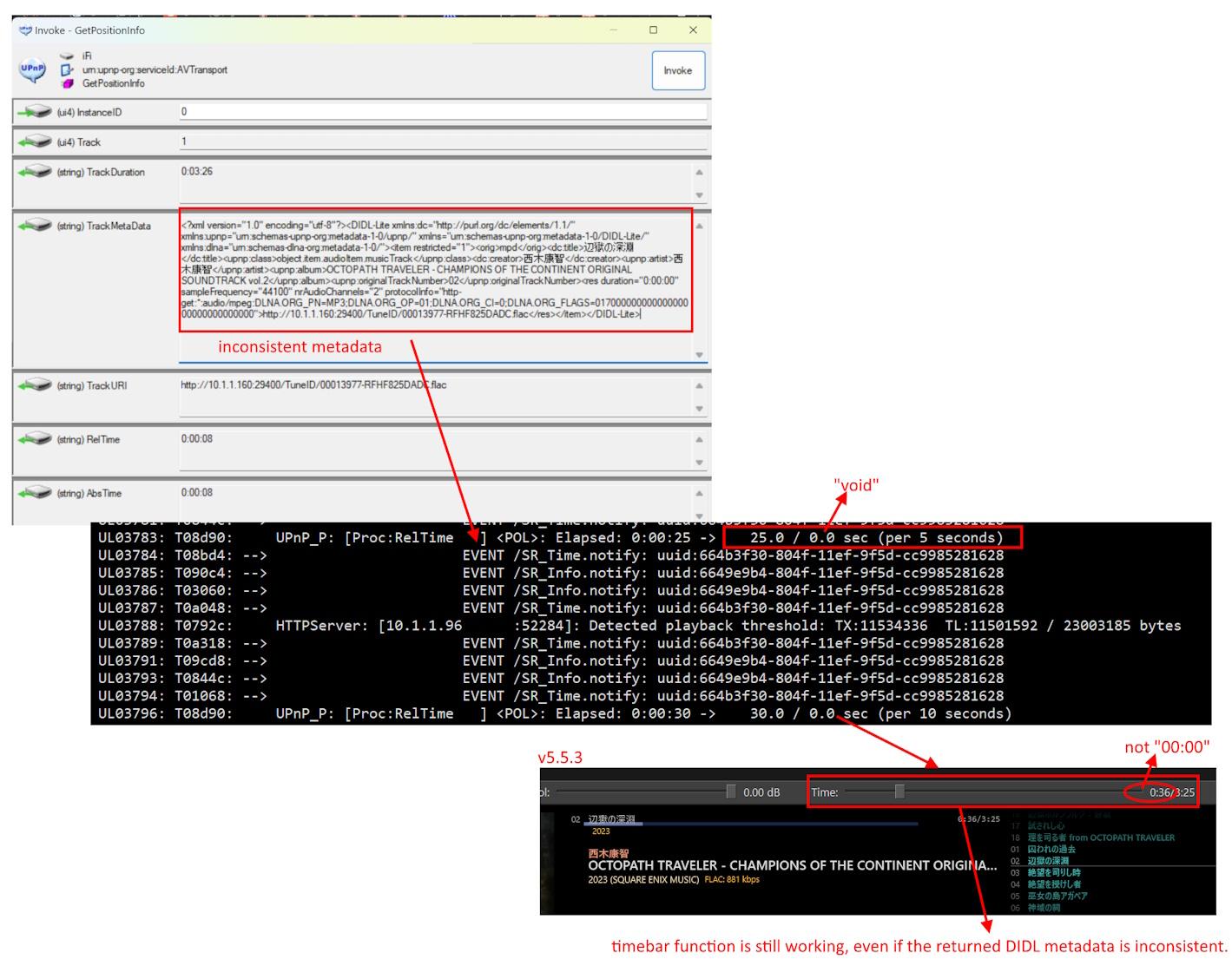 storaid参加者
storaid参加者“I think the handling of duration has not changed between versions.”
Ok
If that is the case, even if the DIDL metadata format obtained from the renderer is incorrect.
I don’t know exactly why the total track length retrieved by the UI timebar function in version v5.5.3 is working well.
storaid参加者Hi, Tiki
“As I have already said, a lot has changed in 5.6.0 to make it work.”
I see..
it’s my guess.
In the previous version ,is the total track length retrieved by the UI timebar obtained from the TrackDuration value in GetPositionInfo or the MediaDuration value in GetMediaInfo ?
Starting from v5.6.0, does it completely use DIDL metadata?
storaid参加者Hi, Tiki
I monitored the UPnP renderer (ifi-audio) using the UPnP development tool and found that the same issue exists in v5.6.0 as well.
It seems that the previous version didn’t fully rely on DIDL metadata.Could something have changed in v5.6.0?
v5.5.3
Origin: OpenSource.UPnP.HTTPSession [53760061] Time: 10/1/2024 9:19:27 PM NOTIFY /48e75bf1-ed45-6dbf-cc31-cadaebbf02e7/urn:upnp-org:serviceId:AVTransport HTTP/1.1 NT: upnp:event HOST: 10.1.1.160:51862 NTS: upnp:propchange SID: uuid:65ae5b78-7ff7-11ef-a2b0-c7d69a21891a SEQ: 22 CONTENT-TYPE: text/xml; charset="utf-8" Content-Length: 3826 <e:propertyset xmlns:e="urn:schemas-upnp-org:event-1-0"> <e:property> <LastChange> <Event xmlns="urn:schemas-upnp-org:metadata-1-0/AVT_RCS"> <InstanceID val="0"> <CurrentTrackURI val="http://10.1.1.160:29400/TuneID/00013979-RFH491D8236.flac"/> <TransportState val="PLAYING"/> <CurrentMediaDuration val="0:01:09"/> <CurrentTrackMetaData val="<?xml version="1.0" encoding="utf-8"?><DIDL-Lite xmlns:dc="http://purl.org/dc/elements/1.1/" xmlns:upnp="urn:schemas-upnp-org:metadata-1-0/upnp/" xmlns="urn:schemas-upnp-org:metadata-1-0/DIDL-Lite/" xmlns:dlna="urn:schemas-dlna-org:metadata-1-0/"><item restricted="1"><orig>mpd</orig><dc:title>絶望を司りし時</dc:title><upnp:class>object.item.audioItem.musicTrack</upnp:class><dc:creator>西木康智</dc:creator><upnp:artist>西木康智</upnp:artist><upnp:album>OCTOPATH TRAVELER - CHAMPIONS OF THE CONTINENT ORIGINAL SOUNDTRACK vol.2</upnp:album><upnp:originalTrackNumber>03</upnp:originalTrackNumber><res duration="0:00:00" sampleFrequency="44100" nrAudioChannels="2" protocolInfo="http-get:*:audio/mpeg:DLNA.ORG_PN=MP3;DLNA.ORG_OP=01;DLNA.ORG_CI=0;DLNA.ORG_FLAGS=01700000000000000000000000000000">http://10.1.1.160:29400/TuneID/00013979-RFH491D8236.flac</res></item></DIDL-Lite>"/> <CurrentTransportActions val="Next,Previous,Pause,Stop,Seek"/> <AVTransportURI val="http://10.1.1.160:29400/TuneID/00013979-RFH491D8236.flac"/> <AbsoluteTimePosition val="0:00:01"/> <CurrentTrackDuration val="0:01:09"/> <RelativeTimePosition val="0:00:01"/> <AVTransportURIMetaData val="<?xml version="1.0" encoding="utf-8"?><DIDL-Lite xmlns:dc="http://purl.org/dc/elements/1.1/" xmlns:upnp="urn:schemas-upnp-org:metadata-1-0/upnp/" xmlns="urn:schemas-upnp-org:metadata-1-0/DIDL-Lite/" xmlns:dlna="urn:schemas-dlna-org:metadata-1-0/"><item restricted="1"><orig>mpd</orig><dc:title>絶望を司りし時</dc:title><upnp:class>object.item.audioItem.musicTrack</upnp:class><dc:creator>西木康智</dc:creator><upnp:artist>西木康智</upnp:artist><upnp:album>OCTOPATH TRAVELER - CHAMPIONS OF THE CONTINENT ORIGINAL SOUNDTRACK vol.2</upnp:album><upnp:originalTrackNumber>03</upnp:originalTrackNumber><res duration="0:00:00" sampleFrequency="44100" nrAudioChannels="2" protocolInfo="http-get:*:audio/mpeg:DLNA.ORG_PN=MP3;DLNA.ORG_OP=01;DLNA.ORG_CI=0;DLNA.ORG_FLAGS=01700000000000000000000000000000">http://10.1.1.160:29400/TuneID/00013979-RFH491D8236.flac</res></item></DIDL-Lite>"/> <NextAVTransportURI val="http://10.1.1.160:29400/TuneID/00013981-RFHE79A322F.flac"/> <PlaybackStorageMedium val="HDD"/> </InstanceID> </Event> </LastChange> </e:property> </e:propertyset>storaid参加者possible solutions:
1. Increase Delay: Adding a delay between SetAVTransportURI and GetPositionInfo requests to ensure the Renderer’s internal state is fully updated.
2. Retry Mechanism: Implementing a retry mechanism to re-fetch metadata if the initial retrieval returns incorrect data.
maybe it wouldn’t accidentally retrieve old incorrect data from the buffer/cache.
storaid参加者Hi, Tiki
Here is ifi-audio response
Thank you for getting in touch regarding your ZEN Stream. I don’t know exactly why this would occur, unfortunately. It could be that the metadata containing the current position is temporarily stored in the buffer/cache when it is called for and other times it is not stored at all, then when it is called upon it retrieves the old info which is wrong. I do not know, unfortunately, however, your testing is clear and you have given us some great information so that I can pass this straight on to our development team.
it seems the metadata inconsistency from the upnp renderer might be due to the metadata being temporarily stored in the buffer/cache, leading to retrieval of old or incorrect information during GetPositionInfo calls.
storaid参加者Here is the GPT4o reply I ask..
When the
SetAVTransportURIcommand is sent, the Renderer may need some time to complete the internal state updates. If theGetPositionInforequest is made before this process is fully completed, the DIDL data retrieved may be incomplete or incorrect.Adding a delay between sending the
SetAVTransportURIcommand and making theGetPositionInforequest might help. For example, adding a delay of about 500 milliseconds to 1 second to ensure that the state change is fully processed.storaid参加者Hi, Tiki
I have re-checked the UPnP log step by step, and I think the difference is here.
[v5.6.0]-“void” issue
2024/09/30 19:32:28,111: UL17933: T03810: UPnP_P: [SOAP Request]: SOAP request: [Play ] finished. 2024/09/30 19:32:28,111: UL17935: T03810: UPnP_P: PlayImpl: Waiting for state change in 10000 ms. 2024/09/30 19:32:28,631: UL17937: T03810: UPnP_P: PlayImpl: Device event was not detected. SyncActive turns to on. 2024/09/30 19:32:28,632: UL17939: T03810: UPnP_P: PlayImpl: QuerySOAP: Getting volume from device. 2024/09/30 19:32:28,632: UL17941: T03810: UPnP_P: [SOAP Request]: SOAP request: [GetVolume ] to: 10.1.1.96 [http://10.1.1.96:49152/ctl/RenderingControl] 2024/09/30 19:32:28,637: UL17943: T03810: UPnP_P: [SOAP Request]: SOAP request: [GetVolume ] finished. 2024/09/30 19:32:28,637: UL17945: T03810: UPnP_P: PlayImpl: QuerySOAP: -> Volume: 100 2024/09/30 19:32:28,637: UL17947: T03810: UPnP_P: PlayImpl: QuerySOAP: Getting TransportInfo from device. 2024/09/30 19:32:28,637: UL17949: T03810: UPnP_P: [SOAP Request]: SOAP request: [GetTransportInfo ] to: 10.1.1.96 [http://10.1.1.96:49152/ctl/AVTransport] 2024/09/30 19:32:28,666: UL17951: T03810: UPnP_P: [SOAP Request]: SOAP request: [GetTransportInfo ] finished. 2024/09/30 19:32:28,666: UL17953: T03810: UPnP_P: PlayImpl: QuerySOAP: -> TransportStatus: OK 2024/09/30 19:32:28,666: UL17955: T03810: UPnP_P: PlayImpl: QuerySOAP: -> TransportState: PLAYING 2024/09/30 19:32:28,666: UL17957: T03810: UPnP_P: [Proc:TrState ] <POL>: PlayerUPnP UPState changed [STOPPED ] to [PLAYING ] 2024/09/30 19:32:28,666: UL17959: T03810: UPnP_P: [Proc:TrState ] <POL>: PlayerUPnP PLStatus changed [PlayStatus::Stop ] to [PlayStatus::Playing ] 2024/09/30 19:32:28,666: UL17961: T03810: UPnP_P: [Proc:TrState ] <POL>: PlayerStatus: Playing 2024/09/30 19:32:28,666: UL17963: T03810: UPnP_P: [Proc:TrState ] <POL>: PLTTrace assigned: 05 2024/09/30 19:32:28,666: UL17965: T03810: UPnP_P: [Proc:TrState ] <POL>: Post PlayerNotify: 000005 [Start] 2024/09/30 19:32:28,666: UL17967: T03810: UPnP_P: [Proc:TrState ] <POL>: Post PlayerNotify: 000005 [Started] 2024/09/30 19:32:28,666: UL17969: T03810: UPnP_P: [Proc:TrState ] <POL>: State : PLAYING 2024/09/30 19:32:28,666: UL17971: T03810: UPnP_P: PlayImpl: QuerySOAP: Getting PositionInfo from device. 2024/09/30 19:32:28,666: UL17973: T03810: UPnP_P: [SOAP Request]: SOAP request: [GetPositionInfo ] to: 10.1.1.96 [http://10.1.1.96:49152/ctl/AVTransport] 2024/09/30 19:32:28,697: UL17975: T03810: UPnP_P: [SOAP Request]: SOAP request: [GetPositionInfo ] finished. 2024/09/30 19:32:28,697: UL17977: T03810: UPnP_P: PlayImpl: QuerySOAP: -> RelTime: 0:00:00 2024/09/30 19:32:28,697: UL17979: T03810: UPnP_P: [Proc:RelTime ] <POL>: Elapsed: 0:00:00 -> 0.0 / 0.0 sec 2024/09/30 19:32:28,697: UL17981: T03810: UPnP_P: PlayImpl: QuerySOAP: -> TrackURI: http://10.1.1.160:29400/TuneID/00013977-RFHF825DADC.flac 2024/09/30 19:32:28,697: UL17983: T03810: UPnP_P: PlayImpl: QuerySOAP: -> TrackMetaData: <?xml version="1.0" encoding="utf-8"?><DIDL-Lite xmlns:dc="http://purl.org/dc/el (...) 2024/09/30 19:32:28,697: UL17985: T03810: UPnP_P: [Proc:UriAndMeta] <POL>: DIDL/res: [http://10.1.1.160:29400/TuneID/00013977-RFHF825DADC.flac] 2024/09/30 19:32:28,697: UL17987: T03810: UPnP_P: [Proc:UriAndMeta] <POL>: - duration:[0:00:00] nrAudioChannels:[2] sampleFrequency:[44100] protocolInfo:[http-get:*:audio/mpeg:DLNA.ORG_PN=MP3;DLNA.ORG_OP=01;DLNA.ORG_CI=0;DLNA.ORG_FLAGS=01700000000000000000000000000000] 2024/09/30 19:32:28,697: UL17989: T03810: UPnP_P: [Proc:UriAndMeta] <POL>: New URI found: 10.1.1.160 [http://10.1.1.160:29400/TuneID/00013977-RFHF825DADC.flac] 2024/09/30 19:32:28,698: UL17991: T03810: UPnP_P: [Proc:UriAndMeta] <POL>: UseExDecd mark is pending. 2024/09/30 19:32:28,698: UL17993: T03810: UPnP_P: [Proc:UriAndMeta] <POL>: Track: [辺獄の深淵] 2024/09/30 19:32:28,698: UL17995: T03810: UPnP_P: [Proc:UriAndMeta] <POL>: UseExDecd mark not found in URI: [DecodeEx:Normal] (FILE) 2024/09/30 19:32:28,698: UL17997: T049e0: UPnP_P: [UPP_MetaUPThread]: MyURI: Yes [http://10.1.1.160:29400/TuneID/00013977-RFHF825DADC.flac] 2024/09/30 19:32:28,698: UL17999: T049e0: UPnP_P: [ResolveTune]: URI: 10.1.1.160 [http://10.1.1.160:29400/TuneID/00013977-RFHF825DADC.flac] 2024/09/30 19:32:28,698: UL18001: T049e0: UPnP_P: [ResolveTune]: This is mine.[v5.6.0]-normal
2024/09/30 19:34:16,988: UL18829: T03810: UPnP_P: [SOAP Request]: SOAP request: [Play ] finished. 2024/09/30 19:34:16,988: UL18831: T03810: UPnP_P: PlayImpl: Waiting for state change in 10000 ms. 2024/09/30 19:34:17,374: UL18833: T04978: UPnP_P: [Proc:UriAndMeta] <POL>: DIDL/res: [http://10.1.1.160:29400/TuneID/00013977-RFHF825DADC.flac] 2024/09/30 19:34:17,374: UL18835: T04978: UPnP_P: [Proc:UriAndMeta] <POL>: - protocolInfo:[http-get:*:audio/flac:*] duration:[0:03:25.822] bitsPerSample:[16] 2024/09/30 19:34:17,374: UL18837: T04978: UPnP_P: [Proc:UriAndMeta] <POL>: - bitrate:[881753] sampleFrequency:[44100] nrAudioChannels:[2] DecodeEx:[Normal] 2024/09/30 19:34:17,374: UL18839: T04978: UPnP_P: [Proc:UriAndMeta] <POL>: Metadata was updated on URI: [http://10.1.1.160:29400/TuneID/00013977-RFHF825DADC.flac] 2024/09/30 19:34:17,374: UL18841: T04978: UPnP_P: [Proc:UriAndMeta] <POL>: -- ReceivedMetadata -- { 2024/09/30 19:34:17,374: UL18843: T04978: UPnP_P: [Proc:UriAndMeta] <POL>: <DIDL-Lite xmlns:upnp="urn:schemas-upnp-org:metadata-1-0/upnp/" xmlns:dc="http://purl.org/dc/elements/1.1/" xmlns:dlna="urn:schemas-dlna-org:metadata-1-0/" xmlns="urn:schemas-upnp-org:metadata-1-0/DIDL-Lite/"> 2024/09/30 19:34:17,374: UL18845: T04978: UPnP_P: [Proc:UriAndMeta] <POL>: <item> 2024/09/30 19:34:17,374: UL18847: T04978: UPnP_P: [Proc:UriAndMeta] <POL>: <res protocolInfo="http-get:*:audio/flac:*" duration="0:03:25.822" bitrate="881753" bitsPerSample="16" nrAudioChannels="2" sampleFrequency="44100" DecodeEx="Normal">http://10.1.1.160:29400/TuneID/00013977-RFHF825DADC.flac</res> 2024/09/30 19:34:17,374: UL18849: T04978: UPnP_P: [Proc:UriAndMeta] <POL>: <dc:title>辺獄の深淵</dc:title> 2024/09/30 19:34:17,374: UL18851: T04978: UPnP_P: [Proc:UriAndMeta] <POL>: <dc:date>2023</dc:date> 2024/09/30 19:34:17,374: UL18853: T04978: UPnP_P: [Proc:UriAndMeta] <POL>: <dc:creator>西木康智</dc:creator> 2024/09/30 19:34:17,374: UL18855: T04978: UPnP_P: [Proc:UriAndMeta] <POL>: <dc:publisher>SQUARE ENIX MUSIC</dc:publisher> 2024/09/30 19:34:17,374: UL18857: T04978: UPnP_P: [Proc:UriAndMeta] <POL>: <upnp:album>OCTOPATH TRAVELER - CHAMPIONS OF THE CONTINENT ORIGINAL SOUNDTRACK vol.2</upnp:album> 2024/09/30 19:34:17,374: UL18859: T04978: UPnP_P: [Proc:UriAndMeta] <POL>: <upnp:genre>Soundtrack</upnp:genre> 2024/09/30 19:34:17,374: UL18861: T04978: UPnP_P: [Proc:UriAndMeta] <POL>: <upnp:artist>西木康智</upnp:artist> 2024/09/30 19:34:17,374: UL18863: T04978: UPnP_P: [Proc:UriAndMeta] <POL>: <upnp:originalTrackNumber>02</upnp:originalTrackNumber> 2024/09/30 19:34:17,374: UL18865: T04978: UPnP_P: [Proc:UriAndMeta] <POL>: <upnp:albumArtURI>http://10.1.1.160:29400/Image/05625.a5a33f89-dc3e-4c1d-9a489069227fea69.jpg</upnp:albumArtURI> 2024/09/30 19:34:17,374: UL18867: T04978: UPnP_P: [Proc:UriAndMeta] <POL>: <upnp:class>object.item.audioItem.musicTrack</upnp:class> 2024/09/30 19:34:17,374: UL18869: T04978: UPnP_P: [Proc:UriAndMeta] <POL>: </item> 2024/09/30 19:34:17,374: UL18871: T04978: UPnP_P: [Proc:UriAndMeta] <POL>: </DIDL-Lite> 2024/09/30 19:34:17,374: UL18873: T04978: UPnP_P: [Proc:UriAndMeta] <POL>: } -- ReceivedMetadata -- 2024/09/30 19:34:17,374: UL18875: T04978: UPnP_P: [Proc:UriAndMeta] <POL>: New tag: [X_CONTEXT_TYPE ]: [Music] 2024/09/30 19:34:17,377: UL18877: T04978: UPnP_P: [Proc:UriAndMeta] <POL>: New tag: [X_ENCODER_TYPE ]: [FLAC] 2024/09/30 19:34:17,377: UL18879: T04978: UPnP_P: [Proc:UriAndMeta] <POL>: New tag: [GENRE ]: [Soundtrack] 2024/09/30 19:34:17,377: UL18881: T04978: UPnP_P: [Proc:UriAndMeta] <POL>: New tag: [X_BITS ]: [16] 2024/09/30 19:34:17,377: UL18883: T04978: UPnP_P: [Proc:UriAndMeta] <POL>: Upd tag: [X_DURATION ]: 2024/09/30 19:34:17,377: UL18885: T04978: UPnP_P: [Proc:UriAndMeta] <POL>: Old: [0.000] 2024/09/30 19:34:17,377: UL18887: T04978: UPnP_P: [Proc:UriAndMeta] <POL>: New: [205.822] 2024/09/30 19:34:17,377: UL18889: T04978: UPnP_P: [Proc:UriAndMeta] <POL>: New tag: [DATE ]: [2023] 2024/09/30 19:34:17,377: UL18891: T04978: UPnP_P: [Proc:UriAndMeta] <POL>: New tag: [X_BITRATE ]: [881753] 2024/09/30 19:34:17,377: UL18893: T04978: UPnP_P: [Proc:UriAndMeta] <POL>: New tag: [ORGANIZATION ]: [SQUARE ENIX MUSIC] 2024/09/30 19:34:17,377: UL18895: T04978: UPnP_P: [Proc:UriAndMeta] <POL>: New tag: [X_IMAGEFILE ]: [http://10.1.1.160:29400/Image/ (...)] 2024/09/30 19:34:17,377: UL18897: T04978: UPnP_P: [Proc:UriAndMeta] <POL>: Updated metadata found. 2024/09/30 19:34:17,377: UL18899: T04978: UPnP_P: [Proc:UriAndMeta] <POL>: UseExDecd mark is pending. 2024/09/30 19:34:17,378: UL18901: T04978: UPnP_P: [Proc:UriAndMeta] <POL>: Track: [辺獄の深淵] 2024/09/30 19:34:17,378: UL18903: T04978: UPnP_P: [Proc:UriAndMeta] <POL>: UseExDecd mark not found in URI: [DecodeEx:Normal] (FILE) 2024/09/30 19:34:17,378: UL18905: T049e0: UPnP_P: [UPP_MetaUPThread]: MyURI: Yes [http://10.1.1.160:29400/TuneID/00013977-RFHF825DADC.flac] 2024/09/30 19:34:17,378: UL18907: T049e0: UPnP_P: [ResolveTune]: URI: 10.1.1.160 [http://10.1.1.160:29400/TuneID/00013977-RFHF825DADC.flac] 2024/09/30 19:34:17,378: UL18909: T049e0: UPnP_P: [ResolveTune]: This is mine.[v5.5.3]- no details
2024/09/30 19:35:35,105: UL01748: T05384: UPnP_P: [SOAP Request]: SOAP request: [Play ] to: 10.1.1.96 [http://10.1.1.96:49152/ctl/AVTransport] 2024/09/30 19:35:35,136: UL01749: T044d4: HTTPServer: [10.1.1.96 :41926]: Socket accepted. 2024/09/30 19:35:35,137: UL01750: T08684: HTTPServer: [10.1.1.96 :41926]: Processing [GET] /TuneID/00013977-RFHF825DADC.flac 2024/09/30 19:35:35,137: UL01751: T08684: HTTPServer: [10.1.1.96 :41926]: Tune: 00013977-RFHF825DADC.flac -> 2024/09/30 19:35:35,137: UL01752: T08684: HTTPServer: [10.1.1.96 :41926]: \\10.1.1.127\music\OCTOPATH TRAVELER - CHAMPIONS OF THE CONTINENT ORIGINAL SOUNDTRACK vol.2\DISC 3\Track_02.flac 2024/09/30 19:35:35,137: UL01754: T08684: HTTPServer: [10.1.1.96 :41926]: Begin monitoring playback. 2024/09/30 19:35:35,137: UL01756: T06f64: UPnP_P: Post PlayerNotify: 7005 [SpecUpdate] 2024/09/30 19:35:35,138: UL01758: T06f64: UPnP_P: Proc PlayerNotify: 7005 [SpecUpdate] 2024/09/30 19:35:35,146: UL01760: T05384: UPnP_P: [SOAP Request]: SOAP request: [Play ] finished. 2024/09/30 19:35:35,146: UL01762: T05384: UPnP_P: PlayImpl: Post PlayerNotify: 7006 [SpecUpdate] 2024/09/30 19:35:35,146: UL01764: T05384: UPnP_P: PlayImpl: Player is UnderControl. 2024/09/30 19:35:35,146: UL01766: T05384: UPnP_P: PlayImpl: Post PlayerNotify: 7007 [SpecUpdate] 2024/09/30 19:35:35,146: UL01768: T05384: UPnP_P: PlayImpl: Waiting for state change in 10000 ms. 2024/09/30 19:35:35,147: UL01770: T06f64: UPnP_P: Proc PlayerNotify: 7006 [SpecUpdate] 2024/09/30 19:35:35,154: UL01772: T06f64: UPnP_P: Proc PlayerNotify: 7007 [SpecUpdate] 2024/09/30 19:35:35,167: UL01773: T04510: --> 10.1.1.96 :29500 EVENT /SR_AVTransport.notify: uuid:15abc318-7f20-11ef-8099-935d6bcf76b6 2024/09/30 19:35:35,171: UL01775: T04510: Subscriber: [Event]: Received EVENT: [AVTransport] 2024/09/30 19:35:35,171: UL01777: T04510: Subscriber: - [AVTransport]: Device notification: Node found: [TransportState ] : [PLAYING] 2024/09/30 19:35:35,171: UL01779: T04510: UPnP_P: [Proc:TrState ] <EVT>: PlayerUPnP UPState changed [STOPPED ] to [PLAYING ] 2024/09/30 19:35:35,171: UL01781: T04510: UPnP_P: [Proc:TrState ] <EVT>: PlayerUPnP PLStatus changed [PlayStatus::Stop ] to [PlayStatus::Playing ] 2024/09/30 19:35:35,171: UL01783: T04510: UPnP_P: [Proc:TrState ] <EVT>: PlayerStatus: Playing 2024/09/30 19:35:35,171: UL01785: T04510: UPnP_P: [Proc:TrState ] <EVT>: PLTTrace assigned: 01 2024/09/30 19:35:35,171: UL01787: T04510: UPnP_P: [Proc:TrState ] <EVT>: Post PlayerNotify: 0001 [Start] 2024/09/30 19:35:35,171: UL01789: T04510: UPnP_P: [Proc:TrState ] <EVT>: Post PlayerNotify: 0001 [Started] 2024/09/30 19:35:35,171: UL01791: T04510: UPnP_P: [Proc:TrState ] <EVT>: State : PLAYING 2024/09/30 19:35:35,171: UL01793: T04510: Subscriber: - [AVTransport]: Device notification: Node found: [CurrentTrackMetaData ] : [<DIDL-Lite xmlns:upnp="urn:schemas-upnp-org:metadata-1-0/upnp/" xmlns:dc="http:/ (...)] 2024/09/30 19:35:35,176: UL01795: T05384: UPnP_P: PlayImpl: State change detected. 2024/09/30 19:35:35,176: UL01797: T05384: UPnP_P: PlayImpl: Waiting for state change has done in 30 ms. 2024/09/30 19:35:35,176: UL01799: T05384: UPnP_P: PlayImpl: Waiting for state change before seek in 10000 ms.From checking these UPnP logs, I think the problem is still likely that the metadata obtained through SUBSCRIBE Event or GetPositionInfo is inconsistent with the original metadata sent during the SetAVTransportURI call.
Wireshark can at best capture and analyze the packets, but I don’t know exactly what behaviors occur during these processes.
However, there’s only so much I can do.
storaid参加者Hi,
I have reached out to IFI Audio support to inquire about the issues with the UPnP about returning inconsistent DIDL metadata.
And, waiting for their response.
But don’t expect their efficiency(SLOW).
I’m continuing my investigation to understand what might be causing the inconsistent DIDL metadata. Orz
Thanks
storaid参加者in v.5.6.0, the following is a part of the uPnP process flow with “void” issue:
tool: wireshark
CASE:
[SetAVTransportURI]
<?xml version="1.0" encoding="UTF-8"?> <s:Envelope s:encodingStyle="http://schemas.xmlsoap.org/soap/encoding/" xmlns:s="http://schemas.xmlsoap.org/soap/envelope/"> <s:Body> <u:SetAVTransportURI xmlns:u="urn:schemas-upnp-org:service:AVTransport:1"> <InstanceID>0</InstanceID> <CurrentURI>http://10.1.1.160:29400/TuneID/00013987-RFH97B535E9.flac</CurrentURI> <CurrentURIMetaData> <DIDL-Lite xmlns:upnp="urn:schemas-upnp-org:metadata-1-0/upnp/" xmlns:dc="http://purl.org/dc/elements/1.1/" xmlns:dlna="urn:schemas-dlna-org:metadata-1-0/" xmlns="urn:schemas-upnp-org:metadata-1-0/DIDL-Lite/"> <item> <res protocolInfo="http-get:*:audio/flac:*" duration="0:04:28.516" bitrate="642211" bitsPerSample="16" nrAudioChannels="2" sampleFrequency="44100" DecodeEx="Normal">http://10.1.1.160:29400/TuneID/00013987-RFH97B535E9.flac</res> <dc:title>光の覇</dc:title> <dc:date>2023</dc:date> <dc:creator>西木康智</dc:creator> <dc:publisher>SQUARE ENIX MUSIC</dc:publisher> <upnp:album>OCTOPATH TRAVELER - CHAMPIONS OF THE CONTINENT ORIGINAL SOUNDTRACK vol.2</upnp:album> <upnp:genre>Soundtrack</upnp:genre> <upnp:artist>西木康智</upnp:artist> <upnp:originalTrackNumber>06</upnp:originalTrackNumber> <upnp:albumArtURI>http://10.1.1.160:29400/Image/05651.5b8ee7b5-01a3-4416-97076a1fe6cd6134.jpg</upnp:albumArtURI> <upnp:class>object.item.audioItem.musicTrack</upnp:class> </item> </DIDL-Lite> </CurrentURIMetaData> </u:SetAVTransportURI> </s:Body> </s:Envelope>|
[RenderingControl:1#GetVolume]
|
[AVTransport:1#GetTransportInfo]
|
[AVTransport:1#Play]
|
(GET /TuneID/00013987-RFH97B535E9.flac HTTP/1.1\r\n)
|
[AVTransport:1#GetPositionInfo]
|<return>
(HTTP/1.1 200 OK)
incorrectly received data<s:Envelope xmlns:s="http://schemas.xmlsoap.org/soap/envelope/" s:encodingStyle="http://schemas.xmlsoap.org/soap/encoding/"> <s:Body> <u:GetPositionInfoResponse xmlns:u="urn:schemas-upnp-org:service:AVTransport:1"> <Track>1</Track> <TrackDuration>0:00:00</TrackDuration> <TrackMetaData> <?xml version="1.0" encoding="utf-8"?> <DIDL-Lite xmlns:dc="http://purl.org/dc/elements/1.1/" xmlns:upnp="urn:schemas-upnp-org:metadata-1-0/upnp/" xmlns="urn:schemas-upnp-org:metadata-1-0/DIDL-Lite/" xmlns:dlna="urn:schemas-dlna-org:metadata-1-0/"> <item restricted="1"> <strong><orig>mpd</orig></strong> <dc:title>光の覇</dc:title> <upnp:class>object.item.audioItem.musicTrack</upnp:class> <dc:creator>西木康智</dc:creator> <upnp:artist>西木康智</upnp:artist> <upnp:album>OCTOPATH TRAVELER - CHAMPIONS OF THE CONTINENT ORIGINAL SOUNDTRACK vol.2</upnp:album> <upnp:originalTrackNumber>06</upnp:originalTrackNumber> <res duration="<strong>0:00:00</strong>" sampleFrequency="44100" nrAudioChannels="2" protocolInfo="<strong>http-get:*:audio/mpeg:DLNA.ORG_PN=MP3;DLNA.ORG_OP=01;DLNA.ORG_CI=0;DLNA.ORG_FLAGS=01700000000000000000000000000000</strong>"> [audio src="http://10.1.1.160:29400/TuneID/00013987-RFH97B535E9.flac" /] </res> </item> </DIDL-Lite> </TrackMetaData> <TrackURI>http://10.1.1.160:29400/TuneID/00013987-RFH97B535E9.flac</TrackURI> <RelTime>0:00:00</RelTime> <AbsTime>0:00:00</AbsTime> <RelCount>0</RelCount> <AbsCount>0</AbsCount> </u:GetPositionInfoResponse> </s:Body> </s:Envelope>The normal received data format is here if no “void” issue occurs.
<s:Envelope xmlns:s="http://schemas.xmlsoap.org/soap/envelope/" s:encodingStyle="http://schemas.xmlsoap.org/soap/encoding/"> <s:Body> <u:GetPositionInfoResponse xmlns:u="urn:schemas-upnp-org:service:AVTransport:1"> <Track>1</Track> <TrackDuration>0:04:29</TrackDuration> <TrackMetaData> <DIDL-Lite xmlns:upnp="urn:schemas-upnp-org:metadata-1-0/upnp/" xmlns:dc="http://purl.org/dc/elements/1.1/" xmlns:dlna="urn:schemas-dlna-org:metadata-1-0/" xmlns="urn:schemas-upnp-org:metadata-1-0/DIDL-Lite/"> <item> <res<strong> protocolInfo="http-get:*:audio/flac:*" duration="0:04:28.516"</strong> bitrate="642211" bitsPerSample="16" nrAudioChannels="2" sampleFrequency="44100" DecodeEx="Normal">http://10.1.1.160:29400/TuneID/00013987-RFH97B535E9.flac</res> <dc:title>守る者の誓い</dc:title> <dc:date>2023</dc:date> <dc:creator>西木康智</dc:creator> <dc:publisher>SQUARE ENIX MUSIC</dc:publisher> <upnp:album>OCTOPATH TRAVELER - CHAMPIONS OF THE CONTINENT ORIGINAL SOUNDTRACK vol.2</upnp:album> <upnp:genre>Soundtrack</upnp:genre> <upnp:artist>西木康智</upnp:artist> <upnp:originalTrackNumber>06</upnp:originalTrackNumber> <upnp:albumArtURI>http://10.1.1.160:29400/Image/05651.5b8ee7b5-01a3-4416-97076a1fe6cd6134.jpg</upnp:albumArtURI> <upnp:class>object.item.audioItem.musicTrack</upnp:class> </item> </DIDL-Lite> </TrackMetaData> <TrackURI>http://10.1.1.160:29400/TuneID/00013987-RFH97B535E9.flac</TrackURI> <RelTime>0:00:05</RelTime> <AbsTime>0:00:05</AbsTime> <RelCount>0</RelCount> <AbsCount>0</AbsCount> </u:GetPositionInfoResponse> </s:Body> </s:Envelope>storaid参加者Hi,
“I’m sorry, but I don’t remeber all. But as I said above, there are many changes. What I am interested in is whether or not there is a problem with the current TuneBrowser operation.”
It’s possible.
How did you get this information??
call GetPositionInfo HTTP API?
2024/09/29 23:44:17,286: UL07322: T06470: Subscriber: [Event]: Received UPnP EVENT: [AVTransport] 2024/09/29 23:44:17,286: UL07324: T06470: Subscriber: - [AVTransport]: Device notification: Node found: [CurrentTrackURI ] : [http://10.1.1.160:29400/TuneID/00005330-RFH2FFDC25A.flac_WPRX?Subsong=2&DecodeEx (...)] 2024/09/29 23:44:17,286: UL07326: T06470: Subscriber: - [AVTransport]: Device notification: Node found: [CurrentTrackMetaData ] : [<?xml version="1.0" encoding="utf-8"?><DIDL-Lite xmlns:dc="http://purl.org/dc/el (...)] 2024/09/29 23:44:17,286: UL07328: T06470: UPnP_P: [Proc:UriAndMeta] <EVT>: DIDL/res: [http://10.1.1.160:29400/TuneID/00005330-RFH2FFDC25A.flac_WPRX?Subsong=2&DecodeEx=WavProxy] 2024/09/29 23:44:17,286: UL07330: T06470: UPnP_P: [Proc:UriAndMeta] <EVT>: - duration:[0:00:00] nrAudioChannels:[2] sampleFrequency:[44100] protocolInfo:[http-get:*:audio/mpeg:DLNA.ORG_PN=MP3;DLNA.ORG_OP=01;DLNA.ORG_CI=0;DLNA.ORG_FLAGS=01700000000000000000000000000000] 2024/09/29 23:44:17,286: UL07332: T06470: UPnP_P: [Proc:UriAndMeta] <EVT>: New URI found: 10.1.1.160 [http://10.1.1.160:29400/TuneID/00005330-RFH2FFDC25A.flac_WPRX?Subsong=2&DecodeEx=WavProxy] 2024/09/29 23:44:17,286: UL07334: T06470: UPnP_P: [Proc:UriAndMeta] <EVT>: UseExDecd mark is pending. 2024/09/29 23:44:17,286: UL07336: T06470: UPnP_P: [Proc:UriAndMeta] <EVT>: Track: [Insonnia] 2024/09/29 23:44:17,287: UL07338: T06470: UPnP_P: [Proc:UriAndMeta] <EVT>: UseExDecd mark found in URI: [DecodeEx:WavProxy] (WPRX) 2024/09/29 23:44:17,287: UL07340: T06470: UPnP_P: [Proc:UriAndMeta] <EVT>: Post PlayerNotify: 444478 [SpecUpdate]storaid参加者Hi,
“In this case, it seems that your device is recognized flac as “audio/mpeg”. Wouldn’t this be a hint?”
This issue seems to be related to the entire UPnP processing flow, which makes it difficult to pinpoint the problem.
The following is normal metadata from NOTIFY(when the renderer is getting good work):
Track: 1 TrackDuration: 0:05:15 TrackMetaData: <DIDL-Lite xmlns:upnp="urn:schemas-upnp-org:metadata-1-0/upnp/" xmlns:dc="http://purl.org/dc/elements/1.1/" xmlns:dlna="urn:schemas-dlna-org:metadata-1-0/" xmlns="urn:schemas-upnp-org:metadata-1-0/DIDL-Lite/"> <item> <res protocolInfo="http-get:*:audio/wav:*" duration="0:05:14.547" bitsPerSample="24" nrAudioChannels="2" sampleFrequency="44100" DecodeEx="WavProxy">http://10.1.1.160:29400/TuneID/00005329-RFH8454B1D9.flac_WPRX?Subsong=1&DecodeEx=WavProxy</res> <dc:title>KARMA</dc:title> <dc:date>2011</dc:date> <dc:creator>KOKIA</dc:creator> <upnp:album>KOKIA - pieces</upnp:album> <upnp:genre>REM DISCID B10E380D_</upnp:genre> <upnp:artist>KOKIA</upnp:artist> <upnp:originalTrackNumber>01</upnp:originalTrackNumber> <upnp:albumArtURI>http://10.1.1.160:29400/Image/02401.b317751f-2eea-47ca-8d3a3a1bdf66c788.jpg</upnp:albumArtURI> <upnp:class>object.item.audioItem.musicTrack</upnp:class> </item> </DIDL-Lite> TrackURI: http://10.1.1.160:29400/TuneID/00005329-RFH8454B1D9.flac_WPRX?Subsong=1&DecodeEx=WavProxy RelTime: 0:01:17 AbsTime: 0:01:17 RelCount: 0 AbsCount: 0Did you make any changes to the whole UPnP process flow?
I mean the communication between the Server and the Renderer.
storaid参加者Hello, Tiki,
It’s a bit difficult to check this issue.
From my packet capture in Wireshark, I found that if the NOTIFY packets are sent later than expected, it might cause the MetaData retrieved by GetPositionInfo to be incorrect.
Additionally, the content of the NOTIFY itself is also incorrect, as shown below:<e:propertyset xmlns:e="urn:schemas-upnp-org:event-1-0"> <e:property> <Metadata><?xml version="1.0" encoding="utf-8"?><DIDL-Lite xmlns:dc="http://purl.org/dc/elements/1.1/" xmlns:upnp="urn:schemas-upnp-org:metadata-1-0/upnp/" xmlns="urn:schemas-upnp-org:metadata-1-0/DIDL-Lite/" xmlns:dlna="urn:schemas-dlna-org:metadata-1-0/"><item restricted="1"><orig>mpd</orig><dc:title>Road to glory ï½for Dragon Nest White Versionï½</dc:title><upnp:class>object.item.audioItem.musicTrack</upnp:class><dc:creator>KOKIA</dc:creator><upnp:artist>KOKIA</upnp:artist><upnp:album>KOKIA - pieces</upnp:album><upnp:originalTrackNumber>10</upnp:originalTrackNumber><res duration="0:00:00" sampleFrequency="44100" nrAudioChannels="2" protocolInfo="http-get:*:audio/mpeg:DLNA.ORG_PN=MP3;DLNA.ORG_OP=01;DLNA.ORG_CI=0;DLNA.ORG_FLAGS=01700000000000000000000000000000">http://10.1.1.160:29400/TuneID/00005338-RFH5959803E.flac_WPRX?Subsong=10&DecodeEx=WavProxy</res></item></DIDL-Lite></Metadata> </e:property> <e:property> <Uri>http://10.1.1.160:29400/TuneID/00005338-RFH5959803E.flac_WPRX?Subsong=10&DecodeEx=WavProxy</Uri> </e:property> <e:property> <TrackCount>91</TrackCount> </e:property> </e:propertyset>However, I don’t see this issue in v5.5.3.
It’s hard to determine the source of the issue! Orz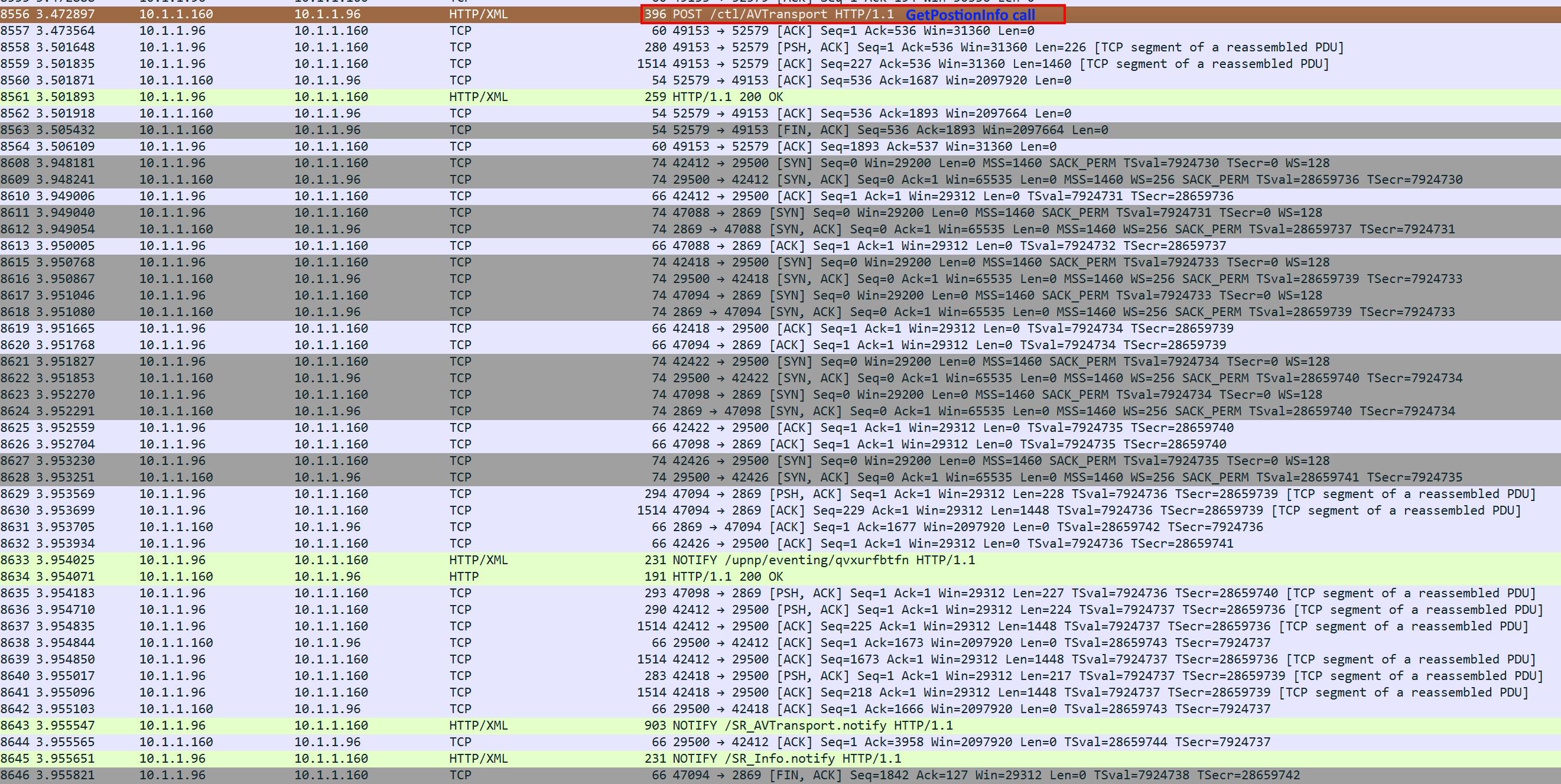 storaid参加者
storaid参加者Hi, Tiki
“the answer to the first question below is that duration=”0:00:00″.I do not know why the device does so.”
Yeap, that’s a problem.
I’m not sure what you changed something behavior for this in v5.6.0.
but in the previous version, there is no issue such as this by checking packets using the sniffer tool.
the renderer device is working well.
in v5.6.0, there may be something wrong I don’t know.
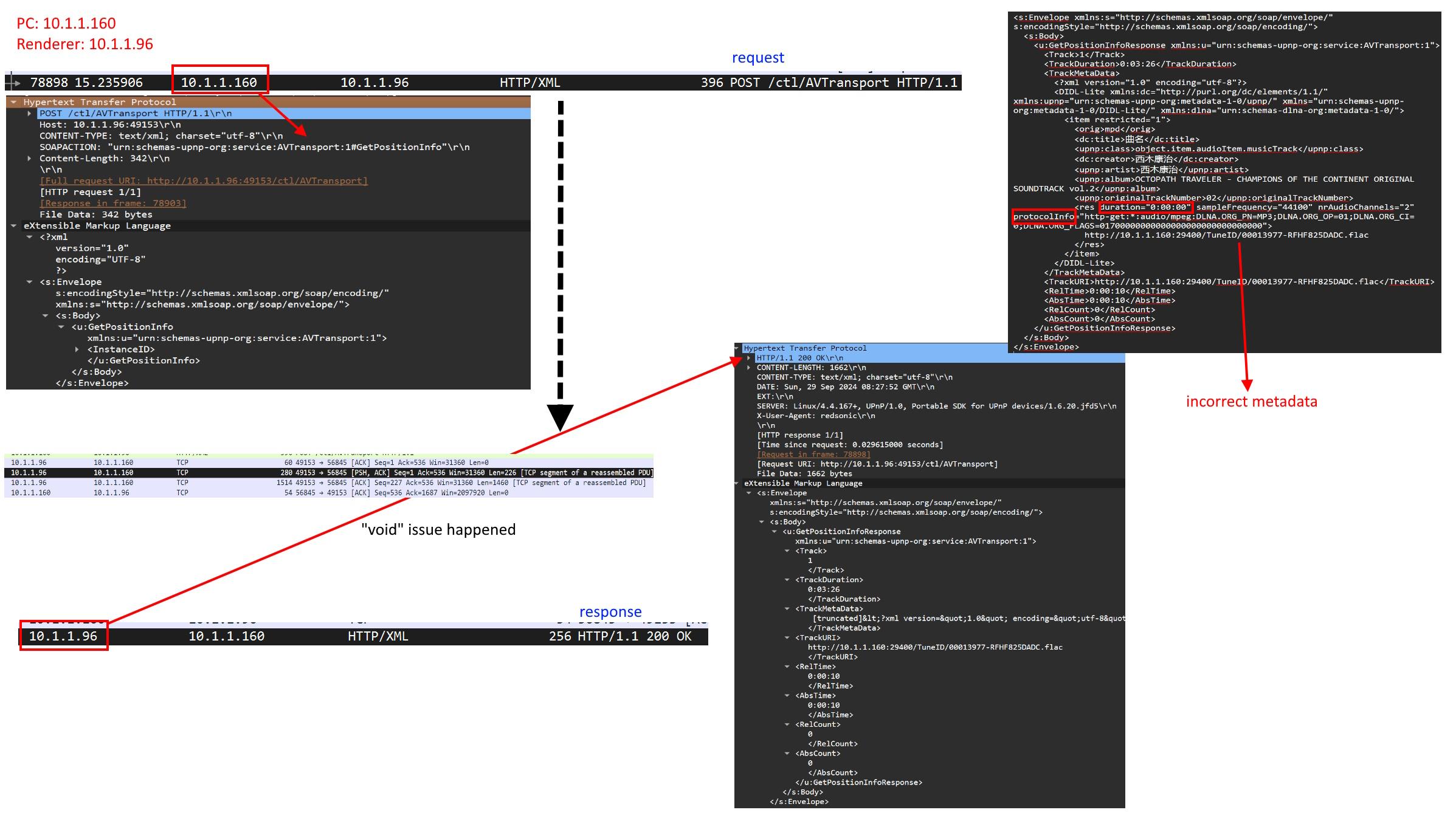
another error(will trigger the renderer crash)
2024/09/29 17:00:34,882.800: T09704: UPnP_P: PlayImpl: RelTimeEvent: No 2024/09/29 17:00:34,882.810: T09704: UPnP_P: PlayImpl: SyncActive: No 2024/09/29 17:00:34,882.820: T09704: UPnP_P: PlayImpl: Post [Play] 2024/09/29 17:00:34,882.832: T09704: UPnP_P: PlayImpl: CommandSOAP: AVTransport:Play 2024/09/29 17:00:34,883.278: T09704: UPnP_P: [SOAP Request]: SOAP request: [Play ] to: 10.1.1.96 [http://10.1.1.96:49153/ctl/AVTransport] 2024/09/29 17:00:34,916.126: T04818: UPnP_P: Post PlayerNotify: 444416 [SpecUpdate] 2024/09/29 17:00:34,916.621: T04818: UPnP_P: Proc PlayerNotify: 444416 [SpecUpdate] 2024/09/29 17:00:34,926.750: T09704: UPnP_P: [SOAP Request]: SOAP request: [Play ] finished. 2024/09/29 17:00:34,926.855: T09704: UPnP_P: PlayImpl: Waiting for state change in 10000 ms. 2024/09/29 17:00:35,446.687: T09704: UPnP_P: PlayImpl: Device event was not detected. SyncActive turns to on. 2024/09/29 17:00:35,446.740: T09704: UPnP_P: PlayImpl: QuerySOAP: Getting volume from device. 2024/09/29 17:00:35,447.074: T09704: UPnP_P: [SOAP Request]: SOAP request: [GetVolume ] to: 10.1.1.96 [http://10.1.1.96:49153/ctl/RenderingControl] 2024/09/29 17:00:35,450.802: T09704: UPnP_P: [SOAP Request]: SOAP request: [GetVolume ] finished. 2024/09/29 17:00:35,450.973: T09704: UPnP_P: PlayImpl: QuerySOAP: -> Volume: 100 2024/09/29 17:00:35,451.072: T09704: UPnP_P: PlayImpl: QuerySOAP: Getting TransportInfo from device. 2024/09/29 17:00:35,451.935: T09704: UPnP_P: [SOAP Request]: SOAP request: [GetTransportInfo ] to: 10.1.1.96 [http://10.1.1.96:49153/ctl/AVTransport] 2024/09/29 17:00:35,477.191: T09704: UPnP_P: [SOAP Request]: SOAP request: [GetTransportInfo ] finished. 2024/09/29 17:00:35,477.310: T09704: UPnP_P: PlayImpl: QuerySOAP: -> TransportStatus: OK 2024/09/29 17:00:35,477.323: T09704: UPnP_P: PlayImpl: QuerySOAP: -> TransportState: PLAYING 2024/09/29 17:00:35,477.335: T09704: UPnP_P: [Proc:TrState ] <POL>: PlayerUPnP UPState changed [STOPPED ] to [PLAYING ] 2024/09/29 17:00:35,477.350: T09704: UPnP_P: [Proc:TrState ] <POL>: PlayerUPnP PLStatus changed [PlayStatus::Stop ] to [PlayStatus::Playing ] 2024/09/29 17:00:35,477.365: T09704: UPnP_P: [Proc:TrState ] <POL>: PlayerStatus: Playing 2024/09/29 17:00:35,477.378: T09704: UPnP_P: [Proc:TrState ] <POL>: PLTTrace assigned: 02 2024/09/29 17:00:35,477.390: T09704: UPnP_P: [Proc:TrState ] <POL>: Post PlayerNotify: 000002 [Start] 2024/09/29 17:00:35,477.400: T09704: UPnP_P: [Proc:TrState ] <POL>: Post PlayerNotify: 000002 [Started] 2024/09/29 17:00:35,477.407: T09704: UPnP_P: [Proc:TrState ] <POL>: State : PLAYING 2024/09/29 17:00:35,477.421: T09704: UPnP_P: PlayImpl: QuerySOAP: Getting PositionInfo from device. 2024/09/29 17:00:35,477.773: T09704: UPnP_P: [SOAP Request]: SOAP request: [GetPositionInfo ] to: 10.1.1.96 [http://10.1.1.96:49153/ctl/AVTransport] 2024/09/29 17:00:35,479.406: T04818: UPnP_P: Proc PlayerNotify: 000002 [Start] 2024/09/29 17:00:35,486.609: T04818: UPnP_P: Proc PlayerNotify: 000002 [Started] 2024/09/29 17:00:35,504.350: T09704: UPnP_P: [SOAP Request]: SOAP request: [GetPositionInfo ] finished. 2024/09/29 17:00:35,504.463: T09704: UPnP_P: PlayImpl: QuerySOAP: -> RelTime: 0:00:00 2024/09/29 17:00:35,504.482: T09704: UPnP_P: [Proc:RelTime ] <POL>: Elapsed: 0:00:00 -> 0.0 / 217.5 sec 2024/09/29 17:00:35,504.489: T09704: UPnP_P: PlayImpl: QuerySOAP: -> TrackURI: http://10.1.1.160:29400/TuneID/00013977-RFHF825DADC.flac 2024/09/29 17:00:35,504.496: T09704: UPnP_P: PlayImpl: QuerySOAP: -> TrackMetaData: <?xml version="1.0" encoding="utf-8"?><DIDL-Lite xmlns:dc="http://purl.org/dc/el (...) 2024/09/29 17:00:35,504.706: T09704: UPnP_P: [Proc:UriAndMeta] <POL>: DIDL/res: [http://10.1.1.160:29400/TuneID/00005330-RFH2FFDC25A.flac_WPRX?Subsong=2&DecodeEx=WavProxy] 2024/09/29 17:00:35,504.712: T09704: UPnP_P: [Proc:UriAndMeta] <POL>: - duration:[0:00:00] nrAudioChannels:[2] sampleFrequency:[44100] protocolInfo:[http-get:*:audio/mpeg:DLNA.ORG_PN=MP3;DLNA.ORG_OP=01;DLNA.ORG_CI=0;DLNA.ORG_FLAGS=01700000000000000000000000000000] 2024/09/29 17:00:35,504.732: T09704: UPnP_P: [Proc:UriAndMeta] <POL>: New URI found: 10.1.1.160 [http://10.1.1.160:29400/TuneID/00013977-RFHF825DADC.flac] 2024/09/29 17:00:35,504.736: T09704: UPnP_P: [Proc:UriAndMeta] <POL>: UseExDecd mark is pending. 2024/09/29 17:00:35,504.741: T09704: UPnP_P: [Proc:UriAndMeta] <POL>: Track: [Insonnia] 2024/09/29 17:00:35,505.126: T09704: UPnP_P: [Proc:UriAndMeta] <POL>: UseExDecd mark not found in URI: [DecodeEx:Normal] (FILE) 2024/09/29 17:00:35,505.157: T09f00: UPnP_P: [UPP_MetaUPThread]: MyURI: Yes [http://10.1.1.160:29400/TuneID/00013977-RFHF825DADC.flac] 2024/09/29 17:00:35,505.326: T09f00: UPnP_P: [ResolveTune]: URI: 10.1.1.160 [http://10.1.1.160:29400/TuneID/00013977-RFHF825DADC.flac] 2024/09/29 17:00:35,505.363: T09f00: UPnP_P: [ResolveTune]: This is mine. 2024/09/29 17:00:35,505.373: T09f00: UPnP_P: [ResolveTune]: Mine:Yes Managed:Yes Recorded:Yes Local file: [\\10.1.1.127\music\OCTOPATH TRAVELER - CHAMPIONS OF THE CONTINENT ORIGINAL SOUNDTRACK vol.2\DISC 3\Track_02.flac] 2024/09/29 17:00:35,565.521: T09704: UPnP_P: PlayImpl: State change detected. 2024/09/29 17:00:35,565.541: T09704: UPnP_P: PlayImpl: Waiting for state change has done in 639 ms. 2024/09/29 17:00:35,565.553: T09704: UPnP_P: PlayImpl: No seek is required. 2024/09/29 17:00:35,565.561: T09704: UPnP_P: PlayImpl: Setting seek value to void. 2024/09/29 17:00:35,565.568: T09704: UPnP_P: PlayImpl: Preparing next tune by SetNextAVTransportURI. 2024/09/29 17:00:35,565.579: T09704: UPnP_P: PlayImpl: Next tune sequence position 45 -> 46. 2024/09/29 17:00:35,565.591: T09704: UPnP_P: PlayImpl: [IFi] is supporting SetNextAVTransportURI. 2024/09/29 17:00:35,565.610: T09704: UPnP_P: PlayImpl: Procedure has been done. 2024/09/29 17:00:35,565.633: T0222c: UPnP_P: [UPP_TransCThread]: Doing SetAVTransportURI: AVTType::NextTune 2024/09/29 17:00:35,565.648: T09704: UPnP_P: Fade in. 2024/09/29 17:00:35,565.660: T0222c: UPnP_P: [UPP_TransCThread]: Checking ProxyStream for file: [\\10.1.1.127\music\OCTOPATH TRAVELER - CHAMPIONS OF THE CONTINENT ORIGINAL SOUNDTRACK vol.2\DISC 3\Track_03.flac] 2024/09/29 17:00:35,565.666: T09704: UPnP_P: Clear fade control. 2024/09/29 17:00:35,565.687: T09704: UPnP_P: Post PlayerNotify: 444417 [Update] 2024/09/29 17:00:35,565.695: T0222c: UPnP_P: CanApplyWPRX=No : WavProxyLimitedUse(Yes) && (DSD==No || Subsong==No || HiRes==No || CDDA==No ) || !WavProxyLimitedUse(Yes) 2024/09/29 17:00:35,565.706: T0222c: UPnP_P: WavProxy_OK=No : UseWavProxy==UseExDecd::IfN && MIME_OK==Yes (audio/wav) && CanApplyWPRX(No ) 2024/09/29 17:00:35,565.717: T0222c: UPnP_P: AudioL16_OK=No : UseAudioL16==UseExDecd::IfN && MIME_OK==No (audio/L16) 2024/09/29 17:00:35,565.726: T0222c: UPnP_P: WavProxy_Req=No : WavProxy_OK==No && (UseWavProxy(UseExDecd::IfN)==UseExDecd::IfP || Tag==No (USE_WAV_PROXY)) 2024/09/29 17:00:35,565.732: T0222c: UPnP_P: AudioL16_Req=No : AudioL16_OK==No && (UseAudioL16(UseExDecd::IfN)==UseExDecd::IfP || Tag==No (USE_AUDIO_L16)) 2024/09/29 17:00:35,565.744: T0222c: UPnP_P: ProxyStream=No : MIME_NG(No ) (audio/flac) || EncType_NG(No ) (FLAC) || Subsong(No ) || CDDA(No ) || WavProxy_Req(No ) || AudioL16_Req(No ) || ExceedSR(No ) || ExceedBit(No ) || GenToFixedDrive(No ) || UseProxyStream(Auto)==Always 2024/09/29 17:00:35,566.308: T0222c: UPnP_P: [UPP_TransCThread]: File: 10.1.1.127 [\\10.1.1.127\music\OCTOPATH TRAVELER - CHAMPIONS OF THE CONTINENT ORIGINAL SOUNDTRACK vol.2\DISC 3\Track_03.flac] 2024/09/29 17:00:35,566.318: T0222c: UPnP_P: [UPP_TransCThread]: URI: 10.1.1.160 [http://10.1.1.160:29400/TuneID/00013979-RFH491D8236.flac] 2024/09/29 17:00:35,566.323: T0222c: UPnP_P: [UPP_TransCThread]: -- CreatedMetadata -- { 2024/09/29 17:00:35,566.334: T0222c: UPnP_P: [UPP_TransCThread]: <DIDL-Lite xmlns:upnp="urn:schemas-upnp-org:metadata-1-0/upnp/" xmlns:dc="http://purl.org/dc/elements/1.1/" xmlns:dlna="urn:schemas-dlna-org:metadata-1-0/" xmlns="urn:schemas-upnp-org:metadata-1-0/DIDL-Lite/"> 2024/09/29 17:00:35,566.340: T0222c: UPnP_P: [UPP_TransCThread]: <item> 2024/09/29 17:00:35,566.345: T0222c: UPnP_P: [UPP_TransCThread]: <res protocolInfo="http-get:*:audio/flac:*" duration="0:01:08.638" bitrate="905107" bitsPerSample="16" nrAudioChannels="2" sampleFrequency="44100" DecodeEx="Normal">http://10.1.1.160:29400/TuneID/00013979-RFH491D8236.flac</res> 2024/09/29 17:00:35,566.351: T0222c: UPnP_P: [UPP_TransCThread]: <dc:title>絶望を司りし時</dc:title> 2024/09/29 17:00:35,566.355: T0222c: UPnP_P: [UPP_TransCThread]: <dc:date>2023</dc:date> 2024/09/29 17:00:35,566.359: T0222c: UPnP_P: [UPP_TransCThread]: <dc:creator>西木康智</dc:creator> 2024/09/29 17:00:35,566.364: T0222c: UPnP_P: [UPP_TransCThread]: <dc:publisher>SQUARE ENIX MUSIC</dc:publisher> 2024/09/29 17:00:35,566.368: T0222c: UPnP_P: [UPP_TransCThread]: <upnp:album>OCTOPATH TRAVELER - CHAMPIONS OF THE CONTINENT ORIGINAL SOUNDTRACK vol.2</upnp:album> 2024/09/29 17:00:35,566.373: T0222c: UPnP_P: [UPP_TransCThread]: <upnp:genre>Soundtrack</upnp:genre> 2024/09/29 17:00:35,566.378: T0222c: UPnP_P: [UPP_TransCThread]: <upnp:artist>西木康智</upnp:artist> 2024/09/29 17:00:35,566.382: T0222c: UPnP_P: [UPP_TransCThread]: <upnp:originalTrackNumber>03</upnp:originalTrackNumber> 2024/09/29 17:00:35,566.387: T0222c: UPnP_P: [UPP_TransCThread]: <upnp:albumArtURI>http://10.1.1.160:29400/Image/05649.aad5f8a2-706a-4092-b442f063c78c9c6b.jpg</upnp:albumArtURI> 2024/09/29 17:00:35,566.392: T0222c: UPnP_P: [UPP_TransCThread]: <upnp:class>object.item.audioItem.musicTrack</upnp:class> 2024/09/29 17:00:35,566.396: T0222c: UPnP_P: [UPP_TransCThread]: </item> 2024/09/29 17:00:35,566.401: T0222c: UPnP_P: [UPP_TransCThread]: </DIDL-Lite> 2024/09/29 17:00:35,566.411: T0222c: UPnP_P: [UPP_TransCThread]: } -- CreatedMetadata -- 2024/09/29 17:00:35,566.430: T0222c: UPnP_P: [SetNextAVTransportURI]: CommandSOAP: AVTransport:SetNextAVTransportURI 2024/09/29 17:00:35,566.630: T0222c: UPnP_P: [SOAP Request]: SOAP request: [SetNextAVTransportURI ] to: 10.1.1.96 [http://10.1.1.96:49153/ctl/AVTransport] 2024/09/29 17:00:35,572.427: T04818: UPnP_P: Proc PlayerNotify: 444417 [Update] 2024/09/29 17:00:36,178.752: T0222c: UPnP_P: [SOAP Request]: SOAP request: [SetNextAVTransportURI ] finished. 2024/09/29 17:00:36,178.862: T0222c: UPnP_P: [SetNextAVTransportURI]: [IFi] accepted next tune by SetNextAVTransportURI: 10.1.1.160 [http://10.1.1.160:29400/TuneID/00013979-RFH491D8236.flac] 2024/09/29 17:00:36,236.003: T09834: Subscriber: [Event]: Device event is detected. SyncActive turns to off. 2024/09/29 17:00:36,236.084: T09834: Subscriber: [Event]: Received UPnP EVENT: [AVTransport] 2024/09/29 17:00:36,236.117: T09834: Subscriber: - [AVTransport]: Device notification: Node found: [CurrentTrackURI ] : [http://10.1.1.160:29400/TuneID/00013977-RFHF825DADC.flac] 2024/09/29 17:00:36,236.125: T09834: Subscriber: - [AVTransport]: Device notification: Node found: [CurrentTrackMetaData ] : [<?xml version="1.0" encoding="utf-8"?><DIDL-Lite xmlns:dc="http://purl.org/dc/el (...)] 2024/09/29 17:00:36,236.299: T09834: UPnP_P: [Proc:UriAndMeta] <EVT>: DIDL/res: [http://10.1.1.160:29400/TuneID/00013977-RFHF825DADC.flac] 2024/09/29 17:00:36,236.306: T09834: UPnP_P: [Proc:UriAndMeta] <EVT>: - duration:[0:00:00] nrAudioChannels:[2] sampleFrequency:[44100] protocolInfo:[http-get:*:audio/mpeg:DLNA.ORG_PN=MP3;DLNA.ORG_OP=01;DLNA.ORG_CI=0;DLNA.ORG_FLAGS=01700000000000000000000000000000] 2024/09/29 17:00:36,236.316: T09834: UPnP_P: [Proc:UriAndMeta] <EVT>: Metadata was updated on URI: [http://10.1.1.160:29400/TuneID/00013977-RFHF825DADC.flac] 2024/09/29 17:00:36,236.321: T09834: UPnP_P: [Proc:UriAndMeta] <EVT>: -- ReceivedMetadata -- { 2024/09/29 17:00:36,236.338: T09834: UPnP_P: [Proc:UriAndMeta] <EVT>: <?xml version="1.0" encoding="utf-8"?> 2024/09/29 17:00:36,236.344: T09834: UPnP_P: [Proc:UriAndMeta] <EVT>: <DIDL-Lite xmlns:dc="http://purl.org/dc/elements/1.1/" xmlns:upnp="urn:schemas-upnp-org:metadata-1-0/upnp/" xmlns="urn:schemas-upnp-org:metadata-1-0/DIDL-Lite/" xmlns:dlna="urn:schemas-dlna-org:metadata-1-0/"> 2024/09/29 17:00:36,236.349: T09834: UPnP_P: [Proc:UriAndMeta] <EVT>: <item restricted="1"> 2024/09/29 17:00:36,236.352: T09834: UPnP_P: [Proc:UriAndMeta] <EVT>: <orig>mpd</orig> 2024/09/29 17:00:36,236.356: T09834: UPnP_P: [Proc:UriAndMeta] <EVT>: <dc:title>辺獄の深淵</dc:title> 2024/09/29 17:00:36,236.361: T09834: UPnP_P: [Proc:UriAndMeta] <EVT>: <upnp:class>object.item.audioItem.musicTrack</upnp:class> 2024/09/29 17:00:36,236.365: T09834: UPnP_P: [Proc:UriAndMeta] <EVT>: <dc:creator>西木康智</dc:creator> 2024/09/29 17:00:36,236.368: T09834: UPnP_P: [Proc:UriAndMeta] <EVT>: <upnp:artist>西木康智</upnp:artist> 2024/09/29 17:00:36,236.373: T09834: UPnP_P: [Proc:UriAndMeta] <EVT>: <upnp:album>OCTOPATH TRAVELER - CHAMPIONS OF THE CONTINENT ORIGINAL SOUNDTRACK vol.2</upnp:album> 2024/09/29 17:00:36,236.377: T09834: UPnP_P: [Proc:UriAndMeta] <EVT>: <upnp:originalTrackNumber>02</upnp:originalTrackNumber> 2024/09/29 17:00:36,236.382: T09834: UPnP_P: [Proc:UriAndMeta] <EVT>: <res duration="0:00:00" sampleFrequency="44100" nrAudioChannels="2" protocolInfo="http-get:*:audio/mpeg:DLNA.ORG_PN=MP3;DLNA.ORG_OP=01;DLNA.ORG_CI=0;DLNA.ORG_FLAGS=01700000000000000000000000000000">http://10.1.1.160:29400/TuneID/00013977-RFHF825DADC.flac</res> 2024/09/29 17:00:36,236.388: T09834: UPnP_P: [Proc:UriAndMeta] <EVT>: </item> 2024/09/29 17:00:36,236.393: T09834: UPnP_P: [Proc:UriAndMeta] <EVT>: </DIDL-Lite> 2024/09/29 17:00:36,236.398: T09834: UPnP_P: [Proc:UriAndMeta] <EVT>: } -- ReceivedMetadata -- 2024/09/29 17:00:36,236.403: T09834: UPnP_P: [Proc:UriAndMeta] <EVT>: Upd tag: [TITLE ]: 2024/09/29 17:00:36,236.409: T09834: UPnP_P: [Proc:UriAndMeta] <EVT>: Old: [Insonnia] 2024/09/29 17:00:36,236.413: T09834: UPnP_P: [Proc:UriAndMeta] <EVT>: New: [辺獄の深淵] 2024/09/29 17:00:36,236.419: T09834: UPnP_P: [Proc:UriAndMeta] <EVT>: Upd tag: [ARTIST ]: 2024/09/29 17:00:36,236.423: T09834: UPnP_P: [Proc:UriAndMeta] <EVT>: Old: [KOKIA] 2024/09/29 17:00:36,236.427: T09834: UPnP_P: [Proc:UriAndMeta] <EVT>: New: [西木康智] 2024/09/29 17:00:36,236.431: T09834: UPnP_P: [Proc:UriAndMeta] <EVT>: Upd tag: [ALBUM ]: 2024/09/29 17:00:36,236.436: T09834: UPnP_P: [Proc:UriAndMeta] <EVT>: Old: [KOKIA - pieces] 2024/09/29 17:00:36,236.442: T09834: UPnP_P: [Proc:UriAndMeta] <EVT>: New: [OCTOPATH TRAVELER - CHAMPIONS (...)] 2024/09/29 17:00:36,236.450: T09834: UPnP_P: [Proc:UriAndMeta] <EVT>: Updated metadata found. 2024/09/29 17:00:36,236.454: T09834: UPnP_P: [Proc:UriAndMeta] <EVT>: Track: [辺獄の深淵] 2024/09/29 17:00:36,236.729: T09f00: UPnP_P: [UPP_MetaUPThread]: MyURI: Yes [http://10.1.1.160:29400/TuneID/00013977-RFHF825DADC.flac] 2024/09/29 17:00:36,236.741: T09834: UPnP_P: [Proc:UriAndMeta] <EVT>: UseExDecd mark not found in URI: [DecodeEx:Normal] (FILE) 2024/09/29 17:00:36,236.754: T09834: Subscriber: - [AVTransport]: Device notification: Node found: [TransportState ] : [PLAYING] 2024/09/29 17:00:36,236.869: T09f00: UPnP_P: [ResolveTune]: URI: 10.1.1.160 [http://10.1.1.160:29400/TuneID/00013977-RFHF825DADC.flac] 2024/09/29 17:00:36,236.906: T09f00: UPnP_P: [ResolveTune]: This is mine. 2024/09/29 17:00:36,236.915: T09f00: UPnP_P: [ResolveTune]: Mine:Yes Managed:Yes Recorded:Yes Local file: [\\10.1.1.127\music\OCTOPATH TRAVELER - CHAMPIONS OF THE CONTINENT ORIGINAL SOUNDTRACK vol.2\DISC 3\Track_02.flac] 2024/09/29 17:00:36,318.229: T02a4c: UPnP_P: [UPP_WorkerThread]: QuerySOAP: Getting PositionInfo from device. 2024/09/29 17:00:36,318.550: T02a4c: UPnP_P: [SOAP Request]: SOAP request: [GetPositionInfo ] to: 10.1.1.96 [http://10.1.1.96:49153/ctl/AVTransport] 2024/09/29 17:00:36,631.119: T02a4c: UPnP_P: [SOAP Request]: SOAP request: [GetPositionInfo ] finished. 2024/09/29 17:00:36,631.232: T02a4c: UPnP_P: [UPP_WorkerThread]: QuerySOAP: -> RelTime: 0:00:00 2024/09/29 17:00:36,631.248: T02a4c: UPnP_P: [Proc:RelTime ] <POL>: Elapsed: 0:00:00 -> 0.0 / 0.0 sec 2024/09/29 17:00:36,631.254: T02a4c: UPnP_P: [UPP_WorkerThread]: QuerySOAP: -> TrackURI: http://10.1.1.160:29400/TuneID/00013977-RFHF825DADC.flac 2024/09/29 17:00:36,631.261: T02a4c: UPnP_P: [UPP_WorkerThread]: QuerySOAP: -> TrackMetaData: <?xml version="1.0" encoding="utf-8"?><DIDL-Lite xmlns:dc="http://purl.org/dc/el (...) 2024/09/29 17:00:37,317.177: T02a4c: UPnP_P: [UPP_WorkerThread]: QuerySOAP: Getting PositionInfo from device. 2024/09/29 17:00:37,317.532: T02a4c: UPnP_P: [SOAP Request]: SOAP request: [GetPositionInfo ] to: 10.1.1.96 [http://10.1.1.96:49153/ctl/AVTransport] 2024/09/29 17:00:37,337.205: T093fc: Subscriber: [Event]: Received UPnP EVENT: [AVTransport] 2024/09/29 17:00:37,337.230: T093fc: Subscriber: - [AVTransport]: Device notification: Node found: [RelativeTimePosition ] : [0:00:01] 2024/09/29 17:00:37,337.247: T093fc: UPnP_P: [Proc:RelTime ] <EVT>: Elapsed: 0:00:01 -> 1.0 / 0.0 sec (Void) 2024/09/29 17:00:37,348.749: T02a4c: UPnP_P: [SOAP Request]: SOAP request: [GetPositionInfo ] finished. 2024/09/29 17:00:37,348.890: T02a4c: UPnP_P: [UPP_WorkerThread]: QuerySOAP: -> RelTime: 0:00:01 2024/09/29 17:00:37,348.910: T02a4c: UPnP_P: [Proc:RelTime ] <POL>: Elapsed: 0:00:01 -> 1.0 / 0.0 sec (Void) 2024/09/29 17:00:37,348.918: T02a4c: UPnP_P: [UPP_WorkerThread]: QuerySOAP: -> TrackURI: http://10.1.1.160:29400/TuneID/00013977-RFHF825DADC.flac 2024/09/29 17:00:37,348.924: T02a4c: UPnP_P: [UPP_WorkerThread]: QuerySOAP: -> TrackMetaData: <?xml version="1.0" encoding="utf-8"?><DIDL-Lite xmlns:dc="http://purl.org/dc/el (...) 2024/09/29 17:00:38,315.453: T02a4c: UPnP_P: [UPP_WorkerThread]: QuerySOAP: Getting PositionInfo from device. 2024/09/29 17:00:38,315.849: T02a4c: UPnP_P: [SOAP Request]: SOAP request: [GetPositionInfo ] to: 10.1.1.96 [http://10.1.1.96:49153/ctl/AVTransport] 2024/09/29 17:00:38,353.682: T02a4c: UPnP_P: [SOAP Request]: SOAP request: [GetPositionInfo ] finished. 2024/09/29 17:00:38,353.791: T02a4c: UPnP_P: [UPP_WorkerThread]: QuerySOAP: -> RelTime: 0:00:02 2024/09/29 17:00:38,353.813: T02a4c: UPnP_P: [Proc:RelTime ] <POL>: Elapsed: 0:00:02 -> 2.0 / 0.0 sec (Void) 2024/09/29 17:00:38,353.821: T02a4c: UPnP_P: [UPP_WorkerThread]: QuerySOAP: -> TrackURI: http://10.1.1.160:29400/TuneID/00013977-RFHF825DADC.flac 2024/09/29 17:00:38,353.828: T02a4c: UPnP_P: [UPP_WorkerThread]: QuerySOAP: -> TrackMetaData: <?xml version="1.0" encoding="utf-8"?><DIDL-Lite xmlns:dc="http://purl.org/dc/el (...) 2024/09/29 17:00:39,313.938: T02a4c: UPnP_P: [UPP_WorkerThread]: QuerySOAP: Getting PositionInfo from device. 2024/09/29 17:00:39,314.285: T02a4c: UPnP_P: [SOAP Request]: SOAP request: [GetPositionInfo ] to: 10.1.1.96 [http://10.1.1.96:49153/ctl/AVTransport] 2024/09/29 17:00:39,353.899: T02a4c: UPnP_P: [SOAP Request]: SOAP request: [GetPositionInfo ] finished. 2024/09/29 17:00:39,354.043: T02a4c: UPnP_P: [UPP_WorkerThread]: QuerySOAP: -> RelTime: 0:00:03 2024/09/29 17:00:39,354.061: T02a4c: UPnP_P: [Proc:RelTime ] <POL>: Elapsed: 0:00:03 -> 3.0 / 0.0 sec (Void) 2024/09/29 17:00:39,354.068: T02a4c: UPnP_P: [UPP_WorkerThread]: QuerySOAP: -> TrackURI: http://10.1.1.160:29400/TuneID/00013977-RFHF825DADC.flac 2024/09/29 17:00:39,354.083: T02a4c: UPnP_P: [UPP_WorkerThread]: QuerySOAP: -> TrackMetaData: <?xml version="1.0" encoding="utf-8"?><DIDL-Lite xmlns:dc="http://purl.org/dc/el (...) 2024/09/29 17:00:40,314.035: T02a4c: UPnP_P: [UPP_WorkerThread]: Polling SOAP log turns to off. 2024/09/29 17:00:40,353.875: T02a4c: UPnP_P: [Proc:RelTime ] <POL>: Elapsed: 0:00:04 -> 4.0 / 0.0 sec (Void) 2024/09/29 17:00:41,354.234: T02a4c: UPnP_P: [Proc:RelTime ] <POL>: Elapsed: 0:00:05 -> 5.0 / 0.0 sec (Void) (per 5 seconds) 2024/09/29 17:00:46,339.559: T02a4c: UPnP_P: [Proc:RelTime ] <POL>: Elapsed: 0:00:10 -> 10.0 / 0.0 sec (Void) (per 5 seconds) 2024/09/29 17:00:51,336.639: T02a4c: UPnP_P: [Proc:RelTime ] <POL>: Elapsed: 0:00:15 -> 15.0 / 0.0 sec (Void) (per 5 seconds) 2024/09/29 17:00:56,332.467: T02a4c: UPnP_P: [Proc:RelTime ] <POL>: Elapsed: 0:00:20 -> 20.0 / 0.0 sec (Void) (per 5 seconds) 2024/09/29 17:01:01,325.072: T02a4c: UPnP_P: [Proc:RelTime ] <POL>: Elapsed: 0:00:25 -> 25.0 / 0.0 sec (Void) (per 5 seconds) 2024/09/29 17:01:06,325.639: T02a4c: UPnP_P: [Proc:RelTime ] <POL>: Elapsed: 0:00:30 -> 30.0 / 0.0 sec (Void) (per 10 seconds) 2024/09/29 17:01:16,315.528: T02a4c: UPnP_P: [Proc:RelTime ] <POL>: Elapsed: 0:00:40 -> 40.0 / 0.0 sec (Void) (per 10 seconds) 2024/09/29 17:01:26,302.414: T02a4c: UPnP_P: [Proc:RelTime ] <POL>: Elapsed: 0:00:50 -> 50.0 / 0.0 sec (Void) (per 10 seconds) 2024/09/29 17:01:36,292.182: T02a4c: UPnP_P: [Proc:RelTime ] <POL>: Elapsed: 0:01:00 -> 60.0 / 0.0 sec (Void) (per 10 seconds) 2024/09/29 17:01:46,287.018: T02a4c: UPnP_P: [Proc:RelTime ] <POL>: Elapsed: 0:01:10 -> 70.0 / 0.0 sec (Void) (per 10 seconds) 2024/09/29 17:01:56,270.233: T02a4c: UPnP_P: [Proc:RelTime ] <POL>: Elapsed: 0:01:20 -> 80.0 / 0.0 sec (Void) (per 10 seconds) 2024/09/29 17:02:06,260.853: T02a4c: UPnP_P: [Proc:RelTime ] <POL>: Elapsed: 0:01:30 -> 90.0 / 0.0 sec (Void) (per 10 seconds) 2024/09/29 17:02:16,254.792: T02a4c: UPnP_P: [Proc:RelTime ] <POL>: Elapsed: 0:01:40 -> 100.0 / 0.0 sec (Void) (per 10 seconds) 2024/09/29 17:02:26,224.950: T02a4c: Error: UPnP_P: [SOAP Request]: Cannot connect to server: 10.1.1.96 :49153 2024/09/29 17:02:26,224.970: T02a4c: Error: UPnP_P: [SOAP Request]: SOAP request: [GetPositionInfo ] was failed. 2024/09/29 17:02:26,224.977: T02a4c: Error: UPnP_P: [SOAP Request]: SOAP request detected error: [ 4] (TFXFWTimeout) 2024/09/29 17:02:26,225.065: T02a4c: UPnP_P: [UPP_WorkerThread]: UnsubscribeAllEvent. 2024/09/29 17:02:26,225.101: T02a4c: Subscriber: [UPP_WorkerThread]: UnsubscribeEvent: 10.1.1.96 [http://10.1.1.96:49153/evt/OHProduct] 2024/09/29 17:02:29,239.598: T02a4c: Error: Subscriber: [UPP_WorkerThread]: Cannot connect to server: 10.1.1.96 :49153 2024/09/29 17:02:29,239.716: T02a4c: Subscriber: [UPP_WorkerThread]: - Server seems dead: 10.1.1.96 2024/09/29 17:02:29,239.736: T02a4c: Subscriber: [UPP_WorkerThread]: UnsubscribeEvent: 10.1.1.96 [http://10.1.1.96:49153/evt/OHInfo] 2024/09/29 17:02:29,239.963: T02a4c: Subscriber: [UPP_WorkerThread]: - Server deemed dead: 10.1.1.96 2024/09/29 17:02:29,239.979: T02a4c: Subscriber: [UPP_WorkerThread]: UnsubscribeEvent: 10.1.1.96 [http://10.1.1.96:49153/evt/OHVolume] 2024/09/29 17:02:29,240.145: T02a4c: Subscriber: [UPP_WorkerThread]: - Server deemed dead: 10.1.1.96 2024/09/29 17:02:29,240.158: T02a4c: Subscriber: [UPP_WorkerThread]: UnsubscribeEvent: 10.1.1.96 [http://10.1.1.96:49153/evt/OHPlaylist] 2024/09/29 17:02:29,240.280: T02a4c: Subscriber: [UPP_WorkerThread]: - Server deemed dead: 10.1.1.96 2024/09/29 17:02:29,240.290: T02a4c: Subscriber: [UPP_WorkerThread]: UnsubscribeEvent: 10.1.1.96 [http://10.1.1.96:49153/evt/OHTime] 2024/09/29 17:02:29,240.401: T02a4c: Subscriber: [UPP_WorkerThread]: - Server deemed dead: 10.1.1.96 2024/09/29 17:02:29,240.410: T02a4c: Subscriber: [UPP_WorkerThread]: UnsubscribeEvent: 10.1.1.96 [http://10.1.1.96:49153/evt/OHRadio] 2024/09/29 17:02:29,240.536: T02a4c: Subscriber: [UPP_WorkerThread]: - Server deemed dead: 10.1.1.96 2024/09/29 17:02:29,240.545: T02a4c: Subscriber: [UPP_WorkerThread]: UnsubscribeEvent: 10.1.1.96 [http://10.1.1.96:49153/evt/AVTransport] 2024/09/29 17:02:29,240.655: T02a4c: Subscriber: [UPP_WorkerThread]: - Server deemed dead: 10.1.1.96 2024/09/29 17:02:29,240.666: T02a4c: Subscriber: [UPP_WorkerThread]: UnsubscribeEvent: 10.1.1.96 [http://10.1.1.96:49153/evt/ConnectionManager] 2024/09/29 17:02:29,240.769: T02a4c: Subscriber: [UPP_WorkerThread]: - Server deemed dead: 10.1.1.96 2024/09/29 17:02:29,240.777: T02a4c: Subscriber: [UPP_WorkerThread]: UnsubscribeEvent: 10.1.1.96 [http://10.1.1.96:49153/evt/RenderingControl] 2024/09/29 17:02:29,240.880: T02a4c: Subscriber: [UPP_WorkerThread]: - Server deemed dead: 10.1.1.96 2024/09/29 17:02:29,240.906: T02a4c: UPnP_P: [UPP_WorkerThread]: Phase 1. 2024/09/29 17:02:29,741.005: T02a4c: UPnP_P: [UPP_InitDevice1] 2: Initialize UPnP info of the Player. 2024/09/29 17:02:29,741.056: T02a4c: UPnP_P: [UPP_InitDevice1] - UPnP is initialized. 2024/09/29 17:02:29,741.079: T02a4c: UPnP_P: [UPP_InitDevice1] - UPnP DeviceInfo: USN:[uuid:188a2caf-c6b7-7fa8-5a9f-cadaebbf02e7::urn:schemas-upnp-org:device:MediaRenderer:1] 2024/09/29 17:02:29,741.094: T02a4c: UPnP_P: [UPP_InitDevice1] - Location: http://10.1.1.96:49153/description.xml 2024/09/29 17:02:29,741.109: T02a4c: UPnP_P: [UPP_InitDevice1] - Name : IFi 2024/09/29 17:02:29,741.125: T02a4c: UPnP_P: [UPP_InitDevice1] - Model : iFi audio 2024/09/29 17:02:29,741.143: T02a4c: UPnP_P: [UPP_InitDevice1] - UPnP Service found: [urn:schemas-upnp-org:service:ConnectionManager:1] 2024/09/29 17:02:29,741.156: T02a4c: UPnP_P: [UPP_InitDevice1] QuerySOAP: Getting ProtocolInfo. 2024/09/29 17:02:29,741.913: T02a4c: UPnP_P: [SOAP Request]: SOAP request: [GetProtocolInfo ] to: 10.1.1.96 [http://10.1.1.96:49153/ctl/ConnectionManager] 2024/09/29 17:02:32,758.807: T02a4c: Error: UPnP_P: [SOAP Request]: Cannot connect to server: 10.1.1.96 :49153 2024/09/29 17:02:32,758.827: T02a4c: Error: UPnP_P: [SOAP Request]: SOAP request: [GetProtocolInfo ] was failed. 2024/09/29 17:02:32,758.836: T02a4c: Error: UPnP_P: [SOAP Request]: SOAP request detected error: [ 4] (TFXFWTimeout) 2024/09/29 17:02:32,758.884: T02a4c: Error: UPnP_P: [UPP_InitDevice1] GetProtocolInfo failed. Message: Error: Initializing player failed. Version: 1773If you need any information from me, please don’t hesitate to let me know.
storaid参加者v5.6.0(without “void” issue)
<DIDL-Lite xmlns:upnp="urn:schemas-upnp-org:metadata-1-0/upnp/" xmlns:dc="http://purl.org/dc/elements/1.1/" xmlns:dlna="urn:schemas-dlna-org:metadata-1-0/" xmlns="urn:schemas-upnp-org:metadata-1-0/DIDL-Lite/"> <item> <res protocolInfo="http-get:*:audio/flac:*" duration="0:03:25.822" bitrate="881753" bitsPerSample="16" nrAudioChannels="2" sampleFrequency="44100" DecodeEx="Normal">http://10.1.1.160:29400/TuneID/00013977-RFHF825DADC.flac</res> <dc:title>曲名</dc:title> <dc:date>2023</dc:date> <dc:creator>西木康治</dc:creator> <dc:publisher>SQUARE ENIX MUSIC</dc:publisher> <upnp:album>OCTOPATH TRAVELER - CHAMPIONS OF THE CONTINENT ORIGINAL SOUNDTRACK vol.2</upnp:album> <upnp:genre>Soundtrack</upnp:genre> <upnp:artist>西木康治</upnp:artist> <upnp:originalTrackNumber>02</upnp:originalTrackNumber> <upnp:albumArtURI>http://10.1.1.160:29400/Image/05625.a5a33f89-dc3e-4c1d-9a489069227fea69.jpg</upnp:albumArtURI> <upnp:class>object.item.audioItem.musicTrack</upnp:class> </item> </DIDL-Lite>storaid参加者TrackMetaData from GetPositionInfoResponse differences??
Tool: whireshark
v5.5.3
<DIDL-Lite xmlns:upnp="urn:schemas-upnp-org:metadata-1-0/upnp/" xmlns:dc="http://purl.org/dc/elements/1.1/" xmlns:dlna="urn:schemas-dlna-org:metadata-1-0/" xmlns="urn:schemas-upnp-org:metadata-1-0/DIDL-Lite/"> <item> <res protocolInfo="http-get:*:audio/flac:*" duration="0:03:25.822" bitrate="881753" bitsPerSample="16" nrAudioChannels="2" sampleFrequency="44100" DecodeEx="Normal">http://10.1.1.160:29400/TuneID/00013977-RFHF825DADC.flac</res> <dc:title>曲名</dc:title> <dc:date>2023</dc:date> <dc:creator>西木康治</dc:creator> <dc:publisher>SQUARE ENIX MUSIC</dc:publisher> <upnp:album>OCTOPATH TRAVELER - CHAMPIONS OF THE CONTINENT ORIGINAL SOUNDTRACK vol.2</upnp:album> <upnp:genre>Soundtrack</upnp:genre> <upnp:artist>西木康治</upnp:artist> <upnp:originalTrackNumber>02</upnp:originalTrackNumber> <upnp:albumArtURI>http://10.1.1.160:29400/Image/05625.a5a33f89-dc3e-4c1d-9a489069227fea69.jpg</upnp:albumArtURI> <upnp:class>object.item.audioItem.musicTrack</upnp:class> </item> </DIDL-Lite>v5.6.0(if the Void issue happened)
<?xml version="1.0" encoding="utf-8"?> <DIDL-Lite xmlns:dc="http://purl.org/dc/elements/1.1/" xmlns:upnp="urn:schemas-upnp-org:metadata-1-0/upnp/" xmlns="urn:schemas-upnp-org:metadata-1-0/DIDL-Lite/" xmlns:dlna="urn:schemas-dlna-org:metadata-1-0/"> <item restricted="1"> <orig>mpd</orig> <dc:title>曲名</dc:title> <upnp:class>object.item.audioItem.musicTrack</upnp:class> <dc:creator>西木康治</dc:creator> <upnp:artist>西木康治</upnp:artist> <upnp:album>OCTOPATH TRAVELER - CHAMPIONS OF THE CONTINENT ORIGINAL SOUNDTRACK vol.2</upnp:album> <upnp:genre>Soundtrack</upnp:genre> <upnp:originalTrackNumber>2</upnp:originalTrackNumber> <res duration="0:00:00" sampleFrequency="44100" nrAudioChannels="2" protocolInfo="http-get:*:audio/mpeg:DLNA.ORG_PN=MP3;DLNA.ORG_OP=01;DLNA.ORG_CI=0;DLNA.ORG_FLAGS=01700000000000000000000000000000">http://10.1.1.160:29400/TuneID/00013977-RFHF825DADC.flac</res> </item> </DIDL-Lite>duration=”0:00:00″??? 0_0
storaid参加者Hi,
“I have added logs of received DIDL/res info in 1773.”
Check log
thanks…
Attachments:
storaid参加者Hello, Tiki
about this part, did you make any changes?
I captured the packets using Wireshark, and I don’t see any differences.
TuneBrowser is still using GetPositionInfo to retrieve information.
storaid参加者Hi,
“I have checked your attached log file. There is no duration info in log. Probably, the duration info that TuneBrowser can recognize did not come in.”
I tested previous or earlier versions for a while.
all are working well except v5.6.0
storaid参加者weird…
test device: ifi zen stream
there is no “void” issue in v5.5.3 or older…
storaid参加者Hi, Tiki
Here is the log(“void” happened) attached.
you can check it!
Thanks
Attachments:
storaid参加者Hi, Tiki
I found that this issue might be caused by the UPnP device.
I may need to contact the manufacturer about this issue…
However, what does the “(Void)” mean when it appears?
“UPnP_P: [Proc:RelTime ] <POL>: Elapsed: 0:00:15 -> 15.0 / 0.0 sec (Void) (per 5 seconds)”
Once “(Void)” appears, the timebar’s progress functionality seems to start malfunctioning.
Thanks
2024-09-20 20:20 返信先: UI issue: UPnP/Dataflow/Keyword/… View selection lost from docking window #15479storaid参加者Hello, Tiki
My point is that the UPnP Status View and Dataflow View are not shown as selected in the docking window menu.
You can notice that these two views do appear in the UI, but they are not selected in the menu.
2024-09-20 19:13 返信先: UI issue: UPnP/Dataflow/Keyword/… View selection lost from docking window #15475storaid参加者Hello, Tiki,
This is quite a strange issue.After resetting the view settings, it seems that the previously selected Window Viewer can be saved.
However, the selected items in the docking window menu do not match what is actually displayed on the screen.
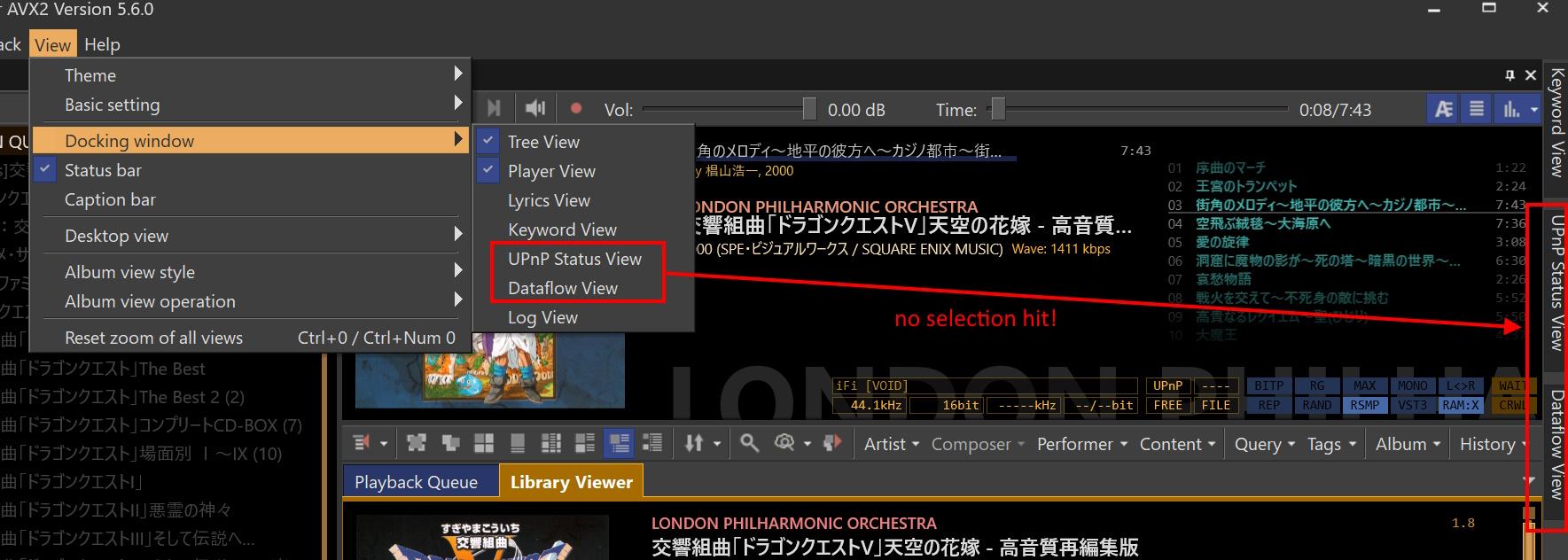 storaid参加者
storaid参加者Hello, Tiki
Thank you for pointing that out.
Could you suggest some example?
Here is my suggestion
Disable MIME Types => Excluded MIME Types
Disable EncoderType => Excluded Encoding Types
and, about description:
Specify the Excluded Encoding Types for file encoding formats, such as DFF/DST, that should be transcoded on-the-fly via ProxyStream.
very clear.
Thanks
2024-09-10 20:38 返信先: UI issue: UPnP/Dataflow/Keyword/… View selection lost from docking window #15439storaid参加者Hello, Tiki
Case 1:
open UPnP Status View w/o any change and restart app.
and then no UPnP Status View shown
Case 2:
open UPnP Status View and enable autohide
and check View > Docking window
the UPnP Status View selection has disappeared…
2024-09-09 20:50 返信先: Feature Request: One-click fast copy for Keyword View and show album title #15431storaid参加者Hello, Tiki
Now I can quickly copy those metadata…
Thanks…
storaid参加者For Denon speaker???
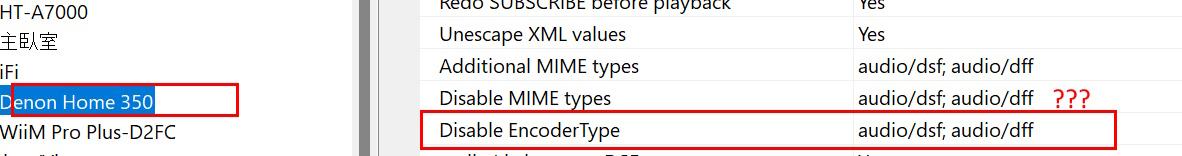 2024-09-09 20:46 返信先: dither is possible if higher bit depth, 32bits, is unsupported by UPnP device? #15429storaid参加者
2024-09-09 20:46 返信先: dither is possible if higher bit depth, 32bits, is unsupported by UPnP device? #15429storaid参加者Hello, Tiki
Very thanks for your enhancements…
it’s working well…
Thanks
storaid参加者Hello, Tiki
Thanks for your changes.
It’s working well.
Thanks
PS: “Disable EncoderType” this title is a little confusing for me. Providing a more detailed description may be good.
storaid参加者Hello, Tiki,
I’ve realized that gain(preamp) is not a good approach.It changes the signal level, specifically the voltage amplitude, which is different from adjusting the volume. When I tested increasing the preamp to +20dB, it resulted in clipping in the soundbar’s speakers.
I think keeping the maximum gain at +10dB(prev. default).
Can the volume signal strength be adjusted to increase volume without relying on gain?Thanks
storaid参加者“When you change the preamp value, does it change the volume you hear? ”
Yeah, it does..
but still, the volume is too low with the SONY Soundbar…
Like this digital sound device, it’s easily affected by DSP tuning.
Thanks
storaid参加者Hi Tiki,
I’ve tried the preamp gain function that you mentioned, but the volume is still too low.
I tested it with a SONY Soundbar, and at 20% volume, the sound is acceptable when watching YouTube.
However, even with the preamp boosting the volume by +10dB in TuneBrowser, it’s still not enough.
Thanks
storaid参加者Thank you, Tiki..
storaid参加者Hello, Tiki
When sending a file to the UPnP device as a native file, TuneBrowser is not checking contents of the file. Only the file extension is used to determine the file type. So it is difficult to determine if a DFF file is compressed at the time of transmission.
I thought it would be possible to check the encoding format to determine if it is DST before sending the file?
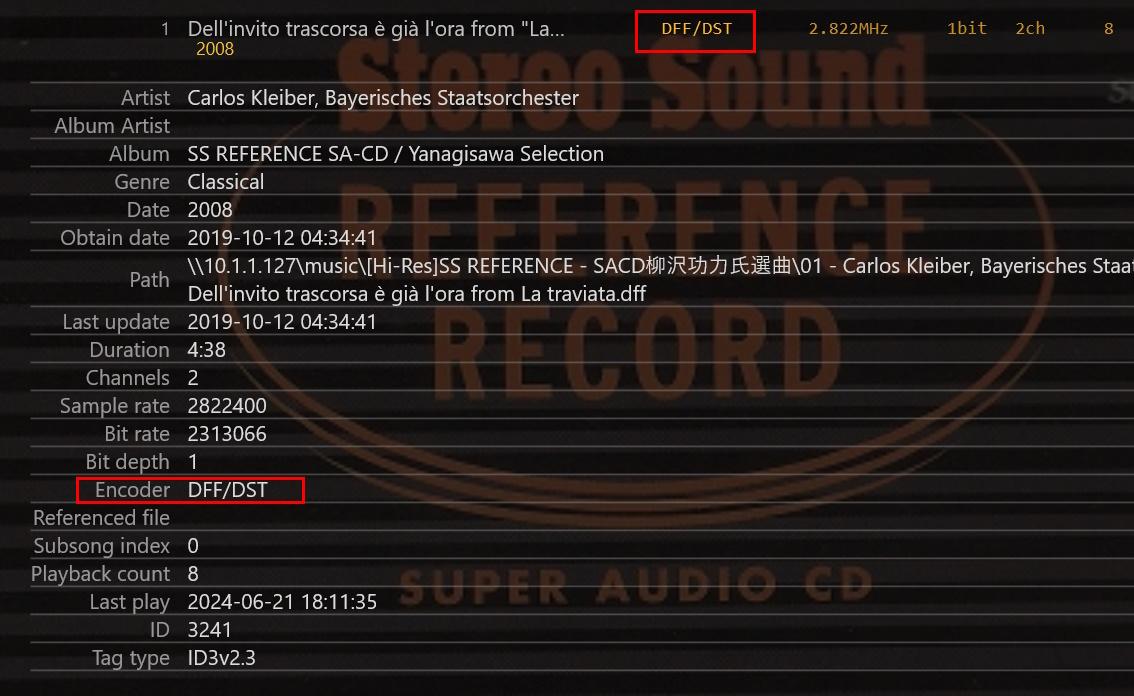
Maybe it’s my misunderstanding. 🙁
storaid参加者Hi, Tiki
I noticed that most streamers cannot support compressed DST (DSD) files.
(Cheaper streamers are limited by hardware performance, as decompressing DST files requires significant system resources)
Even some expensive streamers seem unable to support the DST file format.
Is it possible to provide an option flag in the individual renderer settings of External UPnP Renderer settings to allow or disallow sending those DSD format files to the streamer?
Here is my thought…
[DSD Support]
Auto => Unlimited, maybe few streamers are able to handle the compression DSD format files
Limited => Only uncompression format
No => on-the-fly transcoding will be performed before sending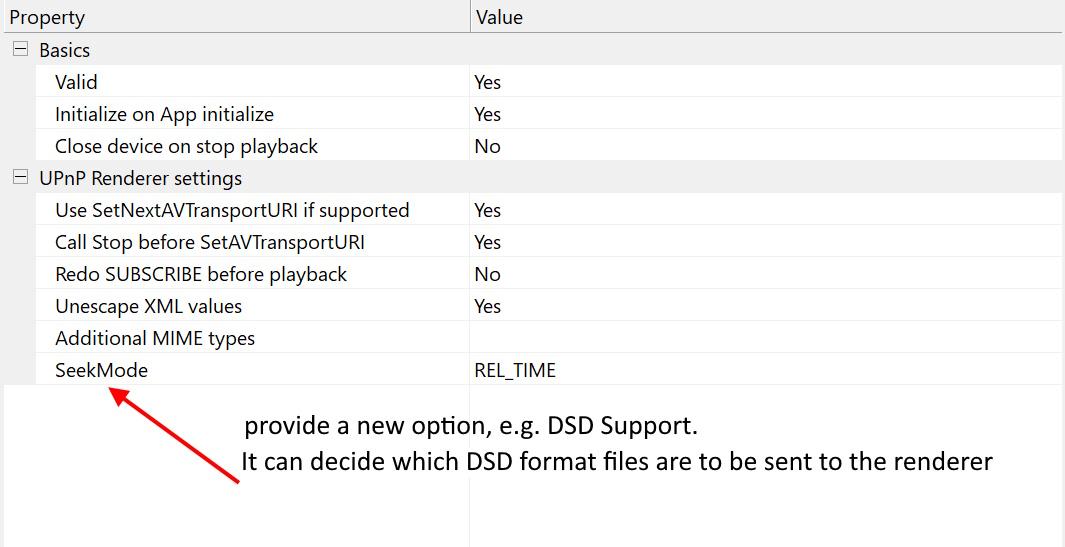
Thanks…
storaid参加者Hello, Tiki
TuneBrowser works as an OpenHome Player. However, it is not an OpenHome Controler. TuneBrowser does not support external OpenHome Players.Thanks for your answer…
I will continue to communicate with Auralic, hoping they can make some improvements.
storaid参加者Do you mean the TuneBrowser does not support oNet Media Renderer?
storaid参加者Hello, Tiki
I have contacted AuraLic.
They said they do not support UPnP. (I don’t know why they are so reluctant to implement standard UPnP)
They only support OpenHome, which is compatible with UPnP.
I’m not sure if TuneBrowser can create an OpenHome Renderer.
I tried using BubbleUPnP to create an OpenHome Renderer for testing…
But TuneBrowser couldn’t find this Renderer…
And, I also tested the Synology Audio Station. There is the same problem, too.
storaid参加者Here is the device spy capture:
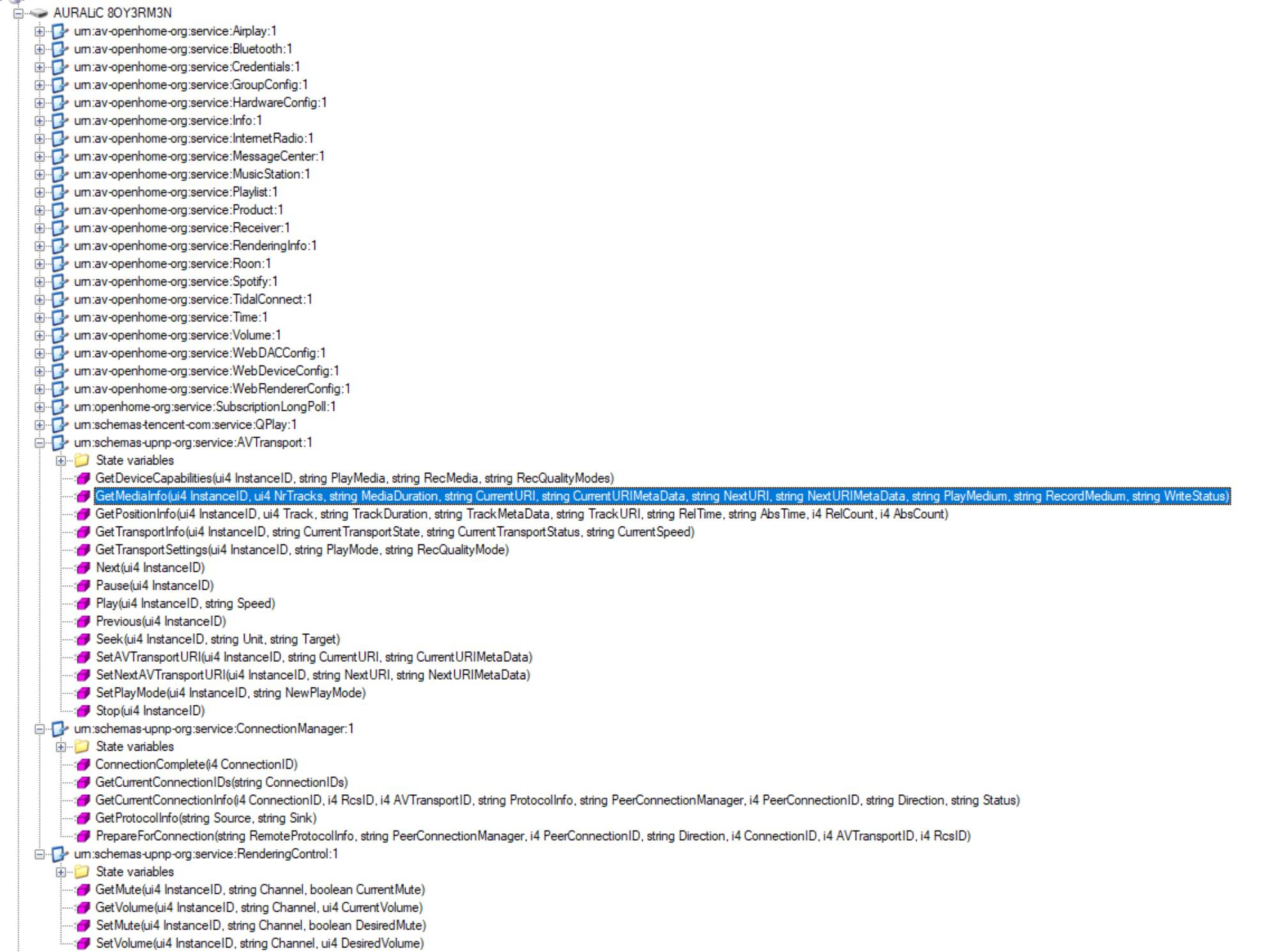
it’s not nested…
But I’m not sure if the UPnP implementation is incomplete?!
storaid参加者Hello, Tiki,
May I ask a question?
Have you tested whether your streamer device(s) can process the DSD/DST compressed format?
storaid参加者Hello, Tiki
I’m currently in contact with the vendor and waiting for a response.
I have noticed that almost all DST files cannot be played back properly on the streamer unless on-the-fly transcoding is enabled.
I don’t understand the difference.
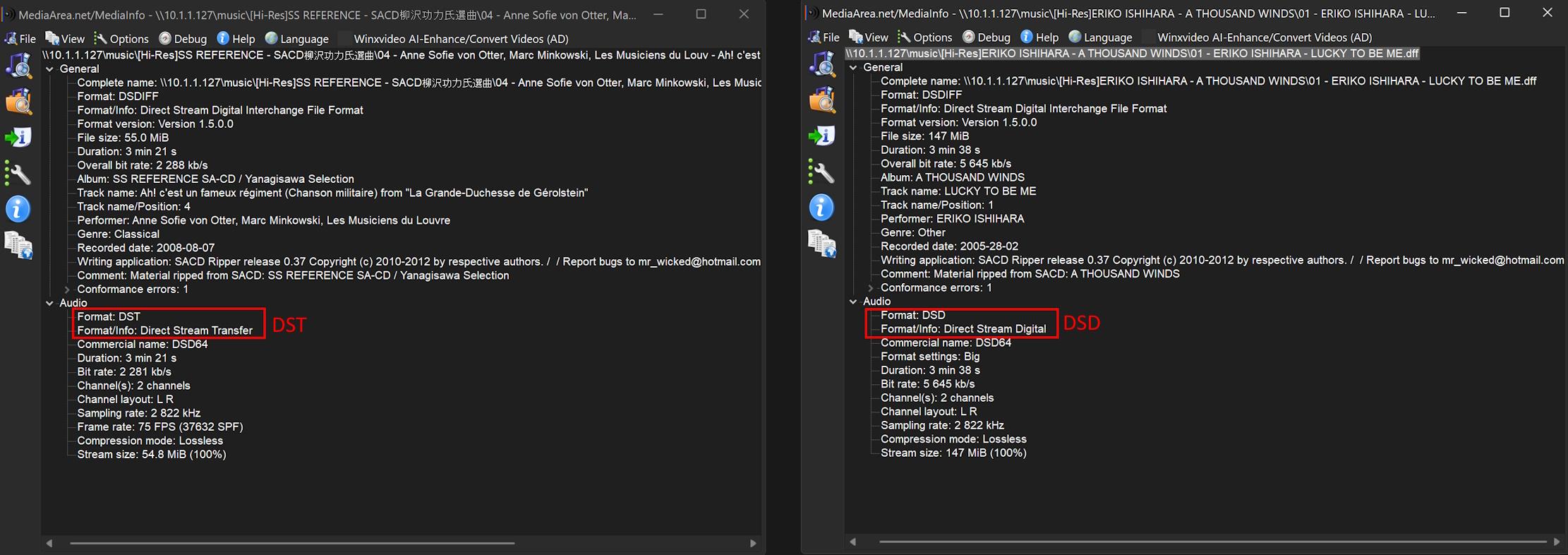 storaid参加者
storaid参加者Hello, Tiki
here is my log
2024/06/13 19:27:50,664: UL19161: T00848: UPnP_P: PlayImpl: Doing SetAVTransportURI: AVTType::CurrTune 2024/06/13 19:27:50,664: UL19163: T00848: UPnP_P: PlayImpl: Checking ProxyStream for file: [\\10.1.1.127\music\[Hi-Res]SS REFERENCE - SACD柳沢功力氏選曲\01 - Carlos Kleiber, Bayerisches Staatsorchester - Dell'invito trascorsa è già l'ora from La traviata.dff] 2024/06/13 19:27:50,664: UL19165: T00848: UPnP_P: CanApplyWPRX=Yes : WavProxyLimitedUse(Yes) && (DSD==Yes || Subsong==No || HiRes==Yes) || !WavProxyLimitedUse(Yes) 2024/06/13 19:27:50,664: UL19167: T00848: UPnP_P: WavProxy_OK=Yes : UseWavProxy==UseExDecd::IfN && MIME_OK==Yes (audio/wav) && CanApplyWPRX(Yes) 2024/06/13 19:27:50,664: UL19169: T00848: UPnP_P: AudioL16_OK=No : UseAudioL16==UseExDecd::IfN && MIME_OK==No (audio/L16) 2024/06/13 19:27:50,664: UL19171: T00848: UPnP_P: WavProxy_Req=No : WavProxy_OK==Yes && (UseWavProxy(UseExDecd::IfN)==UseExDecd::IfP || Tag==No (USE_WAV_PROXY)) 2024/06/13 19:27:50,664: UL19173: T00848: UPnP_P: AudioL16_Req=No : AudioL16_OK==No && (UseAudioL16(UseExDecd::IfN)==UseExDecd::IfP || Tag==No (USE_AUDIO_L16)) 2024/06/13 19:27:50,664: UL19175: T00848: UPnP_P: ProxyStream=No : MIME_NG(No ) (audio/dff) || Subsong(No ) || WavProxy_Req(No ) || AudioL16_Req(No ) || GenToFixedDrive(No ) || UseProxyStream(Auto)==Always 2024/06/13 19:27:50,664: UL19177: T00848: UPnP_P: [SetAVTransportURI]: File: 10.1.1.127 [\\10.1.1.127\music\[Hi-Res]SS REFERENCE - SACD柳沢功力氏選曲\01 - Carlos Kleiber, Bayerisches Staatsorchester - Dell'invito trascorsa è già l'ora from La traviata.dff] 2024/06/13 19:27:50,664: UL19179: T00848: UPnP_P: [SetAVTransportURI]: URI: 10.1.1.156 [http://10.1.1.156:29400/TuneID/00003241-RFH40DFCB58.dff] 2024/06/13 19:27:50,664: UL19181: T00848: UPnP_P: [SetAVTransportURI]: <DIDL-Lite xmlns:upnp="urn:schemas-upnp-org:metadata-1-0/upnp/" xmlns:dc="http://purl.org/dc/elements/1.1/" xmlns:dlna="urn:schemas-dlna-org:metadata-1-0/" xmlns="urn:schemas-upnp-org:metadata-1-0/DIDL-Lite/"> 2024/06/13 19:27:50,664: UL19183: T00848: UPnP_P: [SetAVTransportURI]: <item> 2024/06/13 19:27:50,664: UL19185: T00848: UPnP_P: [SetAVTransportURI]: <res protocolInfo="http-get:*:audio/dff:*" duration="0:04:38.147" bitrate="2313066" bitsPerSample="1" nrAudioChannels="2" sampleFrequency="2822400" DecodeEx="Normal">http://10.1.1.156:29400/TuneID/00003241-RFH40DFCB58.dff</res> 2024/06/13 19:27:50,664: UL19187: T00848: UPnP_P: [SetAVTransportURI]: <dc:title>Dell'invito trascorsa è già l'ora from "La traviata"</dc:title> 2024/06/13 19:27:50,664: UL19189: T00848: UPnP_P: [SetAVTransportURI]: <dc:date>2008</dc:date> 2024/06/13 19:27:50,664: UL19191: T00848: UPnP_P: [SetAVTransportURI]: <dc:creator>Carlos Kleiber, Bayerisches Staatsorchester</dc:creator> 2024/06/13 19:27:50,664: UL19193: T00848: UPnP_P: [SetAVTransportURI]: <upnp:album>SS REFERENCE SA-CD / Yanagisawa Selection</upnp:album> 2024/06/13 19:27:50,664: UL19195: T00848: UPnP_P: [SetAVTransportURI]: <upnp:genre>Classical</upnp:genre> 2024/06/13 19:27:50,664: UL19197: T00848: UPnP_P: [SetAVTransportURI]: <upnp:artist>Carlos Kleiber, Bayerisches Staatsorchester</upnp:artist> 2024/06/13 19:27:50,664: UL19199: T00848: UPnP_P: [SetAVTransportURI]: <upnp:originalTrackNumber>1</upnp:originalTrackNumber> 2024/06/13 19:27:50,664: UL19201: T00848: UPnP_P: [SetAVTransportURI]: <upnp:albumArtURI>http://10.1.1.156:29400/Image/18719.3822d653-2af5-4868-a45b2ac5f645da6a.jpg</upnp:albumArtURI> 2024/06/13 19:27:50,664: UL19203: T00848: UPnP_P: [SetAVTransportURI]: <upnp:class>object.item.audioItem.musicTrack</upnp:class> 2024/06/13 19:27:50,664: UL19205: T00848: UPnP_P: [SetAVTransportURI]: </item> 2024/06/13 19:27:50,664: UL19207: T00848: UPnP_P: [SetAVTransportURI]: </DIDL-Lite> 2024/06/13 19:27:50,664: UL19209: T00848: UPnP_P: [SOAP Request]: SOAP request: [SetAVTransportURI ] to: 10.1.1.194 [http://10.1.1.194:60006/upnp/control/renderer_dvc/AVTransport] 2024/06/13 19:27:50,715: UL19210: T07af4: --> 10.1.1.194 :29500 EVENT /SR_AVTransport.notify: uuid:e93d98e0-2977-11ef-8348-93855cba8f9e 2024/06/13 19:27:50,715: UL19212: T07af4: Subscriber: [Event]: Received EVENT: [AVTransport] 2024/06/13 19:27:50,715: UL19214: T07af4: Subscriber: - [AVTransport]: Device notification: Node found: [CurrentTrackURI ] : [http://10.1.1.156:29400/TuneID/00003241-RFH40DFCB58.dff] 2024/06/13 19:27:50,715: UL19216: T07af4: Subscriber: - [AVTransport]: Device notification: Node found: [CurrentTrackMetaData ] : [<DIDL-Lite xmlns="urn:schemas-upnp-org:metadata-1-0/DIDL-Lite/" xmlns:dc="http:/ (...)] 2024/06/13 19:27:50,715: UL19218: T07af4: UPnP_P: [Proc:UriAndMeta] <EVT>: New URI found: 10.1.1.156 [http://10.1.1.156:29400/TuneID/00003241-RFH40DFCB58.dff] 2024/06/13 19:27:50,715: UL19220: T07af4: UPnP_P: [Proc:UriAndMeta] <EVT>: UseExDecd mark is pending. 2024/06/13 19:27:50,715: UL19222: T07af4: UPnP_P: [Proc:UriAndMeta] <EVT>: Track: [Dell'invito trascorsa è già l'ora from "La traviata"] 2024/06/13 19:27:50,716: UL19224: T07af4: UPnP_P: [Proc:UriAndMeta] <EVT>: UseExDecd mark not found in URI: [DecodeEx:Normal] (FILE) 2024/06/13 19:27:50,716: UL19226: T04204: UPnP_P: [ResolveTune]: URI: 10.1.1.156 [http://10.1.1.156:29400/TuneID/00003241-RFH40DFCB58.dff] 2024/06/13 19:27:50,716: UL19228: T04204: UPnP_P: [ResolveTune]: This is mine. 2024/06/13 19:27:50,716: UL19230: T04204: UPnP_P: [ResolveTune]: Mine:Yes Managed:Yes Recorded:Yes Local file: [\\10.1.1.127\music\[Hi-Res]SS REFERENCE - SACD柳沢功力氏選曲\01 - Carlos Kleiber, Bayerisches Staatsorchester - Dell'invito trascorsa è già l'ora from La traviata.dff] 2024/06/13 19:27:50,720: UL19232: T00848: UPnP_P: [SOAP Request]: SOAP request: [SetAVTransportURI ] finished. 2024/06/13 19:27:50,720: UL19234: T00848: UPnP_P: [SetAVTransportURI]: [Denon Home 350] accepted current tune by SetAVTransportURI: 10.1.1.156 [http://10.1.1.156:29400/TuneID/00003241-RFH40DFCB58.dff] 2024/06/13 19:27:50,720: UL19236: T00848: UPnP_P: PlayImpl: Resubscribe all events. 2024/06/13 19:27:50,720: UL19238: T00848: UPnP_P: PlayImpl: Unsubscribe all events. 2024/06/13 19:27:50,720: UL19240: T00848: Subscriber: PlayImpl: UnsubscribeEvent: 10.1.1.194 [http://10.1.1.194:60006/upnp/event/renderer_dvc/AVTransport] 2024/06/13 19:27:50,735: UL19242: T00848: Subscriber: PlayImpl: UnsubscribeEvent: 10.1.1.194 [http://10.1.1.194:60006/upnp/event/renderer_dvc/ConnectionManager] 2024/06/13 19:27:50,749: UL19244: T00848: Subscriber: PlayImpl: UnsubscribeEvent: 10.1.1.194 [http://10.1.1.194:60006/upnp/event/renderer_dvc/RenderingControl] 2024/06/13 19:27:50,761: UL19246: T00848: UPnP_P: PlayImpl: End Subscribe server. 2024/06/13 19:27:50,816: UL19258: T06b98: Subscriber: End processing. 2024/06/13 19:27:50,816: UL19262: T00848: UPnP_P: PlayImpl: Begin Subscribe server. 2024/06/13 19:27:50,817: UL19266: T05ba0: Subscriber: Begin processing. 2024/06/13 19:27:50,817: UL19268: T00848: UPnP_P: PlayImpl: Subscribe all events. 2024/06/13 19:27:50,817: UL19270: T00848: Subscriber: PlayImpl: SubscribeEvent: 10.1.1.194 [http://10.1.1.194:60006/upnp/event/renderer_dvc/AVTransport] 2024/06/13 19:27:50,831: UL19272: T00848: Subscriber: PlayImpl: SubscribeEvent: 10.1.1.194 [http://10.1.1.194:60006/upnp/event/renderer_dvc/ConnectionManager] 2024/06/13 19:27:50,842: UL19273: T01a6c: --> EVENT /SR_AVTransport.notify: uuid:fa80750a-2977-11ef-8348-93855cba8f9e 2024/06/13 19:27:50,842: UL19275: T01a6c: Subscriber: [Event]: Received EVENT: [AVTransport] 2024/06/13 19:27:50,842: UL19277: T01a6c: Subscriber: - [AVTransport]: Device notification: Node found: [TransportStatus ] : [OK] 2024/06/13 19:27:50,842: UL19279: T01a6c: Subscriber: - [AVTransport]: Device notification: Node found: [TransportState ] : [STOPPED] 2024/06/13 19:27:50,842: UL19281: T01a6c: Subscriber: - [AVTransport]: Device notification: Node found: [CurrentTrackURI ] : [http://10.1.1.156:29400/TuneID/00003241-RFH40DFCB58.dff] 2024/06/13 19:27:50,842: UL19283: T01a6c: Subscriber: - [AVTransport]: Device notification: Node found: [CurrentTrackMetaData ] : [<DIDL-Lite xmlns="urn:schemas-upnp-org:metadata-1-0/DIDL-Lite/" xmlns:dc="http:/ (...)] 2024/06/13 19:27:50,842: UL19285: T01a6c: UPnP_P: [Proc:UriAndMeta] <EVT>: Track(Stay): [Dell'invito trascorsa è già l'ora from "La traviata"] 2024/06/13 19:27:50,846: UL19288: T00848: Subscriber: PlayImpl: SubscribeEvent: 10.1.1.194 [http://10.1.1.194:60006/upnp/event/renderer_dvc/RenderingControl] 2024/06/13 19:27:50,855: UL19289: T06a74: --> EVENT /SR_ConnectionManager.notify: uuid:fa827382-2977-11ef-8348-93855cba8f9e 2024/06/13 19:27:50,865: UL19291: T00848: UPnP_P: PlayImpl: Resubscribe all events has done. 2024/06/13 19:27:50,876: UL19292: T01a6c: --> EVENT /SR_RenderingControl.notify: uuid:fa859e0e-2977-11ef-8348-93855cba8f9e 2024/06/13 19:27:50,876: UL19294: T01a6c: Subscriber: [Event]: Received EVENT: [RenderingControl] 2024/06/13 19:27:50,876: UL19296: T01a6c: Subscriber: - [RenderingControl]: Device notification: Node found: [Volume ] : [39] 2024/06/13 19:27:50,894: UL19298: T00848: UPnP_P: PlayImpl: RelTimeEvent: No 2024/06/13 19:27:50,894: UL19300: T00848: UPnP_P: PlayImpl: SyncActive: No 2024/06/13 19:27:50,894: UL19302: T00848: UPnP_P: PlayImpl: Post Play. 2024/06/13 19:27:50,895: UL19304: T00848: UPnP_P: [SOAP Request]: SOAP request: [Play ] to: 10.1.1.194 [http://10.1.1.194:60006/upnp/control/renderer_dvc/AVTransport] 2024/06/13 19:27:50,928: UL19306: T00848: UPnP_P: [SOAP Request]: SOAP request: [Play ] finished. 2024/06/13 19:27:50,928: UL19308: T00848: UPnP_P: PlayImpl: Waiting for state change in 10000 ms. 2024/06/13 19:27:50,937: UL19309: T06a74: --> EVENT /SR_AVTransport.notify: uuid:fa80750a-2977-11ef-8348-93855cba8f9e 2024/06/13 19:27:50,937: UL19311: T06a74: Subscriber: [Event]: Received EVENT: [AVTransport] 2024/06/13 19:27:50,937: UL19313: T06a74: Subscriber: - [AVTransport]: Device notification: Node found: [TransportState ] : [TRANSITIONING] 2024/06/13 19:27:50,937: UL19315: T06a74: UPnP_P: [Proc:TrState ] <EVT>: PlayerUPnP UPState changed [STOPPED ] to [TRANSITIONING ] 2024/06/13 19:27:50,937: UL19317: T06a74: UPnP_P: [Proc:TrState ] <EVT>: State : TRANSITIONING 2024/06/13 19:27:50,940: UL19318: T08a98: HTTPServer: [10.1.1.194 :58119]: Socket accepted. 2024/06/13 19:27:50,941: UL19319: T03548: HTTPServer: [10.1.1.194 :58119]: Processing [GET] /TuneID/00003241-RFH40DFCB58.dff 2024/06/13 19:27:50,941: UL19320: T03548: HTTPServer: [10.1.1.194 :58119]: Tune: 00003241-RFH40DFCB58.dff -> 2024/06/13 19:27:50,941: UL19321: T03548: HTTPServer: [10.1.1.194 :58119]: \\10.1.1.127\music\[Hi-Res]SS REFERENCE - SACD柳沢功力氏選曲\01 - Carlos Kleiber, Bayerisches Staatsorchester - Dell'invito trascorsa è già l'ora from La traviata.dff 2024/06/13 19:27:50,949: UL19323: T036a4: UPnP_P: Post PlayerNotify: 7085 [SpecUpdate] 2024/06/13 19:27:50,949: UL19325: T036a4: UPnP_P: Proc PlayerNotify: 7085 [SpecUpdate] 2024/06/13 19:27:50,950: UL19326: T03548: HTTPServer: [10.1.1.194 :58119]: Begin monitoring playback. 2024/06/13 19:27:50,958: UL19328: T00848: UPnP_P: PlayImpl: State change detected. 2024/06/13 19:27:50,958: UL19330: T00848: UPnP_P: PlayImpl: Waiting for state change has done in 30 ms. 2024/06/13 19:27:50,958: UL19332: T00848: UPnP_P: PlayImpl: Waiting for state change before seek in 10000 ms. 2024/06/13 19:27:51,231: UL19336: T01a6c: --> EVENT /SR_AVTransport.notify: uuid:fa80750a-2977-11ef-8348-93855cba8f9e 2024/06/13 19:27:51,231: UL19338: T01a6c: Subscriber: [Event]: Received EVENT: [AVTransport] 2024/06/13 19:27:51,232: UL19340: T01a6c: Subscriber: - [AVTransport]: Device notification: Node found: [CurrentTrackURI ] : [http://10.1.1.156:29400/TuneID/00003241-RFH40DFCB58.dff] 2024/06/13 19:27:51,232: UL19342: T01a6c: Subscriber: - [AVTransport]: Device notification: Node found: [CurrentTrackMetaData ] : [<DIDL-Lite xmlns="urn:schemas-upnp-org:metadata-1-0/DIDL-Lite/" xmlns:dc="http:/ (...)] 2024/06/13 19:27:51,232: UL19344: T01a6c: UPnP_P: [Proc:UriAndMeta] <EVT>: Updated metadata: [http://10.1.1.156:29400/TuneID/00003241-RFH40DFCB58.dff] 2024/06/13 19:27:51,232: UL19346: T01a6c: UPnP_P: [Proc:UriAndMeta] <EVT>: Upd tag: [ARTIST ]: 2024/06/13 19:27:51,232: UL19348: T01a6c: UPnP_P: [Proc:UriAndMeta] <EVT>: Old: [Carlos Kleiber, Bayerisches St (...)] 2024/06/13 19:27:51,232: UL19350: T01a6c: UPnP_P: [Proc:UriAndMeta] <EVT>: New: [Carlos Kleiber, Bayerisches St (...)] 2024/06/13 19:27:51,232: UL19352: T01a6c: UPnP_P: [Proc:UriAndMeta] <EVT>: Updated metadata found. 2024/06/13 19:27:51,232: UL19354: T01a6c: UPnP_P: [Proc:UriAndMeta] <EVT>: Track: [Dell'invito trascorsa è già l'ora from "La traviata"] 2024/06/13 19:27:51,232: UL19356: T01a6c: UPnP_P: [Proc:UriAndMeta] <EVT>: UseExDecd mark not found in URI: [DecodeEx:Normal] (FILE) 2024/06/13 19:27:51,232: UL19358: T04204: UPnP_P: [ResolveTune]: URI: 10.1.1.156 [http://10.1.1.156:29400/TuneID/00003241-RFH40DFCB58.dff] 2024/06/13 19:27:51,232: UL19360: T04204: UPnP_P: [ResolveTune]: This is mine. 2024/06/13 19:27:51,232: UL19362: T04204: UPnP_P: [ResolveTune]: Mine:Yes Managed:Yes Recorded:Yes Local file: [\\10.1.1.127\music\[Hi-Res]SS REFERENCE - SACD柳沢功力氏選曲\01 - Carlos Kleiber, Bayerisches Staatsorchester - Dell'invito trascorsa è già l'ora from La traviata.dff] 2024/06/13 19:27:59,604: UL19687: T03548: HTTPServer: [10.1.1.194 :58119]: Detected playback threshold: TX:40894464 TL:40336306 / 80672612 bytes 2024/06/13 19:28:01,182: UL19753: T00848: UPnP_P: PlayImpl: Detected timeout while waiting for event. 2024/06/13 19:28:01,182: UL19755: T00848: UPnP_P: PlayImpl: Waiting for state change has done. 2024/06/13 19:28:01,182: UL19757: T00848: UPnP_P: PlayImpl: Seek is required to 0.0 sec. 2024/06/13 19:28:01,182: UL19759: T00848: UPnP_P: PlayImpl: Seek to 0.0 sec by [REL_TIME]. 2024/06/13 19:28:01,182: UL19761: T00848: UPnP_P: PlayImpl: Setting seek value to void. 2024/06/13 19:28:01,182: UL19763: T00848: UPnP_P: PlayImpl: Preparing next tune by SetNextAVTransportURI. 2024/06/13 19:28:01,182: UL19765: T00848: UPnP_P: PlayImpl: Next tune sequence position 0 -> 1. 2024/06/13 19:28:01,182: UL19767: T00848: UPnP_P: PlayImpl: [Denon Home 350] is supporting SetNextAVTransportURI. 2024/06/13 19:28:01,182: UL19769: T00848: UPnP_P: PlayImpl: Procedure has been done. 2024/06/13 19:28:01,182: UL19771: T00848: UPnP_P: Post PlayerNotify: 7086 [Update] 2024/06/13 19:28:01,182: UL19773: T08afc: UPnP_P: [UPP_TransCThread]: Doing SetAVTransportURI: AVTType::NextTune 2024/06/13 19:28:01,182: UL19775: T08afc: UPnP_P: [UPP_TransCThread]: Checking ProxyStream for file: [\\10.1.1.127\music\[Hi-Res]SS REFERENCE - SACD柳沢功力氏選曲\02 - Carlos Kleiber, Bayerisches Staatsorchester - Libiamo ne'lieti calici (Brindisi) from La traviata.dff] 2024/06/13 19:28:01,183: UL19777: T08afc: UPnP_P: CanApplyWPRX=Yes : WavProxyLimitedUse(Yes) && (DSD==Yes || Subsong==No || HiRes==Yes) || !WavProxyLimitedUse(Yes) 2024/06/13 19:28:01,183: UL19779: T08afc: UPnP_P: WavProxy_OK=Yes : UseWavProxy==UseExDecd::IfN && MIME_OK==Yes (audio/wav) && CanApplyWPRX(Yes) 2024/06/13 19:28:01,183: UL19781: T08afc: UPnP_P: AudioL16_OK=No : UseAudioL16==UseExDecd::IfN && MIME_OK==No (audio/L16) 2024/06/13 19:28:01,183: UL19783: T08afc: UPnP_P: WavProxy_Req=No : WavProxy_OK==Yes && (UseWavProxy(UseExDecd::IfN)==UseExDecd::IfP || Tag==No (USE_WAV_PROXY)) 2024/06/13 19:28:01,183: UL19785: T08afc: UPnP_P: AudioL16_Req=No : AudioL16_OK==No && (UseAudioL16(UseExDecd::IfN)==UseExDecd::IfP || Tag==No (USE_AUDIO_L16)) 2024/06/13 19:28:01,183: UL19787: T08afc: UPnP_P: ProxyStream=No : MIME_NG(No ) (audio/dff) || Subsong(No ) || WavProxy_Req(No ) || AudioL16_Req(No ) || GenToFixedDrive(No ) || UseProxyStream(Auto)==Alwaysstoraid参加者I’m learning the part as you mentioned.
It’s a little bit complicated.
storaid参加者Hello, Tiki
you are right…
it’s COMPOSER or ARRANGER
I noticed that the Artist title is displayed above the Album title.
But if the Album Artist is not empty, that area will show it.
Can I change the order of display for that?
or manually add an area to display the Artist title or change the display format?Thanks
storaid参加者weird…
Some albums can display the artist’s title normally, while others can not.
test file(not artist shown):
https://1drv.ms/u/s!AvA1navurakAib1qK_a2PH2L-8CnIg?e=uYBueP
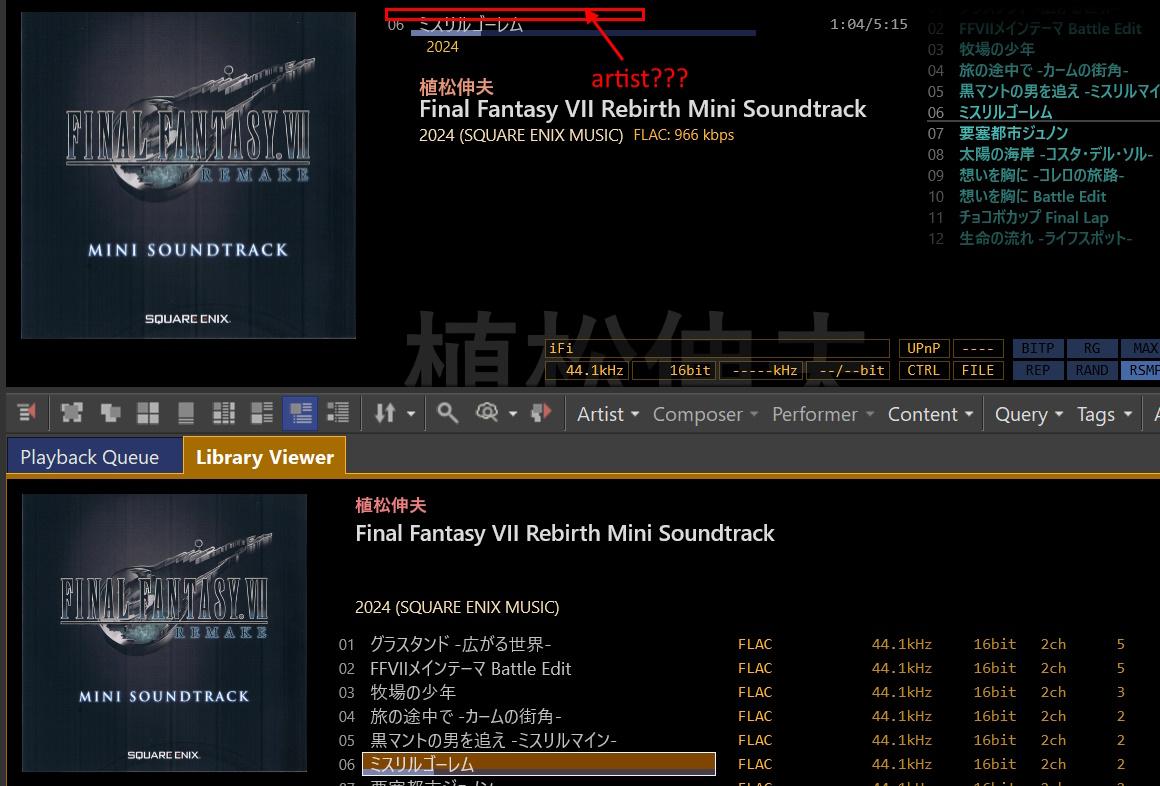
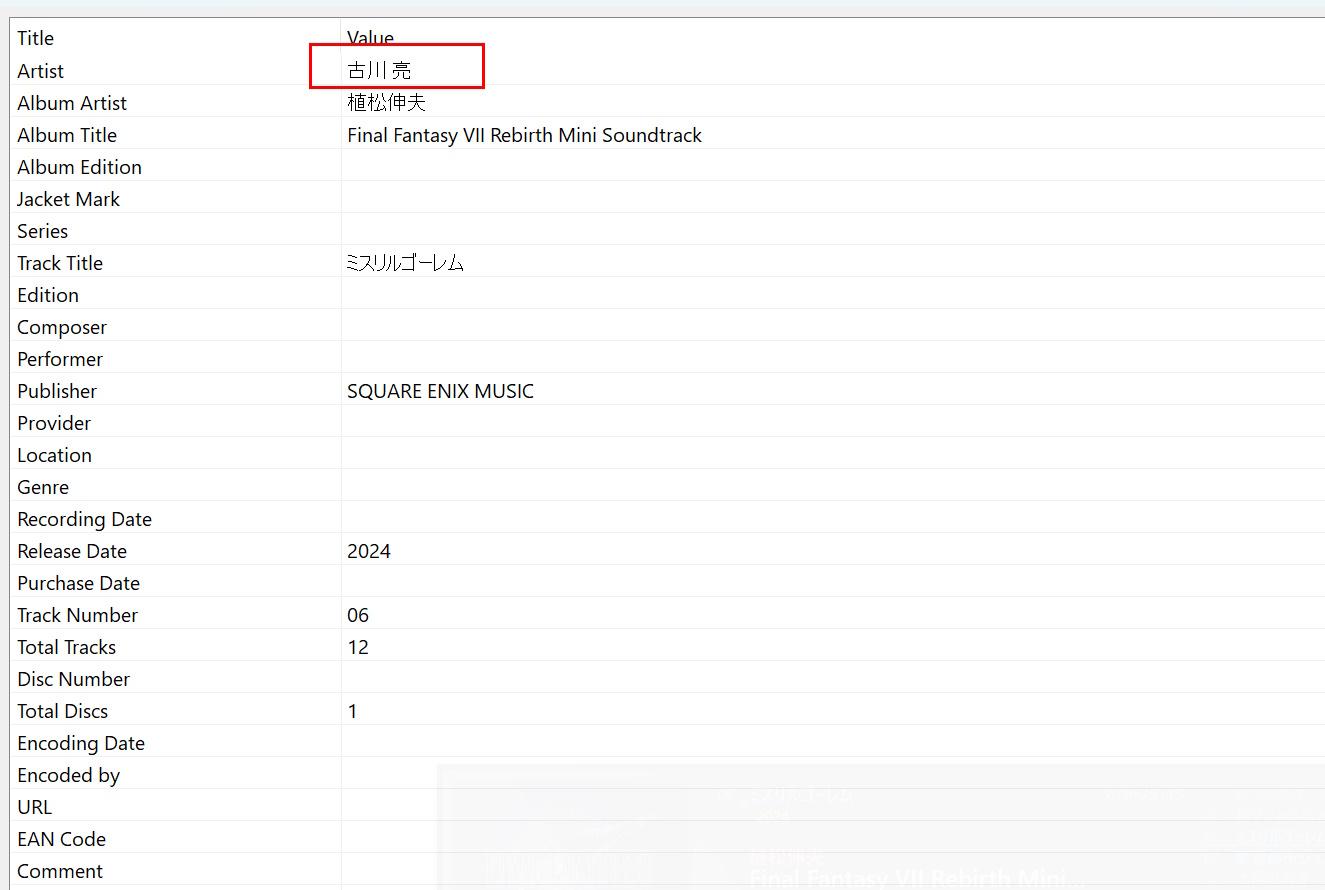 storaid参加者
storaid参加者Hi,
I did test it several times with my WiiM Pro Plus.
This issue was improved I think.
Thanks
storaid参加者Tested device: Wiim Pro Plus
Logging
2024/05/15 00:34:30,896: UL08955: T04bec: UPnP_P: [SOAP Request]: SOAP request: [GetVolume ] to: 10.1.1.134 [http://10.1.1.134:49152/upnp/control/rendercontrol1] 2024/05/15 00:34:30,912: UL08957: T04bec: UPnP_P: [SOAP Request]: SOAP request: [GetVolume ] finished. 2024/05/15 00:34:30,912: UL08959: T04bec: UPnP_P: [SOAP Request]: SOAP request: [GetTransportInfo ] to: 10.1.1.134 [http://10.1.1.134:49152/upnp/control/rendertransport1] 2024/05/15 00:34:30,922: UL08961: T04bec: UPnP_P: [SOAP Request]: SOAP request: [GetTransportInfo ] finished. 2024/05/15 00:34:30,922: UL08963: T04bec: UPnP_P: [SOAP Request]: SOAP request: [GetPositionInfo ] to: 10.1.1.134 [http://10.1.1.134:49152/upnp/control/rendertransport1] 2024/05/15 00:34:30,933: UL08965: T04bec: UPnP_P: [SOAP Request]: SOAP request: [GetPositionInfo ] finished. 2024/05/15 00:34:30,933: UL08967: T04bec: UPnP_P: [Proc:RelTime ] <POL>: Elapsed time 00:02:59 reached to target time. 2024/05/15 00:34:31,894: UL08969: T04bec: UPnP_P: [SOAP Request]: SOAP request: [GetVolume ] to: 10.1.1.134 [http://10.1.1.134:49152/upnp/control/rendercontrol1] 2024/05/15 00:34:31,907: UL08971: T04bec: UPnP_P: [SOAP Request]: SOAP request: [GetVolume ] finished. 2024/05/15 00:34:31,907: UL08973: T04bec: UPnP_P: [SOAP Request]: SOAP request: [GetTransportInfo ] to: 10.1.1.134 [http://10.1.1.134:49152/upnp/control/rendertransport1] 2024/05/15 00:34:31,921: UL08975: T04bec: UPnP_P: [SOAP Request]: SOAP request: [GetTransportInfo ] finished. 2024/05/15 00:34:31,922: UL08977: T04bec: UPnP_P: [SOAP Request]: SOAP request: [GetPositionInfo ] to: 10.1.1.134 [http://10.1.1.134:49152/upnp/control/rendertransport1] 2024/05/15 00:34:31,934: UL08979: T04bec: UPnP_P: [SOAP Request]: SOAP request: [GetPositionInfo ] finished. 2024/05/15 00:34:31,934: UL08981: T04bec: UPnP_P: [Proc:RelTime ] <POL>: Elapsed: 00:03:00 -> 180.0 / 196.7 sec (per 10 seconds) 2024/05/15 00:34:32,893: UL08983: T04bec: UPnP_P: [UPP_WorkerThread]: Polling SOAP log turns to off. 2024/05/15 00:34:38,938: UL09007: T04bec: UPnP_P: [Proc:RelTime ] <POL>: Elapsed: 00:03:07 -> 187.0 / 196.7 sec 2024/05/15 00:34:39,922: UL09012: T04bec: UPnP_P: [Proc:RelTime ] <POL>: Elapsed: 00:03:08 -> 188.0 / 196.7 sec 2024/05/15 00:34:40,922: UL09018: T04bec: UPnP_P: [Proc:RelTime ] <POL>: Elapsed: 00:03:09 -> 189.0 / 196.7 sec 2024/05/15 00:34:41,919: UL09020: T04bec: UPnP_P: [Proc:RelTime ] <POL>: Elapsed: 00:03:09 -> 189.0 / 196.7 sec 2024/05/15 00:34:42,926: UL09024: T04bec: UPnP_P: [Proc:RelTime ] <POL>: Elapsed: 00:03:10 -> 190.0 / 196.7 sec 2024/05/15 00:34:43,924: UL09028: T04bec: UPnP_P: [Proc:RelTime ] <POL>: Elapsed: 00:03:11 -> 191.0 / 196.7 sec 2024/05/15 00:34:44,550: UL09029: T08548: --> 10.1.1.15 :51177 SSDP NOTIFY: ssdp:alive upnp:rootdevice 2024/05/15 00:34:44,551: UL09030: T08548: --> SSDP NOTIFY: ssdp:alive uuid:f785870d-aeaf-49d0-b247-406d43dd12b0 2024/05/15 00:34:44,551: UL09031: T08548: --> SSDP NOTIFY: ssdp:alive urn:schemas-upnp-org:device:WANConnectionDevice:2 2024/05/15 00:34:44,551: UL09032: T08548: --> SSDP NOTIFY: ssdp:alive uuid:f785870d-aeaf-49d0-b247-406d43dd12b2 2024/05/15 00:34:44,552: UL09033: T08548: --> SSDP NOTIFY: ssdp:alive urn:schemas-upnp-org:device:WANDevice:2 2024/05/15 00:34:44,552: UL09034: T08548: --> SSDP NOTIFY: ssdp:alive uuid:f785870d-aeaf-49d0-b247-406d43dd12b1 2024/05/15 00:34:44,621: UL09035: T08548: --> SSDP NOTIFY: ssdp:alive urn:schemas-upnp-org:service:WANIPConnection:2 2024/05/15 00:34:44,621: UL09036: T08548: --> SSDP NOTIFY: ssdp:alive urn:schemas-upnp-org:service:DeviceProtection:1 2024/05/15 00:34:44,622: UL09037: T08548: --> SSDP NOTIFY: ssdp:alive urn:schemas-upnp-org:service:WANIPv6FirewallControl:1 2024/05/15 00:34:44,622: UL09038: T08548: --> SSDP NOTIFY: ssdp:alive urn:schemas-upnp-org:service:WANCommonInterfaceConfig:1 2024/05/15 00:34:44,622: UL09039: T08548: --> SSDP NOTIFY: ssdp:alive urn:schemas-upnp-org:service:WANPPPConnection:1 2024/05/15 00:34:44,630: UL09040: T08548: --> SSDP NOTIFY: ssdp:alive urn:schemas-upnp-org:service:Layer3Forwarding:1 2024/05/15 00:34:44,885: UL09041: T08548: --> SSDP NOTIFY: ssdp:alive urn:schemas-upnp-org:service:Layer3Forwarding:1 2024/05/15 00:34:44,885: UL09042: T08548: --> SSDP NOTIFY: ssdp:alive urn:schemas-upnp-org:service:WANPPPConnection:1 2024/05/15 00:34:44,888: UL09043: T08548: --> SSDP NOTIFY: ssdp:alive urn:schemas-upnp-org:service:WANCommonInterfaceConfig:1 2024/05/15 00:34:44,890: UL09044: T08548: --> SSDP NOTIFY: ssdp:alive urn:schemas-upnp-org:service:WANIPv6FirewallControl:1 2024/05/15 00:34:44,890: UL09045: T08548: --> SSDP NOTIFY: ssdp:alive urn:schemas-upnp-org:service:DeviceProtection:1 2024/05/15 00:34:44,894: UL09046: T08548: --> SSDP NOTIFY: ssdp:alive urn:schemas-upnp-org:service:WANIPConnection:2 2024/05/15 00:34:44,895: UL09047: T08548: --> SSDP NOTIFY: ssdp:alive uuid:f785870d-aeaf-49d0-b247-406d43dd12b1 2024/05/15 00:34:44,897: UL09048: T08548: --> SSDP NOTIFY: ssdp:alive urn:schemas-upnp-org:device:WANDevice:2 2024/05/15 00:34:44,899: UL09049: T08548: --> SSDP NOTIFY: ssdp:alive uuid:f785870d-aeaf-49d0-b247-406d43dd12b2 2024/05/15 00:34:44,901: UL09050: T08548: --> SSDP NOTIFY: ssdp:alive urn:schemas-upnp-org:device:WANConnectionDevice:2 2024/05/15 00:34:44,903: UL09051: T08548: --> SSDP NOTIFY: ssdp:alive uuid:f785870d-aeaf-49d0-b247-406d43dd12b0 2024/05/15 00:34:44,908: UL09052: T08548: --> SSDP NOTIFY: ssdp:alive upnp:rootdevice 2024/05/15 00:34:44,955: UL09054: T04bec: UPnP_P: [Proc:RelTime ] <POL>: Elapsed: 00:03:13 -> 193.0 / 196.7 sec 2024/05/15 00:34:45,926: UL09056: T04bec: UPnP_P: [Proc:RelTime ] <POL>: Elapsed: 00:03:14 -> 194.0 / 196.7 sec 2024/05/15 00:34:46,917: UL09058: T04bec: UPnP_P: [Proc:RelTime ] <POL>: Elapsed: 00:03:14 -> 194.0 / 196.7 sec 2024/05/15 00:34:47,925: UL09060: T04bec: UPnP_P: [Proc:RelTime ] <POL>: Elapsed: 00:03:16 -> 196.0 / 196.7 sec 2024/05/15 00:34:48,925: UL09062: T04bec: UPnP_P: [Proc:RelTime ] <POL>: Elapsed: 00:03:16 -> 196.0 / 196.7 sec 2024/05/15 00:34:49,926: UL09064: T04bec: UPnP_P: [Proc:RelTime ] <POL>: Elapsed: 00:03:18 -> 198.0 / 196.7 sec 2024/05/15 00:34:50,910: UL09066: T04bec: UPnP_P: [Proc:RelTime ] <POL>: Elapsed: 00:03:18 -> 198.0 / 196.7 sec 2024/05/15 00:34:51,912: UL09070: T04bec: UPnP_P: [Proc:RelTime ] <POL>: Elapsed: 00:03:20 -> 200.0 / 196.7 sec 2024/05/15 00:34:52,898: UL09076: T04bec: UPnP_P: [Proc:TrState ] <POL>: PlayerUPnP UPState changed [PLAYING ] to [STOPPED ] 2024/05/15 00:34:52,898: UL09078: T04bec: UPnP_P: [Proc:TrState ] <POL>: PlayerUPnP PLStatus changed [PlayStatus::Playing ] to [PlayStatus::Stop ] 2024/05/15 00:34:52,898: UL09080: T04bec: UPnP_P: [Proc:TrState ] <POL>: Stop detected. 2024/05/15 00:34:52,898: UL09082: T04bec: UPnP_P: [Proc:TrState ] <POL>: Next tune sequence position 33 -> -1. 2024/05/15 00:34:52,898: UL09084: T04bec: UPnP_P: [Proc:TrState ] <POL>: Player is UnderControl. Next tune not found. Accept stop playback. 2024/05/15 00:34:52,898: UL09086: T04bec: UPnP_P: [Proc:TrState ] <POL>: PlayerPlayStatus: [Playing] -> [Stop] 2024/05/15 00:34:52,898: UL09088: T04bec: UPnP_P: [Proc:TrState ] <POL>: Post PlayerNotify: 0006 [PlayStatus] 2024/05/15 00:34:52,898: UL09090: T04bec: UPnP_P: [Proc:TrState ] <POL>: PlayerStatus: Stop 2024/05/15 00:34:52,898: UL09092: T04bec: UPnP_P: [Proc:TrState ] <POL>: Post PlayerNotify: 0006 [Stopped] 2024/05/15 00:34:52,898: UL09094: T04bec: UPnP_P: [Proc:TrState ] <POL>: PLTTrace released(P): PLTIdx:06 2024/05/15 00:34:52,898: UL09096: T04bec: UPnP_P: [Proc:TrState ] <POL>: State : STOPPED 2024/05/15 00:34:52,900: UL09098: T01e40: UPnP_P: Proc PlayerNotify: 0006 [PlayStatus] 2024/05/15 00:34:52,901: UL09100: T01e40: UPnP_P: Next tune sequence position 33 -> -1. 2024/05/15 00:34:52,901: UL09102: T01e40: UPnP_P: Current tune: [\\10.1.1.127\music\[Hi-Res]TVアニメ「無職転生 ~異世界行ったら本気だす~」オリジナル・サウンドトラック2/藤澤慶昌\01.冒険.flac:0] 2024/05/15 00:34:52,902: UL09104: T01e40: UPnP_P: Post PlayerNotify: 7068 [Update] 2024/05/15 00:34:52,902: UL09106: T01e40: UPnP_P: Current tune adjusted to sequence position 0. 2024/05/15 00:34:52,902: UL09108: T01e40: UPnP_P: GUI part detected tune change: [\\10.1.1.127\music\[Hi-Res]TVアニメ「無職転生 ~異世界行ったら本気だす~」オリジナル・サウンドトラック2/藤澤慶昌\01.冒険.flac:0] 2024/05/15 00:34:52,910: UL09116: T01e40: UPnP_P: Proc PlayerNotify: 0006 [Stopped] 2024/05/15 00:34:52,911: UL09118: T01e40: UPnP_P: PLTTrace released(G): PLTIdx:06 2024/05/15 00:34:52,911: UL09120: T04bec: UPnP_P: [Proc:RelTime ] <POL>: Elapsed: 00:03:16 -> 196.0 / 196.7 sec <- 0.0 (Not playing) 2024/05/15 00:34:52,923: UL09122: T01e40: UPnP_P: Proc PlayerNotify: 7068 [Update]Tested device: Denon Home 350
Logging
2024/05/15 00:41:10,829: UL12428: T012d0: UPnP_P: [Proc:RelTime ] <POL>: Elapsed: 00:03:07 -> 187.0 / 196.0 sec 2024/05/15 00:41:11,806: UL12430: T012d0: UPnP_P: [Proc:RelTime ] <POL>: Elapsed: 00:03:08 -> 188.0 / 196.0 sec 2024/05/15 00:41:12,807: UL12432: T012d0: UPnP_P: [Proc:RelTime ] <POL>: Elapsed: 00:03:09 -> 189.0 / 196.0 sec 2024/05/15 00:41:13,813: UL12434: T012d0: UPnP_P: [Proc:RelTime ] <POL>: Elapsed: 00:03:10 -> 190.0 / 196.0 sec 2024/05/15 00:41:14,621: UL12435: T08548: --> 10.1.1.15 :51177 SSDP NOTIFY: ssdp:alive upnp:rootdevice 2024/05/15 00:41:14,624: UL12436: T08548: --> SSDP NOTIFY: ssdp:alive uuid:f785870d-aeaf-49d0-b247-406d43dd12b0 2024/05/15 00:41:14,635: UL12437: T08548: --> SSDP NOTIFY: ssdp:alive urn:schemas-upnp-org:device:WANConnectionDevice:2 2024/05/15 00:41:14,635: UL12438: T08548: --> SSDP NOTIFY: ssdp:alive uuid:f785870d-aeaf-49d0-b247-406d43dd12b2 2024/05/15 00:41:14,636: UL12439: T08548: --> SSDP NOTIFY: ssdp:alive urn:schemas-upnp-org:device:WANDevice:2 2024/05/15 00:41:14,636: UL12440: T08548: --> SSDP NOTIFY: ssdp:alive uuid:f785870d-aeaf-49d0-b247-406d43dd12b1 2024/05/15 00:41:14,636: UL12441: T08548: --> SSDP NOTIFY: ssdp:alive urn:schemas-upnp-org:service:WANIPConnection:2 2024/05/15 00:41:14,636: UL12442: T08548: --> SSDP NOTIFY: ssdp:alive urn:schemas-upnp-org:service:DeviceProtection:1 2024/05/15 00:41:14,646: UL12443: T08548: --> SSDP NOTIFY: ssdp:alive urn:schemas-upnp-org:service:WANIPv6FirewallControl:1 2024/05/15 00:41:14,646: UL12444: T08548: --> SSDP NOTIFY: ssdp:alive urn:schemas-upnp-org:service:WANCommonInterfaceConfig:1 2024/05/15 00:41:14,646: UL12445: T08548: --> SSDP NOTIFY: ssdp:alive urn:schemas-upnp-org:service:WANPPPConnection:1 2024/05/15 00:41:14,646: UL12446: T08548: --> SSDP NOTIFY: ssdp:alive urn:schemas-upnp-org:service:Layer3Forwarding:1 2024/05/15 00:41:14,813: UL12448: T012d0: UPnP_P: [Proc:RelTime ] <POL>: Elapsed: 00:03:11 -> 191.0 / 196.0 sec 2024/05/15 00:41:14,941: UL12449: T08548: --> SSDP NOTIFY: ssdp:alive urn:schemas-upnp-org:service:Layer3Forwarding:1 2024/05/15 00:41:14,942: UL12450: T08548: --> SSDP NOTIFY: ssdp:alive urn:schemas-upnp-org:service:WANPPPConnection:1 2024/05/15 00:41:14,942: UL12451: T08548: --> SSDP NOTIFY: ssdp:alive urn:schemas-upnp-org:service:WANCommonInterfaceConfig:1 2024/05/15 00:41:14,943: UL12452: T08548: --> SSDP NOTIFY: ssdp:alive urn:schemas-upnp-org:service:WANIPv6FirewallControl:1 2024/05/15 00:41:14,943: UL12453: T08548: --> SSDP NOTIFY: ssdp:alive urn:schemas-upnp-org:service:DeviceProtection:1 2024/05/15 00:41:14,944: UL12454: T08548: --> SSDP NOTIFY: ssdp:alive urn:schemas-upnp-org:service:WANIPConnection:2 2024/05/15 00:41:14,944: UL12455: T08548: --> SSDP NOTIFY: ssdp:alive uuid:f785870d-aeaf-49d0-b247-406d43dd12b1 2024/05/15 00:41:14,944: UL12456: T08548: --> SSDP NOTIFY: ssdp:alive urn:schemas-upnp-org:device:WANDevice:2 2024/05/15 00:41:14,945: UL12457: T08548: --> SSDP NOTIFY: ssdp:alive uuid:f785870d-aeaf-49d0-b247-406d43dd12b2 2024/05/15 00:41:14,945: UL12458: T08548: --> SSDP NOTIFY: ssdp:alive urn:schemas-upnp-org:device:WANConnectionDevice:2 2024/05/15 00:41:14,945: UL12459: T08548: --> SSDP NOTIFY: ssdp:alive uuid:f785870d-aeaf-49d0-b247-406d43dd12b0 2024/05/15 00:41:14,946: UL12460: T08548: --> SSDP NOTIFY: ssdp:alive upnp:rootdevice 2024/05/15 00:41:15,802: UL12462: T012d0: UPnP_P: [Proc:RelTime ] <POL>: Elapsed: 00:03:12 -> 192.0 / 196.0 sec 2024/05/15 00:41:16,799: UL12464: T012d0: UPnP_P: [Proc:RelTime ] <POL>: Elapsed: 00:03:13 -> 193.0 / 196.0 sec 2024/05/15 00:41:17,801: UL12466: T012d0: UPnP_P: [Proc:RelTime ] <POL>: Elapsed: 00:03:14 -> 194.0 / 196.0 sec 2024/05/15 00:41:18,805: UL12468: T012d0: UPnP_P: [Proc:RelTime ] <POL>: Elapsed: 00:03:15 -> 195.0 / 196.0 sec 2024/05/15 00:41:19,800: UL12470: T012d0: UPnP_P: [Proc:RelTime ] <POL>: Elapsed: 00:03:16 -> 196.0 / 196.0 sec 2024/05/15 00:41:20,102: UL12471: T01e70: --> 10.1.1.192 :29500 EVENT /SR_AVTransport.notify: uuid:5564cd4c-1210-11ef-b336-f9c729d35445 2024/05/15 00:41:20,102: UL12473: T01e70: Subscriber: [Event]: Received EVENT: [AVTransport] 2024/05/15 00:41:20,102: UL12475: T01e70: Subscriber: - [AVTransport]: Device notification: Node found: [TransportState ] : [STOPPED] 2024/05/15 00:41:20,102: UL12477: T01e70: UPnP_P: [Proc:TrState ] <EVT>: PlayerUPnP UPState changed [PLAYING ] to [STOPPED ] 2024/05/15 00:41:20,102: UL12479: T01e70: UPnP_P: [Proc:TrState ] <EVT>: PlayerUPnP PLStatus changed [PlayStatus::Playing ] to [PlayStatus::Stop ] 2024/05/15 00:41:20,102: UL12481: T01e70: UPnP_P: [Proc:TrState ] <EVT>: Stop detected. 2024/05/15 00:41:20,102: UL12483: T01e70: UPnP_P: [Proc:TrState ] <EVT>: Next tune sequence position 33 -> -1. 2024/05/15 00:41:20,103: UL12485: T01e70: UPnP_P: [Proc:TrState ] <EVT>: Player is UnderControl. Next tune not found. Accept stop playback. 2024/05/15 00:41:20,103: UL12487: T01e70: UPnP_P: [Proc:TrState ] <EVT>: PlayerPlayStatus: [Playing] -> [Stop] 2024/05/15 00:41:20,103: UL12489: T01e70: UPnP_P: [Proc:TrState ] <EVT>: Post PlayerNotify: 0010 [PlayStatus] 2024/05/15 00:41:20,103: UL12491: T01e70: UPnP_P: [Proc:TrState ] <EVT>: PlayerStatus: Stop 2024/05/15 00:41:20,103: UL12493: T01e70: UPnP_P: [Proc:TrState ] <EVT>: Post PlayerNotify: 0010 [Stopped] 2024/05/15 00:41:20,103: UL12495: T01e70: UPnP_P: [Proc:TrState ] <EVT>: PLTTrace released(P): PLTIdx:10 2024/05/15 00:41:20,103: UL12497: T01e70: UPnP_P: [Proc:TrState ] <EVT>: State : STOPPED 2024/05/15 00:41:20,108: UL12499: T01e40: UPnP_P: Proc PlayerNotify: 0010 [PlayStatus] 2024/05/15 00:41:20,109: UL12501: T01e40: UPnP_P: Next tune sequence position 33 -> -1. 2024/05/15 00:41:20,110: UL12503: T01e40: UPnP_P: Current tune: [\\10.1.1.127\music\[Hi-Res]TVアニメ「無職転生 ~異世界行ったら本気だす~」オリジナル・サウンドトラック2/藤澤慶昌\01.冒険.flac:0] 2024/05/15 00:41:20,111: UL12505: T01e40: UPnP_P: Post PlayerNotify: 7105 [Update] 2024/05/15 00:41:20,111: UL12507: T01e40: UPnP_P: Current tune adjusted to sequence position 0. 2024/05/15 00:41:20,112: UL12509: T01e40: UPnP_P: GUI part detected tune change: [\\10.1.1.127\music\[Hi-Res]TVアニメ「無職転生 ~異世界行ったら本気だす~」オリジナル・サウンドトラック2/藤澤慶昌\01.冒険.flac:0] 2024/05/15 00:41:20,121: UL12517: T01e40: UPnP_P: Proc PlayerNotify: 0010 [Stopped] 2024/05/15 00:41:20,121: UL12519: T01e40: UPnP_P: PLTTrace released(G): PLTIdx:10 2024/05/15 00:41:20,129: UL12521: T01e40: UPnP_P: Proc PlayerNotify: 7105 [Update]interesting. no bar-rendered issue on the Denon Home device
Tested device: iFi Zen Streamer
Logging
2024/05/15 00:50:19,247: UL17084: T08490: UPnP_P: [Proc:RelTime ] <POL>: Elapsed: 0:03:15 -> 195.0 / 196.7 sec 2024/05/15 00:50:19,543: UL17085: T01600: --> EVENT /SR_Info.notify: uuid:401126ce-1211-11ef-8388-8982e1f85184 2024/05/15 00:50:19,544: UL17086: T078ec: --> EVENT /SR_Time.notify: uuid:4015f6ea-1211-11ef-8388-8982e1f85184 2024/05/15 00:50:20,239: UL17088: T08490: UPnP_P: [Proc:RelTime ] <POL>: Elapsed: 0:03:16 -> 196.0 / 196.7 sec 2024/05/15 00:50:20,701: UL17089: T08548: --> 10.1.1.96 :39593 SSDP M-SEARCH: urn:schemas-upnp-org:device:MediaServer:1 2024/05/15 00:50:20,801: UL17090: T08548: <-- SSDP M-SEARCH: urn:schemas-upnp-org:device:MediaServer:1 2024/05/15 00:50:20,825: UL17091: T08f30: --> 10.1.1.96 :47298 DEVICE UPnP Media Server: GET /Device.xml 2024/05/15 00:50:20,825: UL17092: T08f30: <-- DEVICE UPnP Media Server: Device desc 2024/05/15 00:50:21,037: UL17093: T02e90: --> 10.1.1.96 :29500 EVENT /SR_Playlist.notify: uuid:40130d72-1211-11ef-8388-8982e1f85184 2024/05/15 00:50:21,037: UL17094: T07a24: --> EVENT /SR_Info.notify: uuid:401126ce-1211-11ef-8388-8982e1f85184 2024/05/15 00:50:21,041: UL17095: T08948: --> EVENT /SR_AVTransport.notify: uuid:4017e324-1211-11ef-8388-8982e1f85184 2024/05/15 00:50:21,041: UL17097: T08948: Subscriber: [Event]: Received EVENT: [AVTransport] 2024/05/15 00:50:21,041: UL17098: T02bcc: --> EVENT /SR_Time.notify: uuid:4015f6ea-1211-11ef-8388-8982e1f85184 2024/05/15 00:50:21,041: UL17100: T08948: Subscriber: - [AVTransport]: Device notification: Node found: [TransportState ] : [STOPPED] 2024/05/15 00:50:21,041: UL17102: T08948: UPnP_P: [Proc:TrState ] <EVT>: PlayerUPnP UPState changed [PLAYING ] to [STOPPED ] 2024/05/15 00:50:21,041: UL17104: T08948: UPnP_P: [Proc:TrState ] <EVT>: PlayerUPnP PLStatus changed [PlayStatus::Playing ] to [PlayStatus::Stop ] 2024/05/15 00:50:21,041: UL17106: T08948: UPnP_P: [Proc:TrState ] <EVT>: Stop detected. 2024/05/15 00:50:21,041: UL17108: T08948: UPnP_P: [Proc:TrState ] <EVT>: Next tune sequence position 33 -> -1. 2024/05/15 00:50:21,041: UL17110: T08948: UPnP_P: [Proc:TrState ] <EVT>: Player is UnderControl. Next tune not found. Accept stop playback. 2024/05/15 00:50:21,041: UL17112: T08948: UPnP_P: [Proc:TrState ] <EVT>: PlayerPlayStatus: [Playing] -> [Stop] 2024/05/15 00:50:21,041: UL17114: T08948: UPnP_P: [Proc:TrState ] <EVT>: Post PlayerNotify: 0015 [PlayStatus] 2024/05/15 00:50:21,041: UL17116: T08948: UPnP_P: [Proc:TrState ] <EVT>: PlayerStatus: Stop 2024/05/15 00:50:21,041: UL17118: T08948: UPnP_P: [Proc:TrState ] <EVT>: Post PlayerNotify: 0015 [Stopped] 2024/05/15 00:50:21,041: UL17120: T08948: UPnP_P: [Proc:TrState ] <EVT>: PLTTrace released(P): PLTIdx:15 2024/05/15 00:50:21,041: UL17122: T08948: UPnP_P: [Proc:TrState ] <EVT>: State : STOPPED 2024/05/15 00:50:21,041: UL17124: T08948: Subscriber: - [AVTransport]: Device notification: Node found: [RelativeTimePosition ] : [0:00:00] 2024/05/15 00:50:21,041: UL17126: T08948: Subscriber: - [AVTransport]: Device notification: Node found: [CurrentTrackMetaData ] : [] 2024/05/15 00:50:21,044: UL17128: T01e40: UPnP_P: Proc PlayerNotify: 0015 [PlayStatus] 2024/05/15 00:50:21,045: UL17130: T01e40: UPnP_P: Next tune sequence position 33 -> -1. 2024/05/15 00:50:21,046: UL17132: T01e40: UPnP_P: Current tune: [\\10.1.1.127\music\[Hi-Res]TVアニメ「無職転生 ~異世界行ったら本気だす~」オリジナル・サウンドトラック2/藤澤慶昌\01.冒険.flac:0] 2024/05/15 00:50:21,047: UL17134: T01e40: UPnP_P: Post PlayerNotify: 7185 [Update] 2024/05/15 00:50:21,048: UL17136: T01e40: UPnP_P: Current tune adjusted to sequence position 0. 2024/05/15 00:50:21,049: UL17138: T01e40: UPnP_P: GUI part detected tune change: [\\10.1.1.127\music\[Hi-Res]TVアニメ「無職転生 ~異世界行ったら本気だす~」オリジナル・サウンドトラック2/藤澤慶昌\01.冒険.flac:0] 2024/05/15 00:50:21,058: UL17146: T01e40: UPnP_P: Proc PlayerNotify: 0015 [Stopped] 2024/05/15 00:50:21,058: UL17148: T01e40: UPnP_P: PLTTrace released(G): PLTIdx:15 2024/05/15 00:50:21,062: UL17150: T01e40: UPnP_P: Proc PlayerNotify: 7185 [Update] 2024/05/15 00:50:21,099: UL17151: T025e0: --> EVENT /SR_Radio.notify: uuid:4015371e-1211-11ef-8388-8982e1f85184 2024/05/15 00:50:22,058: UL17152: T01600: --> EVENT /SR_Playlist.notify: uuid:40130d72-1211-11ef-8388-8982e1f85184 2024/05/15 00:50:29,440: UL17153: T08548: --> 10.1.1.192 :52115 SSDP NOTIFY: ssdp:alive upnp:rootdevice 2024/05/15 00:50:29,440: UL17154: T08548: --> 10.1.1.192 :50989 SSDP NOTIFY: ssdp:alive urn:schemas-upnp-org:service:AVTransport:1 2024/05/15 00:50:29,441: UL17155: T08548: --> 10.1.1.192 :52115 SSDP NOTIFY: ssdp:alive uuid:2d4f627f-e893-1a71-0080-00a96f05b956 2024/05/15 00:50:29,441: UL17156: T08548: --> 10.1.1.192 :40884 SSDP NOTIFY: ssdp:alive urn:schemas-upnp-org:service:RenderingControl:1 2024/05/15 00:50:29,441: UL17157: T08548: --> 10.1.1.192 :52115 SSDP NOTIFY: ssdp:alive urn:schemas-denon-com:device:AiosDevice:1 2024/05/15 00:50:29,441: UL17158: T08548: --> 10.1.1.192 :35173 SSDP NOTIFY: ssdp:alive urn:schemas-denon-com:service:ErrorHandler:1 2024/05/15 00:50:29,442: UL17159: T08548: --> 10.1.1.192 :41325 SSDP NOTIFY: ssdp:alive uuid:7ea90380-9dfa-14fd-0080-00a96f05b956 2024/05/15 00:50:29,442: UL17160: T08548: UPnP_M: *** Processing USNID_17 by NOTIFY from: 10.1.1.192 : [uuid:7ea90380-9dfa-14fd-0080-00a96f05b956::urn:schemas-upnp-org:device:MediaRenderer:1]I’m not sure, but…
tested many times with this device, and no bar-rendered issue happened.
seems like this issue only occurs on the Wiim Pro Plus device.
and, setting the Seek Mode as “ABS_TIME” can not resolve this issue.
storaid参加者Hi, Tiki
“Hmm, perhaps, you are using external player like UPnP renderer, and I think the player reported inconsistent time position.”
yeap, UPnP renderer
it’s not easy to determine and reproduce this issue.
the following are the steps that I tried and spent time on:
Step 1: play the last track in the album
Step 2: on playing status, move your mouse to 1st track and keep focus
Step 3: waiting for the last track playback completed
then, possibly you will see the incorrect length bar-rendered issue at track1.
 storaid参加者
storaid参加者Hello, Tiki
To be honest, I just happened to stumble upon this.
I spent some time trying to reproduce it.
In the end, I found some clues.
It seems that by using the F3 button, the currently playing album title will be highlighted.
It shouldn’t be a UI issue I think.
storaid参加者Hello,
Tested it..
it’s working as I expected
but I have a question
1. what’s the borderless highlighted title outside of focus?
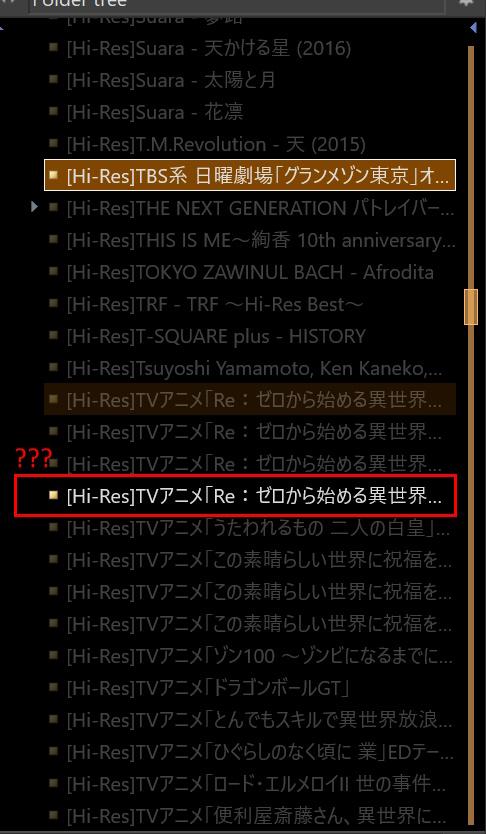
Thanks
2024-05-11 16:33 返信先: any hotkeys or button to jump to the viewer in the current playing track? #15139storaid参加者Hello, Tiki
confirmed
thank you.
storaid参加者Hi,
I tested it with Denon Home
now, in this version, default additional MIME tags can be sent without ProxyStream..
Thanks
storaid参加者Hello, Tiki
very thks
I can see this information in the player viewer…
Thank you for your improvements.
storaid参加者Hello, Tiki
Tested another case.
“audio/dsf; audio/dff” these tags are default with the Denon Home device on the application.
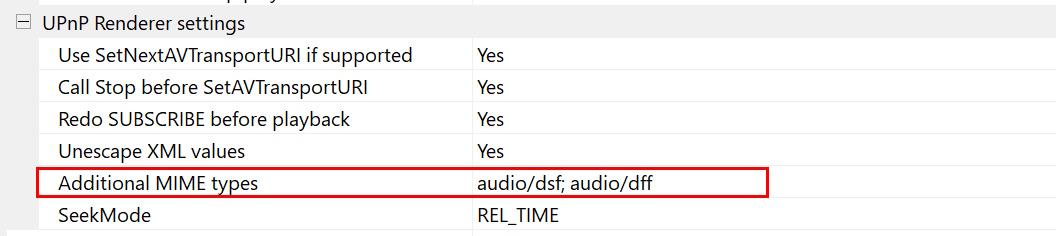
And, I added a new tag on purpose.
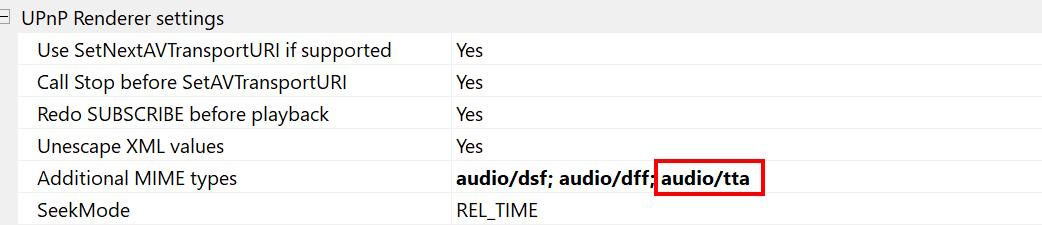
ok, very interesting.
2024/05/05 21:40:43,202: UL06574: T09aac: UPnP_P: [UPP_WorkerThread]: 1: Initialize UPnP info of the Player. 2024/05/05 21:40:43,202: UL06576: T09aac: UPnP_P: [UPP_WorkerThread]: - UPnP is initialized. 2024/05/05 21:40:43,202: UL06578: T09aac: UPnP_P: [UPP_WorkerThread]: - UPnP DeviceInfo: USN:[uuid:7ea90380-9dfa-14fd-0080-00a96f05b956::urn:schemas-upnp-org:device:MediaRenderer:1] 2024/05/05 21:40:43,202: UL06580: T09aac: UPnP_P: [UPP_WorkerThread]: - Location: http://10.1.1.192:60006/upnp/desc/aios_device/aios_device.xml 2024/05/05 21:40:43,202: UL06582: T09aac: UPnP_P: [UPP_WorkerThread]: - Name : Denon Home 350 2024/05/05 21:40:43,202: UL06584: T09aac: UPnP_P: [UPP_WorkerThread]: - Model : Denon Home 350 2024/05/05 21:40:43,202: UL06586: T09aac: UPnP_P: [UPP_WorkerThread]: - UPnP Service found: [urn:schemas-upnp-org:service:ConnectionManager:1] 2024/05/05 21:40:43,202: UL06588: T09aac: UPnP_P: [UPP_WorkerThread]: - Call GetProtocolInfo. 2024/05/05 21:40:43,203: UL06590: T09aac: UPnP_P: [SOAP Request]: SOAP request: [GetProtocolInfo ] to: 10.1.1.192 [http://10.1.1.192:60006/upnp/control/renderer_dvc/ConnectionManager] 2024/05/05 21:40:43,230: UL06592: T09aac: UPnP_P: [SOAP Request]: SOAP request: [GetProtocolInfo ] finished. 2024/05/05 21:40:43,231: UL06594: T09aac: UPnP_P: [UPP_WorkerThread]: - Supported protocols: 13 2024/05/05 21:40:43,231: UL06596: T09aac: UPnP_P: [UPP_WorkerThread]: audio/mpeg <- http-get:*:audio/mpeg:* 2024/05/05 21:40:43,231: UL06598: T09aac: UPnP_P: [UPP_WorkerThread]: audio/vnd.dlna.adts <- http-get:*:audio/vnd.dlna.adts:* 2024/05/05 21:40:43,231: UL06600: T09aac: UPnP_P: [UPP_WorkerThread]: audio/x-ms-wma <- http-get:*:audio/x-ms-wma:* 2024/05/05 21:40:43,231: UL06602: T09aac: UPnP_P: [UPP_WorkerThread]: audio/x-ms-wma <- http-get:*:audio/x-ms-wma:* 2024/05/05 21:40:43,231: UL06604: T09aac: UPnP_P: [UPP_WorkerThread]: audio/L16;rate=48000;channels=2 <- http-get:*:audio/L16;rate=48000;channels=2:* 2024/05/05 21:40:43,231: UL06606: T09aac: UPnP_P: [UPP_WorkerThread]: audio/L16;rate=48000;channels=1 <- http-get:*:audio/L16;rate=48000;channels=1:* 2024/05/05 21:40:43,231: UL06608: T09aac: UPnP_P: [UPP_WorkerThread]: audio/L16;rate=44100;channels=2 <- http-get:*:audio/L16;rate=44100;channels=2:* 2024/05/05 21:40:43,231: UL06610: T09aac: UPnP_P: [UPP_WorkerThread]: audio/L16;rate=44100;channels=1 <- http-get:*:audio/L16;rate=44100;channels=1:* 2024/05/05 21:40:43,231: UL06612: T09aac: UPnP_P: [UPP_WorkerThread]: audio/wav <- http-get:*:audio/wav:* 2024/05/05 21:40:43,231: UL06614: T09aac: UPnP_P: [UPP_WorkerThread]: audio/mp3 <- http-get:*:audio/mp3:* 2024/05/05 21:40:43,231: UL06616: T09aac: UPnP_P: [UPP_WorkerThread]: audio/flac <- http-get:*:audio/flac:* 2024/05/05 21:40:43,231: UL06618: T09aac: UPnP_P: [UPP_WorkerThread]: audio/aac <- http-get:*:audio/aac:* 2024/05/05 21:40:43,231: UL06620: T09aac: UPnP_P: [UPP_WorkerThread]: audio/m4a <- http-get:*:audio/m4a:* 2024/05/05 21:40:43,231: UL06622: T09aac: UPnP_P: [UPP_WorkerThread]: - Additional protocols: 2024/05/05 21:40:43,231: UL06624: T09aac: UPnP_P: [UPP_WorkerThread]: audio/dsf 2024/05/05 21:40:43,231: UL06626: T09aac: UPnP_P: [UPP_WorkerThread]: audio/dff 2024/05/05 21:40:43,231: UL06628: T09aac: UPnP_P: [UPP_WorkerThread]: audio/tta 2024/05/05 21:40:43,231: UL06630: T09aac: UPnP_P: [UPP_WorkerThread]: - GetProtocolInfo completed. 2024/05/05 21:40:43,231: UL06632: T09aac: UPnP_P: [UPP_WorkerThread]: - UPnP Service found: [urn:schemas-upnp-org:service:RenderingControl:1] 2024/05/05 21:40:43,231: UL06634: T09aac: UPnP_P: [UPP_WorkerThread]: - Player has been enabled. 2024/05/05 21:40:43,231: UL06636: T09aac: UPnP_P: [UPP_WorkerThread]: Post PlayerNotify: 7035 [SpecUpdate] 2024/05/05 21:40:43,231: UL06638: T09aac: UPnP_P: [UPP_WorkerThread]: UPnP DeviceInfo is ready. Initialize device. 2024/05/05 21:40:43,231: UL06640: T08d1c: UPnP_P: Stage: [InitializeDevice] 2024/05/05 21:40:43,231: UL06642: T08d1c: UPnP_P: Initialize device.well, we can see these MIME tags attached in the log after the changes.
storaid参加者Hello, Tiki
I tested another brand device:
Wiim Pro Plus
2024/05/05 20:21:26,494: UL04232: T08370: UPnP_P: [UPP_WorkerThread]: 1: Initialize UPnP info of the Player. 2024/05/05 20:21:26,494: UL04234: T08370: UPnP_P: [UPP_WorkerThread]: - UPnP is initialized. 2024/05/05 20:21:26,494: UL04236: T08370: UPnP_P: [UPP_WorkerThread]: - UPnP DeviceInfo: USN:[uuid:FF98FCDE-C5BF-3F37-7DF2-1725FF98FCDE::urn:schemas-upnp-org:device:MediaRenderer:1] 2024/05/05 20:21:26,495: UL04238: T08370: UPnP_P: [UPP_WorkerThread]: - Location: http://10.1.1.134:49152/description.xml 2024/05/05 20:21:26,495: UL04240: T08370: UPnP_P: [UPP_WorkerThread]: - Name : WiiM Pro Plus-D2FC 2024/05/05 20:21:26,495: UL04242: T08370: UPnP_P: [UPP_WorkerThread]: - Model : WiiM Pro Plus Receiver 2024/05/05 20:21:26,495: UL04244: T08370: UPnP_P: [UPP_WorkerThread]: - UPnP Service found: [urn:schemas-upnp-org:service:ConnectionManager:1] 2024/05/05 20:21:26,495: UL04246: T08370: UPnP_P: [UPP_WorkerThread]: - Call GetProtocolInfo. 2024/05/05 20:21:26,495: UL04248: T08370: UPnP_P: [SOAP Request]: SOAP request: [GetProtocolInfo ] to: 10.1.1.134 [http://10.1.1.134:49152/upnp/control/renderconnmgr1] 2024/05/05 20:21:26,513: UL04250: T08370: UPnP_P: [SOAP Request]: SOAP request: [GetProtocolInfo ] finished. 2024/05/05 20:21:26,513: UL04252: T08370: UPnP_P: [UPP_WorkerThread]: - Supported protocols: 20 2024/05/05 20:21:26,513: UL04254: T08370: UPnP_P: [UPP_WorkerThread]: audio/wav <- http-get:*:audio/wav:DLNA.ORG_PN=LPCM 2024/05/05 20:21:26,513: UL04256: T08370: UPnP_P: [UPP_WorkerThread]: audio/x-wav <- http-get:*:audio/x-wav:DLNA.ORG_PN=LPCM 2024/05/05 20:21:26,513: UL04258: T08370: UPnP_P: [UPP_WorkerThread]: audio/mpeg <- http-get:*:audio/mpeg:DLNA.ORG_PN=MP3 2024/05/05 20:21:26,513: UL04260: T08370: UPnP_P: [UPP_WorkerThread]: audio/mpeg <- http-get:*:audio/mpeg:DLNA.ORG_PN=MP3X 2024/05/05 20:21:26,513: UL04262: T08370: UPnP_P: [UPP_WorkerThread]: audio/x-ms-wma <- http-get:*:audio/x-ms-wma:DLNA.ORG_PN=WMABASE 2024/05/05 20:21:26,513: UL04264: T08370: UPnP_P: [UPP_WorkerThread]: audio/x-ms-wma <- http-get:*:audio/x-ms-wma:DLNA.ORG_PN=WMAFULL 2024/05/05 20:21:26,513: UL04266: T08370: UPnP_P: [UPP_WorkerThread]: audio/x-ms-wma <- http-get:*:audio/x-ms-wma:DLNA.ORG_PN=WMAPRO 2024/05/05 20:21:26,513: UL04268: T08370: UPnP_P: [UPP_WorkerThread]: audio/mpeg <- http-get:*:audio/mpeg:DLNA.ORG_PN=MP2_MPS 2024/05/05 20:21:26,513: UL04270: T08370: UPnP_P: [UPP_WorkerThread]: audio/mp3 <- http-get:*:audio/mp3:* 2024/05/05 20:21:26,513: UL04272: T08370: UPnP_P: [UPP_WorkerThread]: audio/wma <- http-get:*:audio/wma:* 2024/05/05 20:21:26,513: UL04274: T08370: UPnP_P: [UPP_WorkerThread]: audio/mpeg <- http-get:*:audio/mpeg:* 2024/05/05 20:21:26,513: UL04276: T08370: UPnP_P: [UPP_WorkerThread]: audio/vnd.dlna.adts <- http-get:*:audio/vnd.dlna.adts:DLNA.ORG_PN=AAC_ADTS 2024/05/05 20:21:26,513: UL04278: T08370: UPnP_P: [UPP_WorkerThread]: audio/vnd.dlna.adts <- http-get:*:audio/vnd.dlna.adts:DLNA.ORG_PN=AAC_ADTS_320 2024/05/05 20:21:26,513: UL04280: T08370: UPnP_P: [UPP_WorkerThread]: audio/m4a <- http-get:*:audio/m4a:DLNA.ORG_PN=AAC_ISO 2024/05/05 20:21:26,513: UL04282: T08370: UPnP_P: [UPP_WorkerThread]: audio/aac <- http-get:*:audio/aac:DLNA.ORG_PN=AAC_ISO 2024/05/05 20:21:26,513: UL04284: T08370: UPnP_P: [UPP_WorkerThread]: audio/ac3 <- http-get:*:audio/ac3:DLNA.ORG_PN=AC3 2024/05/05 20:21:26,513: UL04286: T08370: UPnP_P: [UPP_WorkerThread]: audio/ogg <- http-get:*:audio/ogg:* 2024/05/05 20:21:26,513: UL04288: T08370: UPnP_P: [UPP_WorkerThread]: audio/ape <- http-get:*:audio/ape:* 2024/05/05 20:21:26,513: UL04290: T08370: UPnP_P: [UPP_WorkerThread]: audio/x-ape <- http-get:*:audio/x-ape:* 2024/05/05 20:21:26,513: UL04292: T08370: UPnP_P: [UPP_WorkerThread]: audio/flac <- http-get:*:audio/flac:* 2024/05/05 20:21:26,517: UL04294: T08370: UPnP_P: [UPP_WorkerThread]: - Additional protocols: 2024/05/05 20:21:26,517: UL04296: T08370: UPnP_P: [UPP_WorkerThread]: audio/dsf 2024/05/05 20:21:26,517: UL04298: T08370: UPnP_P: [UPP_WorkerThread]: audio/dff 2024/05/05 20:21:26,517: UL04300: T08370: UPnP_P: [UPP_WorkerThread]: - GetProtocolInfo completed. 2024/05/05 20:21:26,517: UL04302: T08370: UPnP_P: [UPP_WorkerThread]: - UPnP Service found: [urn:schemas-upnp-org:service:RenderingControl:1] 2024/05/05 20:21:26,517: UL04304: T08370: UPnP_P: [UPP_WorkerThread]: - Player has been enabled. 2024/05/05 20:21:26,517: UL04306: T08370: UPnP_P: [UPP_WorkerThread]: Post PlayerNotify: 7027 [SpecUpdate] 2024/05/05 20:21:26,517: UL04308: T08370: UPnP_P: [UPP_WorkerThread]: UPnP DeviceInfo is ready. Initialize device. 2024/05/05 20:21:26,518: UL04310: T0803c: UPnP_P: Stage: [InitializeDevice] 2024/05/05 20:21:26,518: UL04312: T0803c: UPnP_P: Initialize device.these optional MIME tags can be attached to the above device, but the Denon device can’t.
so strange…Orz
storaid参加者v5.5.0:
2024/05/05 00:56:24,516: UL03731: T09528: UPnP_P: [UPP_WorkerThread]: 1: Initialize UPnP info of the Player. 2024/05/05 00:56:24,516: UL03733: T09528: UPnP_P: [UPP_WorkerThread]: - UPnP is initialized. 2024/05/05 00:56:24,516: UL03735: T09528: UPnP_P: [UPP_WorkerThread]: - UPnP DeviceInfo: USN:[uuid:7ea90380-9dfa-14fd-0080-00a96f05b956::urn:schemas-upnp-org:device:MediaRenderer:1] 2024/05/05 00:56:24,516: UL03737: T09528: UPnP_P: [UPP_WorkerThread]: - Location: http://10.1.1.192:60006/upnp/desc/aios_device/aios_device.xml 2024/05/05 00:56:24,516: UL03739: T09528: UPnP_P: [UPP_WorkerThread]: - Name : Denon Home 350 2024/05/05 00:56:24,516: UL03741: T09528: UPnP_P: [UPP_WorkerThread]: - Model : Denon Home 350 2024/05/05 00:56:24,516: UL03743: T09528: UPnP_P: [UPP_WorkerThread]: - UPnP Service found: [urn:schemas-upnp-org:service:ConnectionManager:1] 2024/05/05 00:56:24,516: UL03745: T09528: UPnP_P: [UPP_WorkerThread]: - Call GetProtocolInfo. 2024/05/05 00:56:24,516: UL03747: T09528: UPnP_P: [SOAP Request]: SOAP request: [GetProtocolInfo ] to: [http://10.1.1.192:60006/upnp/control/renderer_dvc/ConnectionManager] 2024/05/05 00:56:24,534: UL03749: T09528: UPnP_P: [SOAP Request]: SOAP request: [GetProtocolInfo ] finished. 2024/05/05 00:56:24,534: UL03751: T09528: UPnP_P: [UPP_WorkerThread]: - Supported protocols: 13 2024/05/05 00:56:24,534: UL03753: T09528: UPnP_P: [UPP_WorkerThread]: audio/mpeg <- http-get:*:audio/mpeg:* 2024/05/05 00:56:24,534: UL03755: T09528: UPnP_P: [UPP_WorkerThread]: audio/vnd.dlna.adts <- http-get:*:audio/vnd.dlna.adts:* 2024/05/05 00:56:24,534: UL03757: T09528: UPnP_P: [UPP_WorkerThread]: audio/x-ms-wma <- http-get:*:audio/x-ms-wma:* 2024/05/05 00:56:24,534: UL03759: T09528: UPnP_P: [UPP_WorkerThread]: audio/x-ms-wma <- http-get:*:audio/x-ms-wma:* 2024/05/05 00:56:24,534: UL03761: T09528: UPnP_P: [UPP_WorkerThread]: audio/L16;rate=48000;channels=2 <- http-get:*:audio/L16;rate=48000;channels=2:* 2024/05/05 00:56:24,534: UL03763: T09528: UPnP_P: [UPP_WorkerThread]: audio/L16;rate=48000;channels=1 <- http-get:*:audio/L16;rate=48000;channels=1:* 2024/05/05 00:56:24,535: UL03765: T09528: UPnP_P: [UPP_WorkerThread]: audio/L16;rate=44100;channels=2 <- http-get:*:audio/L16;rate=44100;channels=2:* 2024/05/05 00:56:24,535: UL03767: T09528: UPnP_P: [UPP_WorkerThread]: audio/L16;rate=44100;channels=1 <- http-get:*:audio/L16;rate=44100;channels=1:* 2024/05/05 00:56:24,535: UL03769: T09528: UPnP_P: [UPP_WorkerThread]: audio/wav <- http-get:*:audio/wav:* 2024/05/05 00:56:24,535: UL03771: T09528: UPnP_P: [UPP_WorkerThread]: audio/mp3 <- http-get:*:audio/mp3:* 2024/05/05 00:56:24,535: UL03773: T09528: UPnP_P: [UPP_WorkerThread]: audio/flac <- http-get:*:audio/flac:* 2024/05/05 00:56:24,535: UL03775: T09528: UPnP_P: [UPP_WorkerThread]: audio/aac <- http-get:*:audio/aac:* 2024/05/05 00:56:24,535: UL03777: T09528: UPnP_P: [UPP_WorkerThread]: audio/m4a <- http-get:*:audio/m4a:* 2024/05/05 00:56:24,535: UL03779: T09528: UPnP_P: [UPP_WorkerThread]: - GetProtocolInfo completed. 2024/05/05 00:56:24,535: UL03781: T09528: UPnP_P: [UPP_WorkerThread]: - UPnP Service found: [urn:schemas-upnp-org:service:RenderingControl:1] 2024/05/05 00:56:24,535: UL03783: T09528: UPnP_P: [UPP_WorkerThread]: - Player has been enabled. 2024/05/05 00:56:24,535: UL03785: T09528: UPnP_P: [UPP_WorkerThread]: Post PlayerNotify: 7025 [SpecUpdate] 2024/05/05 00:56:24,535: UL03787: T09528: UPnP_P: [UPP_WorkerThread]: UPnP DeviceInfo is ready. Initialize device. 2024/05/05 00:56:24,535: UL03789: T04d88: UPnP_P: Stage: [InitializeDevice]v5.4.6:
2024/05/05 04:18:05,305: UL01963: T00a1c: UPnP_P: [UPP_WorkerThread]: 1: Initialize UPnP info of the Player. 2024/05/05 04:18:05,305: UL01965: T00a1c: UPnP_P: [UPP_WorkerThread]: - UPnP is initialized. 2024/05/05 04:18:05,305: UL01967: T00a1c: UPnP_P: [UPP_WorkerThread]: - UPnP DeviceInfo: USN:[uuid:7ea90380-9dfa-14fd-0080-00a96f05b956::urn:schemas-upnp-org:device:MediaRenderer:1] 2024/05/05 04:18:05,305: UL01969: T00a1c: UPnP_P: [UPP_WorkerThread]: - Location: http://10.1.1.192:60006/upnp/desc/aios_device/aios_device.xml 2024/05/05 04:18:05,305: UL01971: T00a1c: UPnP_P: [UPP_WorkerThread]: - Name : Denon Home 350 2024/05/05 04:18:05,305: UL01973: T00a1c: UPnP_P: [UPP_WorkerThread]: - Model : Denon Home 350 2024/05/05 04:18:05,305: UL01975: T00a1c: UPnP_P: [UPP_WorkerThread]: - UPnP Service found: [urn:schemas-upnp-org:service:ConnectionManager:1] 2024/05/05 04:18:05,305: UL01977: T00a1c: UPnP_P: [UPP_WorkerThread]: - Call GetProtocolInfo. 2024/05/05 04:18:05,306: UL01979: T00a1c: UPnP_P: [SOAP Request]: SOAP request: [GetProtocolInfo] to [http://10.1.1.192:60006/upnp/control/renderer_dvc/ConnectionManager] 2024/05/05 04:18:05,326: UL01981: T00a1c: UPnP_P: [SOAP Request]: SOAP request: [GetProtocolInfo] finished. 2024/05/05 04:18:05,326: UL01983: T00a1c: UPnP_P: [UPP_WorkerThread]: - Supported protocols: 13 2024/05/05 04:18:05,326: UL01985: T00a1c: UPnP_P: [UPP_WorkerThread]: audio/mpeg <- http-get:*:audio/mpeg:* 2024/05/05 04:18:05,326: UL01987: T00a1c: UPnP_P: [UPP_WorkerThread]: audio/vnd.dlna.adts <- http-get:*:audio/vnd.dlna.adts:* 2024/05/05 04:18:05,326: UL01989: T00a1c: UPnP_P: [UPP_WorkerThread]: audio/x-ms-wma <- http-get:*:audio/x-ms-wma:* 2024/05/05 04:18:05,326: UL01991: T00a1c: UPnP_P: [UPP_WorkerThread]: audio/x-ms-wma <- http-get:*:audio/x-ms-wma:* 2024/05/05 04:18:05,326: UL01993: T00a1c: UPnP_P: [UPP_WorkerThread]: audio/L16;rate=48000;channels=2 <- http-get:*:audio/L16;rate=48000;channels=2:* 2024/05/05 04:18:05,326: UL01995: T00a1c: UPnP_P: [UPP_WorkerThread]: audio/L16;rate=48000;channels=1 <- http-get:*:audio/L16;rate=48000;channels=1:* 2024/05/05 04:18:05,326: UL01997: T00a1c: UPnP_P: [UPP_WorkerThread]: audio/L16;rate=44100;channels=2 <- http-get:*:audio/L16;rate=44100;channels=2:* 2024/05/05 04:18:05,326: UL01999: T00a1c: UPnP_P: [UPP_WorkerThread]: audio/L16;rate=44100;channels=1 <- http-get:*:audio/L16;rate=44100;channels=1:* 2024/05/05 04:18:05,326: UL02001: T00a1c: UPnP_P: [UPP_WorkerThread]: audio/wav <- http-get:*:audio/wav:* 2024/05/05 04:18:05,326: UL02003: T00a1c: UPnP_P: [UPP_WorkerThread]: audio/mp3 <- http-get:*:audio/mp3:* 2024/05/05 04:18:05,326: UL02005: T00a1c: UPnP_P: [UPP_WorkerThread]: audio/flac <- http-get:*:audio/flac:* 2024/05/05 04:18:05,326: UL02007: T00a1c: UPnP_P: [UPP_WorkerThread]: audio/aac <- http-get:*:audio/aac:* 2024/05/05 04:18:05,326: UL02009: T00a1c: UPnP_P: [UPP_WorkerThread]: audio/m4a <- http-get:*:audio/m4a:* 2024/05/05 04:18:05,326: UL02011: T00a1c: UPnP_P: [UPP_WorkerThread]: - Additional protocols: 2024/05/05 04:18:05,326: UL02013: T00a1c: UPnP_P: [UPP_WorkerThread]: audio/dsf 2024/05/05 04:18:05,326: UL02015: T00a1c: UPnP_P: [UPP_WorkerThread]: audio/dff 2024/05/05 04:18:05,326: UL02017: T00a1c: UPnP_P: [UPP_WorkerThread]: - GetProtocolInfo completed. 2024/05/05 04:18:05,326: UL02019: T00a1c: UPnP_P: [UPP_WorkerThread]: - UPnP Service found: [urn:schemas-upnp-org:service:RenderingControl:1] 2024/05/05 04:18:05,326: UL02021: T00a1c: UPnP_P: [UPP_WorkerThread]: - Player has been enabled. 2024/05/05 04:18:05,326: UL02023: T00a1c: UPnP_P: [UPP_WorkerThread]: Post PlayerNotify: 7016 [SpecUpdate] 2024/05/05 04:18:05,326: UL02025: T00a1c: UPnP_P: [UPP_WorkerThread]: UPnP DeviceInfo is ready. Initialize device. 2024/05/05 04:18:05,326: UL02027: T0673c: UPnP_P: Stage: [InitializeDevice]take a look at the UPnP log
well, no Additional protocols attached in v5.5.0
storaid参加者I don’t find any information about “additional MIME types” settings in the UPnP log
force-sending additional MIME tags is not working?
 storaid参加者
storaid参加者Hello, Tiki
At this time, the node is not selected. It is just highlighted. I think that is why the query is not selected.I think this UI issue can be improved.
Here is my simple idea.
Maybe the Treeview dropdown menu was temporarily disabled if there is no selection existed, like the following:
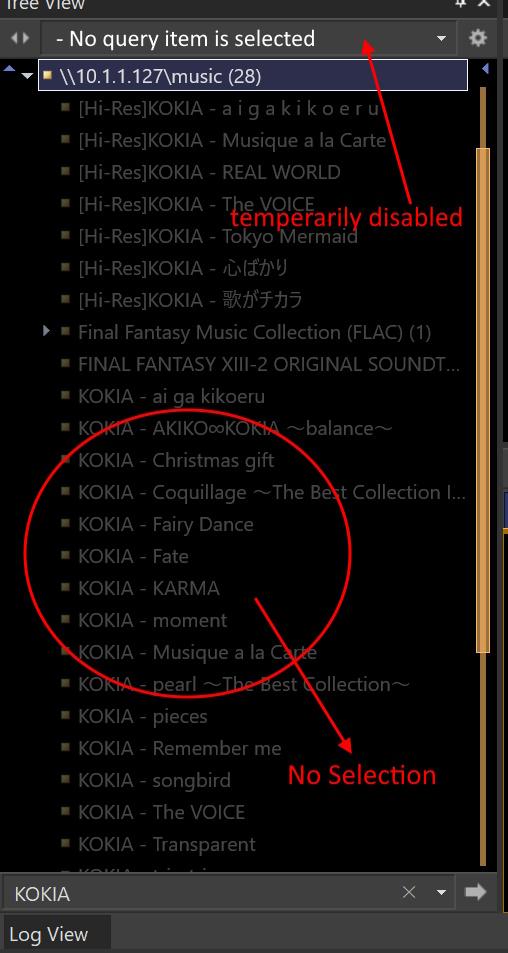
-
投稿者投稿