フォーラム › TuneBrowser › CUESHEET File Processing – “PERFORMER” – Problem?
-
投稿者投稿
-
2024-04-27 23:03 #15028Andrew ACTON参加者
I am using the CUESHEET file option “Assign PERFORMER to ALBUM ARTIST”
Problem:
Currently (after TuneBrowser processes the CUESHEET file) it generates 1 “CD” cover in the Library Viewer for every track on the CD with a different “Aritst”. I would like 1 CD cover in the Library Viewer per physical CD (not 1 per track performer).A CD with multiple PERFORMERS (typically ‘various artist’ or ‘compilation’ CD) can have multiple “PERFORMER” values in a CUESHEET file:
1) “PERFORMER” for the (CD).
CDRWIN CUESHEET Manual: ” If the PERFORMER command appears before any TRACK commands, the performer-string is encoded as the performer of the entire disc. ”2) “PERFORMER” for each (TRACK).
CDRWIN CUESHEET Manual: “If the command appears after a TRACK command, the performer string is encoded as the performer of the current track. ”Expectation:
When using the TuneBrowser option “Assign PERFORMER to ALBUM ARTIST” I would
expect:
– (CD) “PERFORMER” to be assigned to TuneBrowser -> “Album Artist”
– (TRACK) “PERFORMER” to be assigned to TuneBrowser -> “Artist”Reality:
What I found is TuneBrowser processes the CUESHEET and assigns the
following values to its ‘internal’ database:
– (CD) “PERFORMER” to be assigned to TuneBrowser -> ?
– (TRACK) “PERFORMER” to be assigned to TuneBrowser –> “Artist”Perhaps I am missing a TuneBrowser option or setting to activate the correct behavior? Or perhaps there is something I am missing?
Sample CUESHEET File attached:
Thx, Andrew
Attachments:
2024-04-28 23:10 #15042TikiキーマスターCurrently, TuneBrowser does not distinguish between CUE tags for albums and tracks, except for TITLE.
I’d like to consider what should I do for this case.
2024-04-28 23:48 #15043Andrew ACTON参加者Hello Tiki,
Thank you for the clarification regarding the existing support for CUE file PERFORMER tags. I was spending many hours testing/thinking it was my setup problem. 🙂I would be very grateful if you can consider supporting CUE file PERFORMER tags in both places (the CD and TRACKS definitions CUE tags). If implemented, it will make handling of multiple performer (various artists) CDs much easier. :))
It’s hot is Japan recently, please enjoy the holidays and I look forward to your feedback.
Regards, Andrew
2024-04-29 00:44 #15046Andrew ACTON参加者2024-05-01 09:17 #15057TikiキーマスターThanks for your concern, and I’m sorry for your time.
Now I have improved about it in version 1746. Please try it when you have time.
2024-05-01 20:51 #15066Andrew ACTON参加者Greetings Tiki-san
Thank you so much for such a rapid response!
I have downloaded and performed initial testing on V. 1746. So far everything looks perfect. All Cuesheet file PERFORMER values are now registered in TuneBrowser for the CD (disc) and Track(s). 🙂
I attach a screen capture showing the results.
I rip to WAV file (no imbedded metadata) + Cuesheet file generated from the rip process. All the data you see in the screen capture is from the rip process (no manual edits).
Finally, I am thinking of how to update TuneBrowser displayed data for PERFORMER.
Taking the example screen capture, we see CD Performer “Multiple Composers” i.e. the CD PERFORMER only.
I think it would be nice to see CD PREFORMER (TRACK PERFORMER)
e.g. “Multiple Composers (Hilary Hahn)” rather than just “Multiple Composers” in my example.
Possible?
P.S I will perform additional testing in the coming 1 or 2 days and update you should I find anything.
Regards,
Andrew
2024-05-01 20:54 #15067Andrew ACTON参加者Adding file (smaller version)
2024-05-01 20:58 #15068Andrew ACTON参加者2024-05-02 19:26 #15082TikiキーマスターHello Andrew san,
TuneBrowser assumes that the performer for each track is assigned to PERFORMER, not ARTIST.
It is difficult to change the display position of ARTIST for such cases while maintaining compatibility with other formats.
It would still be easier to consider assigning CUE-PERFORMER to PERFORMER for each track.
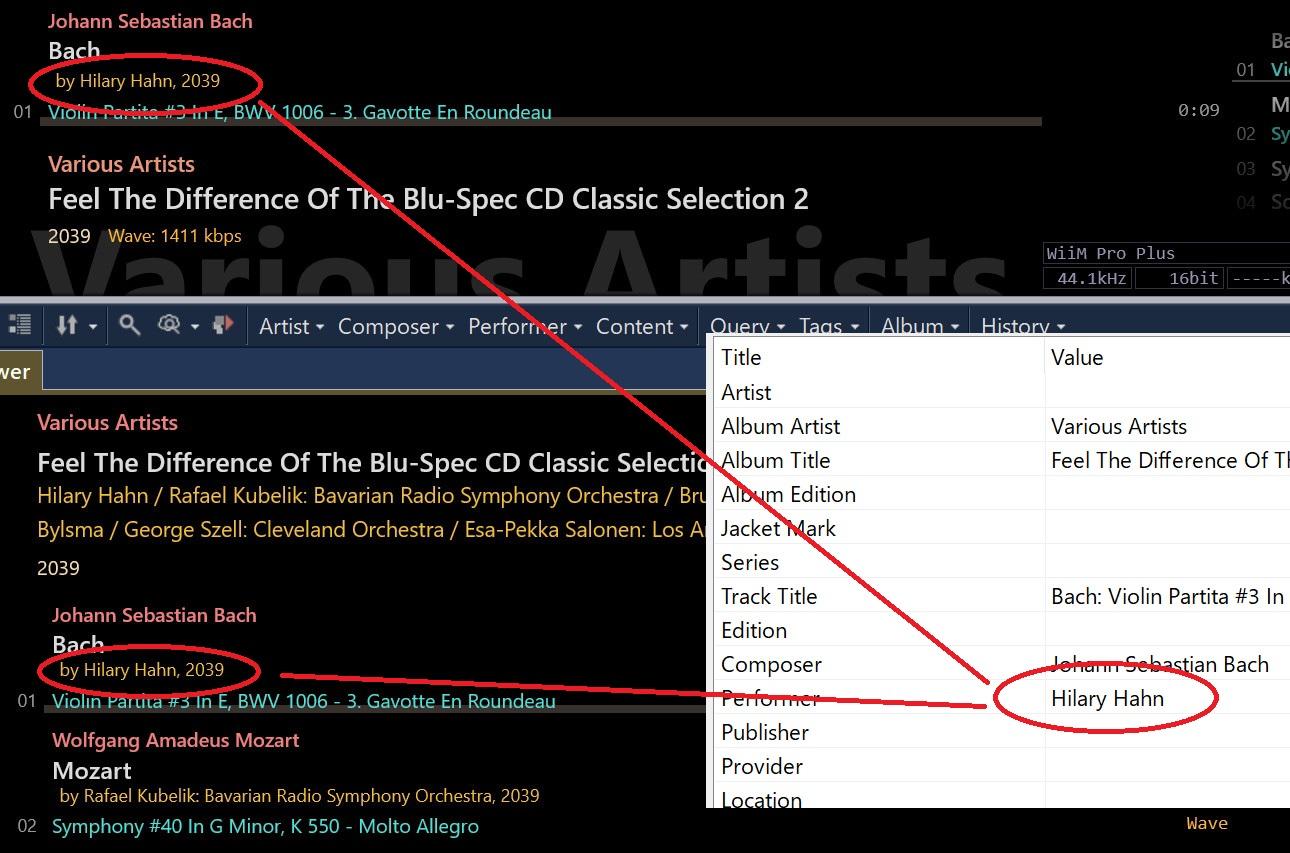 2024-05-02 21:24 #15088Andrew ACTON参加者
2024-05-02 21:24 #15088Andrew ACTON参加者Hello Tiki-san,
Thank you for the quick reply, as always.
It would still be easier to consider assigning CUE-PERFORMER to PERFORMER for each track.
That would be a great solution and would satisfy my requirements.
So:
CUE Performer (CD) -> ALBUM ARTIST
CUE Performer (TRACK) -> PERFORMER (see question below)
Question:
Do you think it would be useful to also assign CUE Performer (TRACK) -> PERFORMER *AND* ARTIST in parallel?
Thanks, Andrew
Would it also be wise to
2024-05-02 22:00 #15090TikiキーマスターI said it was easy, but it is easier than changing only the display, and I will have to think carefully about what to do. (^^)
Perhaps, “PERFORMER *AND* ARTIST” is difficult. I think it will be just one.
2024-05-03 21:20 #15099TikiキーマスターHi Andrew san,
I came up with another way to do it.
– TreeItem: Tags – Calc tags
– Property: Alias tags – _PERFORMERCurrently, this “_PERFORMER” is defined with only “PERFORMER”. When add “ARTIST” to this item, ARTIST value will be shown in _PERFORMER.

I’m sorry, but I have not tried this case. if you have interest, please try it.
2024-05-03 22:39 #15100Andrew ACTON参加者Hello Tiki san,
I tested your solution (V. 1746) + change to “_PERFORMER” as “PERFORMER; ARITIST” and that works perfectly! Thank you for coming up with a smart solution. 🙂
Please see the attached screen capture showing GREEN (Artist) visible and ORANGE (Album Artist) visible in the correct locations.
It’s an especially good solution because it does not need a change (or use of) the TuneBrowser internal “Performer” tag.
Thanks!
2024-05-04 16:53 #15108TikiキーマスターThank you for your confirmation.
And it is nice that this parameter worked well for you !
-
投稿者投稿
- トピック「CUESHEET File Processing – “PERFORMER” – Problem?」には新しい返信をつけることはできません。


