フォーラム › TuneBrowser › Playing 96KHz/32bits wav file failed!
-
投稿者投稿
-
2023-11-15 22:57 #14429storaid参加者
Hello, Tiki
plz try this sample link:
https://1drv.ms/u/s!AvA1navurakAiKhWJYeW_kQUPN0Jwg?e=QNovbd
{ "creatingLibrary":{"name":"MediaInfoLib","version":"23.10","url":"https://mediaarea.net/MediaInfo"}, "media":{"@ref":"D:\\OneDrive\\Private\\01_チア・チア_やくしまるえつこ.wav","track":[{"@type":"General","AudioCount":"1", "FileExtension":"wav", "Format":"Wave", "Format_Settings":"PcmWaveformat", "FileSize":"78894853", "Duration":"102.727", "OverallBitRate_Mode":"CBR", "OverallBitRate":"6144040", "StreamSize":"333", "Title":"01_????_????????", "Album":"[Hi-Res]やくしまるえつこ - チア・チア", "Track":"01_チア・チア_やくしまるえつこ", "Performer":"やくしまるえつこ", "Director":"????????", "File_Created_Date":"2023-11-15 13:42:48.762 UTC", "File_Created_Date_Local":"2023-11-15 21:42:48.762", "File_Modified_Date":"2019-10-10 09:38:16.470 UTC", "File_Modified_Date_Local":"2019-10-10 17:38:16.470", "OriginalSourceForm_Name":"[Hi-Res]???????? - ????"},{"@type":"Audio","Format":"PCM", "Format_Profile":"Float", "CodecID":"3", "Duration":"102.727", "BitRate_Mode":"CBR", "BitRate":"6144000", "Channels":"2", <strong>"SamplingRate":"96000"</strong>, "SamplingCount":"9861815", <strong>"BitDepth":"32"</strong>, "StreamSize":"78894520"}]} }I got an error message “Unsupported format” from DENON HEOS App
Test devices:
1. Denon: no response
2. iFi Streamer: Successful2023-11-16 19:37 #14432TikiキーマスターI tried.
It seems that the TuneBrowser handled this file without any problems. Please ask to the device vendor.
2023-11-16 20:22 #14433storaid参加者Hello, Tiki,
Indeed, I was informed that the Denon device does not support this file format…
However, I’m curious as to why the on-the-fly transcoding does not occur?
Thanks
2023-11-16 22:26 #14435TikiキーマスターHowever, I’m curious as to why the on-the-fly transcoding does not occur?
The reason is that whether to apply audio/L16 or not is based on the information in MIME.
At the MIME level, Renderer seems supporting wav.
2023-11-16 22:30 #14436storaid参加者Hello, Tiki
the following is from Denon device:
http-get:*:audio/mpeg:* http-get:*:audio/vnd.dlna.adts:* http-get:*:audio/x-ms-wma:* http-get:*:audio/x-ms-wma:* http-get:*:audio/L16;rate=48000;channels=2:* http-get:*:audio/L16;rate=48000;channels=1:* http-get:*:audio/L16;rate=44100;channels=2:* http-get:*:audio/L16;rate=44100;channels=1:* http-get:*:audio/wav:* http-get:*:audio/mp3:* http-get:*:audio/flac:* http-get:*:audio/aac:* http-get:*:audio/m4a:*2023-11-16 22:56 #14437storaid参加者Logging:
2023/11/16 21:49:30,359: UL00515: T0f728: UPnP_P: PlayerLogToUPnP is enabled. 2023/11/16 21:49:30,360: UL00517: T0f728: UPnP_P: Created player object: [UPnP: Denon Home 350] 2023/11/16 21:49:30,363: UL00520: T0f728: UPnP_P: Stage: [InitializePlayer] (omitted because of too long)Capture from wireshark:
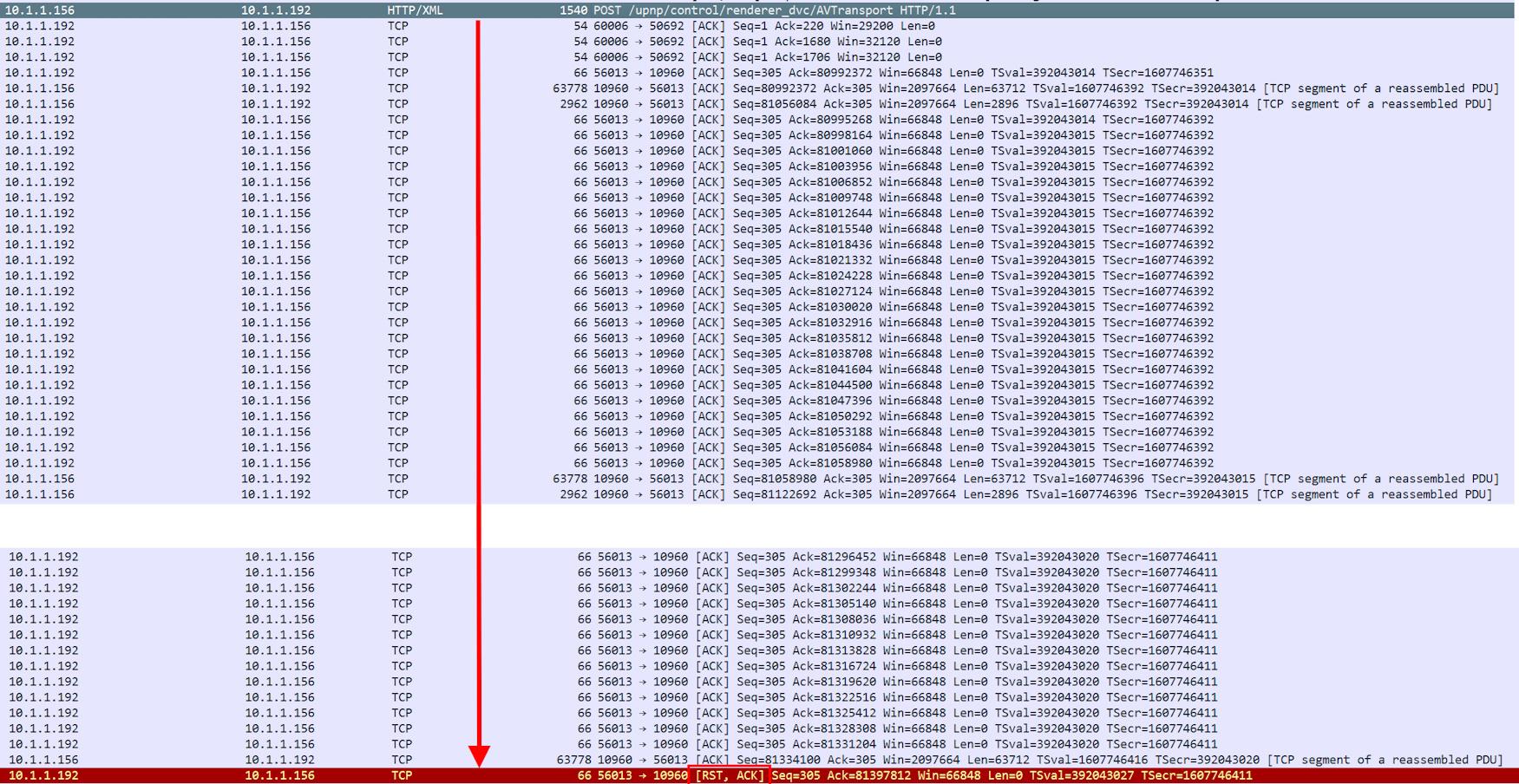 2023-11-17 19:22 #14441Tikiキーマスター
2023-11-17 19:22 #14441TikiキーマスターAs I said above, renderer is supporting wav. So TuneBrowser is using original wav file.
http-get:*:audio/wav:*
2023-11-17 20:54 #14443storaid参加者Hello, Tiki
As I said above, renderer is supporting wav. So TuneBrowser is using original wav file.I see
But this leads to the problem I mentioned where the TuneBrowser player doesn’t perform any action.
Is there any possible way to improve this problem in this case?
Thanks
2023-11-18 07:27 #14446TikiキーマスターThe renderer does not return an error. So, the TuneBrowser cannot detect error.
I attached the log you uploaded above.
Attachments:
2023-11-21 19:15 #14454storaid参加者Hello, Tiki
So, the TuneBrowser cannot detect error.
You mean it is not capable of detecting errors from RST response???
Thanks
2023-11-21 19:30 #14455TikiキーマスターNo errors have occurred in UPnP (SOAP and GENA) processing.
I think the RST was generated during the HTTP file transfer, but the TuneBrowser does not determine from this behavior that the renderer is not capable of playing the file.
2023-11-21 21:56 #14456storaid参加者Hello, Tiki
What actually happens next when the TuneBrowser player receives no errors?
Even if TuneBrowser was unaware of RST happened.
2023-11-21 23:17 #14457TikiキーマスターWhat actually happens next when the TuneBrowser player receives no errors?
The TuneBrowser’s Media Server (HTTP Server) sends the file. And stops sending when the renderer stops receiving or some error occurs or the connection is closed.
2023-11-22 20:34 #14465storaid参加者Hello, Tiki
I did take a look at the UPnP log and noticed the following as a part of it.
2023/11/22 18:54:04,016: UL02346: T0a6b8: UPnP_P: [ResolveTune]: URI: [http://10.1.1.156:10960/TuneID/00013389.wav] 2023/11/22 18:54:04,017: UL02348: T0a6b8: UPnP_P: [ResolveTune]: - Mine:Yes Managed:Yes Recorded:Yes Local file: [\\NAS1\music\[Hi-Res]やくしまるえつこ - チア・チア\01_チア・チア_やくしまるえつこ.wav] 2023/11/22 18:54:04,018: UL02350: T01b90: UPnP_P: Proc PlayerNotify: 0003 [Start] 2023/11/22 18:54:04,031: UL02352: T01b90: UPnP_P: Proc PlayerNotify: 0003 [Started] 2023/11/22 18:54:04,119: UL02354: T08fb4: --> EVENT /SR_AVTransport: uuid:73556646-8925-11ee-b641-83d7476a55a3 2023/11/22 18:54:04,119: UL02356: T08fb4: Subscriber: [Event]: Received EVENT: [AVTransport] 2023/11/22 18:54:04,119: UL02358: T08fb4: Subscriber: - [AVTransport]: Device notification: [TransportState ] : [STOPPED] 2023/11/22 18:54:04,119: UL02360: T08fb4: UPnP_P: [Proc:TrState ]<EVT>: PlayerUPnP UPState changed [PLAYING ] to [STOPPED ] 2023/11/22 18:54:04,119: UL02362: T08fb4: UPnP_P: [Proc:TrState ]<EVT>: PlayerUPnP PLStatus changed [PlayStatus::Playing ] to [PlayStatus::Stop ] 2023/11/22 18:54:04,119: UL02364: T08fb4: UPnP_P: [Proc:TrState ]<EVT>: Stop detected. 2023/11/22 18:54:04,119: UL02366: T08fb4: UPnP_P: [Proc:TrState ]<EVT>: Next tune sequence position 0 -> 1. 2023/11/22 18:54:04,119: UL02368: T08fb4: UPnP_P: [Proc:TrState ]<EVT>: Player is UnderControl. Next tune SeqPos:1 found. Continue playback. 2023/11/22 18:54:04,119: UL02370: T08fb4: UPnP_P: [Proc:TrState ]<EVT>: PlayerStatus: Continue 2023/11/22 18:54:04,119: UL02372: T08fb4: UPnP_P: [Proc:TrState ]<EVT>: State : STOPPEDCould these triggered events above have been caused by playback, resulting in the stopping of playback?
Thanks
2023-11-22 22:47 #14466TikiキーマスターIt is necessary to consider the possibility that the stop was made by another controller.
2023-11-22 23:48 #14468storaid参加者Hello, Tiki
Do you mean being able to further fine-tune UPnP’s operations in this case?
Thanks
2023-11-23 16:42 #14474Tikiキーマスター?
Could these triggered events above have been caused by playback, resulting in the stopping of playback?
It is necessary to consider the possibility that the stop was made by another controller.
I was taking about triggered events in your log.
As I said first, the TuneBrowser is working well for your file. At this time, I think there is no “further fine-tune”.
If you want to adjust by changing the setting:
– TreeItem: Playback settings – External UPnP renderer settings
– Property: External UPnP renderer settings – Use audio/L16If set this item to “If possible”, your file will play by your renderer as audio/L16. But most other files will also play as audio/L16. Perhaps that is not the result you want.
2023-11-24 21:08 #14475storaid参加者Hello,
As I said first, the TuneBrowser is working well for your file. At this time, I think there is no “further fine-tune”.
Ok, thanks
2023-11-26 08:10 #14476TikiキーマスターThank you for your understanding.
2023-12-09 12:21 #14527TikiキーマスターI have added a USE_AUDIO_L16 tag support into the TuneBrowser 5.4.2.
If you set the value of this tag to 1, the TuneBrowser will tell the UPnP Renderer to use audio/L16.
Maybe this behavior will help you.
2023-12-09 15:07 #14529storaid参加者Hello, Tiki
Thank you for your help.
However, this improvement in functionality does not resolve my issue.
This is because it’s a problem caused by format unsupported.
The issue arises because Denon does not support 32-bit sources; Denon Home only supports PCM format up to 192k/24bit.
I am not sure if TuneBrowser can detect this problem.
I have captured packets with Wireshark and indeed, it returned a large number of RST packets.
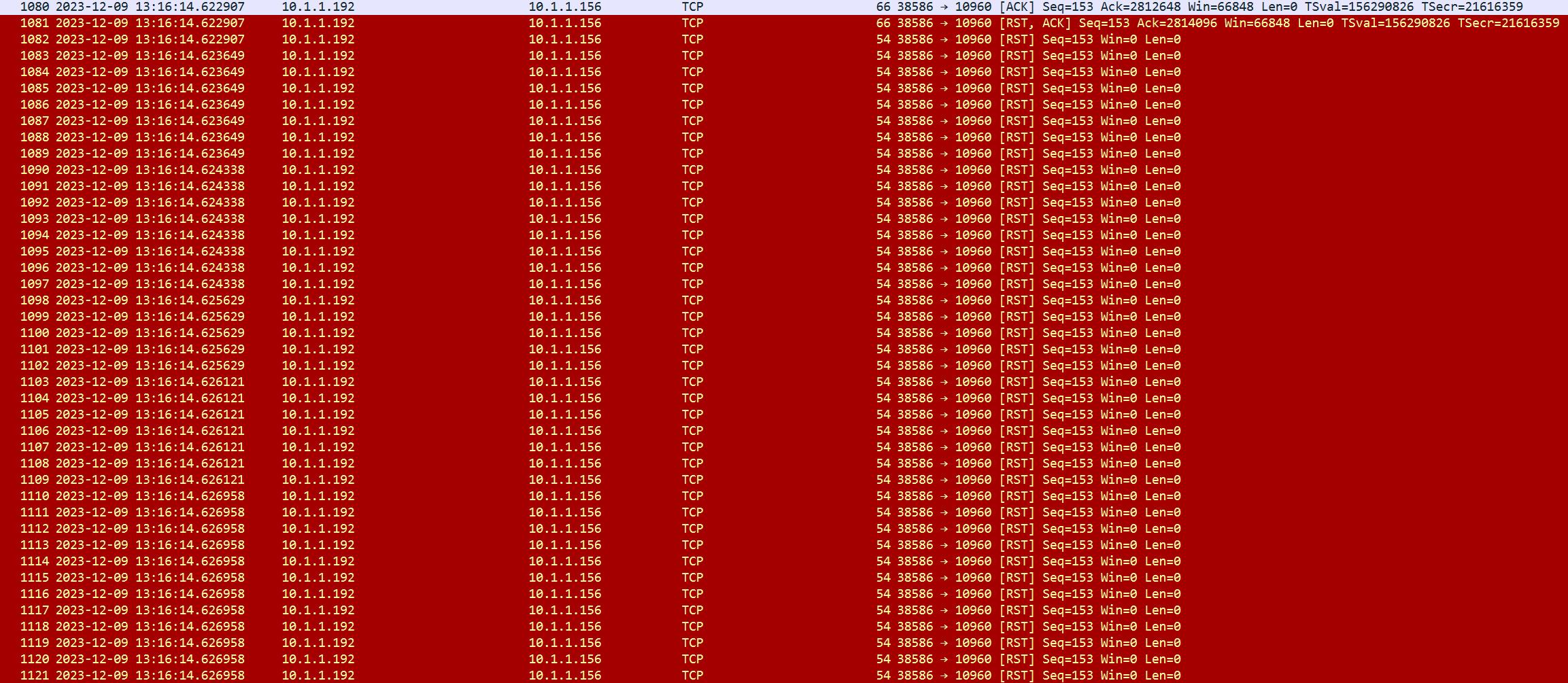
Packet dump file(Wireshark):
https://1drv.ms/u/s!AvA1navurakAiKkyzo_EU0ylg74uDQ?e=JO5uJ4
Thanks
2023-12-09 15:25 #14530TikiキーマスターThanks for the confirmation and your time.
I’m sorry it didn’t help.
That’s all of I can do about this matter.
2023-12-09 16:14 #14532storaid参加者Hello, Tiki
I have a question.
When the receiver cannot process an unsupported file, but the requested file format matches the receiver’s supported MIME, and it’s only the Sample Rate or Bit Depth format that is incompatible, how will TuneBrowser handle this situation further?
Indeed, there are a large number of RST packets being returned.
However, I am not sure whether TuneBrowser can discover this.
2023-12-09 17:19 #14533TikiキーマスターUPnP controler (=TuneBrowser) determines which file to send based on only MIME information.
Before playback, controler sends SetAVTransportURI SOAP command to renderer. This command includes resource info like sample rate. If renderer accepts this command, then controler sends “Play” SOAP command.
On the other hand, UPnP media server (is also TuneBrowser) sends file when http get request is received.
Renderer can return error to controler as response of SOAP command.
These are almost all of the processes.
2023-12-09 18:13 #14534storaid参加者Hello, Tiki
I have used some UPnP development tools for testing and I think I have identified the clues.
Although the renderer is unable to do successful playback and is returning a large number of RST packets, the problem is that the SOAP call to ‘Play’ does not return any errors, nor are any exceptions thrown.
This apparently leads TuneBrowser to be unaware of the actual status of the renderer.
I believe this could explain why TuneBrowser assumes that the ‘Play’ SOAP operation is proceeding without any anomalies.
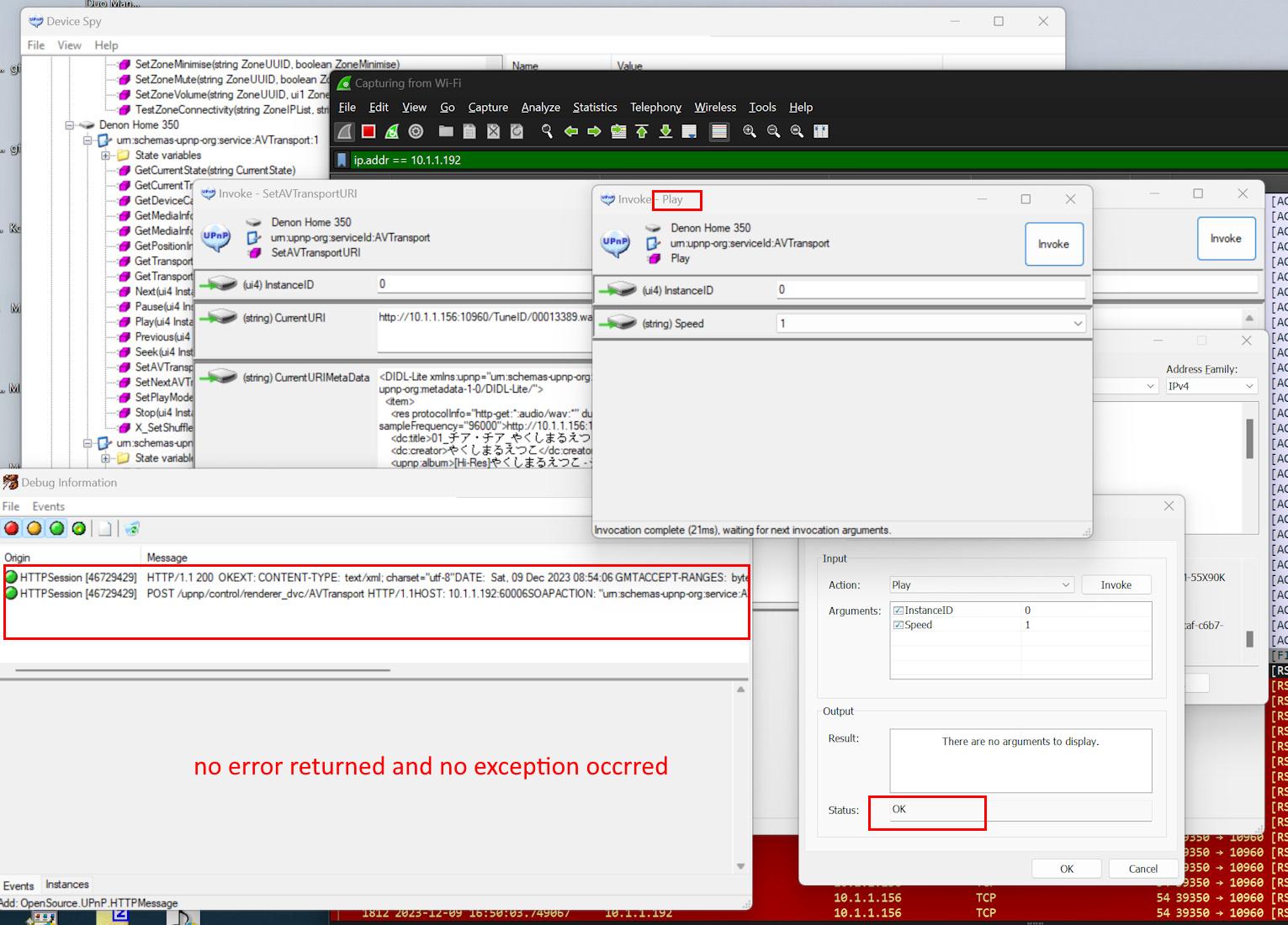 2023-12-09 20:27 #14536Tikiキーマスター
2023-12-09 20:27 #14536TikiキーマスターI can’t understand from the screenshot, but if an RST is being returned, it will be to the media server.
2023-12-09 20:36 #14538TikiキーマスターAnyway, it is sure that the TuneBrowser cannot detect problem from this control situation.
Can I close this topic ?
2023-12-09 21:12 #14539storaid参加者Can I close this topic ?
OK, very thanks for your help.
PS: I tested other players, such as Foobar2K and Synology Audion Station, and there is the same problem too.
2023-12-09 22:26 #14540TikiキーマスターThank you for your understanding and P.S. info.
-
投稿者投稿
- トピック「Playing 96KHz/32bits wav file failed!」には新しい返信をつけることはできません。