Hello, Tiki
Here are some improvement suggestions for TuneBrowser’s UI:
Hide the Caption for Panel: As the name suggests, this feature would hide the caption for each panel, such as the Tree View. I have a few points to consider regarding this feature:
1. As a frontend and backend web developer, I am sometimes sensitive to maintaining the coherence of the UI.
2. It helps prevent accidental clicks on the close button, which can happen from time to time.
Example:
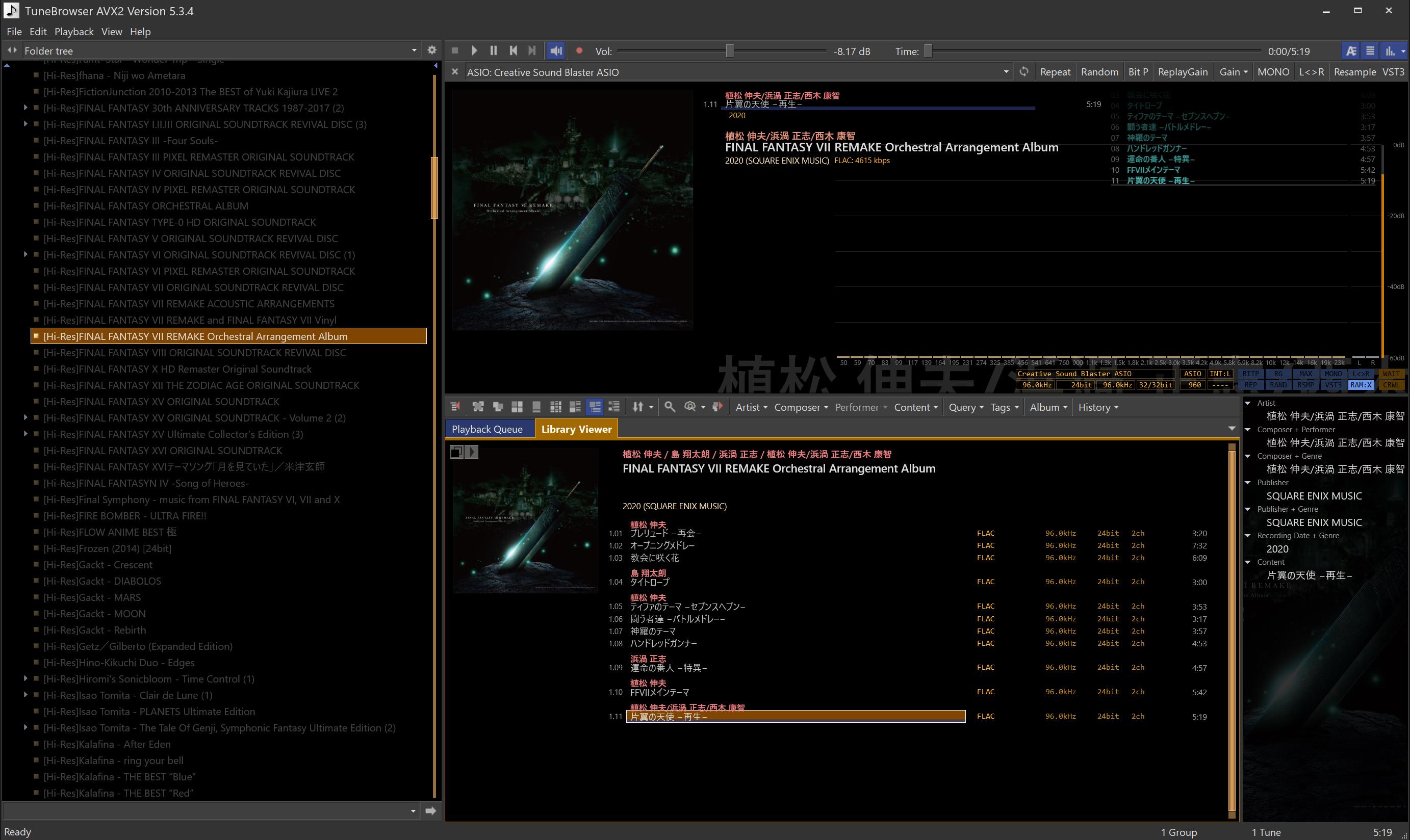
Disable Window Resize: This feature intentionally disables the UI Win Form’s resize functionality.
1. For those who are particular about UI design, disabling the resize function serves the sole purpose of maintaining the UI layout.
I’m not sure if these two features are feasible for C/C++ or if they can be easily implemented using the Visual Studio library packages you are using. In my previous experience developing .NET Win Form Applications, implementing these features was not difficult.
[Optional] Implement it if you want! Better!
Hi-Res Icon Mark: The purpose of this feature is to add an icon to tracks that are in Hi-Res format, emphasizing their Hi-Res audio format.
Like Sony Music Center
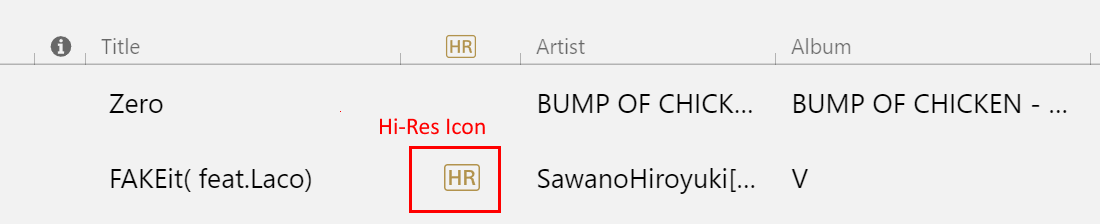
Here is the example:
