Hi,
If I understood the documentation correctly, TuneBrowser will split TAGs which contain “;” into multiple groups (when not using Combine to keep them together).
However, I have created a Tree Query based on my TAG GROUPING which can contain multiple values separated by “;” and it is not splitting those values into multiple groups:
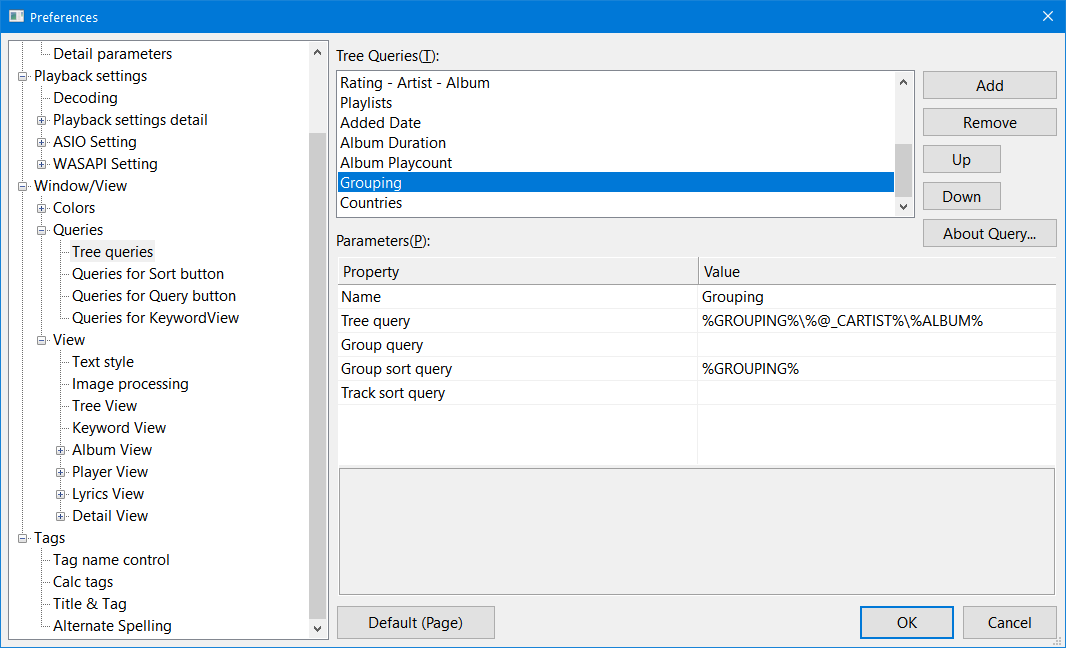
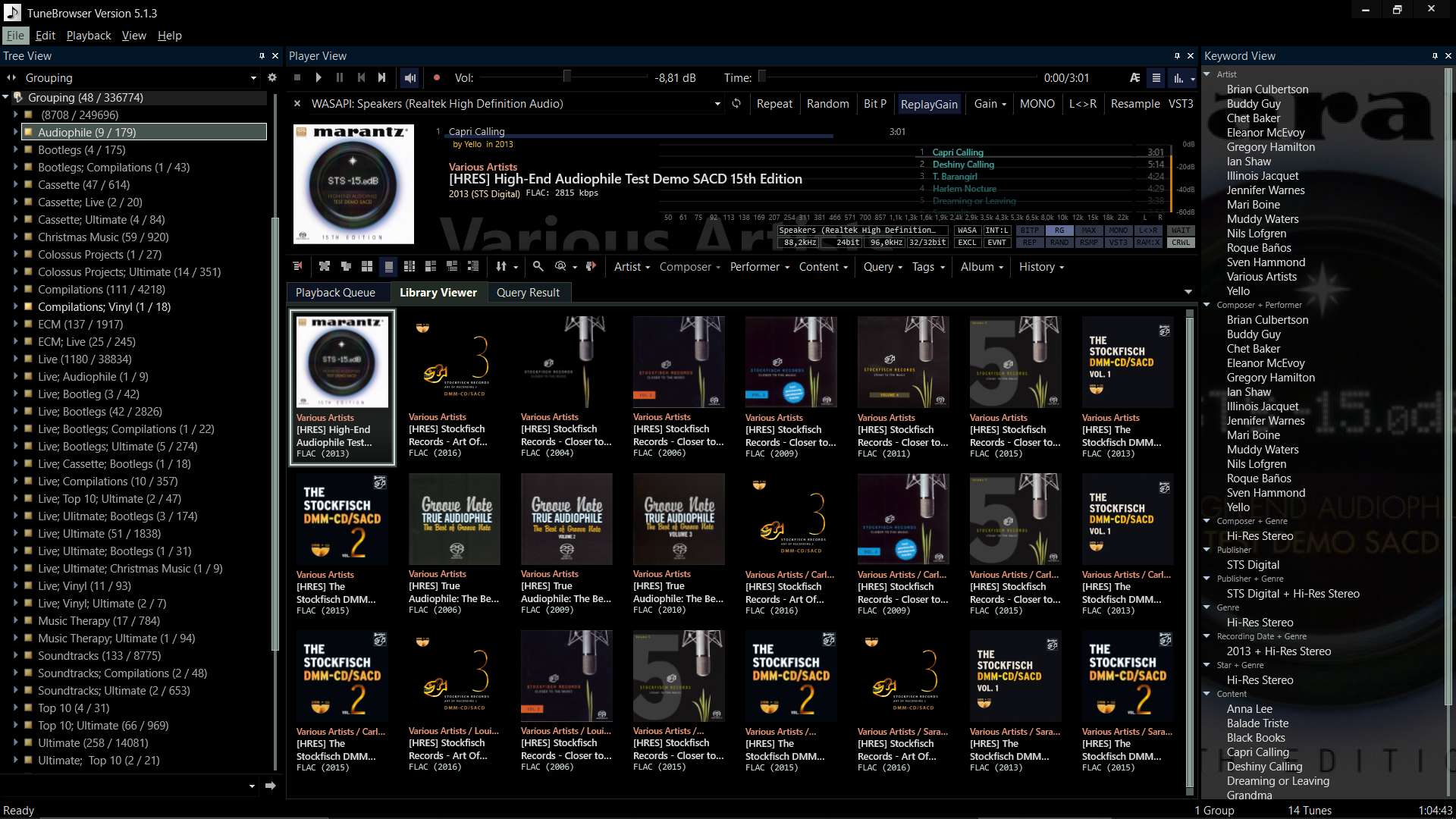
Is there something I need to do in order to have those groups split properly? For me the group “Live; Bootlegs; Compilations” for example should not exist and those albums should appear under the 3 separate groups Live, Bootlegs and Compilations.
Thank you!
<div id=”ConnectiveDocSignExtentionInstalled” data-extension-version=”1.0.4″></div>