フォーラム › TuneBrowser › Image Problem
-
投稿者投稿
-
2021-12-19 10:04 #11604joyway参加者
Hi, Tiki, (I’m sorry I can’t speak Japanese),
Problem 1. I have Image Problem as attached. Some album front can’t display but some can.
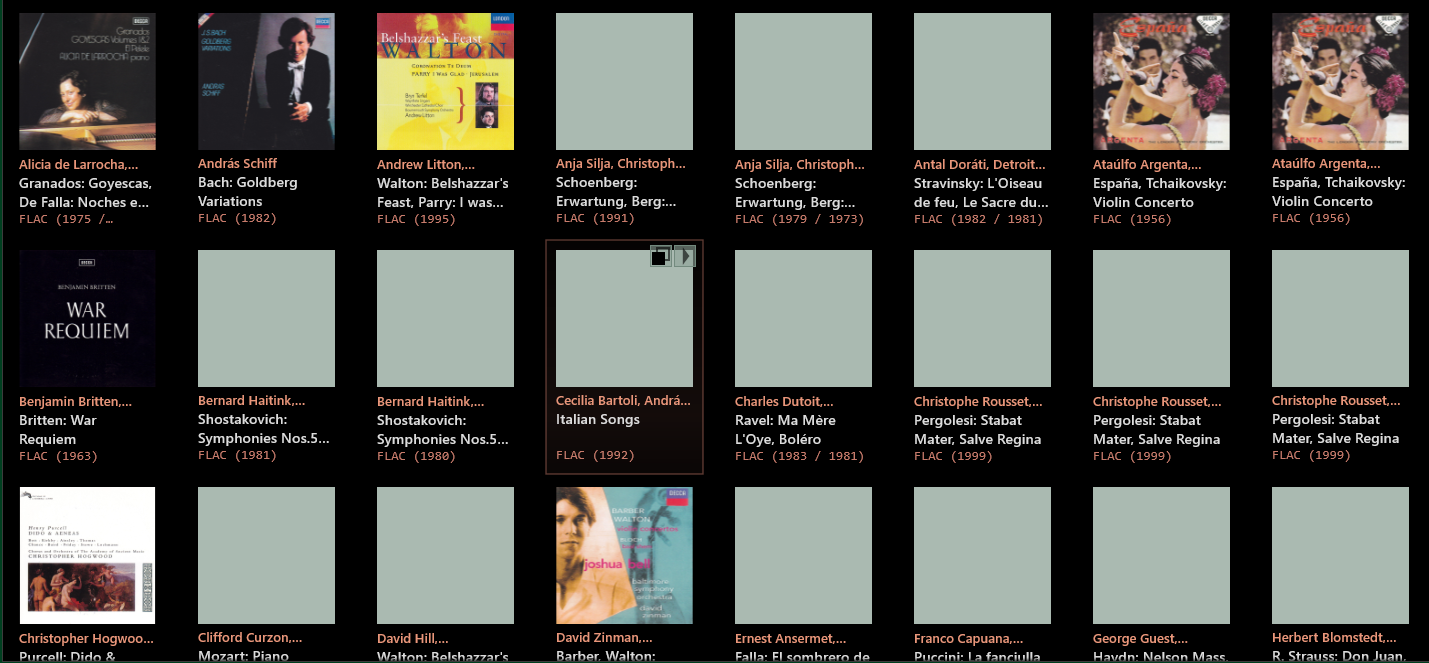
Problem2. when I use help–> Update NAS, it shows net work drive not used. Is it used for updating new version of tunebrowser? My ‘Network’ setting is default.
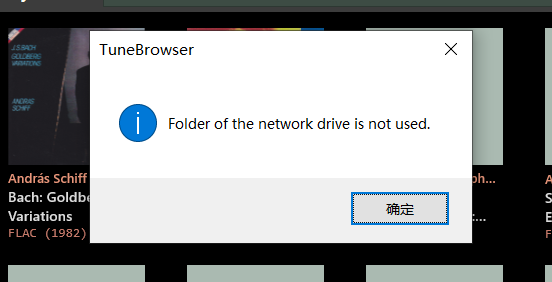
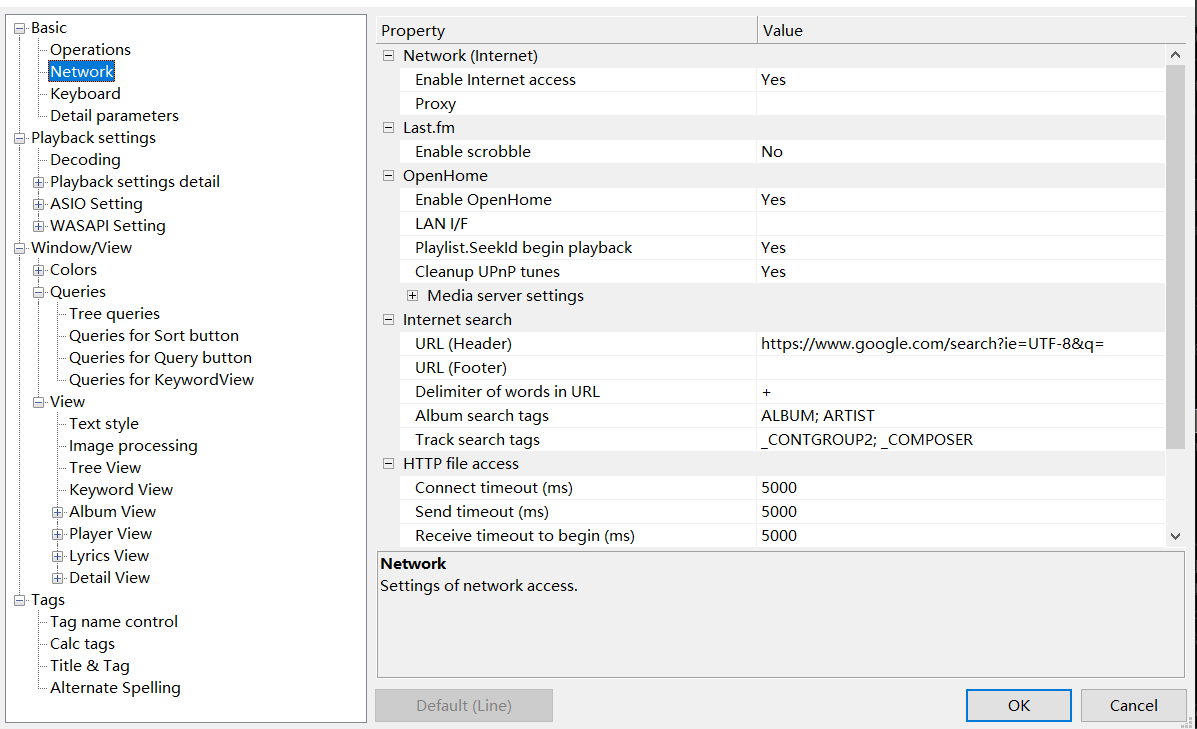
Thank you !
2021-12-19 14:18 #11606TikiキーマスターHello,
TuneBrowser is using following images as a jacket image:
- Image files in same folder of music file.
- Embedded images in the music file.
- Downloaded images according to track tags.
You can check which images are recognized by the TuneBrowser, by “Manage images” in the context menu of selected tracks.
2021-12-19 14:19 #11607TikiキーマスターProblem 2 message means that you are not using network folder as managed folders of the TuneBrowser.
2021-12-19 14:57 #11609joyway参加者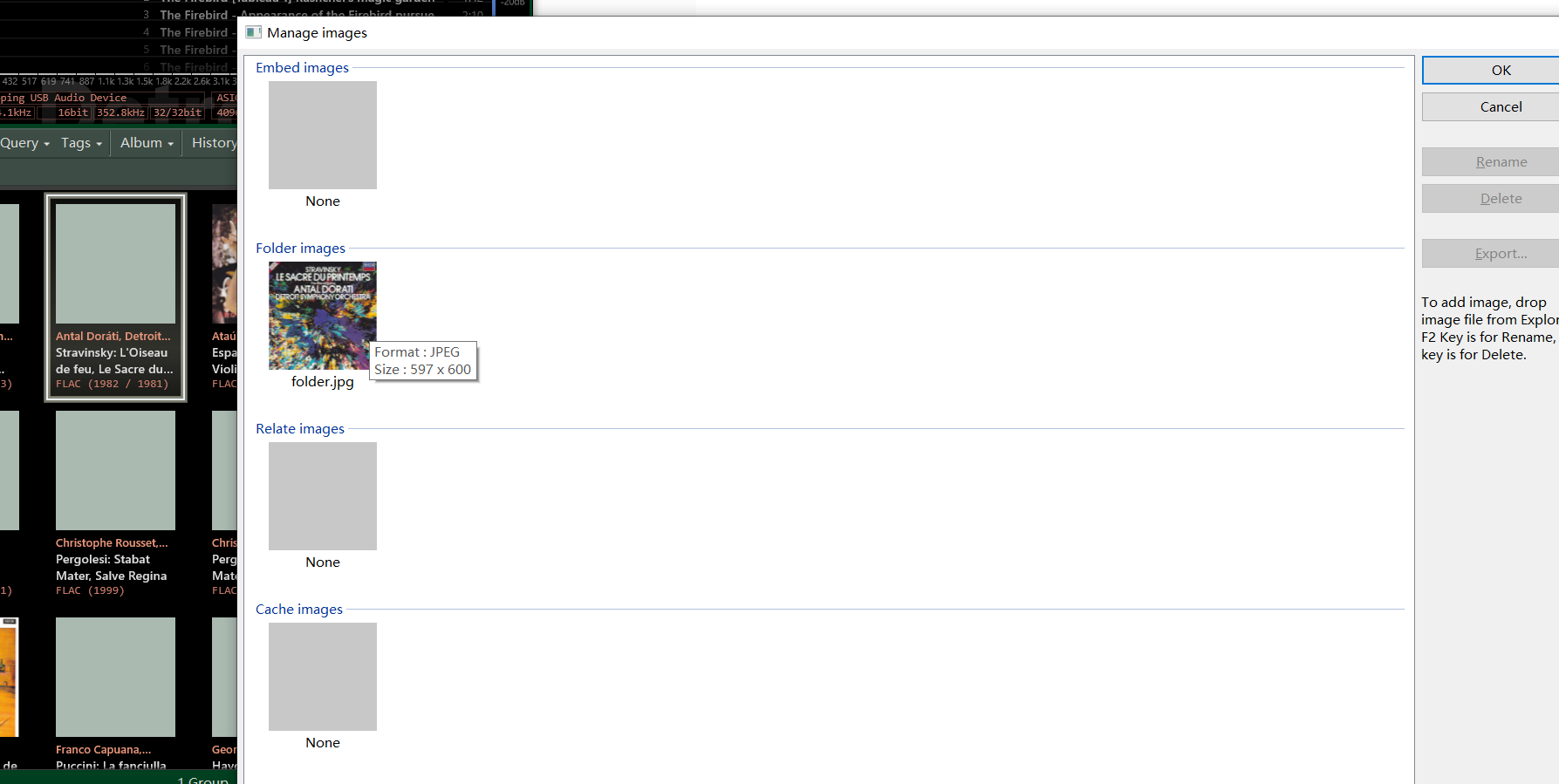
I checked one album that doesn’t display image. It does have folder image but doesn’t display.
2021-12-19 15:05 #11610joyway参加者forgot quote ^_^
2021-12-19 17:58 #11611TikiキーマスターThank you for your confirmation.
Then, please check following setting of preferences dialogbox.
- Tree item: Window/View – View – Image processing
- Property: Jacket image – Read embedded and folder images
If this item is “No”, please set this to “Yes”.
2021-12-19 23:42 #11612joyway参加者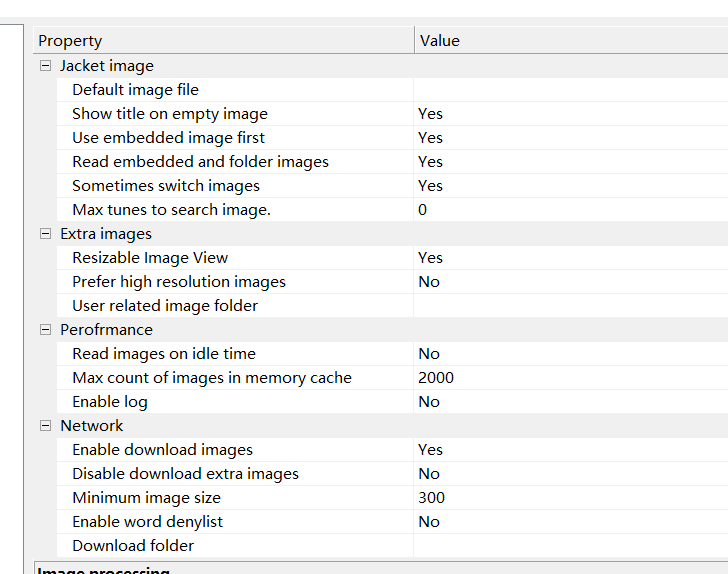

After I set to “yes”, they all don’t display images.
Some of my folders have no problem such as the following folder which seems use embedded images.
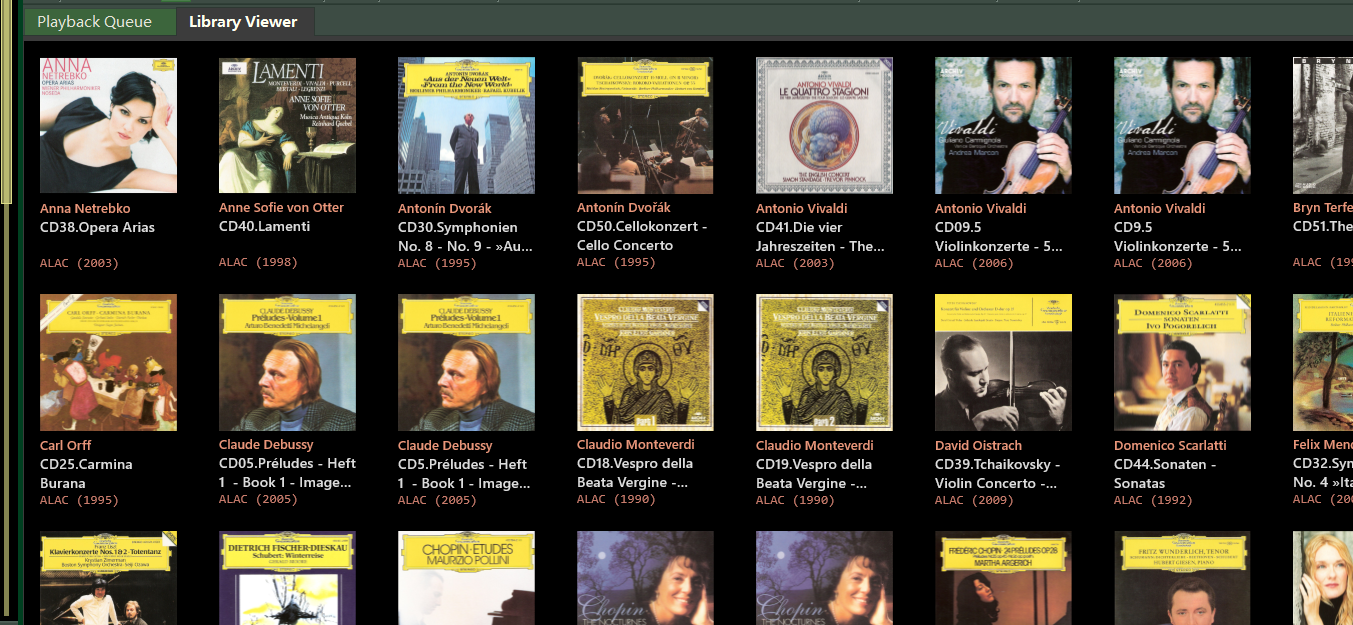 2021-12-20 20:51 #11613Tikiキーマスター
2021-12-20 20:51 #11613TikiキーマスターOh…
Then, please set above item “Use embedded image first” to “No”.
2021-12-20 21:33 #11614joyway参加者Yeah, so it’s back to the problem that some albums don’t display image. ╮(╯▽╰)╭
2021-12-20 21:36 #11615joyway参加者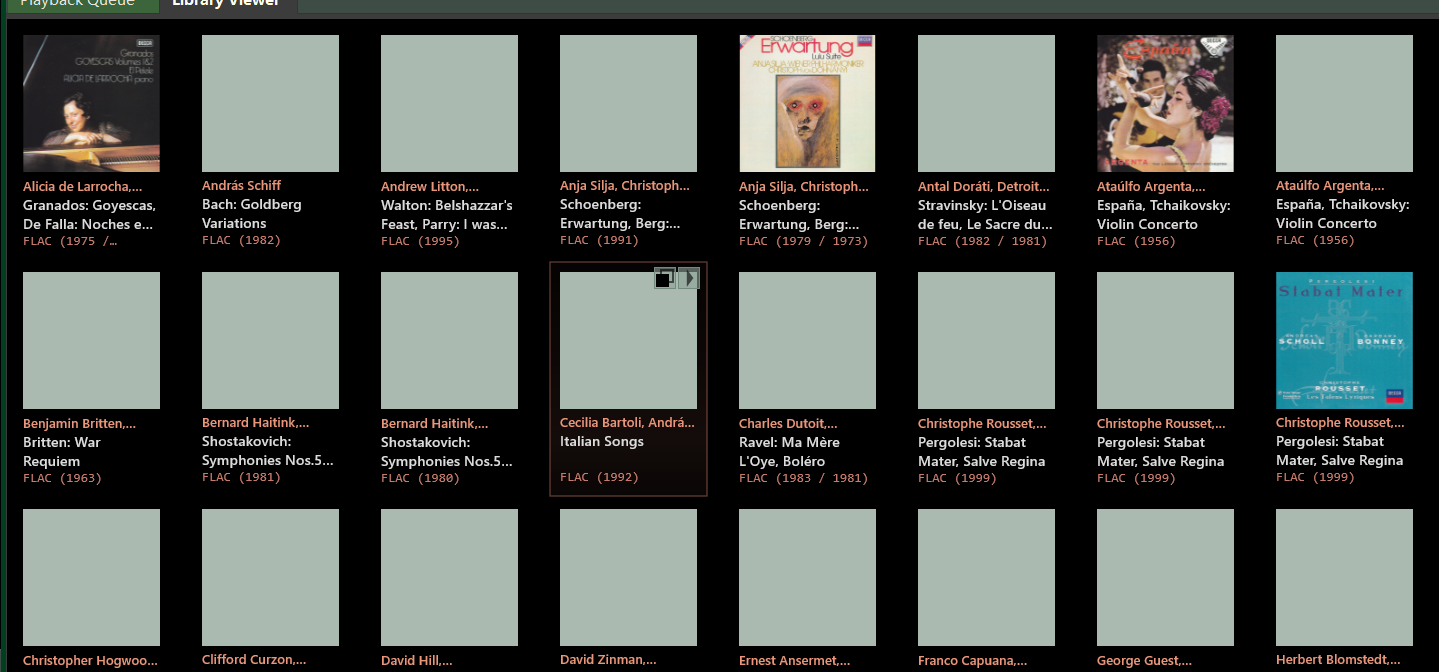 2021-12-20 21:48 #11616joyway参加者
2021-12-20 21:48 #11616joyway参加者Hi, Tiki, I did some experiments on it . The folder does have a folder image inside. When I add some other image to the folder. It recognized it. So I think it may difficult to read some image ?
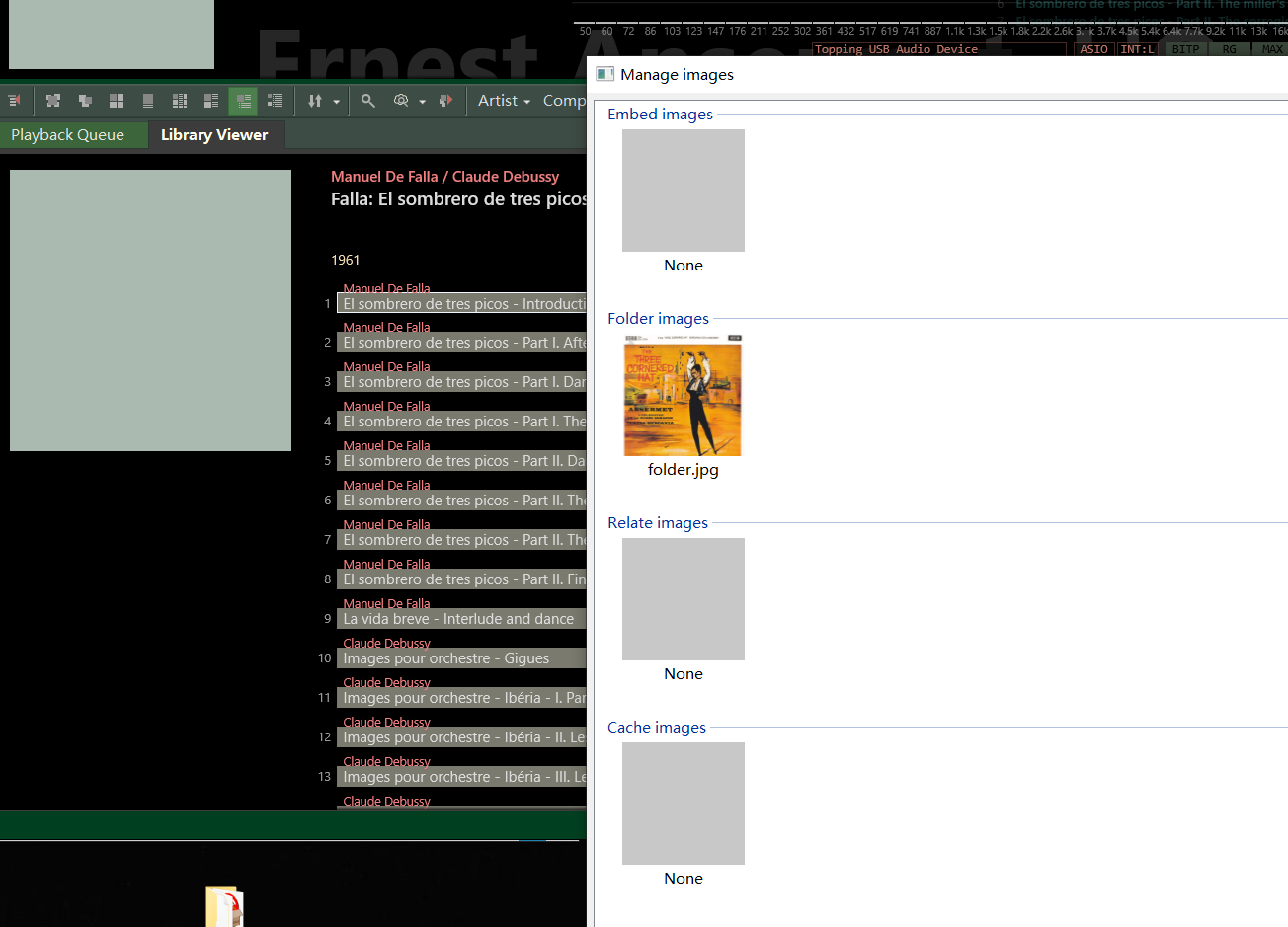
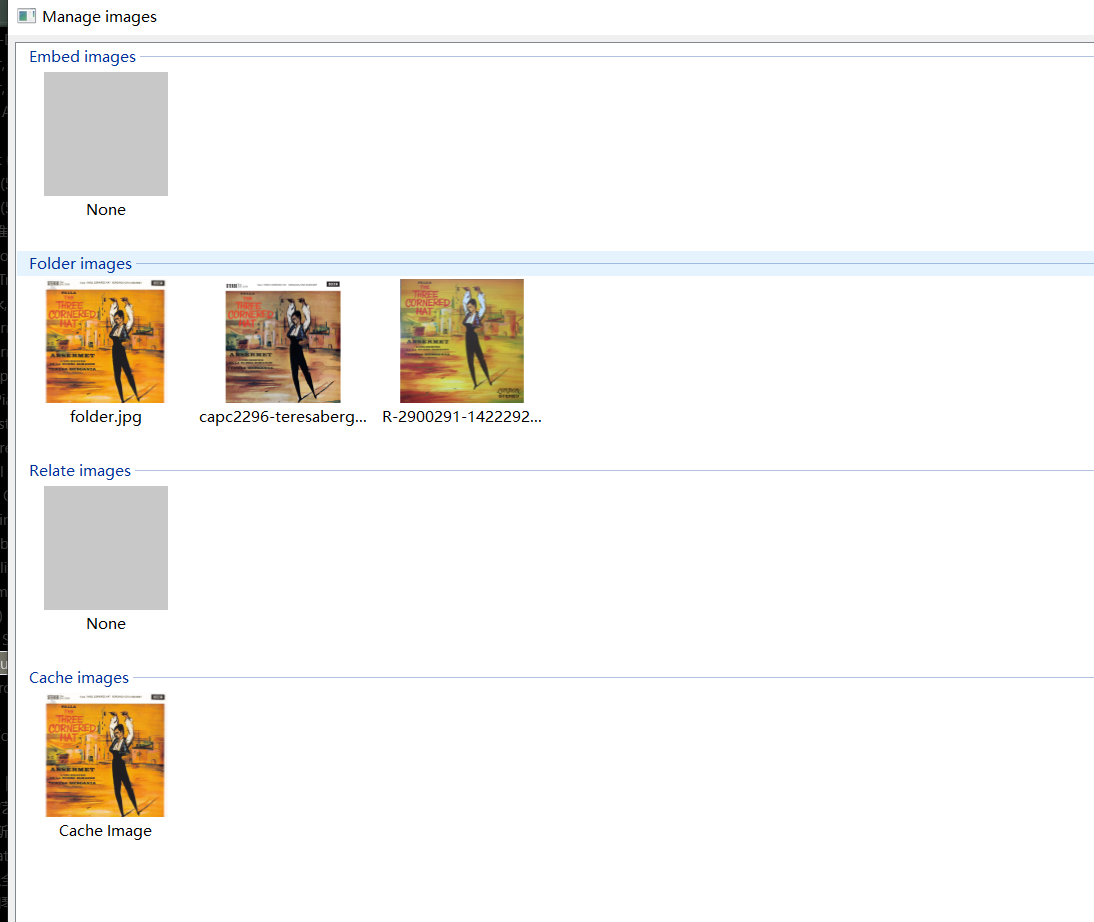
you can see that it has cache image now.
2021-12-20 22:02 #11617joyway参加者<span style=”vertical-align: inherit;”><span style=”vertical-align: inherit;”>When I make a new folder and copy like 3 cd into it. It display images again! So I’m not sure if it is also the problem of too many cd / files in one fold? But you can see above’DG111′ has 55 cd in one folder and has no problem. Just for your reference. </span></span>
2021-12-20 22:04 #11618joyway参加者I tried copy 11 cd into a new folder. It has problem again. ╮(╯▽╰)╭
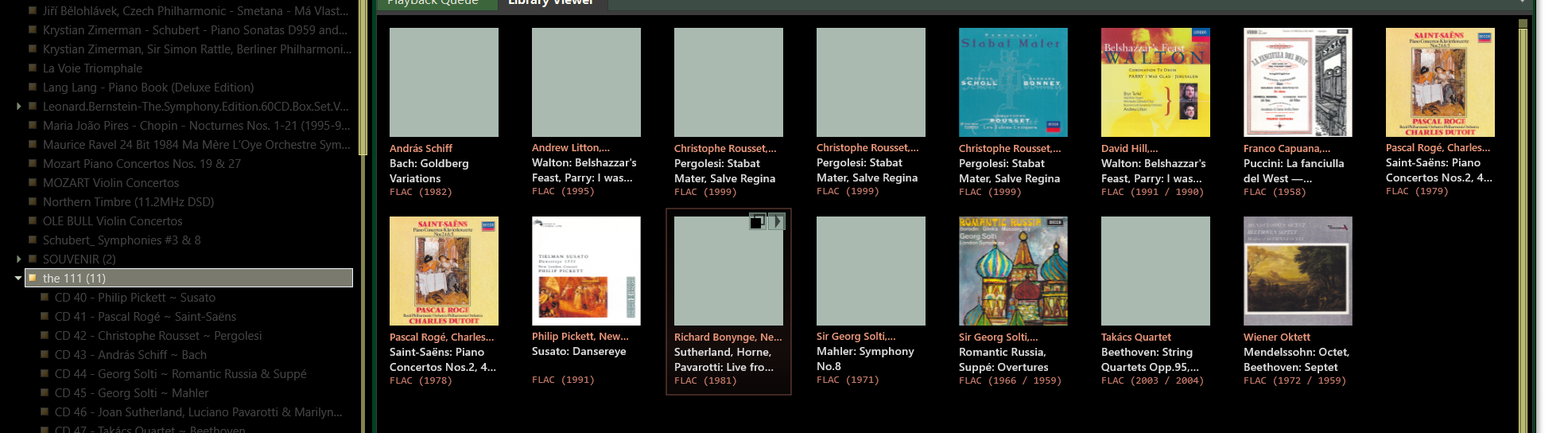 2021-12-20 22:32 #11619Tikiキーマスター
2021-12-20 22:32 #11619TikiキーマスターThank you very much for your trying. I’m still wondering.
Would you please save log ? Please enable image log to set “Enable log” to “Yes” in the same prefernce page.
And you can show Log View by selecting top menu “View”- “Docking window” – “Log View”. When you select new tree node, many log text will be shown in the “Image” tab in “Log View”. You can select and copy these log text by right click menu.
Save log text to some text file, and please upload it as Attachments.
2021-12-21 22:58 #11630joyway参加者2021-12-22 20:54 #11638TikiキーマスターThank you very much for uploading logs.
Unfortunately, your log texts are contents of “Log” tab of Log View. I asked you to upload log text of “Image” tab of Log View.
I’m sorry, but can you please upload log again ?
2021-12-22 23:35 #11644joyway参加者Oh,sorry, it’s my fault. Please help have a check. I saved two log files. Thank you!
Attachments:
2021-12-23 20:32 #11650TikiキーマスターThank you for uploading logs.
TuneBrowser is copying image files to cache folder in C: drive to access quickly for the next time. And in your case, reading cached files were failed. Unfortunately, the reasons of these failure are not recorded in log (I’d like to record them at the next release).
For example, if your C drive is low on free space, this situation may occur… Do you have any idea what’s going on?
To avoid image cache, open the preferences dialogbox, select tree item: “Window/View” – “View” – “Image processing”, set “Cache images to disk” – “Cache images to disk” to “No”.
2021-12-23 22:16 #11654joyway参加者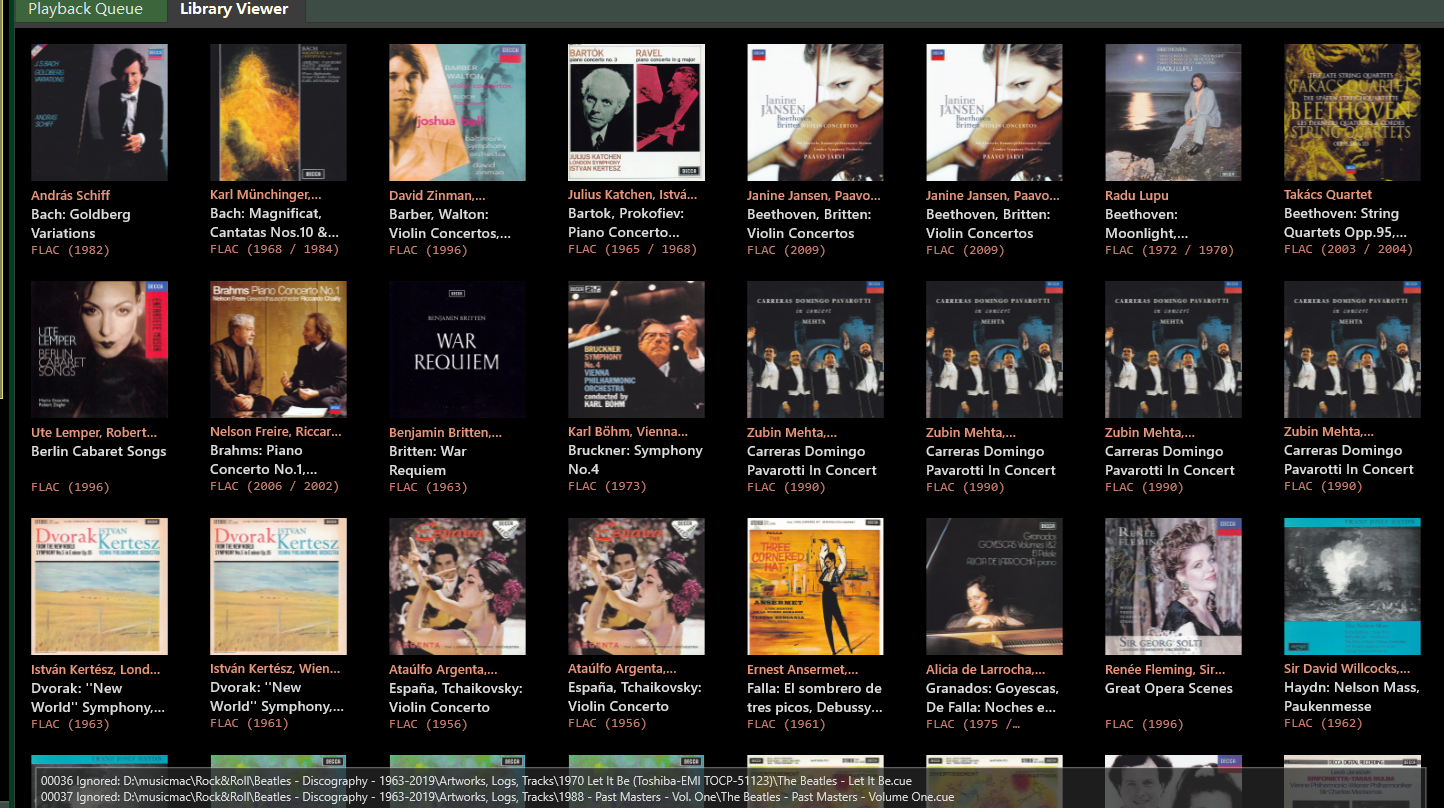
Hallelujah! Problem solved when I set Cache images to disk to “no”. I think my c drive has free space(156G Free out of 464G total). Thank you for your time and help!
Another question. Do tuneBrowser has any streaming function?
2021-12-23 22:39 #11655TikiキーマスターThank you for your confirmation. It’s nice.
Please post new topic if you have new question.
2021-12-23 23:08 #11658joyway参加者Yeah, Sure , Thank you so much Tiki!
-
投稿者投稿
- トピック「Image Problem」には新しい返信をつけることはできません。