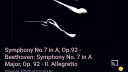フォーラム › TuneBrowser › Playback control caused timeout/cannot decode file – permanent with Tidal BubbleUPNP
-
投稿者投稿
-
2020-12-16 20:23 #9732axxellone参加者
Hello. I can’t play anymore any track or playlist from Tidal BubbleUPNP to openhome Tunebrowser. It appair a message error, can not decode this track(file) or playback control casued timeout… Why? It’s frustrating…I have last Windows 10 Pro, Tunebrowser is checked/enabled in firewall settings, i don’t have apps, games in conflict with Tunebrowser. I have Direct X, last version but….Thanks!
“2020/12/11 17:26:05,879.096: 2020/12/11 17:26:05,879.093: T00c80: TL09: HTTP Get : From: 0 Size: 262144
2020/12/11 17:26:10,925.512: 2020/12/11 17:26:10,925.509: T00c80: TL09: Error: HTTP Receive failed: [TFXFWTimeout]
2020/12/11 17:26:10,925.559: 2020/12/11 17:26:10,925.557: T00c80: TL09: Error: File: http://192.168.1.101:57645/proxy/tidal/5B28A025882AA4BA807316D3D2E8D28F.flac
2020/12/11 17:26:10,925.588: 2020/12/11 17:26:10,925.587: T00c80: TL09: Error: Reading 262144 bytes result is -1 bytes.
2020/12/11 17:26:10,925.599: 2020/12/11 17:26:10,925.598: T00c80: TL09: Error: Current position is 0 bytes.
2020/12/11 17:26:10,925.645: 2020/12/11 17:26:10,925.644: T00c80: TL09: HTTP Disconnect: [http://192.168.1.101:57645/proxy/tidal/5B28A025882AA4BA807316D3D2E8D28F.flac]
2020/12/11 17:26:10,926.588: 2020/12/11 17:26:10,926.586: T00c80: TL09: HTTP Connect : [http://192.168.1.101:57645/proxy/tidal/5B28A025882AA4BA807316D3D2E8D28F.flac]
2020/12/11 17:26:11,012.363: 2020/12/11 17:26:11,012.361: T00c80: TL09: HTTP Get : From: 0 Size: 1
2020/12/11 17:26:11,072.839: 2020/12/11 17:26:11,072.837: T00c80: TL09: HTTP Get : From: 0 Size: 262144”Or
“2020/12/11 17:29:11,005.671: 2020/12/11 17:29:11,005.669: T00c80: TL09: Error: File: http://192.168.1.101:57645/proxy/tidal/5B28A025882AA4BA807316D3D2E8D28F.flac
2020/12/11 17:29:11,005.684: 2020/12/11 17:29:11,005.682: T00c80: TL09: Error: Reading 262144 bytes result is -1 bytes.
2020/12/11 17:29:11,005.697: 2020/12/11 17:29:11,005.696: T00c80: TL09: Error: Current position is 0 bytes.
2020/12/11 17:29:11,005.740: 2020/12/11 17:29:11,005.739: T00c80: TL09: HTTP Disconnect: [http://192.168.1.101:57645/proxy/tidal/5B28A025882AA4BA807316D3D2E8D28F.flac]
2020/12/11 17:29:11,006.032: 2020/12/11 17:29:11,006.030: T00c80: TL09: Error: Opening tune file failed.
2020/12/11 17:29:11,006.073: 2020/12/11 17:29:11,006.071: T00c80: TL09: Error: Opening file failed. Count:1
2020/12/11 17:29:11,006.249: 2020/12/11 17:29:11,006.247: T00c80: TL09: Error: Failed to open file.
2020/12/11 17:29:11,006.382: 2020/12/11 17:29:11,006.380: T00c80: TL09: Post PlayerNotify: 7014 [SpecUpdate]
2020/12/11 17:29:11,006.860: 2020/12/11 17:29:11,006.856: T00c80: TL09: Error: Cannot decode file: http://192.168.1.101:57645/proxy/tidal/5B28A025882AA4BA807316D3D2E8D28F.flac”2020-12-16 20:35 #9749TikiキーマスターHi, sorry for late.
HTTP server “192.168.1.101” seems your local server. Perhaps this server is not working well.
TuneBrowser failed to read FLAC file from this HTTP server.
2020-12-16 23:26 #9751axxellone参加者Unfortunately, I can’t identify the cause of the problem. Any other track can be played on Tunebrowser, only the Tidal BubbleUPNP stream does not.
2020-12-17 00:25 #9752axxellone参加者New:
Error: Playback decvice does not support this spec: http://192.168.1.109:57745/proxy/tidal/ED26222E4DB693DABCC75F7DA734BC8A.flac
Why? Tunebrowser works fine until now (last 11 months…)
2020-12-17 20:27 #9753TikiキーマスターPlease check your Tidal BubbleUPNP is working.
For example, access to your URL below by web browser (like Microsoft Edge, Firefox and so on).
http://192.168.1.109:57745/proxy/tidal/ED26222E4DB693DABCC75F7DA734BC8A.flacWhen server is working normally, web browser begins playback or download flac file.
2020-12-18 16:41 #9755axxellone参加者Tidal BubbleUPNP is working well. But I can’t acces that specific URL in browser…I don’t understand why. As I told you, for eleven months it worked smoothly to play music from my android Tidal Bubbleupnp on Tunebrowser (openhome) 🙁 I don’t understand what is the problem…I really like the Tunebrowser interface and I’m very sad because I can’t use it anymore.
2020-12-18 16:55 #9756axxellone参加者2020-12-18 20:26 #9758TikiキーマスターI think Tidal or BubbleUPnP was changed.
As for TuneBrowser, it seems that the only thing I can now is to add settings to modify the timeout values.
P.S. I was thinking that you did not like TuneBrowser, from the review on the Microsoft Store.
2020-12-18 20:36 #9759axxellone参加者P.S: I will change the review….
2020-12-19 08:19 #9762TikiキーマスターThanks.
You are using UWP version of the TuneBrowser. Can you use the desktop version of TuneBrowser for testing purposes?
(UWP version will take long time to be officially released)Then, preliminary release of the desktop version is now published. This version is contains timeout control in Network setting page. If you download this version, please notify to me here.
2020-12-19 16:25 #9768axxellone参加者Okay, i’ll download the desktop version. I deleted the UWP version from the PC.
2020-12-19 16:43 #9769axxellone参加者Unfortunately, the same messages appear.
2020-12-19 21:13 #9770TikiキーマスターYou can adjust timeout value.
In the preferences dialogbox, select tree item: Basic – Network, see property: HTTP file access.
- Receive timeout to begin (ms): Default: 5000 → 10000 or 20000 or 30000 …
- Receive timeout to end (ms): Default: 10000 → 20000 or 30000 …
Please try if you want.
2020-12-20 02:05 #9773axxellone参加者Not working. The same message: cannot decode filehttp://192.168.1.109:57645/proxy/tidal/47E1D82ECE14AAFEF19110B5E03027B5.flac
I’m waiting for an answer from Tidal and Bubbleupnp…
2020-12-20 08:21 #9774TikiキーマスターCan you upload log messages ?
(Please save log messages into text file, then use “Upload Attachments” below)
2020-12-20 22:28 #97752020-12-20 23:29 #9777TikiキーマスターThanks.
HTTP timeout is still causing. It seems that your Tidal BubbleUPNP is not responding.
2020-12-21 02:49 #9778axxellone参加者In another openhome player (PC) it works ….
2020-12-21 21:50 #9783TikiキーマスターIf an another PC is working fine, but TuneBrowser and generic web browser on your PC are failed to access to server via HTTP, there are possibilities of environment problem.
2020-12-21 21:56 #9784axxellone参加者It’s not another pc, it’s MY PC.
2020-12-21 22:08 #9785TikiキーマスターSo…
- TuneBrowser failed to read via HTTP.
- Generic web browser failed to read via HTTP.
- Another OpenHome player successed to read via HTTP.
in your PC?
2020-12-21 22:11 #9786axxellone参加者Thank you. Yes, Tiki. “Another” OpenHome player successed to read via HTTP. For ethical reasons, I cannot write here which are that 3 media players for PC.
2020-12-21 22:35 #9788TikiキーマスターIs another OpenHome player able to access “Tidal” music via BubbleUPnP?
Is TuneBrowser able to access “not Tidal” music via BubbleUPnP?I was checking source codes of the TuneBrowser in these days.
But I could not find changes around UPnP and HTTP processing.2020-12-21 22:35 #9789TikiキーマスターIs anyone else facing to the same problem? > ALL
(Tidal is not available in Japan, so this is for users outside of Japan)
2020-12-22 01:40 #9790axxellone参加者I can play any MP3 track or any flac from BubbleUPNP (Local, from my android phone) on Tunebrowser Openhome PC. I can also play any song (including Tidal) from BubbleUPNP on render openhome (PC) media such as foobar2000, Squeezelite-X and CyberLink PowerDVD 2020. Sounds great!
But….
I can’t play anymore Tidal BubbleUPNP flac to Openhome Tunebrowser.
Thanks,
Alex M.
2020-12-22 21:33 #9791TikiキーマスターThank you.
So,
- TuneBrowser + BubbleUPnP + Tidal is not working.
- TuneBrowser + BubbleUPnP + not Tidal is working.
- …
You said Tidal problem has begun recently. Current official TuneBrowser version 4.17.2 is released on last November (See Change Log page for details).
Older versions are published in this page. These are desktop versions only.
- Version 4.17.1 is released on September.
- Version 4.17.0 is released on September.
- Version 4.16.0 is released on July.
Can you try ?
2020-12-23 01:04 #9793axxellone参加者I try. No. Same message: “Playback control caused timeout. The driver might haved stopped”…. 🙁
2020-12-23 20:36 #9803TikiキーマスターThank you for your trying.
I think it means that TuneBrowser has not been updated and Tidal or BubbleUPnP (maybe Tidal) has been updated to cause this behavior.
However, you said other softwares are working without problem, so I think I should improve something about it. But currently I don’t have any good ideas.
2020-12-23 20:42 #9804axxellone参加者Thank you for your patience, Tiki! That three players I was talking about work because I created openhome (media renderer) using BubbleUPNP server for PC. Tunebrowser appears in the BubbleUPNP server on the PC as a SERVER, not as a RENDERER OPENHOME.
2020-12-23 20:44 #9805axxellone参加者BubbleUPNP server PC decode at 44Khz/16bit.
2020-12-26 21:22 #9856TikiキーマスターHi,
I have updated preliminary release. This version is reduced HTTP access. Can you try this ?
2020-12-26 23:01 #9857axxellone参加者It works! Thanks a lot! Very good job, Tiki! P.S.: can you email me the license key for this release?
2020-12-26 23:36 #9860axxellone参加者2020-12-27 01:15 #9863axxellone参加者2020-12-27 01:38 #9865axxellone参加者My internet settings: On my phone, wi fi, frequency 5ghz speed 135 Mbps. On PC, LAN up to 1000 Mbps (stable 750 Mbps). Even so, there are situations where the connection between my phone (Tidal BubbleUPNP) and my PC (Tunebrowser Openhome) is briefly interrupted. What do you advise me to do? Should I set my PC in Wi Fi? Or temporarily disconnect other devices from the house? Thanks.
2020-12-27 09:19 #9866TikiキーマスターIt’s nice. Thank you for your testing to get a goal.
I’m sorry but Desktop and UWP licenses are separated. UWP version will be published within almost two weeks. Please wait a while (Fully functions of the Desktop version are available during one month).
You can increase reading buffer of the TuneBrowser. In prefernces dialogbox, tree item “Playback settings” – “Decoding”, property “File acessing (accessing)” – “Memory cache size (KB)” is 256 (KB) now. Increase value.
Thanks.
2020-12-27 16:38 #9879axxellone参加者Ok. Thank you!
-
投稿者投稿
- トピック「Playback control caused timeout/cannot decode file – permanent with Tidal BubbleUPNP」には新しい返信をつけることはできません。