フォーラム › TuneBrowser › Possible improvements in TuneBrowser.
-
投稿者投稿
-
2025-07-06 20:12 #16652WanFie参加者
TuneBrowser is in my opinion the best sounding music player I know. Thank you very much for this. However… I don’t use it anymore at the moment. This has to do with the playback via UPnP.
TuneBrowser is intended as a database to organize a lot of music. It does that very well. But the interface for remote control does not work well enough for me.
I mainly play music from Qobuz. The database functions are therefore less important to me. I play this via an Android tablet with BubbleUPnP to TuneBrowser. And that is where I experience problems. I see that the stream comes in via WiFi on the tablet and is then sent to the streamer (PC with Windows). I have done everything to improve and make it stable, but I can’t even do this with WiFi 7 and all possible settings in TuneBrowser. With JRiver for example it is also not 100% stable, but still a lot better than with TuneBrowser. It is only really stable when I let JRiver work via BubbleUPnP server.
So my question is: Can TuneBrowser be changed so that it works with BubbleUPnP. TuneBrowser is currently not visible under the media players in BubbleUPnP server.
I notice with JRiver that with BubbleUPnP server hardly any data goes via the tablet and when I turn that off after starting the music it just keeps playing.
I think that this TuneBrowser option is useful for a much larger group of music lovers. certainly when playing music from a streaming service. And that is something that is becoming more and more common here (The Netherlands and Europe).2025-07-08 20:21 #16656TikiキーマスターThank you very much for your kind comments.
It may take some time, but I’d like to prepare the BubbleUPnP environment and give it a try.
2025-07-10 01:59 #16661WanFie参加者Thank you. I’ll wait patiently.
2025-07-11 21:29 #16672TikiキーマスターHi,
I prepared Android device, and installed BubbleUPnP.
With TuneBrowser’s OpenHome feature enabled, I was able to connect to TuneBrowser from BubbleUPnP and play music. It works fine.
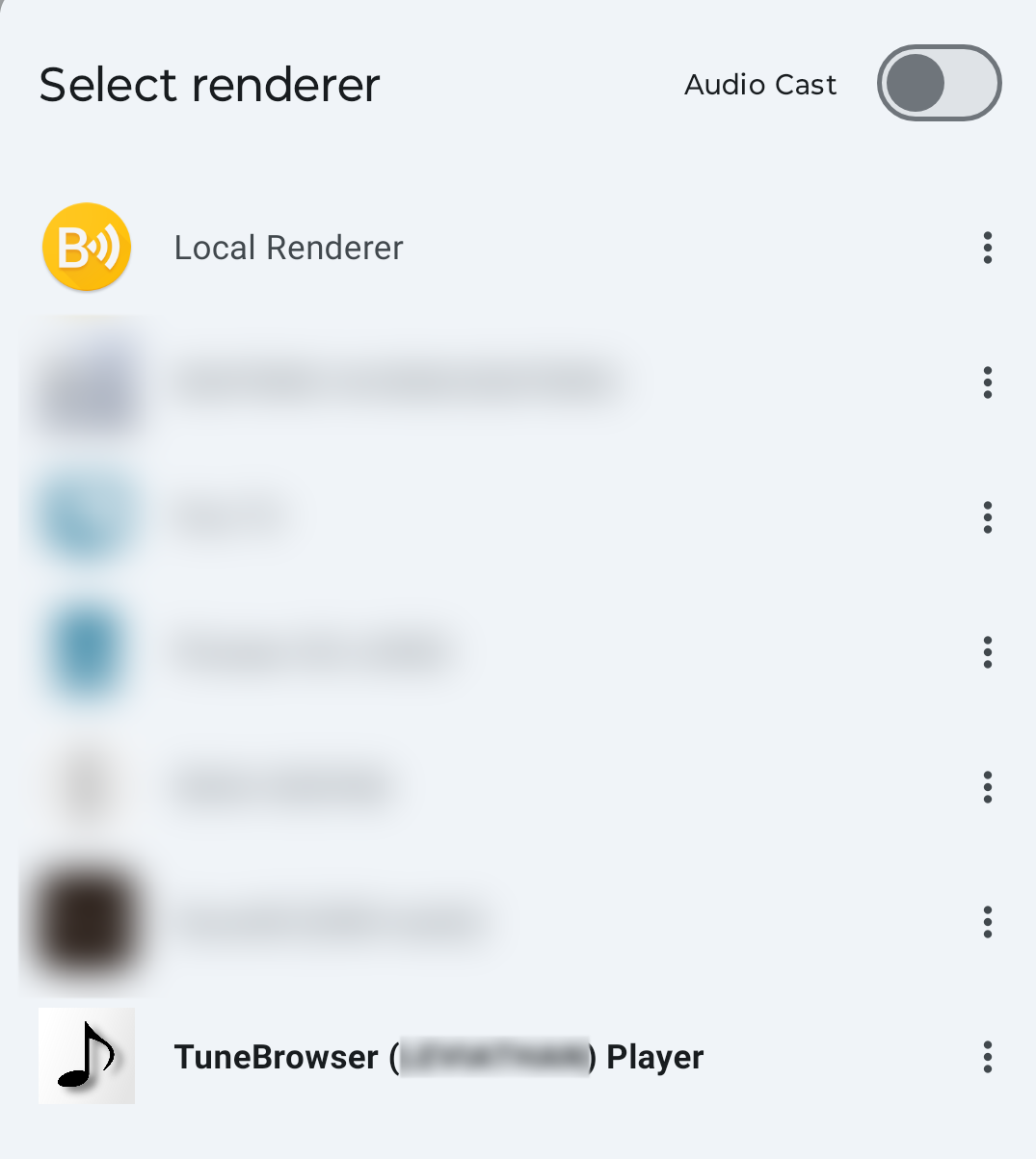
But as you said, it seems that TuneBrowser uses Qobuz data transferred by BubbleUPnP. Maybe that is the problem, you say.
In this case, to download and play data directly from Qobuz, perhaps TuneBrowser would need to tell BubbleUPnP and Qobuz that it has that capability. I did some research, but I could not find any technical information on how to do this.
So I sent an email to Qobuz asking what TuneBrowser should do. I will wait for their reply.
Thanks.
2025-07-11 23:37 #16673WanFie参加者It’s great that you want to better integrate BubbleUPnP!
It’s true that TuneBrowser works with BubbleUPnP. But it’s also true that the data then goes through the tablet. Bubblesoft also offers a BubbleUPnP-server package. This is installed on the same PC as the music playback software. In BubbleUPnP-server, under Media, you can then select the player the music will be playing on. In my case, JRiver and, for example, my Roberts UPnP radio are listed there. TuneBrowser is missing from that list. When I then open TuneBrowser on the tablet, you’ll see that a device has been added. In my case, that’s JRiver-openhome. When I play via JRiver-openhome, the stream does go directly from the internet via the PC to the DAC. The Wi-Fi connection to the tablet can even drop completely, and the music continues to play.
2025-07-13 17:28 #16674TikiキーマスターHi,
I tried BubbleUPnP-server on Windows. “Media Renderers” page of BubbleUPnP-server seems to provide proxy access features such as OpenHome to the UPnP Renderer. TuneBrowser does not support UPnP Renderer, but supports OpenHome Player on its own. So, I do not think that “TuneBrowser is missing from that list.” is a problem.
2025-07-13 19:39 #16675WanFie参加者TuneBrowser appears as open-home UPnP in BubbleUPnP (Android). That’s correct.
But when I select that, the data continues to be routed via the tablet.
So: Qobuz => internet => Wi-Fi => tablet => Wi-Fi => PC.
I would like the following, just like with other players:
Qobuz => internet => PC. And the tablet as a remote control.
And that works with the other players, so with BubbleUPnP-server-media renderer. The second solution causes much less interference, because the data doesn’t have to go back and forth via Wi-Fi.
2025-07-14 20:03 #16676TikiキーマスターBut when I select that, the data continues to be routed via the tablet.
Yes. So as I wrote above, I sent an email to Qobuz asking for technical information.
I will consider adding UPnP Renderer function for BubbleUPnP-server, but it’s not that easy, either.2025-07-15 02:04 #16677WanFie参加者I suspect that because Qobuz is registered on the tablet, the data must also be transferred there. By using the BubbleUPnP server, this becomes an extension of BubbleUPnP on the tablet.
I’ll wait and see; a solution will be found eventually. Thank you in advance for your efforts.
2025-08-21 19:02 #16833WanFie参加者Has Qobuz responded yet?
Perhaps BubbleSoft can help you further?2025-08-21 20:09 #16838TikiキーマスターThere is no response from Qobuz.
As I mentioned above, I am considering adding an UPnP Renderer function. However, please understand that this will take some time.
2025-08-22 01:57 #16840WanFie参加者Thanks for the reply, I’ll wait patiently. It’s a shame Qobuz doesn’t seem to have the time to respond.
2025-08-31 14:03 #16869px546参加者>前述したように、UPnP Renderer機能の追加を検討しています。ただし、これには時間がかかりますのでご了承ください。
私も気長に待ちます。Qobuz純正アプリは192kHz24bitがバッファサイズの関係かまともに再生できません。Audirvanaのお試し版だときちんと再生できるのに。
TuneBrowserがOpenHomeレンダラーとして使えればWindowsベースでは最強だと思います。2025-08-31 21:06 #16871Tikiキーマスターコメントありがとうございます。参考になります。
細かいですが、TuneBrowserはOpenHomeのPlayerとしてはすでに対応しています。いま期待されているのはUPnPのRendererですね。
2025-08-31 21:37 #16873px546参加者おっしゃる通りUPnPのRendererを期待しています。
2025-10-13 07:56 #16965TikiキーマスターHello.
I have released preliminary version of the TuneBrowser. And this version is now supporting UPnP Renderer. Please try it when you have time.
2025-10-13 09:39 #16969px546参加者ありがとうございます。早速試してみます。
2025-10-13 15:38 #16970TikiキーマスターAnd unfortunately, I had to give up on Qobuz’s support. Contact with Qobuz did not go well. Please understand.
2025-10-13 15:39 #16971Tikiキーマスターpx546さん、ありがとうございます。
2025-10-13 16:12 #16976px546参加者Tikiさま
Qobuzのサポートは残念ですが、UPnPレンダラーとして使用できればBubbleUPnPなどでQobuzは再生できるので問題ないです。暫定版を試してみましたが、再生そのものはできるのですが、Waitインジケーターで頻繁にDECDランプが点灯して再生が止まります。RAMDecodeでHttpにも適用をYESにするとかなりマシにはなりますがそれでも時々DECDランプが点灯します。当方のWifi通信環境(Fast.comでDLが10Mbps程度)もあるので何とも言えませんが。
因みにすべてWifi環境ですが、Linux系の別の再生環境(moOde Audio,Volumioなど)を入れたラズパイでは、BubbleUPnPでQobuzを再生しても遅延や停止は起きません。Daphile(USBメモリからの起動)の場合は、遅延が発生しますがRAMDecode機能があり対処可能です。
(参考)PCスペック
CPU:AMD Ryzen 5 3500U with Radeon Vega Mobile Gfx (2.10 GHz)
メモリ:16.0 GB2025-10-13 19:26 #16983Tikiキーマスターpx546さん、ありがとうございます。
再生がとまるのは、BubbleUPnP Serverのような仲介ソフトウェアを通じてQobuzなどの他のサービスの音源を再生している状況の話でしょうか。
以前こちらでWanFieさんが指摘されていたような、コントローラーを介した再生になっているのかなと思いました。仲介ソフトウェアの設定で、そのあたりの動作は変更できないでしょうか?
2025-10-13 20:44 #16986px546参加者Tikiさん
BubbleUPnP Serverを使ってはいますが、非OpenHomeのレンダラーを擬似的にOpenHome化しているだけです。AndroidのBubbleUPnP(クライアント)が中継するという点ではBubbleUPnP Serverの存在の有無は関係ない気がします。
BubbleUPnP(クライアント)でレンダラー設定もプロキシを有効化するなど対処療法はありそうです。TuneBrowser側のバッファ処理も時間のある時に見直してみます。
2025-10-13 21:55 #16987WanFie参加者Hi Tiki,
Thank you so much for investing time and effort in the UPnP renderer. It currently only works on one server, the TuneBrowser Server, but not on music from NAS or Qobuz.
Also, I now see three playback options in BubbleUPnP Android.
1. TuneBrowser Player
2. TuneBrowser Renderer
3. TuneBrowser Room
1 and 3 do work with all servers, but the data then goes through the controller as usual.
In 2, I get an error message when I try to play from Qobus or NAS.2025-10-13 22:28 #16988WanFie参加者I’ve done some further testing.
TuneBrowser now appears in BubbleUPnP Server. And I can create an OpenHome renderer in it.
This allows me to play music from both Qobuz and the NAS.
The data then goes directly from the internet to the PC. The tablet is then only used for remote control.
Thank you very much. This seems to be the solution for me.2025-10-14 19:26 #17002Tikiキーマスターpx546さん、曖昧な書き方をして失礼しました。
よろしくお願いします。
2025-10-14 19:35 #17003TikiキーマスターWanFieさん、
This seems to be the solution for me.
I’m glad that important goal for this UPnP renderer support seems to be achieved !
In 2, I get an error message when I try to play from Qobus or NAS.
If necessary, please show me the incident details or upload logs.
2025-10-15 02:59 #17006WanFie参加者Hereby
Attachments:
2025-10-15 19:48 #17008TikiキーマスターThank you for using the new log feature. (^_^)
I’ll check the content. This may take some time.
2025-10-19 02:04 #17011WanFie参加者It’s even better than I thought. With the TEAC HR Streamer app, I can now also play via the TuneBrowser Renderer. This app is also available for iOS and integrates Qobuz Connect.
Thank You..!!
2025-10-19 12:48 #17012px546参加者2025-10-19 15:28 #17017TikiキーマスターWanFie san,
Thank you for the additional reports. I’m glad to hear it’s working fine.
And now I have analyzed the logs you provided. I found areas where the UPnP Renderer functionality could be improved, so I implemented these improvements as 1805. However, depending on your case, it may not function properly due to Qobuz’s limitation. Please understand.
2025-10-19 15:33 #17018Tikiキーマスターpx546さん、続報ありがとうございます。
うーん、WiFiだからかならずしもダメということはないとは思うのですが、PC・OS・TuneBrowser・他のアプリなど可能性のある部位が多くて追及がむずかしいですね..。お力になれず恐縮です。
2025-10-19 15:51 #17020px546参加者Tikiさん
UPnPレンダラーとして使用できるだけでも画期的です。近頃はなんでもかんでもサブスク化する中で感謝しかないです。
WindowsPCはどうしても音楽用途以外での使用も求められるのでもう少し最適化を探ってみます。2025-10-19 16:57 #17021px546参加者Tikiさん
五月雨で恐縮です。
その後、バッファ時間を4000→8000 msほどに増やしたところ、RAMDecodeなしでも96kHz24bit音源が安定して再生できるようになりました。ありがとうございました。2025-10-19 17:53 #17022Tikiキーマスター感想と報告ありがとうございます。よかったです !
2025-10-20 02:28 #17024WanFie参加者Today I installed version 1805 on two streamers. These are PCs used exclusively for music playback and optimized for this purpose with linear power supplies, robust enclosures, and optimized Windows software. And they also work headless.
Now everything works properly. The TuneBrowser renderer also works perfectly. Just like with the player, the data still goes through the tablet, but it does work now. Using the BubbleUPnP server, the data goes directly to the streamer, and the tablet is only used as a controller.
I’m really happy with this version with BubbleUPnP Android/server. It sounds excellent. The sound is incredibly open, detailed, and dynamic. I don’t hear this with any other software. And I’ve tried a lot.
Thank you very much for this version. And I hope many people will enjoy it. This is absolutely the best way to play Qobuz and Tidal on a PC. And… playing from your own sources is, of course, perfectly arranged.
2025-10-21 19:31 #17033TikiキーマスターThank you very much for your report.
I’m really glad to hear it’s working well. All the effort I put into building those features totally paid off. Hope you keep enjoying TuneBrowser and find it useful.
2025-11-02 03:34 #17069WanFie参加者After two weeks, all I can say is…kudos for the good work. It works and sounds perfect. It was definitely worth the wait for this solution.
Thanks again so much.
2025-11-02 18:42 #17070Tikiキーマスターありがとうございます。
とても喜んでいただけて嬉しいです ! *^_^* 実装した甲斐がありました。
-
投稿者投稿
- トピック「Possible improvements in TuneBrowser.」には新しい返信をつけることはできません。
