Hi, Tiki
Hi, Tiki,
Thank you so much for the improvements you’ve made to UPnP.
I tested all of the UPnP renderer devices in my hand and found that the Transcoding Status displayed on the Player Viewer’s UI sometimes shows inconsistent status.
I tried to reproduce the issue with the following steps:
1. Play music not supported by the UPnP renderer, such as DST.
2. Start playback, and it shows “WPRX.”
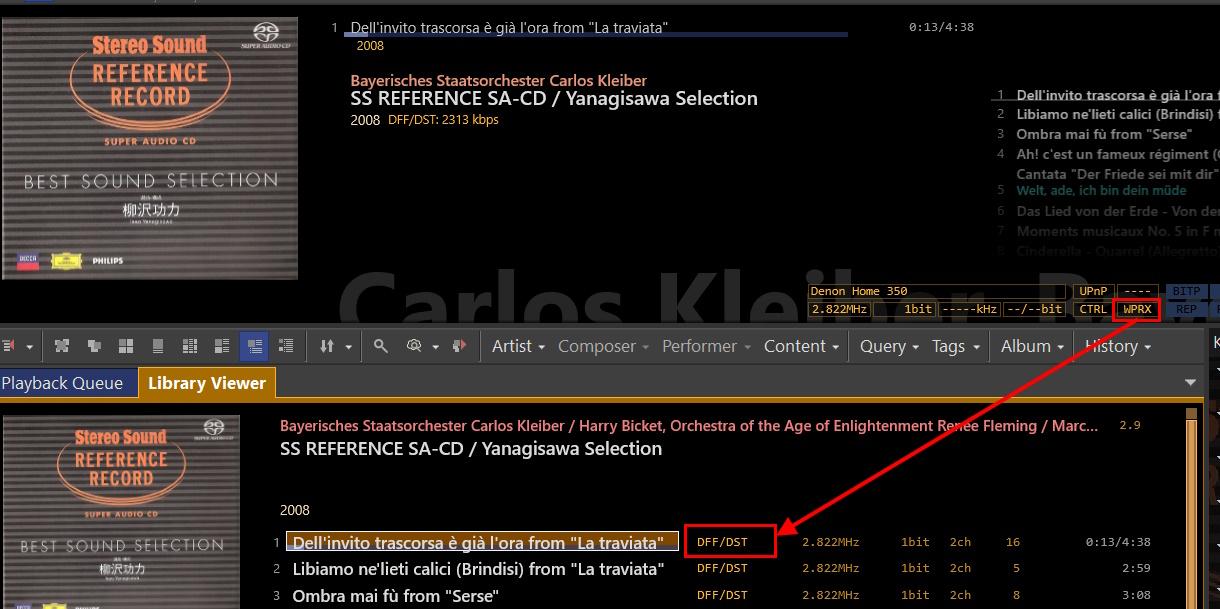
3. Switch to other music supported by the UPnP renderer, such as FLAC.
4. Start playback again, and it still shows “WPRX.”
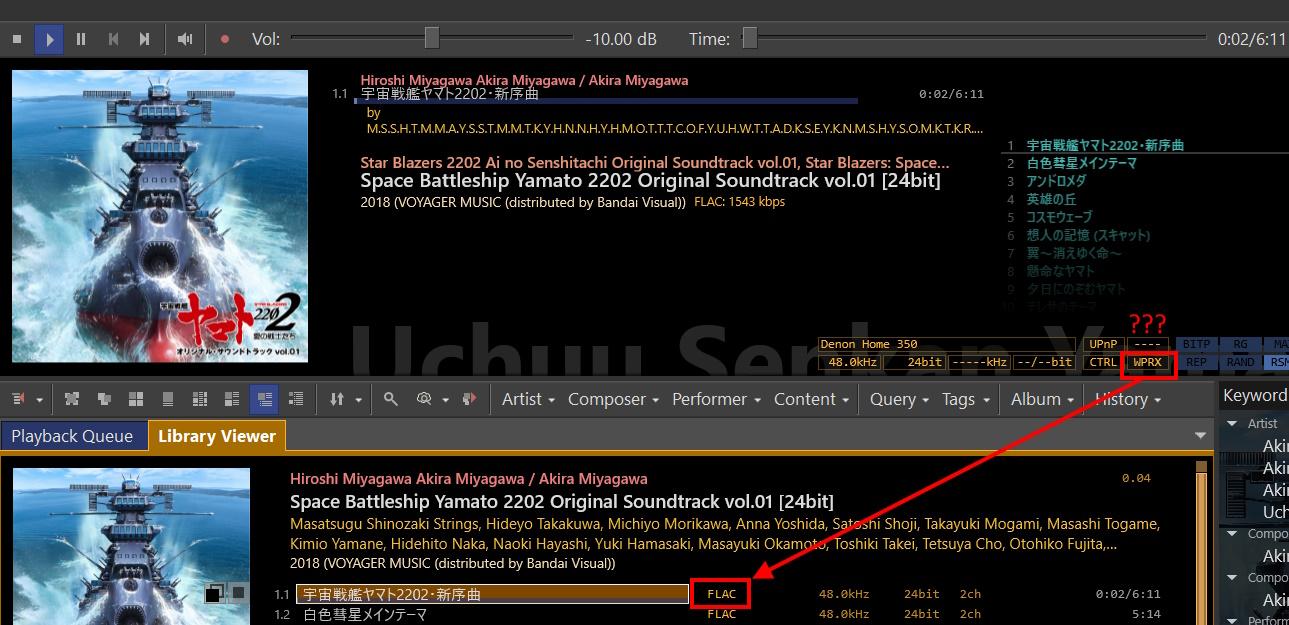
Additionally, there’s a small UI detail: in the UPnP Status View, the “T” in the ProxyStreamT title seems like an accidental extra character?
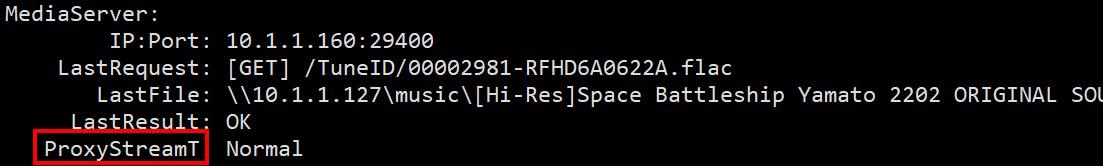
Thanks