フォーラム › TuneBrowser › UI issue: Sample Rate/Bit-depth display issue(when the ProxyStream is running)
-
投稿者投稿
-
2024-10-05 11:09 #15568storaid参加者
Hi, Tiki
When I play a track for the first time with ProxyStream running, I noticed that the Player View UI doesn’t display the transcoding information, such as Sample Rate and Bit-depth.
However, after playing the track a second time, that information is displayed correctly.
Could you please check this?
Thanks
 2024-10-06 11:00 #15585Tikiキーマスター
2024-10-06 11:00 #15585TikiキーマスターUnfortunately, I could not to reproduce this behavior.
2024-10-06 12:15 #15589storaid参加者Hi, Tiki
How to confirm this issue from the log?
Thanks
2024-10-06 12:22 #15590storaid参加者My Test devices:
ifi-audio Zen Stream,
Denon Home Speaker,
HoloAudio Red Streamer,
WiiM Pro PlusPS: it’s very hard to reproduce this issue in the WiiM Pro Plus streamer.
2024-10-06 18:07 #15592TikiキーマスターIt is difficult to understand this behavior from the log because sevral threads are involved. Please understand.
2024-10-06 18:31 #15594storaid参加者Hi,
“It is difficult to understand this behavior from the log because sevral threads are involved. Please understand.”
I see.
If it’s difficult to confirm from the log, then this might be a bit tricky.
At the moment, aside from the WiiM streamer, which cannot reproduce this issue, the other UPnP streamers I have might encounter this.
Although, it’s just that the information doesn’t display properly.
2024-10-06 18:34 #15595storaid参加者Additionally, I want to clarify that sometimes the information display works correctly, but other times it doesn’t.
2024-10-06 19:02 #15596TikiキーマスターOkay. This is certainly incorrect information. This is an additional feature and should be disabled.
2024-10-06 20:26 #15598storaid参加者Hi, Tiki
could you help me check the log?
thanks
2024-10-08 19:03 #15610TikiキーマスターSorry, but I can’t tell nothing from the logs.
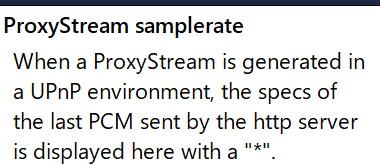
There are 3 threads to show this information.
- Controler thread: Decides whether to use ProxyStream for the UPnP Renderer.
- Media server thread: Determine the samplerate and bit depth that should be decoded for http requests.
- GUI thread: Receives notifications from the media server and displays samplerate and bit depth.
2 and 3 are roughly in sync by internal event message. But 1 and 2 are completely unrelated. Media server (http server) accepts requests from unspecified devices. The comment in the tooltip above implies that. So the information displayed may not always be that of the device being controlled. Media server (http server) does not identify the requester.
Thus, these may not be accurate information.
2024-10-08 19:34 #15613storaid参加者Hello, Tiki
Thanks for your explanation..
I thought that when the screen displayed the “WPRX” string, it would also provide the new Sample Rate and Bit-depth information on the UI with the same thread.
I’ve been continuously analyzing these logs to identify any differences because the WiiM streamer always shows the correct information, but other streamers sometimes leave the information blank.
This led me to suspect that there might be some differences in the UPnP logs.
It’s very difficult to observe this through Wireshark.
Based on what you said, the issue might be related to how different threads are executed.
Perhaps this additional feature should be disabled as you said.
Thanks.
-
投稿者投稿
- トピック「UI issue: Sample Rate/Bit-depth display issue(when the ProxyStream is running)」には新しい返信をつけることはできません。