フォーラム › TuneBrowser › UI issue: UPnP/Dataflow/Keyword/… View selection lost from docking window
-
投稿者投稿
-
2024-09-09 21:00 #15432storaid参加者
Hello, Tiki
When I change the native properties of the information window, such as setting it to autohide or moving its position, the result is that the related selection from the docking window gets lost.
Thanks
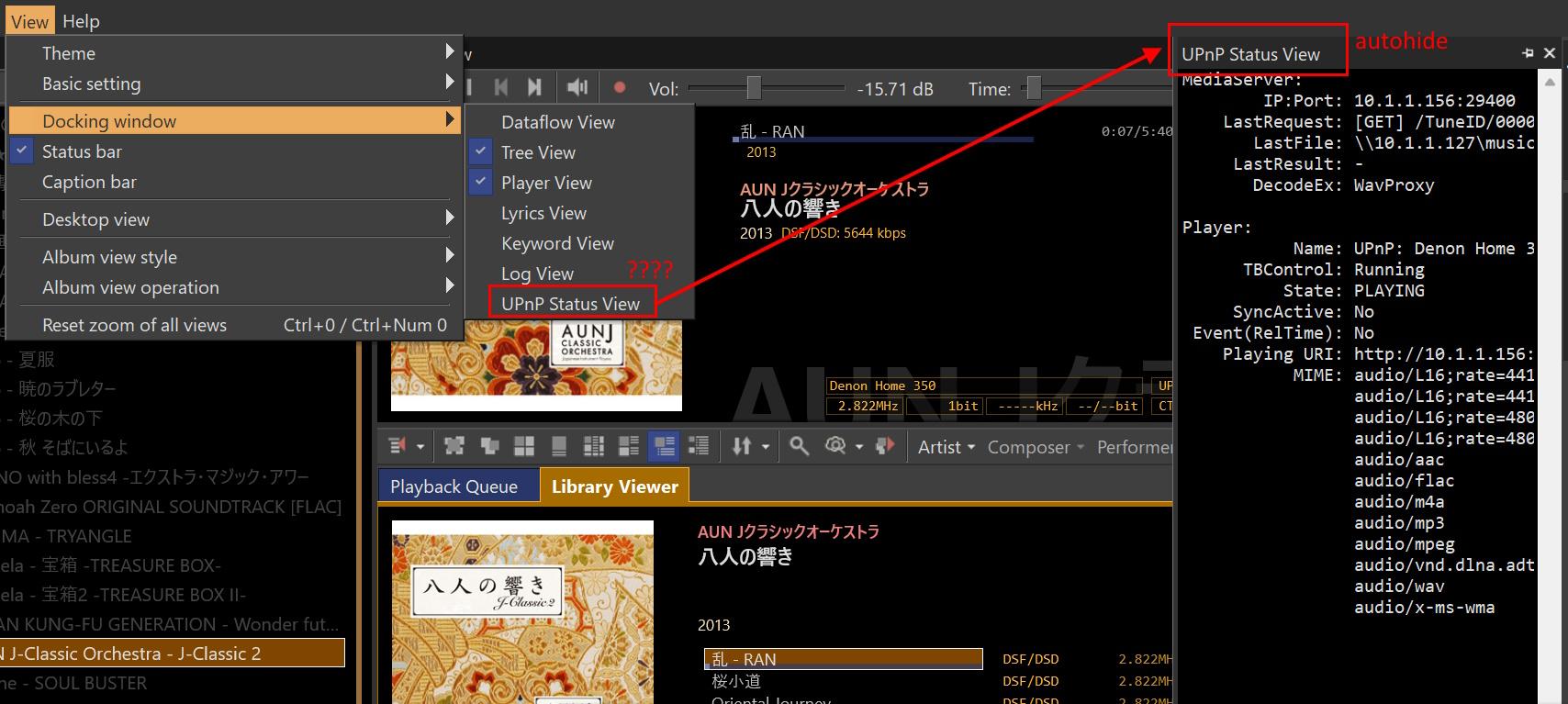 2024-09-10 20:23 #15438Tikiキーマスター
2024-09-10 20:23 #15438TikiキーマスターHello.
I was unable to reproduce your problem.
Could you please provide some more information about the problem?2024-09-10 20:38 #15439storaid参加者Hello, Tiki
Case 1:
open UPnP Status View w/o any change and restart app.
and then no UPnP Status View shown
Case 2:
open UPnP Status View and enable autohide
and check View > Docking window
the UPnP Status View selection has disappeared…
2024-09-11 20:56 #15442TikiキーマスターThank you for details.
But… unfortunatly, I could not reproduce both cases. It is very strange.
2024-09-11 21:10 #15445TikiキーマスターThe behavior of dockable pane is not perfect. This is a limitation of the Microsoft framework I use and I’d like to improve it as much as possible, but it is not easy. Maybe you have hit on the problem.
Is this problem that you are experiencing serious? Or is it a specific usage problem?
2024-09-20 19:13 #15475storaid参加者Hello, Tiki,
This is quite a strange issue.After resetting the view settings, it seems that the previously selected Window Viewer can be saved.
However, the selected items in the docking window menu do not match what is actually displayed on the screen.
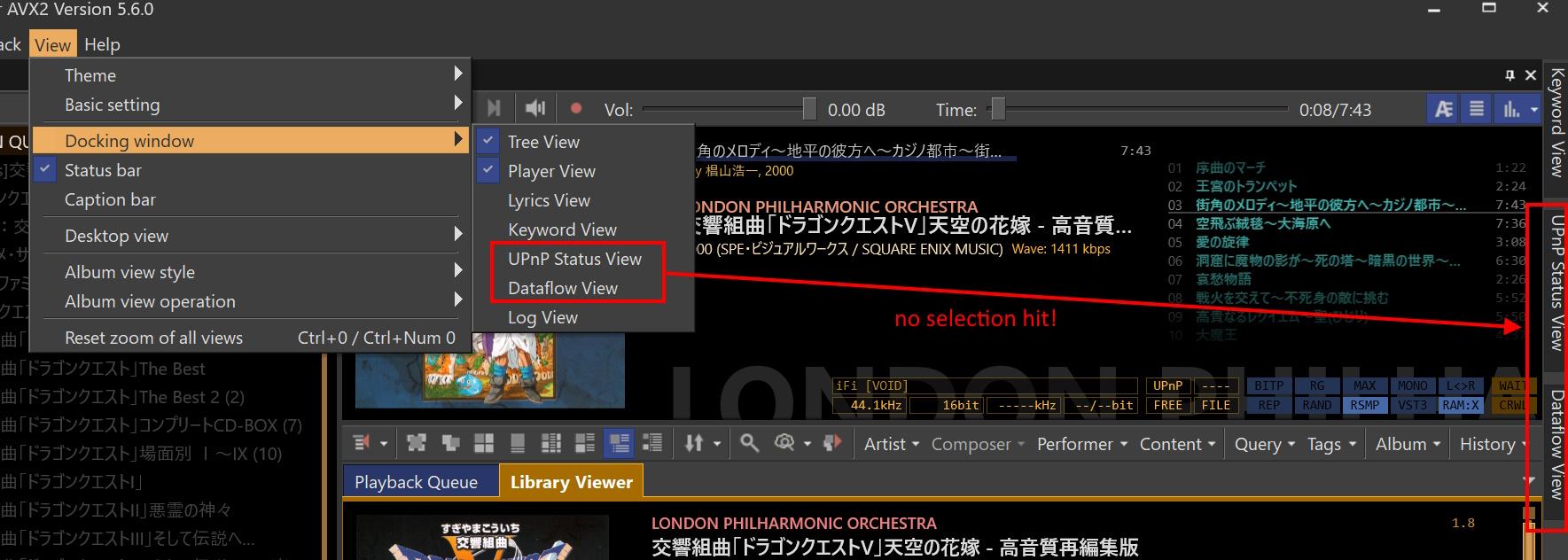 2024-09-20 20:15 #15477Tikiキーマスター
2024-09-20 20:15 #15477TikiキーマスターHello.
However, the selected items in the docking window menu do not match what is actually displayed on the screen.
It seems that a name of “UPnP Status View” is matched between menu, and docking window title. Am I not understanding your point?
2024-09-20 20:20 #15479storaid参加者Hello, Tiki
My point is that the UPnP Status View and Dataflow View are not shown as selected in the docking window menu.
You can notice that these two views do appear in the UI, but they are not selected in the menu.
2024-09-21 14:06 #15480TikiキーマスターThank you. I understand.
2024-09-22 21:07 #15487TikiキーマスターHello.
I have made a decision regarding the operation of this feature. As noted above, due to the difficulties in controlling “Auto Hide” pane mode, I have decided to stop supporting this “Auto Hide” mode.
I know this decision does not meet your expectations, but it is the result of many considerations. I hope you will understand.
Thanks.
-
投稿者投稿
- トピック「UI issue: UPnP/Dataflow/Keyword/… View selection lost from docking window」には新しい返信をつけることはできません。