フォーラム › TuneBrowser › any hotkeys or button to jump to the viewer in the current playing track?
-
投稿者投稿
-
2024-05-01 16:11 #15064storaid参加者
Hello, Tiki
have any hotkeys or button to back the library viewer and treeview selection from the current playback?
(* if selection from treeview and viewer shown is different with current playback)
I can see the history button has similar action but it’s used to jump to viewer/treeview through selection from history.
 2024-05-01 16:27 #15065storaid参加者
2024-05-01 16:27 #15065storaid参加者if no such feature is available, here is my idea.
thanks
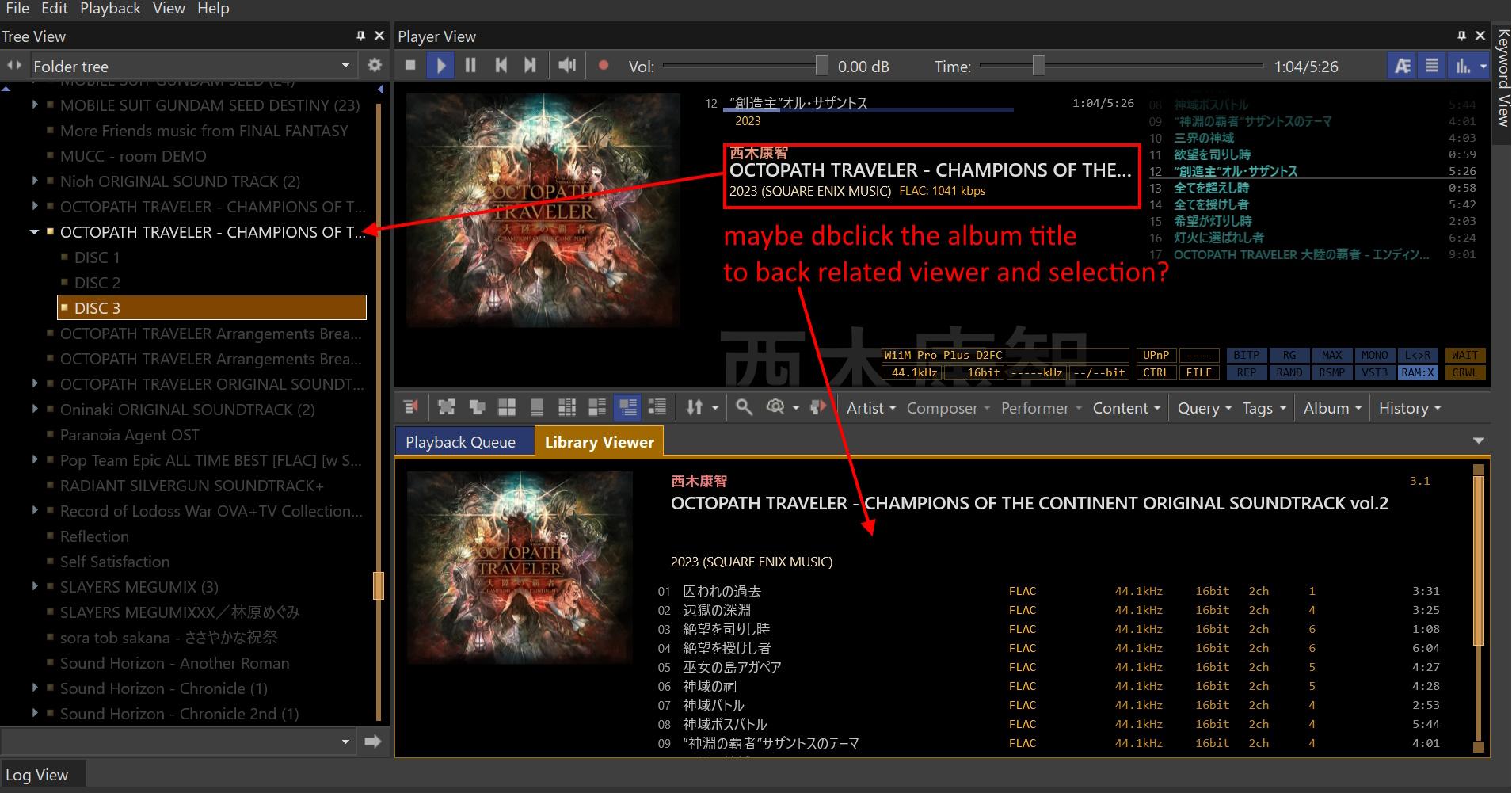 2024-05-02 18:56 #15078Tikiキーマスター
2024-05-02 18:56 #15078TikiキーマスターPerhaps the following buttons or the F3 key provide a similar function.
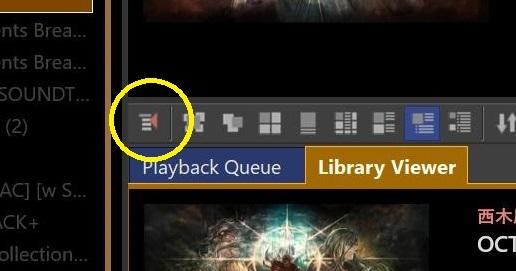 2024-05-02 20:23 #15084storaid参加者
2024-05-02 20:23 #15084storaid参加者Hello, Tiki
I’ve tried what you explained.
It’s indeed similar but it’s a bit inconvenient in terms of operation.

I find it requires more steps to achieve the desired result.
step 1: click on the expand arrow next to the parent node.
step 2: scroll the Treeview and search for the playing album.
step 3: click on the playing album item to display the album content in the Library viewer
a little inconvenient (maybe if >500 albums) but these steps can achieve my result as I expected.
2024-05-02 20:52 #15085TikiキーマスターThank you.
If you want to search for an album/track in TreeView that is displayed in Player View, click Player View to set focus, then click the toolbar button or press F3 key.
2024-05-02 21:05 #15087storaid参加者Hello, Tiki
For step 2, as mentioned earlier, have any hotkeys or buttons to automatically scroll to the currently playing album item in the Treeview?
2024-05-02 21:55 #15089TikiキーマスターAgain,
click Player View to set focus, and click the toolbar button or press F3 key. Then, Tree View will show node including playing track. Because Player View is showing currently playing track.
2024-05-02 22:46 #15091storaid参加者Hello, Tiki
well, let me explain
It will show only one playing item in the Treeview after clicking Player View and pressing F3, right?
see pic, thanks
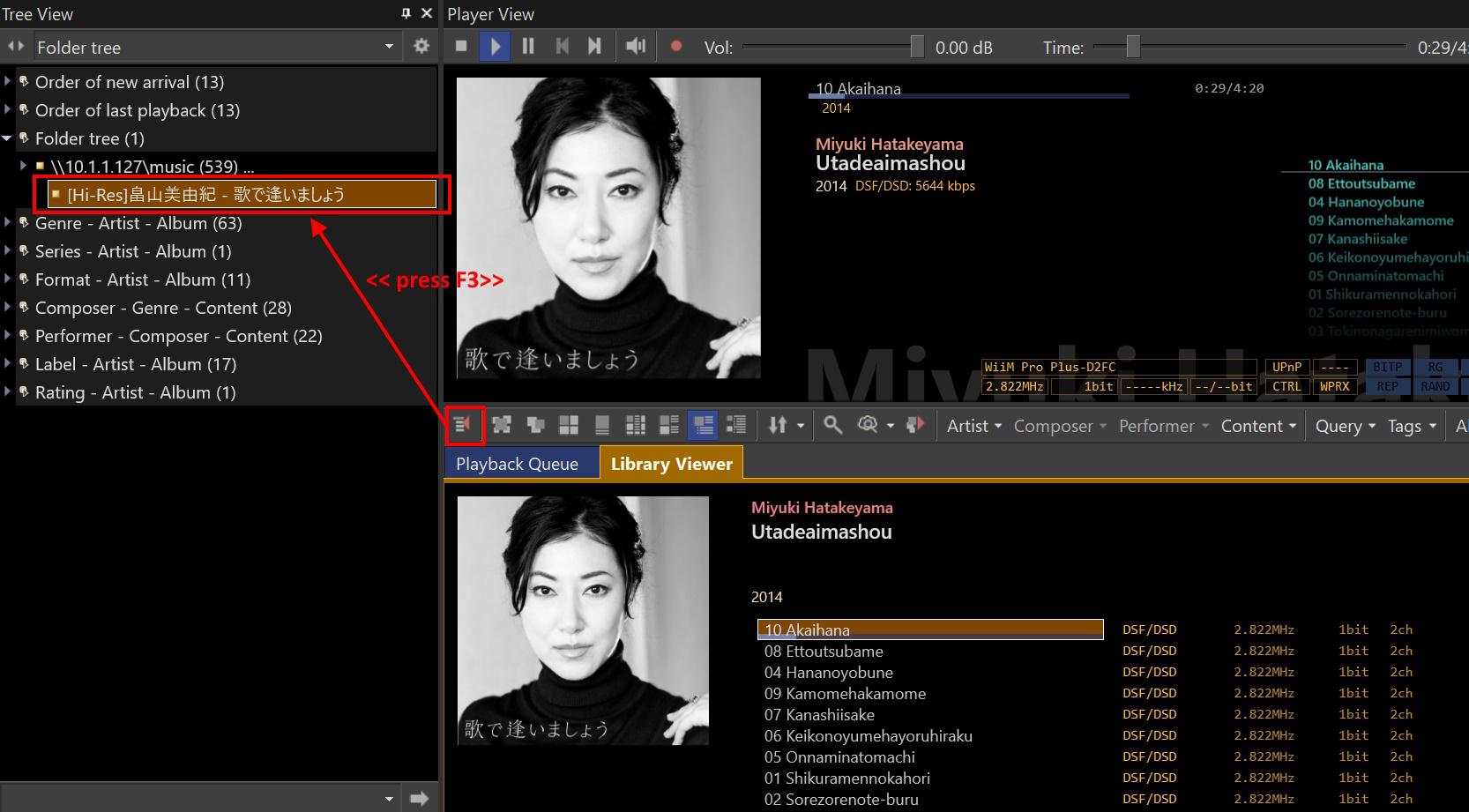
After pressing F3 and clicking the right arrow icon from the parent node to expand one Treeview, one inconvenience is that there are many album items in the TreeView, possibly more than 500 or 1000 albums, which may take time to scroll and find that playing item.
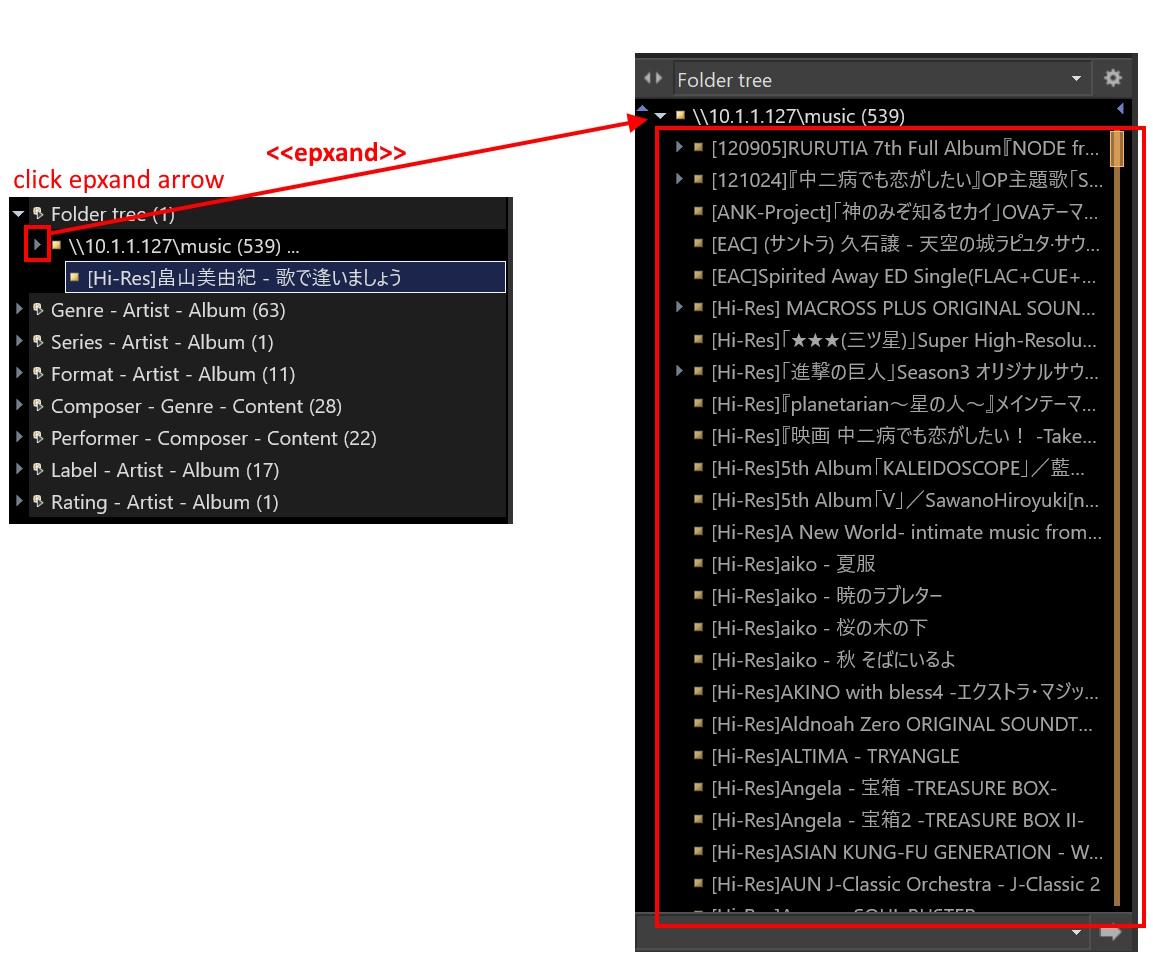
I don’t know if there is a better way to quickly move to the item currently being played after expanding the TreeView.
Did I do something wrong?
2024-05-03 08:35 #15094TikiキーマスターI see. Thanks.
I’ll see what I can do.
2024-05-04 16:51 #15107TikiキーマスターHello.
I have improved this behavior at 1748. Please try this when you have time.
2024-05-04 17:01 #15109storaid参加者Hello, Tiki
thank you for your improvements.
and, a suggestion:
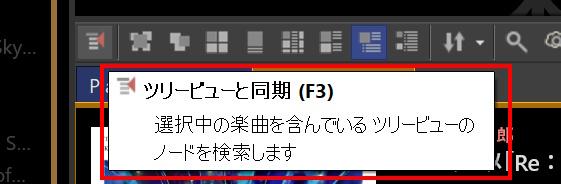
could you provide English translation for the F3 button?
2024-05-04 17:16 #15111storaid参加者other F3 button:
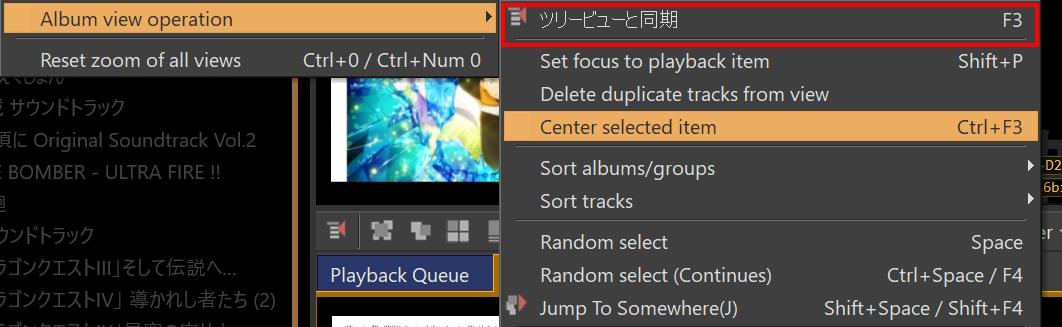 2024-05-04 21:35 #15112Tikiキーマスター
2024-05-04 21:35 #15112TikiキーマスターOh, thanks. I’ll fix it in the next release.
2024-05-11 11:28 #15132TikiキーマスターHello.
English text was added in 1754.
Thanks.
2024-05-11 16:33 #15139storaid参加者Hello, Tiki
confirmed
thank you.
-
投稿者投稿
- トピック「any hotkeys or button to jump to the viewer in the current playing track?」には新しい返信をつけることはできません。