フォーラム › TuneBrowser › Show selected list tree view after filter was applied?
-
投稿者投稿
-
2024-04-15 22:42 #14981storaid参加者
Hello, Tiki
Can I use the filter to show the selected list tree view and keep the last item selection?
1. no filter was applied

2. next, show the list tree view after one was selected.
* show the whole tree view if none was selected
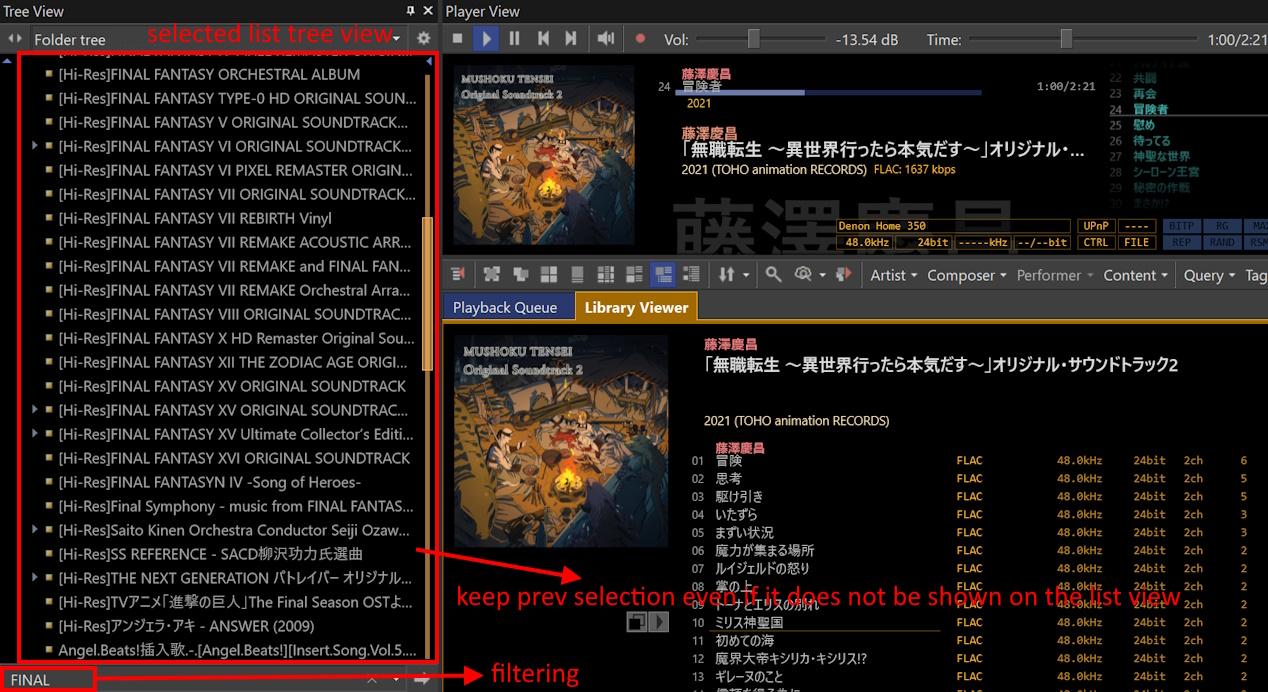
Thanks
2024-04-16 03:00 #14983storaid参加者IMO, the following flow:
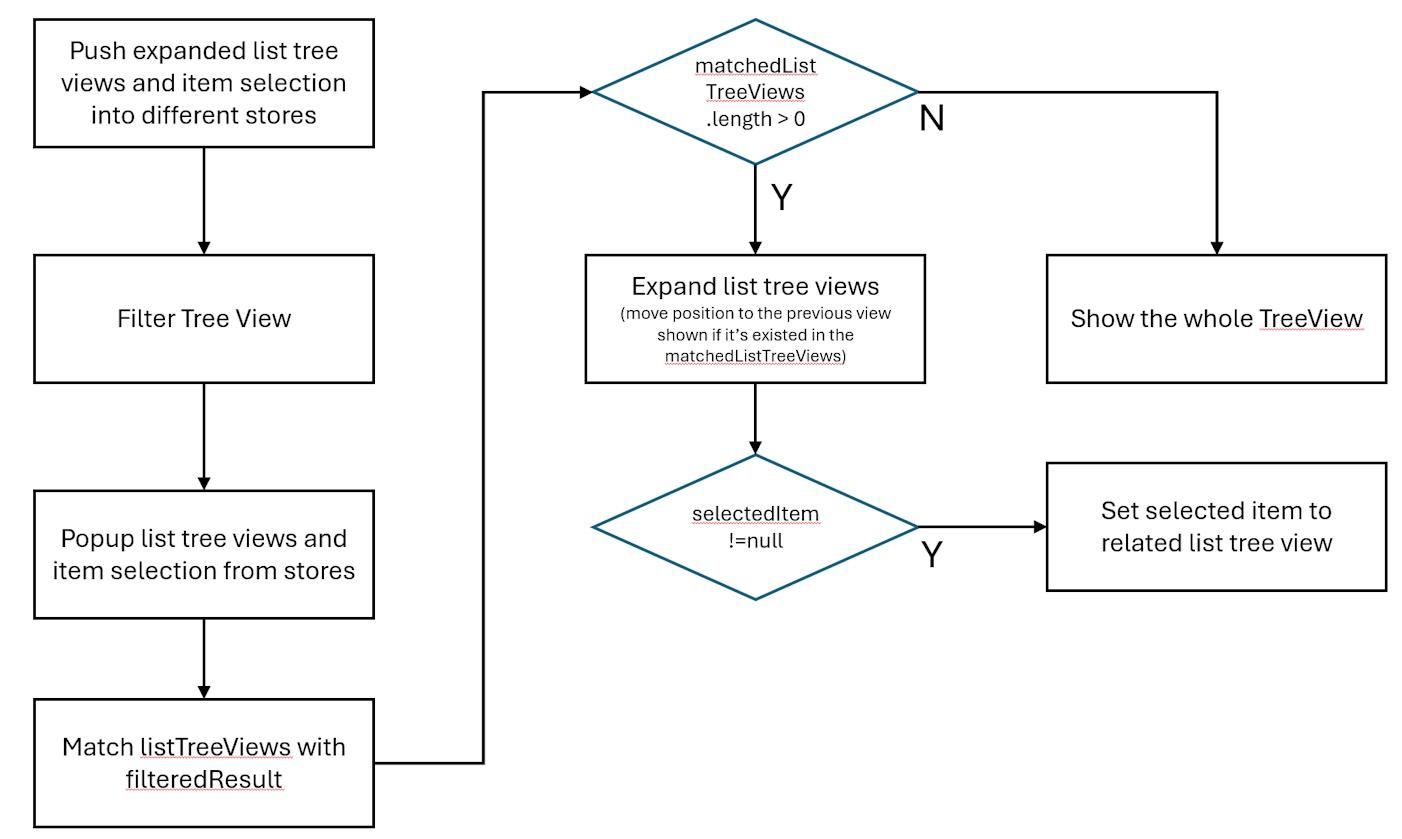 2024-04-16 20:22 #14984Tikiキーマスター
2024-04-16 20:22 #14984TikiキーマスターPerhaps I understand what you are saying.
I will try to improve it in the next release (On the last point, since selection may unintentionally change the contents of the Album View, I will probably not make any selections, but simply expand to the node and make the node state “bold”).
2024-04-23 21:18 #15011TikiキーマスターI have just released a preliminary version that supports this behavior.
2024-04-23 21:56 #15014storaid参加者Hi, Tiki
Tested it..
it’s working as I expected.
and, is it possible to make some improvements?
my test:
I did these steps:
1. select one item from the list treeview before the filter
2. use keywords typed to filter and show previous expanded treeview and no previous selection shown
3. clear the filter and show
I will see that there is no expanded view shown.
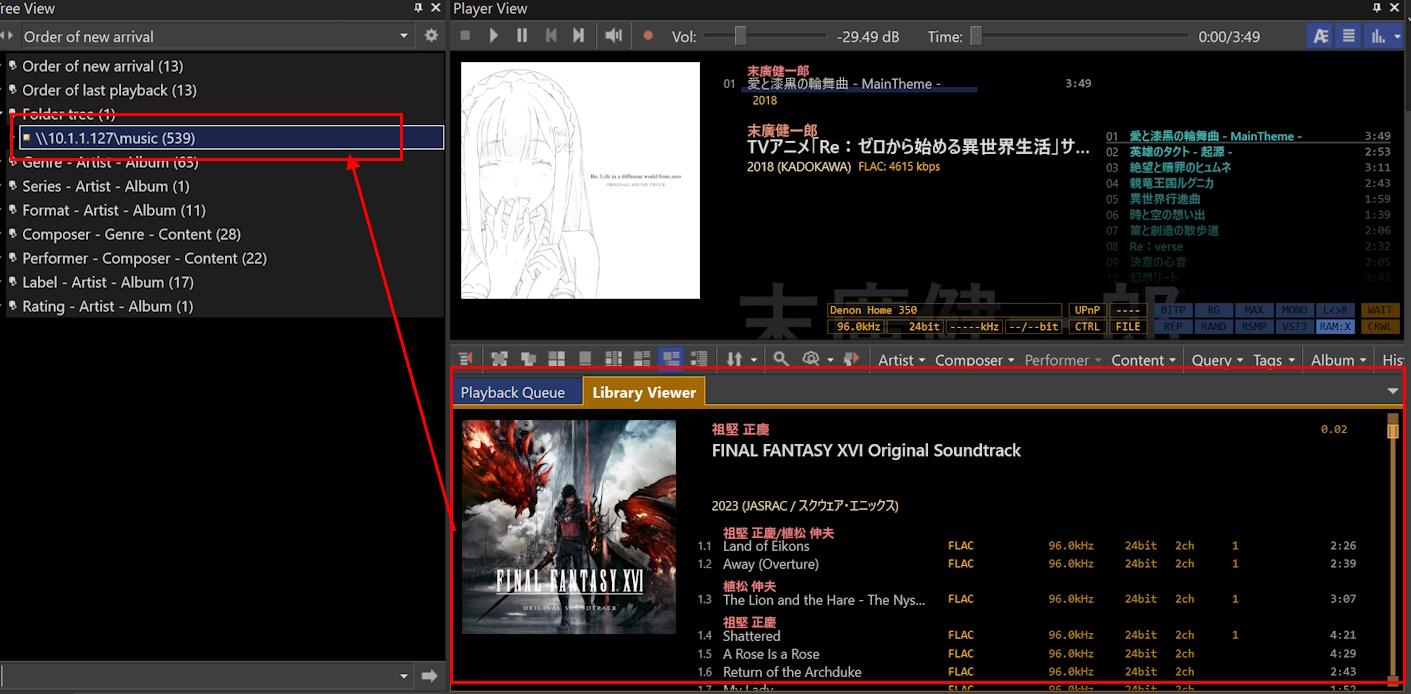 2024-04-23 22:58 #15019Tikiキーマスター
2024-04-23 22:58 #15019TikiキーマスターNo.
2024-04-24 01:05 #15020storaid参加者ok
respect your opinion
thanks for your help.
2024-05-01 09:13 #15055TikiキーマスターAfter that, I figured out how to make it work.
So I retracted my previous statement and improved this behavior at version 1746.
Thanks.
2024-05-01 11:54 #15062storaid参加者Hello, Tiki
very thanks for your improvements…
it’s very useful.
and, I found a maybe bug? I am not sure.
the expanded treeview is not matched with the relative tree query item after filtering.
see pic
thanks.
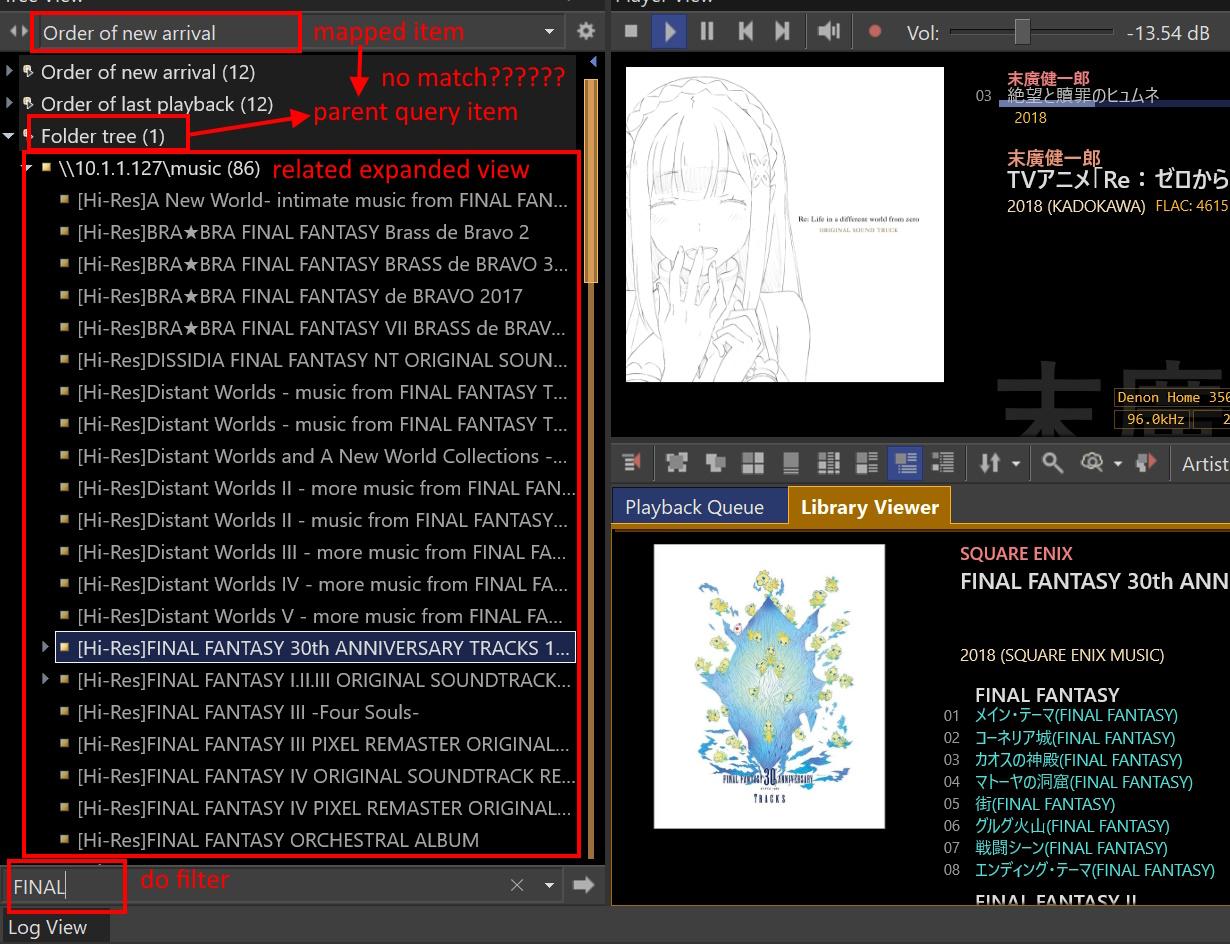 2024-05-01 22:11 #15070storaid参加者
2024-05-01 22:11 #15070storaid参加者Hello, Tiki
UI issue report
incorrect expand arrow marked to list treeview shown
see pic
thanks
1. normal case: click the “expand arrow” icon to expand
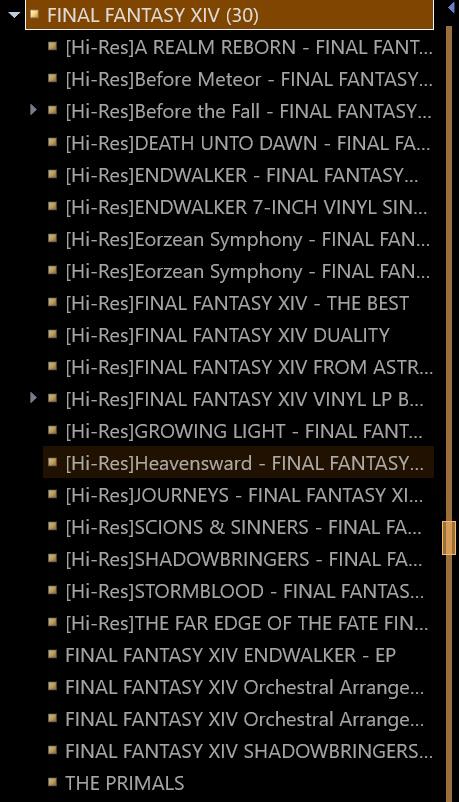
2. issue case:
a. select “parent item”
b. double-click the “parent item” to expand
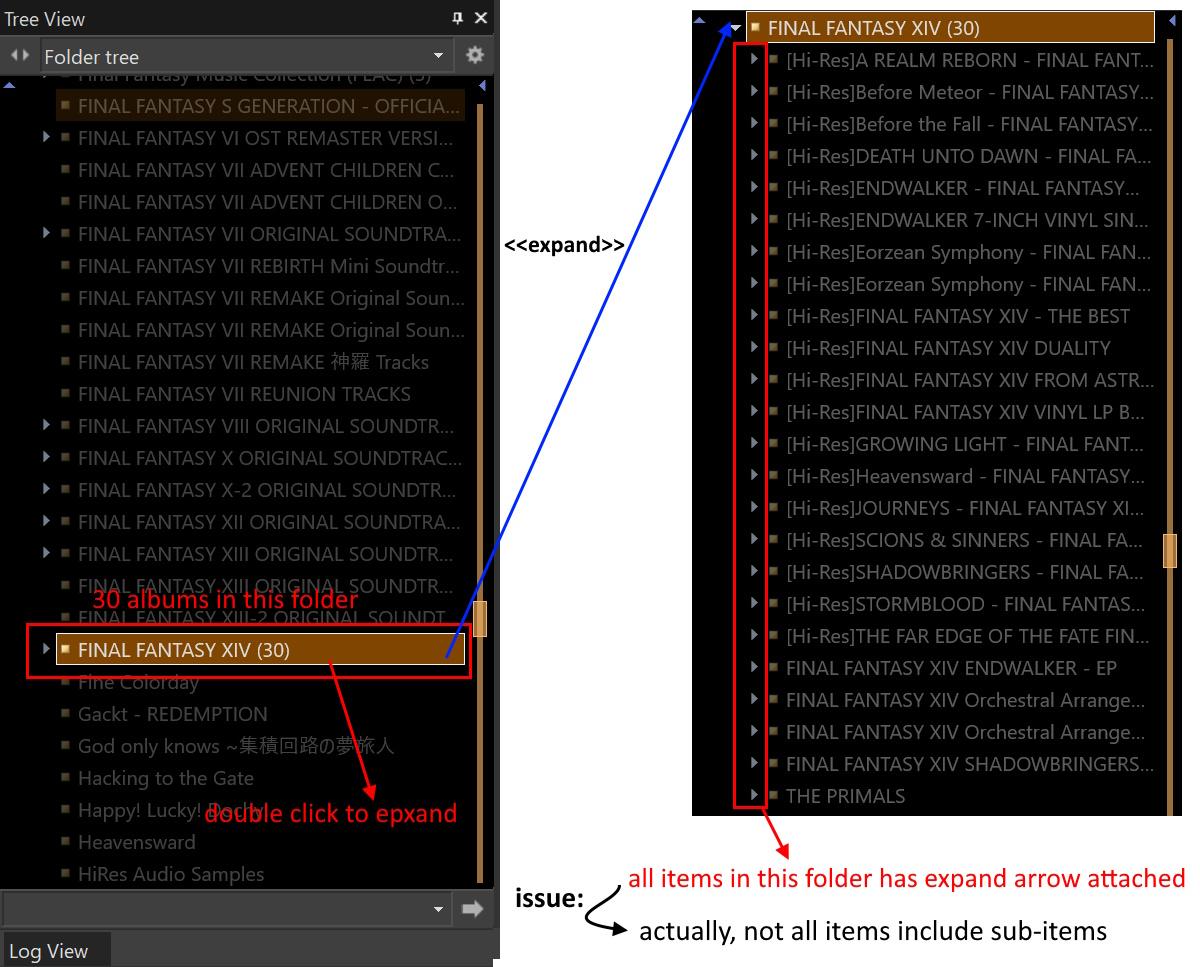 2024-05-02 18:59 #15079Tikiキーマスター
2024-05-02 18:59 #15079Tikiキーマスターand, I found a maybe bug? I am not sure.
At this time, the node is not selected. It is just highlighted.
I think that is why the query is not selected.
2024-05-02 19:01 #15080Tikiキーマスターb. double-click the “parent item” to expand
I’m not sure I understand the point being made in question.
The Tree View can be scrolled. Scrolling allows you to view other nodes.
2024-05-02 19:54 #15083storaid参加者Hi, Tiki
”
I’m not sure I understand the point being made in question.
The Tree View can be scrolled. Scrolling allows you to view other nodes.”
I believe the issue I raised is the same as the description of the ref link.
2024-05-02 20:53 #15086TikiキーマスターI see. Thanks.
2024-05-04 23:54 #15113storaid参加者Hello, Tiki
At this time, the node is not selected. It is just highlighted. I think that is why the query is not selected.I think this UI issue can be improved.
Here is my simple idea.
Maybe the Treeview dropdown menu was temporarily disabled if there is no selection existed, like the following:
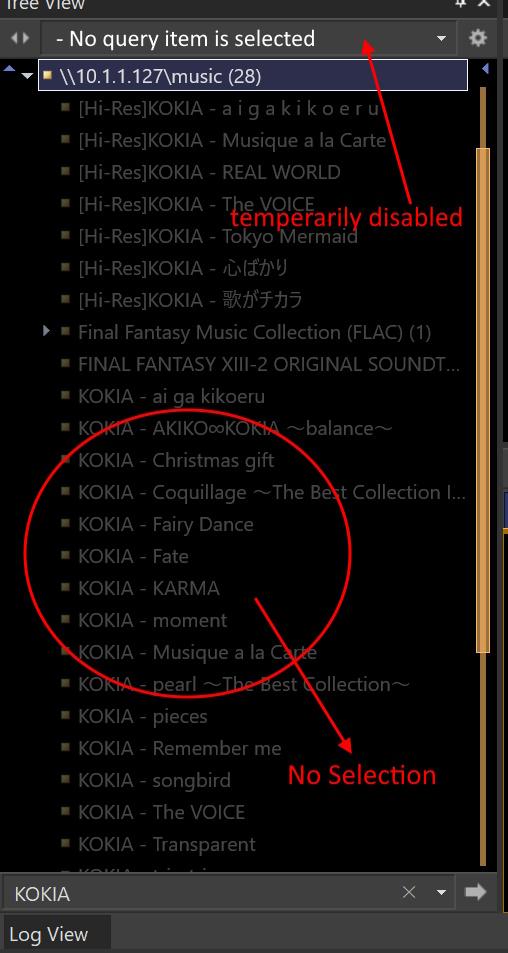 2024-05-05 16:42 #15121Tikiキーマスター
2024-05-05 16:42 #15121TikiキーマスターThen, make the combo box update when the highlight changes as well as the selection.
2024-05-11 11:29 #15133TikiキーマスターHello.
This behavior has been implemented in 1754.
2024-05-11 16:53 #15140storaid参加者Hello,
Tested it..
it’s working as I expected
but I have a question
1. what’s the borderless highlighted title outside of focus?
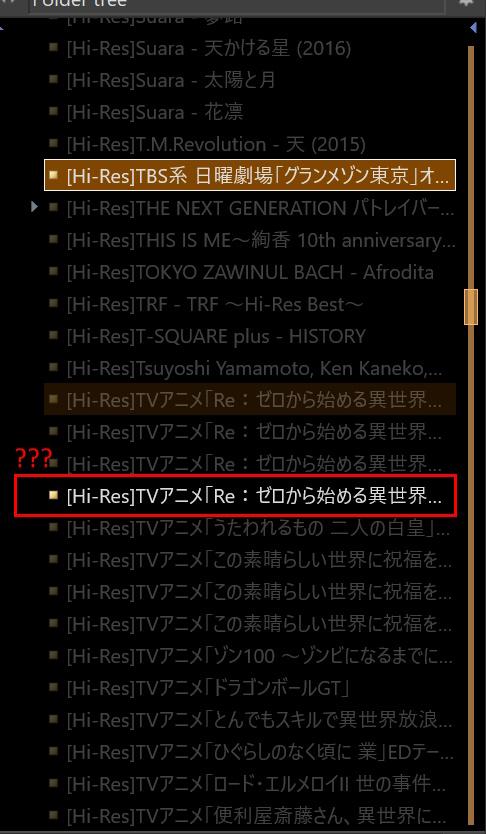
Thanks
2024-05-11 19:15 #15141TikiキーマスターI’m sorry, but I can’t determine it. Can you reproduce it ?
2024-05-11 19:57 #15142storaid参加者Hello, Tiki
To be honest, I just happened to stumble upon this.
I spent some time trying to reproduce it.
In the end, I found some clues.
It seems that by using the F3 button, the currently playing album title will be highlighted.
It shouldn’t be a UI issue I think.
2024-05-11 23:07 #15143TikiキーマスターThank you for the reply.
Now, I will deal with it if any more issues come up in the future.
-
投稿者投稿
- トピック「Show selected list tree view after filter was applied?」には新しい返信をつけることはできません。