フォーラム › TuneBrowser › playing music with external upnp renderer problem › 返信先: playing music with external upnp renderer problem
Hello, Tiki
1. You are using other application, and it is working well with DENON.
I tested Audio Station from Synology NAS, it’s good working with DENON but JRiver not
it’s not good luck using JRiver, it can not recognize DENON Home speaker
maybe it has something to do with the nested structure.
2. You are using other device (like HT-A7000), and it is working well with TuneBrowser.
for HT-A7000, it’s special
I tested it with Synology Audio Station…
if I play some music, HT-A7000 will automatically switch to the H.NET channel and start its Music service.
as I mentioned above, I guess it does do that after receiving something command.
but it’s not luck using TuneBrowser, it can not do that as I mentioned previously, and failed to playback music.
UL06507: 2023/07/02 11:11:06,697: T08fb8: HTTP Server: [10.1.1.167 :53716]: Tune : \\NAS1\music\[Hi-Res]TVアニメ「進撃の巨人」最終章のOPテーマ「僕の戦争」/神聖かまってちゃん\01-僕の戦争.flac
UL06537: 2023/07/02 11:11:06,777: T00c84: HTTP Server: [10.1.1.167 :53718]: Tune : \\NAS1\music\[Hi-Res]TVアニメ「進撃の巨人」最終章のOPテーマ「僕の戦争」/神聖かまってちゃん\02-僕の戦争(Instrumental).flac
UL06545: 2023/07/02 11:11:06,792: T011e0: Cannot connect to server : 80
Testing TuneBrowser with this device(HT-A7000) is very difficult.
Also, I tested the Audiophile UPnP Renderer with TuneBrowser. It encountered the same problem as the DENON device.
so, mmnn… I don’t think this problem is only for DENON.
> – CASE “Audiophile UPnP Renderer”:
UPnP log:
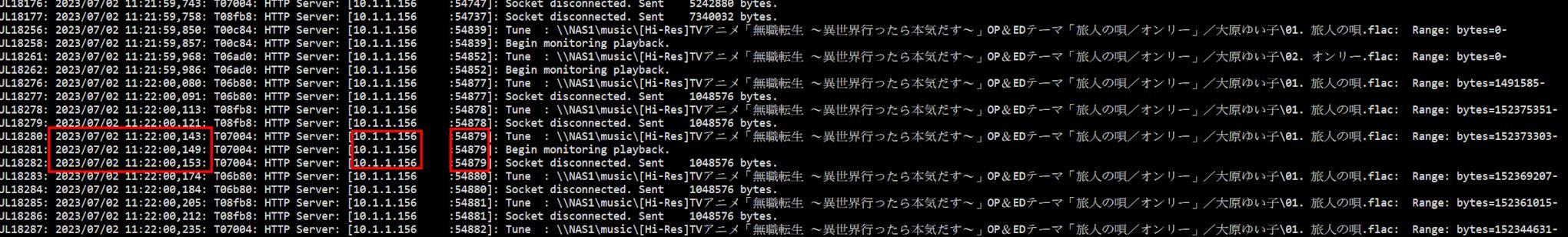
Wireshark:
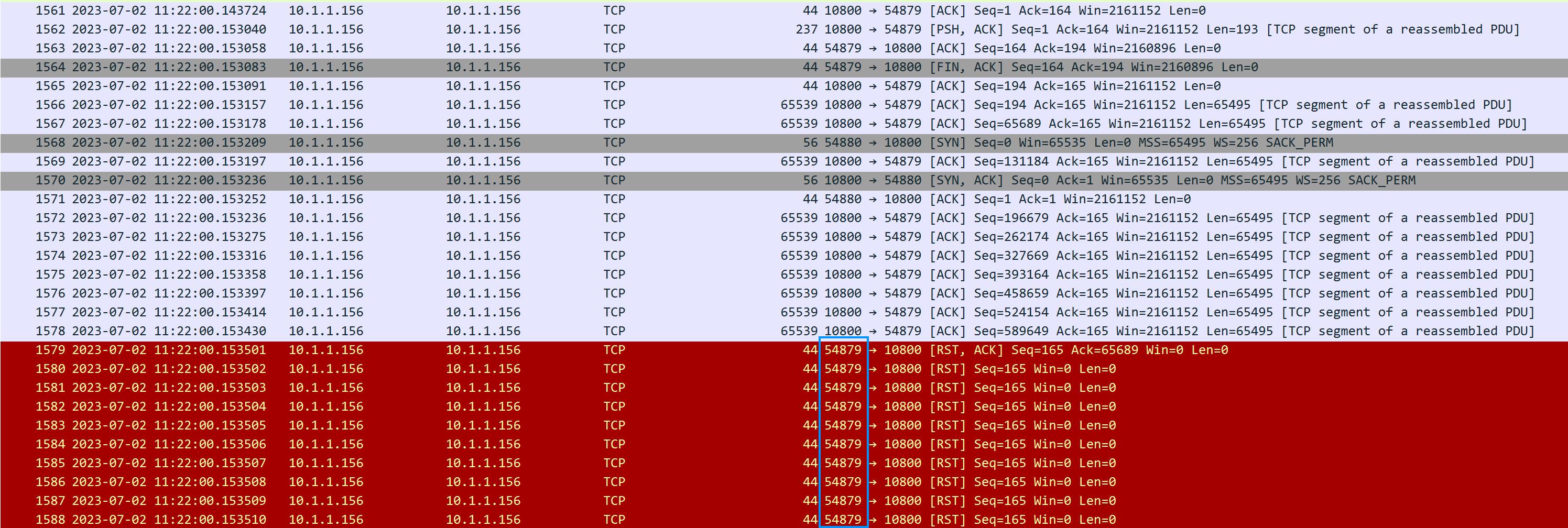
Only the combination of DENON and TuneBrowser is causing this matter. Is it right ?
In short, NO…XD
Sent a dumpfile to you, Tiki