TuneBrowser is the software that manages a large number of music files on the disk. TuneBrowser is supporting native playback of high resolution (Hi-Res) PCM and DSD sources by ASIO and WASAPI.
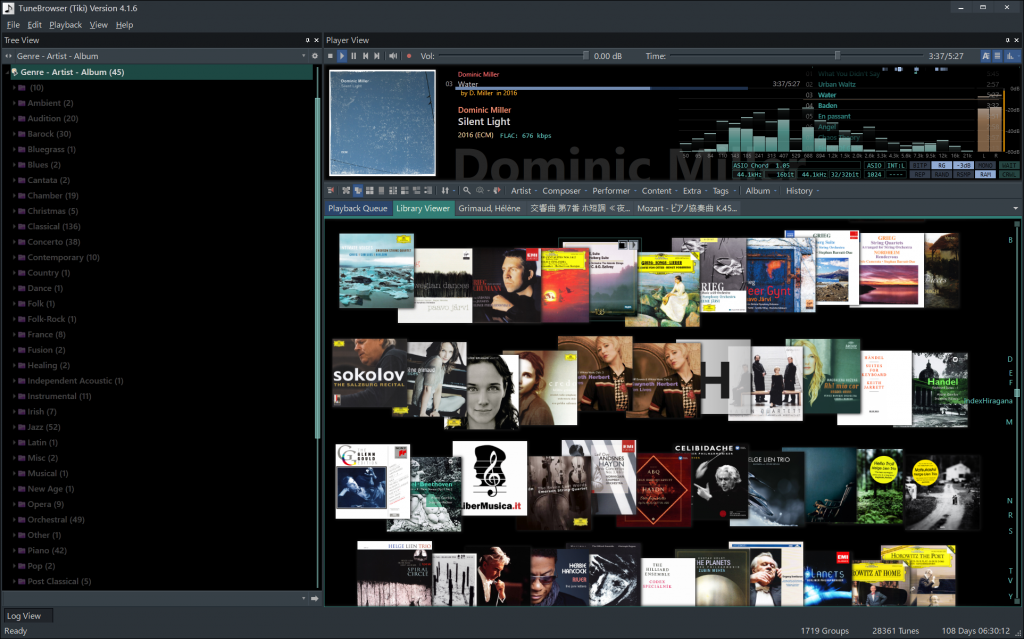
Features
- Supporting file types are: DSD, FLAC, TTA, MP3, AAC, ALAC, Ogg Vorbis, WavPack, Wave, AIFF, APE, WMA and Opus.
- Supporting playback with WASAPI Exclusive mode/Shared mode and ASIO drivers.
- It is possible to control external UPnP Renderer from Version 5.2 (Operation is not guaranteed with all UPnP Renderers).
- Using own playback engine.
- Supporting gapless playback in all formats including DSD.
- Supporting VST3 plugins.
- Dynamic and smooth graphic rendering by DirectX (Direct2D).
- Supporting OpenHome. You can control the TuneBrowser with tablets or smartphones.
- C ++ template and internal structure utilizing CRTP, low CPU load.
- Associative search is easily possible under various conditions such as artist, composer, performer, content name and so on.
- Considering not only rock and jazz but also classical music to be able to adequately manage.
- Full Unicode support.
- Supporting Last.fm Scrobble.
Operating Environment
TuneBrowser supports the following OS:
- Microsoft® Windows® 11
To play music, playback device (DAC) compliant with ASIO or WASAPI is necessary. For the DSD native playback, device compatible with DSD playback by ASIO 2.1 or DoP 1.1, is necessary.
TuneBrowser is provided with 2 versions.
UWP version of the TuneBrowser is provided from the Microsoft Store. Please click the badge above to access the Microsoft Store. UWP version makes safe downloading, easy updating, and complete uninstalling (^^).
TuneBrowser Editions
TuneBrowser can be used permanently as a free software (Free Edition). The Free Edition can manage up to 500 music tracks.
Besides the Free Edition, there is the Full Edition. The Full Edition has no limitation of management (There are restrictions depends on PC resources, such as CPU or memory capacity).
There is no other difference between editions like functional restriction or period restriction. If you want to have a native DSD or Hi-Res Player simply, you can use the TuneBrowser as a free software continuously.
You can use the Free Edition by only download and install. For the first month, the Free Edition can be used without restrictions, just like the Full Edition. During this period, please verify that TuneBrowser meets your requirements.
To make it the Full Edition, please register as shareware. TuneBrowser Full Edition license is 4,950 JP¥ (4,500 JP¥ and tax) in PayPal.
Registration for the Full Edition
1. For UWP Version
- You can download UWP Version of the TuneBrowser from the Microsoft Store.
For the UWP version, you can get the Full Edition License via the Microsoft Store “In-app purchase”. To access “In-app purchase”, please check the “About” dialog box of the TuneBrowser.
You don’t have to manage the license key for the UWP version. Confirmation of the license will be done automatically through the Windows OS.
UWP version licensed from the Microsoft Store is subject to the licensing terms of the Microsoft Store. See the TuneBrowser page on Microsoft Store for more information.
- Please note:
-
- To get the TuneBrowser license in the Microsoft Store, the Microsoft account is required.
- A price in the Microsoft Store (UWP version) is different, because it is based on US$ and decided by the Microsoft according to currency and their conversion table.
2. For Desktop Versions
- You can download Desktop Version of the TuneBrowser from a download page of this site.
For the desktop version, you can get the license key by registering via PayPal, then enter that license key into the TuneBrowser.
One license allows up to 4 PCs per residence.
To register as Full Edition, please use following PayPal link.
After payment, PayPal will notify it to my system. Then, the email containing license key will be sent to you from my address.
If the email will not arrive, there are following possibilities:
- Email address registered in PayPal is not valid, or is too old.
- PayPal system trouble.
If you do not receive the email after waiting for a few hours, please contact me by using menu “Support” – “Contact” at the top of this page.
Restriction of the English Version
The English version of the TuneBrowser is translated from Japanese. Almost user interface elements including parameter explanations are translated to English.
Setup file (Installer) is same for English and Japanese. TuneBrowser detects language of Windows on startup, and dynamically switches language to use.
Terms of Use for TuneBrowser
TuneBrowser is a software developed by me, Tiki, as my personal activity, and I open it to the public in the hope that other people can use it. Therefore, TuneBrowser does not provide the functions for PC beginners or paid support that other commercial softwares are providing. In order to use TuneBrowser, you need to have general skills in using PC (Windows) and knowledge of the devices connected to your PC.
I am not responsible for any loss caused by the use of TuneBrowser. TuneBrowser is always provided as an as-is application, and while I will do my best to address future problems and improvements upon request, I cannot guarantee that I will be able to do so.
Please be aware of this before using TuneBrowser.