フォーラム › TuneBrowser › 再生中にシークすると, 再生が止まってしまう
-
投稿者投稿
-
2017-12-29 15:16 #1102
Timeスライダを操作したときの動作がおかしいです
・期待動作としては、スライダを離した位置からすぐに再生してほしいところですが、再生されず止まってしまう。プレイボタンを重ねて押すと曲頭に戻って再生されます。
あるいは
・スライダを離した位置から再生されはするが、音がおかしくなってしまう(DECOランプが黄色く光って音は変です)。いったんPAUSEして再生ボタンを押すと、上記同様に曲頭に戻ります。音は正しくなっています。
Detected device stallだそうです
2017/12/29 15:03:57,174.205: Opening tune 0 [E:\Files\flac\02_Bass\Tal Wilkenfeld\Transformation\01 – BC.flac]
2017/12/29 15:03:57,175.183: Creating decoder for file [E:\Files\flac\02_Bass\Tal Wilkenfeld\Transformation\01 – BC.flac]
2017/12/29 15:03:57,175.285: Creating FLAC decoder.
2017/12/29 15:03:57,175.442: Opening file with RAMDecode:No : E:\Files\flac\02_Bass\Tal Wilkenfeld\Transformation\01 – BC.flac
2017/12/29 15:03:57,185.241: Opened file: E:\Files\flac\02_Bass\Tal Wilkenfeld\Transformation\01 – BC.flac
2017/12/29 15:03:57,185.316: 1 Sample:16 bit, 1 Word:16 bit.
2017/12/29 15:03:57,203.024: Stage: [PrepareDevice]
2017/12/29 15:03:57,203.163: — WASAPI Device: Exclusive Mode Buffer: Event Mode.
2017/12/29 15:03:57,205.813: — Preparing device for 88200 Hz: [SPDIF インターフェイス (2- USB Audio Interface)]
2017/12/29 15:03:57,205.923: Auto resampler: [If device does not support sample rate]
2017/12/29 15:03:57,206.332: — Try 1/8: Preparing device by [PCM] 88200 Hz.
2017/12/29 15:03:57,207.033: Release AudioRenderClient 1E8D5B98.
2017/12/29 15:03:57,207.201: Release AudioClient 2030C4E8.
2017/12/29 15:03:57,211.520: Try WASAPI Device: Exclusive / Event: 88200 Hz / 16 bit
2017/12/29 15:03:57,217.089: Using Buffer(RT) 300000, Period(RT) 300000.
2017/12/29 15:03:57,233.495: Phase:0 BitForm:32 BitData:32 : OK.
2017/12/29 15:03:57,233.620: Format matched. Complete to initialize device(IAudioClient).
2017/12/29 15:03:57,236.138: WASAPI thread tick is 1 ms.
2017/12/29 15:03:57,236.215: WASAPI thread priority is 15.
2017/12/29 15:03:57,236.306: WASAPI Exclusive Mode 88200 Hz Event mode:Yes Buffer:2646 blocks Wait:-1 ms.
2017/12/29 15:03:57,239.372: Device word:32 bit, Device Data:32 bit, Tune word:16 bit, Buffer:2646 words.
2017/12/29 15:03:57,239.475: Device tick:30.000 ms / 33.333 Hz.
2017/12/29 15:03:57,239.579: PrepareDevice result: OK
2017/12/29 15:03:57,239.778: — Try 1/8: Preparing device completed.
2017/12/29 15:03:57,239.911: Device sample rate is fixed: 88200 Hz.
2017/12/29 15:03:57,248.976: Stage: [StartDevice]
2017/12/29 15:03:57,254.505: Calling IAudioClient::Start().
2017/12/29 15:05:26,530.552: Proc: [Seek] to 73.190 sec.
2017/12/29 15:05:26,530.679: Fade out.
2017/12/29 15:05:26,530.780: Enter fade control.
2017/12/29 15:05:26,889.069: Stage: [StopDevice]
2017/12/29 15:05:26,892.178: Calling IAudioClient::Stop().
2017/12/29 15:05:26,957.725: Fade in.
2017/12/29 15:05:26,958.026: Stage: [StartDevice]
2017/12/29 15:05:26,963.740: Calling IAudioClient::Start().
2017/12/29 15:05:27,246.697: Clear fade control.
2017/12/29 15:05:28,156.603: Proc: [Seek] to 80.600 sec.
2017/12/29 15:05:28,156.705: Fade out.
2017/12/29 15:05:28,156.805: Enter fade control.
2017/12/29 15:05:28,526.068: Stage: [StopDevice]
2017/12/29 15:05:28,529.132: Calling IAudioClient::Stop().
2017/12/29 15:05:28,555.098: Fade in.
2017/12/29 15:05:28,555.292: Stage: [StartDevice]
2017/12/29 15:05:28,560.598: Calling IAudioClient::Start().
2017/12/29 15:05:31,566.420: Stop playback because of DeviceStall.
2017/12/29 15:05:31,568.429: Error: Device callback is not comming while 3004 ms (> 3000 ms).
2017/12/29 15:05:31,568.596: Proc: [Stop]
2017/12/29 15:05:31,569.042: Stage: [StopDevice]
2017/12/29 15:05:31,572.281: Error: Detected device stall.2017-12-29 15:44 #1109Tikiキーマスターこの事象は、わたしの環境では(どのデバイスでも)発生しないのですが、以前からときどきご連絡をいただいているものです。
シークの際には、一時的にデバイスを止めて、デコーダにシークを指示して、その時刻からのデコード結果が出てきたらデバイスを開始させるのですが、その開始の際に、デバイスは正常終了を返してくるにもかかわらず、デバイスからのコールバック呼び出しがこない、というものです。
そのため、タイムアウトを検知して、”Device stall” と見なしています。
2017/12/29 15:05:28,555.292: Stage: [StartDevice] 2017/12/29 15:05:28,560.598: Calling IAudioClient::Start(). 2017/12/29 15:05:31,566.420: Stop playback because of DeviceStall. 2017/12/29 15:05:31,568.429: Error: Device callback is not comming while 3004 ms (> 3000 ms).
このあたりです。
TuneBrowserのWASAPI制御になにか問題があるのかもしれませんが、わたしの環境で再現ができていないので、長らく検証できずにいます。
他のデバイスをお持ちでしたら、他のデバイスでの動作をご確認いただくか、あるいはWASAPIのEvent/Pushなどのモードを変えて試してみていただけないでしょうか。
よろしくお願いします。
2017-12-29 16:01 #1111ベンチャークラフト Soundroid Typhoon
なぜかWindowsには、[SPDIF インターフェイス (2- USB Audio Interface)]と認識され、ドライバはWASAPIドライバ使用となる。
Buffer mode = Event Mode
→先述の現象
Buffer mode = Push Mode
→スライド位置で音は止まる(続き再生されない)
変な音での再生にはならない(そもそも止まる)
再生釦を押すと、曲頭には戻らずスライド位置から再生される
エラー表示(ログ)は出ない
M-Audio Micro DAC 24/192
ASIO: M-Audio Micro DAC 24 192 ドライバ使用
Buffer Mode = Event Mode
→期待どおりに正常動作
以上です
2017-12-29 16:09 #1112M-Audio Micro DAC 24/192
WASAPI: M-Audio Micro DAC 24 192 ドライバ使用 でもやってみたところ
Buffer Mode = Event Mode / Push Mode
→いずれの設定でも、
スライダ位置で音が止まる。
変な音にはならない。
再生釦を押すと、その位置から再生される。
です。
2017-12-29 16:27 #1115もしかして、PCが非力なので、着いてこれないとかありますか。
ご参考まで、本日の利用環境の情報添付します。
C:\WINDOWS\system32>winsat formal
Windows System Assessment Tool
> Running the Formal Assessment
Machine already has a WinEI rating. Rerunning all assessments …
> Running: Feature Enumeration ”
> Run Time 00:00:00.00
> Running: WinSAT Direct3D Assessment ‘-aname DWM -time 10 -fbc 10 -disp off -normalw 1 -alphaw 2 -width 1280 -height 1024 -winwidth C(1144) -winheight C(915) -rendertotex 6 -rtdelta 3 -nolock’
> Assessing Desktop Graphics Performance
> Run Time 00:00:16.41
> Running: WinSAT Direct3D Assessment ‘-aname Batch -time 5 -fbc 10 -disp off -animate 10 -width 1280 -height 1024 -totalobj 300 -batchcnt C(10) -objs C(26) -rendertotex 6 -rtdelta 3 -texpobj C(1)’
> Assessing DirectX Batch Performance
> Run Time 00:00:00.84
> Running: WinSAT Direct3D Assessment ‘-aname Alpha -time 5 -fbc 10 -disp off -animate 10 -width 1280 -height 1024 -totalobj 300 -batchcnt C(75) -objs C(26) -rendertotex 6 -rtdelta 3 -texpobj C(1)’
> Assessing DirectX Alpha blend Performance
> Run Time 00:00:00.89
> Running: WinSAT Direct3D Assessment ‘-aname Tex -time 5 -fbc 10 -disp off -animate 10 -width 1280 -height 1024 -totalobj 500 -batchcnt C(125) -objs C(20) -noalpha -texshader -totaltex 10 -texpobj C(4) -rendertotex 6 -rtdelta 3’
> Assessing DirectX Texture load Performance
> Run Time 00:00:00.72
> Running: WinSAT Direct3D Assessment ‘-aname ALU -time 5 -fbc 10 -disp off -animate 10 -width 1280 -height 1024 -totalobj 500 -batchcnt C(125) -objs C(20) -noalpha -alushader -totaltex 10 -texpobj C(1) -rendertotex 6 -rtdelta 3’
> Assessing DirectX ALU Performance
> Run Time 00:00:00.81
> Running: WinSAT Direct3D Assessment ‘-dx10 -aname Batch -time 5 -fbc 10 -disp off -animate 10 -width 1280 -height 1024 -totalobj 300 -batchcnt C(10) -objs C(26) -rendertotex 6 -rtdelta 3 -texpobj C(1)’
> Run Time 00:00:00.02
> Running: WinSAT Direct3D Assessment ‘-dx10 -aname Alpha -time 5 -fbc 10 -disp off -animate 10 -width 1280 -height 1024 -totalobj 300 -batchcnt C(75) -objs C(26) -rendertotex 6 -rtdelta 3 -texpobj C(1)’
> Run Time 00:00:00.01
> Running: WinSAT Direct3D Assessment ‘-dx10 -aname Tex -time 5 -fbc 10 -disp off -animate 10 -width 1280 -height 1024 -totalobj 500 -batchcnt C(125) -objs C(20) -noalpha -texshader -totaltex 10 -texpobj C(4) -rendertotex 6 -rtdelta 3’
> Run Time 00:00:00.00
> Running: WinSAT Direct3D Assessment ‘-dx10 -aname ALU -time 5 -fbc 10 -disp off -animate 10 -width 1280 -height 1024 -totalobj 500 -batchcnt C(125) -objs C(20) -noalpha -alushader -totaltex 10 -texpobj C(1) -rendertotex 6 -rtdelta 3’
> Run Time 00:00:00.02
> Running: WinSAT Direct3D Assessment ‘-dx10 -aname GeomF4 -time 7 -fbc 10 -disp off -animate 10 -width 1280 -height 1024 -totalobj 150;200;241 -batchcnt C(50);C(200);C(300) -objs C(12);C(26);C(45) -noalpha -geomf4shader -texpobj C(0) -rendertotex 6 -rtdelta 3 -tierframes 60 -tiertime 1’
> Run Time 00:00:00.02
> Running: WinSAT Direct3D Assessment ‘-dx10 -aname GeomV8 -time 7 -fbc 10 -disp off -animate 10 -width 1280 -height 1024 -totalobj 75;100;120 -batchcnt C(25);C(100);C(150) -objs C(8);C(17);C(29) -noalpha -geomv8shader -texpobj C(0) -rendertotex 6 -rtdelta 3 -tierframes 60 -tiertime 1’
> Run Time 00:00:00.00
> Running: WinSAT Direct3D Assessment ‘-dx10 -aname CBuffer -time 5 -fbc 10 -disp off -animate 10 -width 1280 -height 1024 -totalobj 75 -batchcnt C(25) -objs C(8) -rendertotex 6 -rtdelta 3 -texpobj C(1) -cbuffershader -cbufa 2 -cbuff 5 -cbufp 6’
> Run Time 00:00:00.01
> MOOBE Run Time 00:00:21.06
> Running: CPU Assessment ‘-encryption -up’
> Run Time 00:00:10.30
> Running: CPU Assessment ‘-compression -up’
> Run Time 00:00:10.05
> Running: CPU Assessment ‘-encryption2 -up’
> Run Time 00:00:03.09
> Running: CPU Assessment ‘-compression2 -up’
> Run Time 00:00:10.06
> Running: CPU Assessment ‘-encryption’
> Run Time 00:00:10.34
> Running: CPU Assessment ‘-compression’
> Run Time 00:00:10.80
> Running: CPU Assessment ‘-encryption2’
> Run Time 00:00:10.27
> Running: CPU Assessment ‘-compression2’
> Run Time 00:00:10.22
> Running: System memory performance assessment ”
> Run Time 00:00:05.17
> Running: Storage Assessment ‘-seq -read -n 0’
> Run Time 00:00:11.11
> Running: Storage Assessment ‘-ran -read -n 0’
> Run Time 00:00:02.63
> Running: Storage Assessment ‘-ran -read -n 2’
> Run Time 00:00:18.42
> Run Time 00:00:00.00
> CPU LZW Compression 159.04 MB/s
> CPU AES256 Encryption 496.80 MB/s
> CPU Vista Compression 549.02 MB/s
> CPU SHA1 Hash 422.02 MB/s
> Uniproc CPU LZW Compression 37.96 MB/s
> Uniproc CPU AES256 Encryption 124.41 MB/s
> Uniproc CPU Vista Compression 133.45 MB/s
> Uniproc CPU SHA1 Hash 106.75 MB/s
> Memory Performance 9264.58 MB/s
> Direct3D Batch Performance 42.00 F/s
> Direct3D Alpha Blend Performance 42.00 F/s
> Direct3D ALU Performance 42.00 F/s
> Direct3D Texture Load Performance 42.00 F/s
> Direct3D Batch Performance 42.00 F/s
> Direct3D Alpha Blend Performance 42.00 F/s
> Direct3D ALU Performance 42.00 F/s
> Direct3D Texture Load Performance 42.00 F/s
> Direct3D Geometry Performance 42.00 F/s
> Direct3D Geometry Performance 42.00 F/s
> Direct3D Constant Buffer Performance 42.00 F/s
> Video Memory Throughput 3190.63 MB/s
> Dshow Video Encode Time 0.00000 s
> Dshow Video Decode Time 0.00000 s
> Media Foundation Decode Time 0.00000 s
> Disk Sequential 64.0 Read 84.42 MB/s 6.3
> Disk Random 16.0 Read 23.66 MB/s 6.1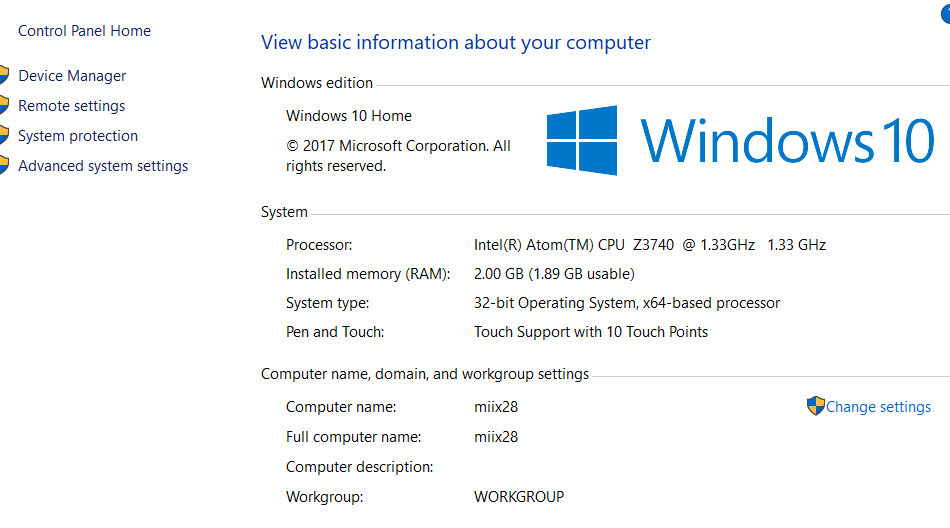
WinSAT DataStore
2017-12-29 22:33 #1122Tikiキーマスター情報ありがとうございます。
やはり、問題が発生するデバイスと、発生しないデバイスがあるのですね。
おそらくPCの能力は関係ないように思います。
別のトピックでWASAPIの初期化の見直しを行っており、それに合わせて本件もなにか改善の余地がないか調べています。残念ながらいまのところはコレといった点は見つけられていません。
2018-01-05 17:03 #12384.2.4で治癒。
前版で問題のあった、
ベンチャークラフト Soundroid Typhoon
[SPDIF インターフェイス (2- USB Audio Interface)]と認識、ドライバはWASAPIドライバ使用
で、Timeスライダシークで再生とまる現象がなくなっていました。
報告まで。
2018-01-05 18:03 #1239M-Audio Micro DAC 24/192
WASAPI: M-Audio Micro DAC 24 192 ドライバ使用 でも
正常動作しました
2018-01-05 21:12 #1241Tikiキーマスターご確認いただき、ありがとうございました。
更新履歴にも書きましたが、Windows7以外では、WASAPIのドライバに対する開始/停止の処理を変更しています。それが効いたのだと思います。よかったです。
-
投稿者投稿
- トピック「再生中にシークすると, 再生が止まってしまう」には新しい返信をつけることはできません。