フォーラムへの返信
-
投稿者投稿
-
amatala参加者
Yes, everything is OK now, I haven’t faced any issues after the fix, thank you very much!
amatala参加者Everything looks fine now, new and updated files were properly displayed from the beginning, no restart needed. I will test more in the coming days and let you know if there are anymore issues, thank you also for the focus on this problem and the quick resolution.
amatala参加者OK, I have sent a file from the album in the last screenshot above, which was wrongly displayed yesterday.
But in the end I have the same behavior with all files, if there are changes detected in multi-text TAGs, it’s first displayed incorrectly (grouped together) and then it is fine after restart. The only multi-text TAG which does not seem to have this problem is Album Artist, just like it was before.
Anyway, I am happy to help in any way I can of course, in the meantime I have the restart option which is solving the issue until more TAG updates happen.
amatala参加者OK, I have set the parameter File access – Strict check of FLAC multi-text and generated the dump file at a time where I had several wrong entries displayed for ROONALBUMTAG:
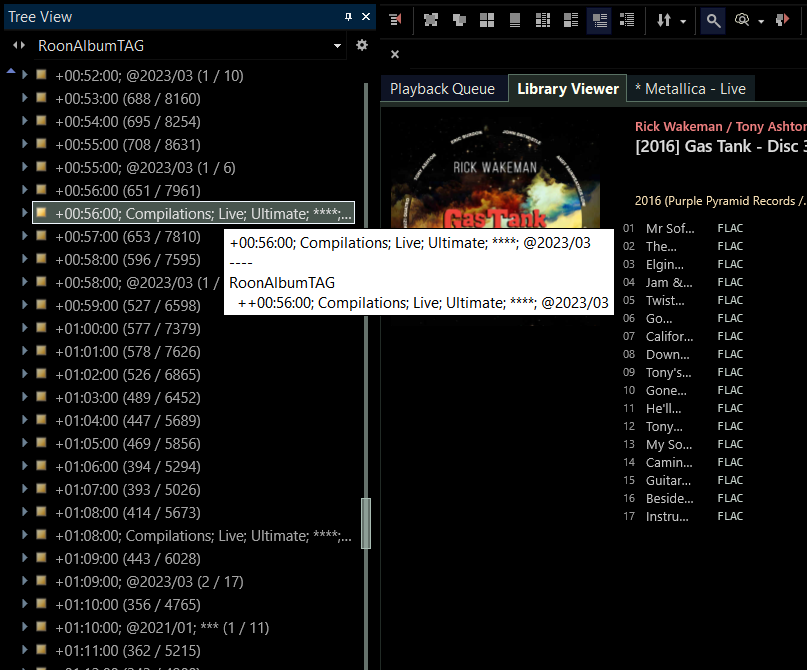
As always, after a restart of TuneBrowser, those entries were correct again, but as I generated the dump file before restarting, I hope the information in the file will help spot the error!
amatala参加者I am storing all my music files on a dedicated PC and they are accessible over a network share. There is also a uPnP server running there (Asset uPnP), but TuneBrowser is only importing the files from the network share listed as a music folder:
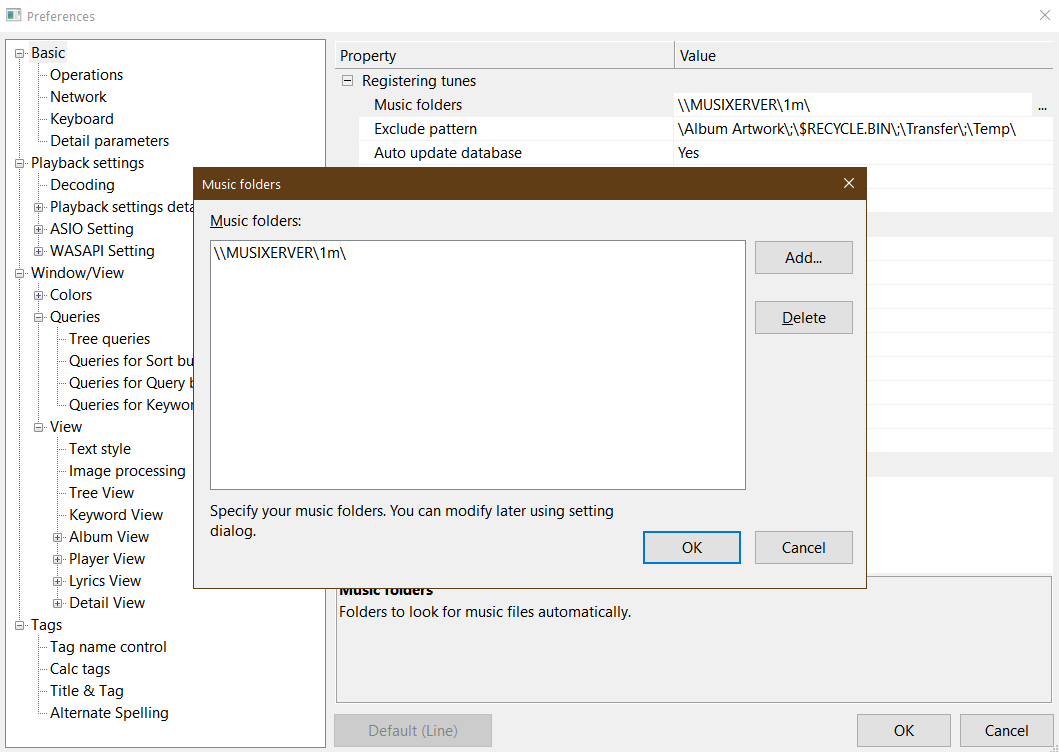
I often update my files from other programs like foobar2000 and periodically add more files to the library. When starting TuneBrowser it will automatically detect changes and scan new files added since the last start.
amatala参加者It looks like a restart it solving the issue now. Files which are detected as changed are first displayed incorrectly, for example I have ROONALBUMTAG entries which are not correct and 389 entries in total:
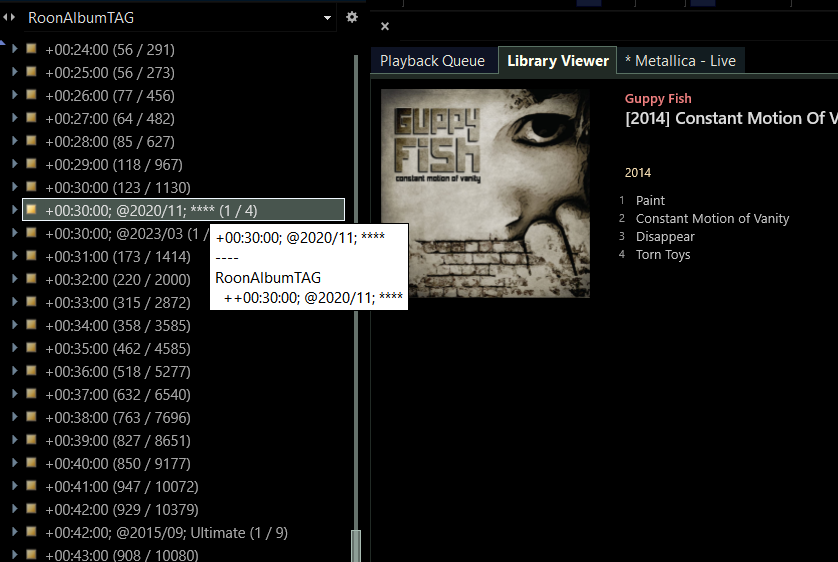
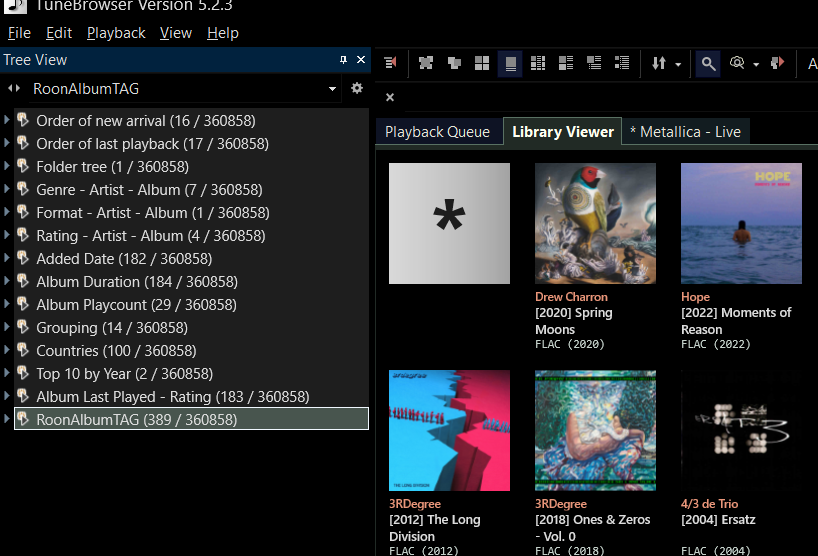
After restarting TB I have 382 entries and they are all correct now…
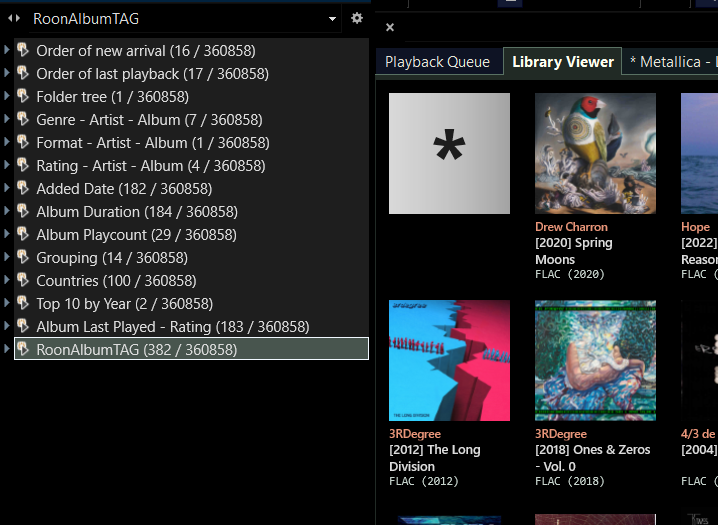
So maybe I should generate a new dump before restarting TB, when there are still incorrect entries displayed?
Anyway if restarting is fixing the issue, it’s still OK for me, I can do that after updates are finished.
amatala参加者I have generated a new dumpfile, but today the grouping is back to normal again… I have again 14 entries under GROUPING and not 15 like yesterday and ROONALBUMTAG is also normal again… Strange as I didn’t do any change since yesterday when it was wrong…
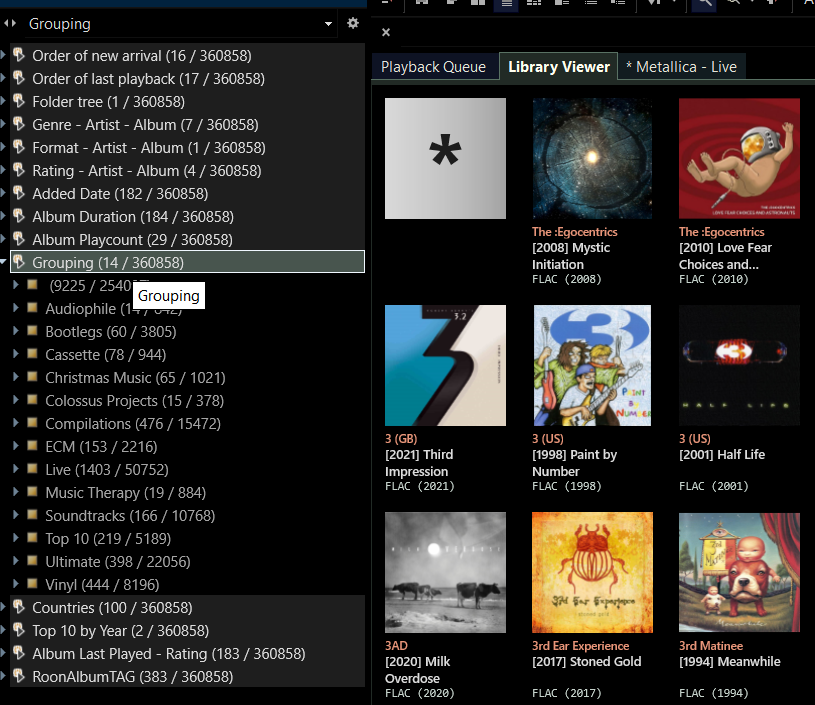 amatala参加者
amatala参加者Here is an update after a few more tests: It seems that adding new files or modifying existing files is causing the problem to come back. I have added a couple of new albums and the GROUPING is not working for those, but still OK for previous albums.
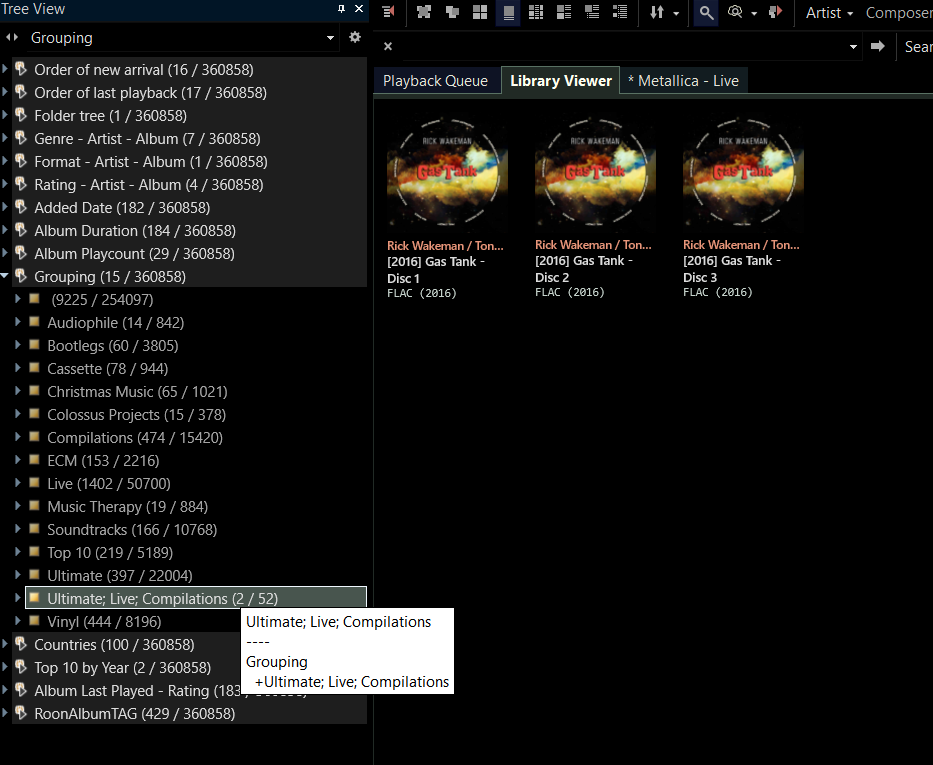
And the same goes for ROONALBUMTAG: modifying some existing files to add a new value to this TAG is causing the problem to occur again for those files but unchanged files are still OK.
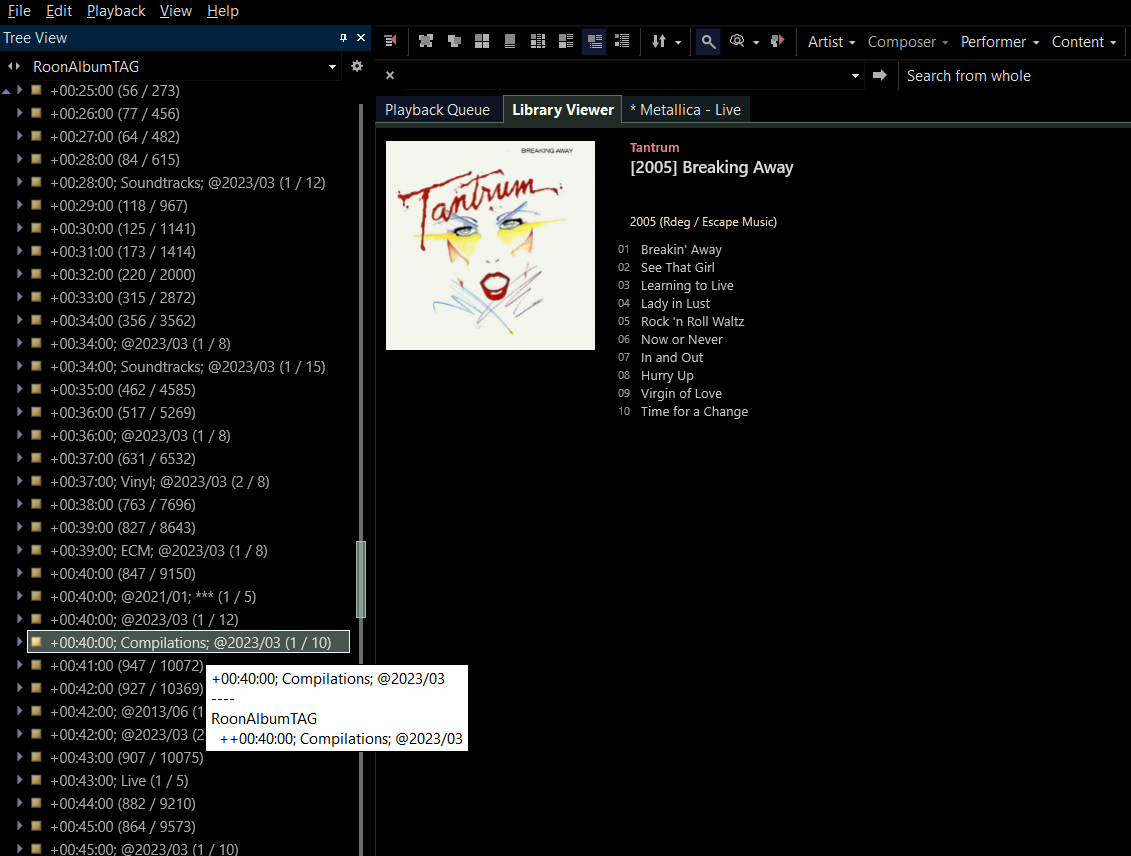
So the fix seemed to be OK until I have started changing the existing multi-text TAGs by adding new values or modifying existing ones.
amatala参加者Thank you for the quick response 🙂
I have generated and sent the dump file as instructed, but this new version already seems to be working fine without any change on my side:
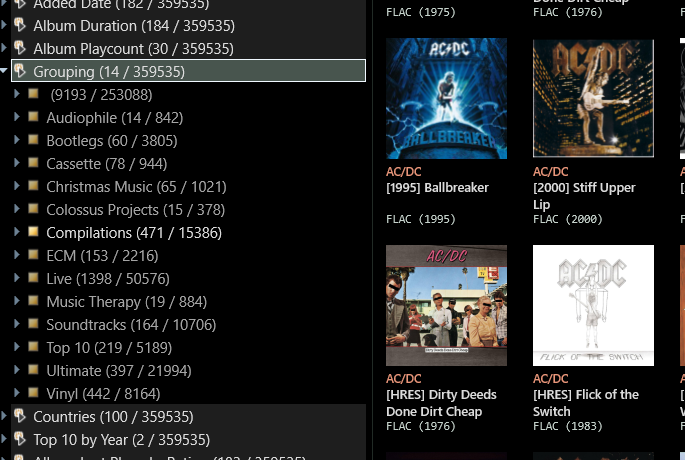
I have now only 14 groups displayed instead of 45 before and RoonAlbumTAG is also working fine now.
I will do a few more checks to see if everything is fine, but at the first look the problem seems to be solved!
Thank you!
amatala参加者Album Artist is handled properly, I don’t have a problem there with multi-text values.
However any other custom tag is not OK.
If the multi-text property is only applied to newly updated values, I have tried adding a new multi-text TAG, not present in any file.
First I have defined TEST_GROUPING as multi text:
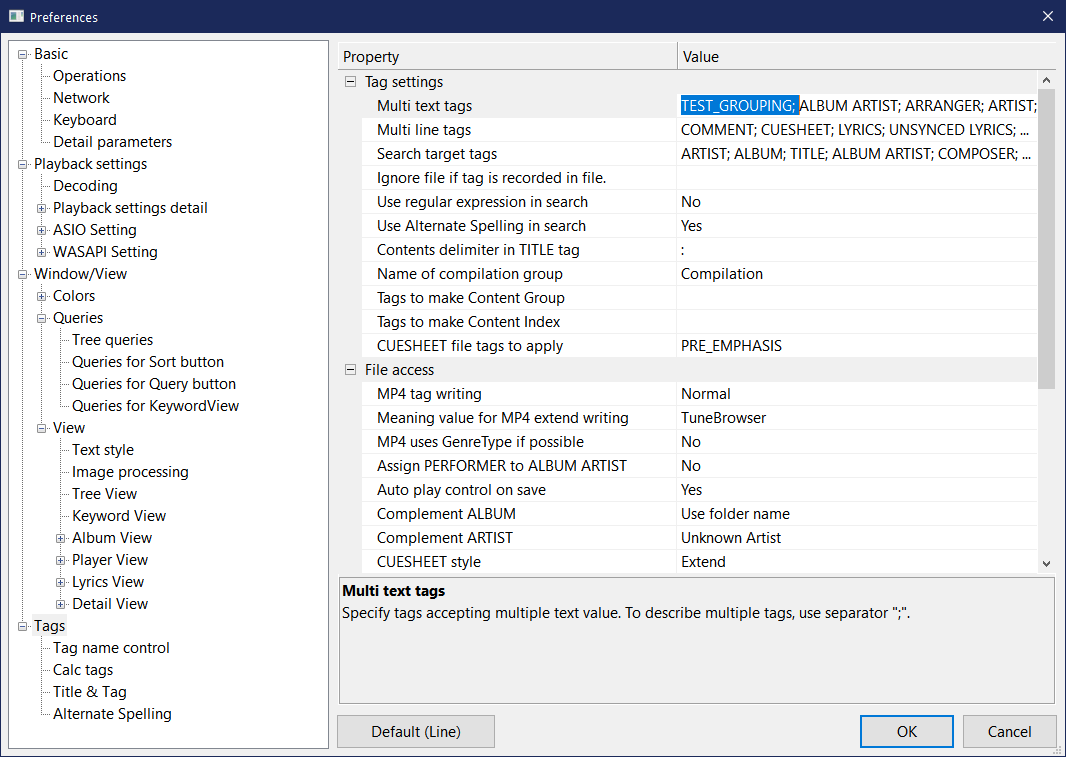
Then I have created a new Tree Query based on TEST_GROUPING:
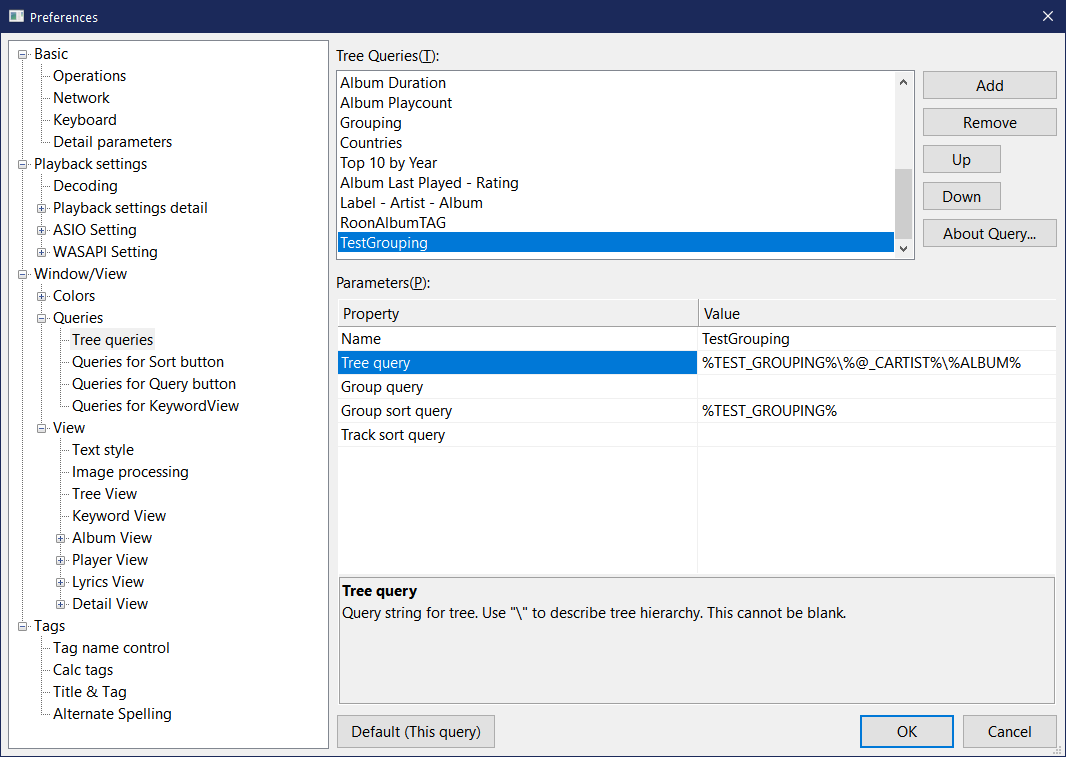
After that I have restarted TuneBrowser, just to be sure, and I have imported a new test album including TEST_GROUPING for the first time in my library:
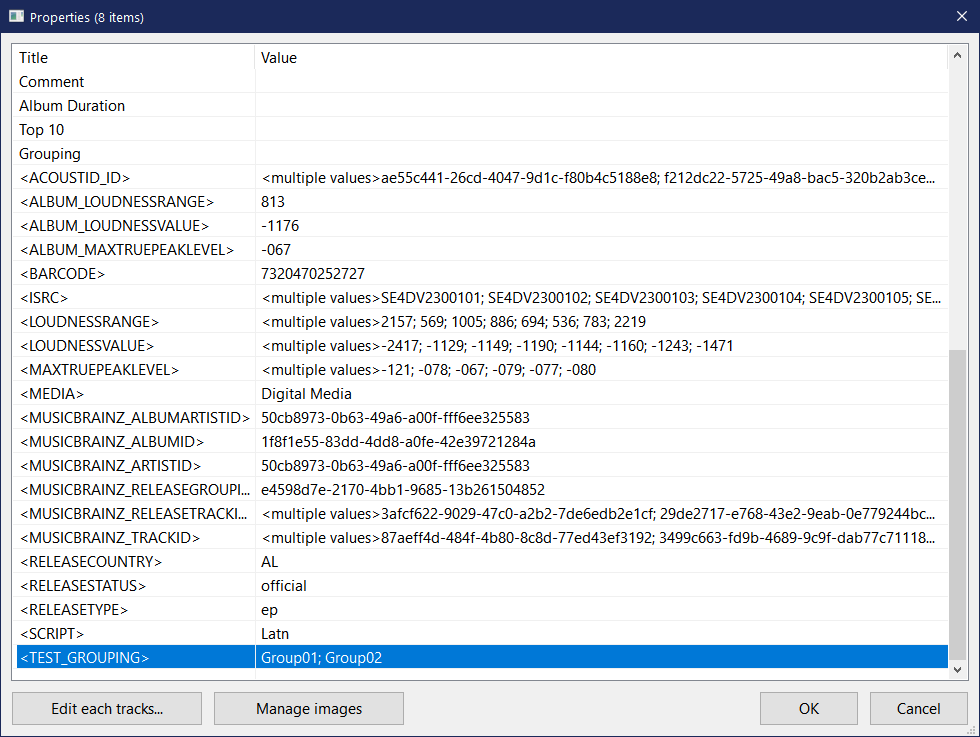
However the result was still not as expected even if these were brand new files, not stored before the change:
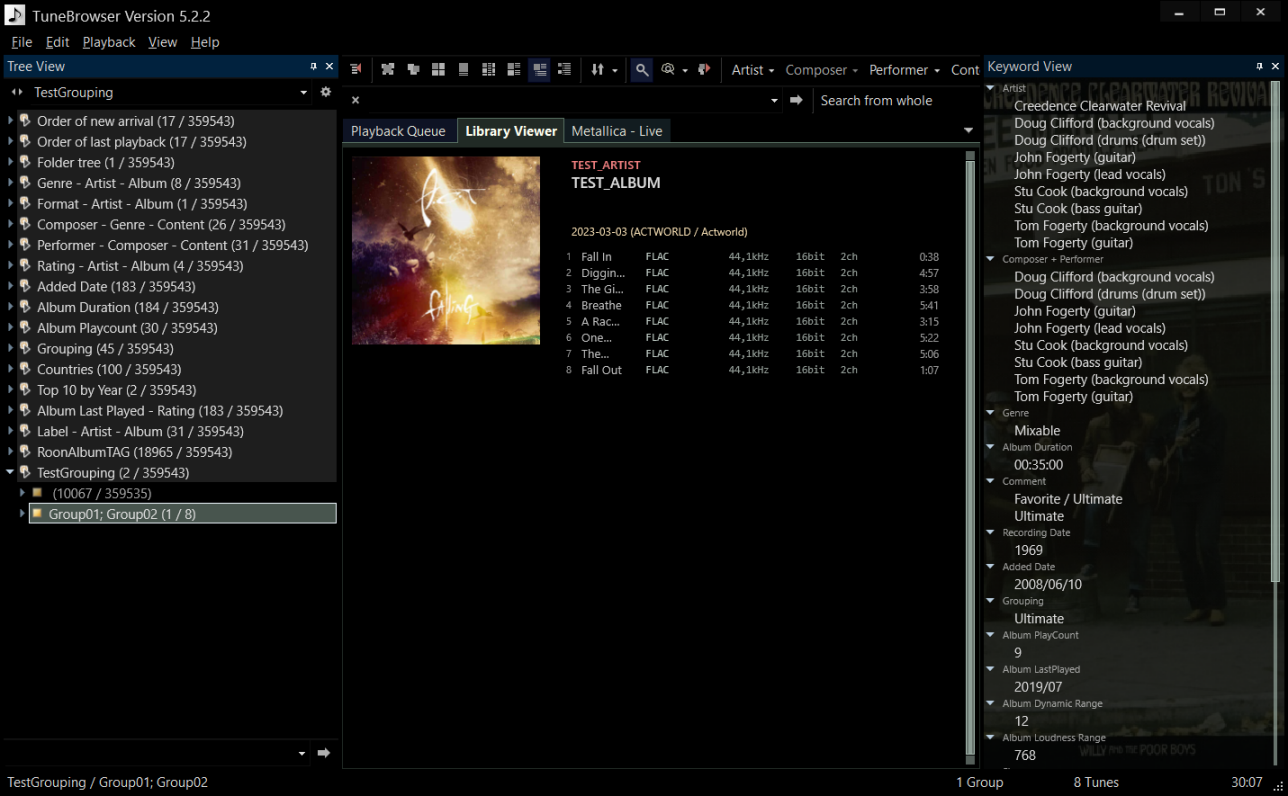
If there is anything else I could try, please let me know, I would gladly help in any way if I can.
amatala参加者I have also tried with another TAG, ROONALBUMTAG which is also defined as Multi Text and which works fine in Roon (the multiple values are shown properly in Roon, so the data in the TAGs should be OK), but it’s the same problem also…
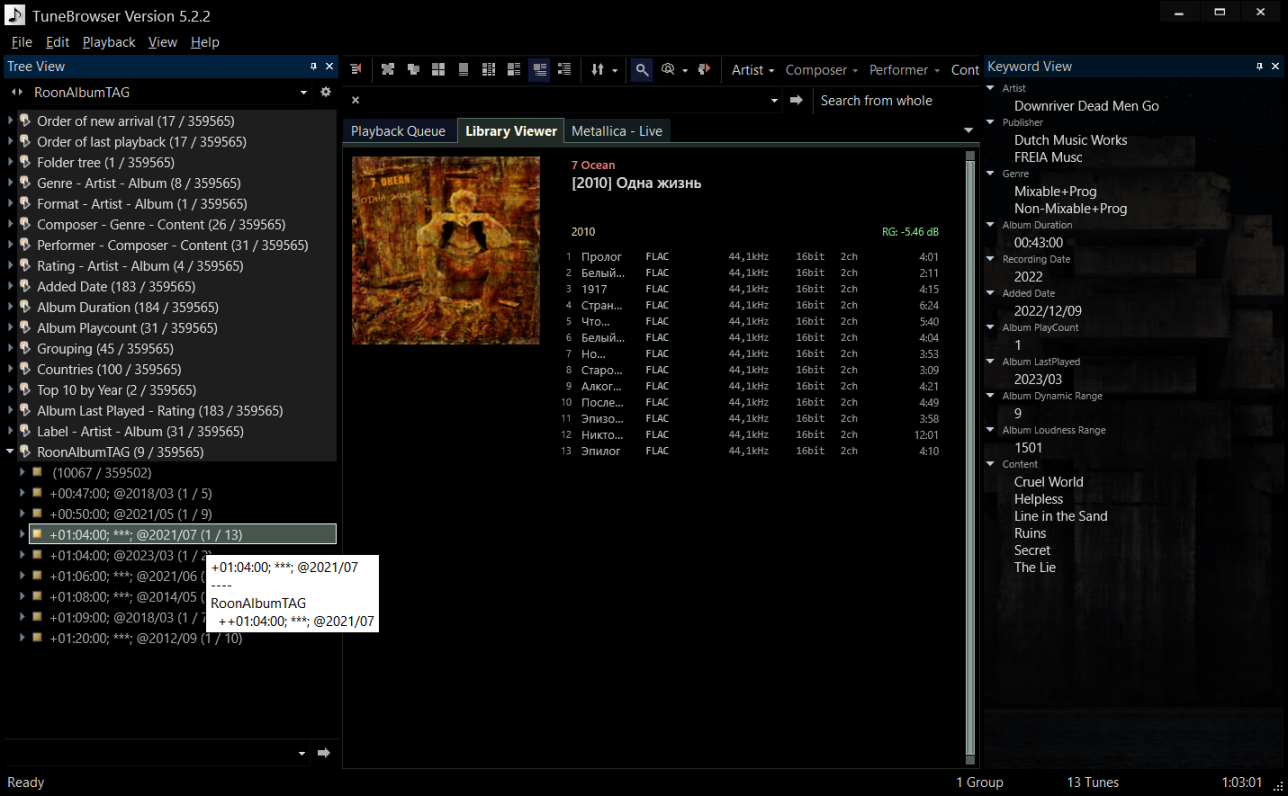
Maybe I should just delete the database and start over again with a clean situation?
<div id=”ConnectiveDocSignExtentionInstalled” data-extension-version=”1.0.4″></div>amatala参加者Thanks for the response… I have just tried the same thing…
I have placed GROUPING first in the list and added a new Test album with GROUPING containing 2 new values: Group01 and Group02 which are not used by any other album…
However, in my case it still kept them together:
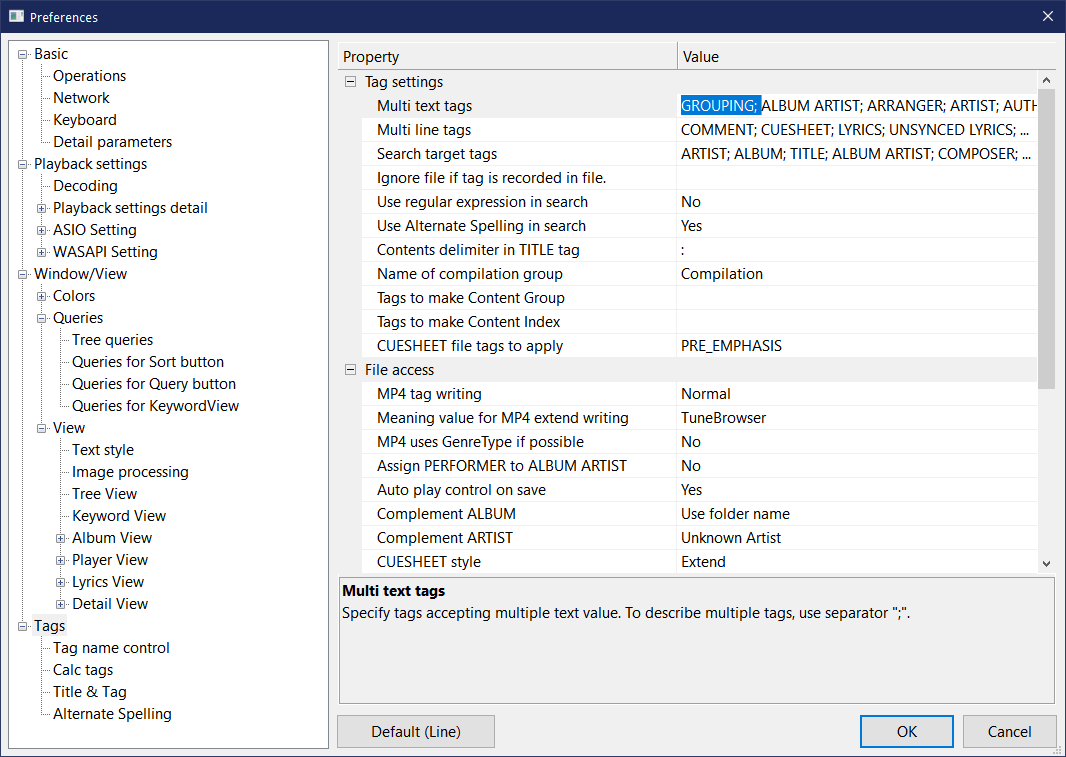
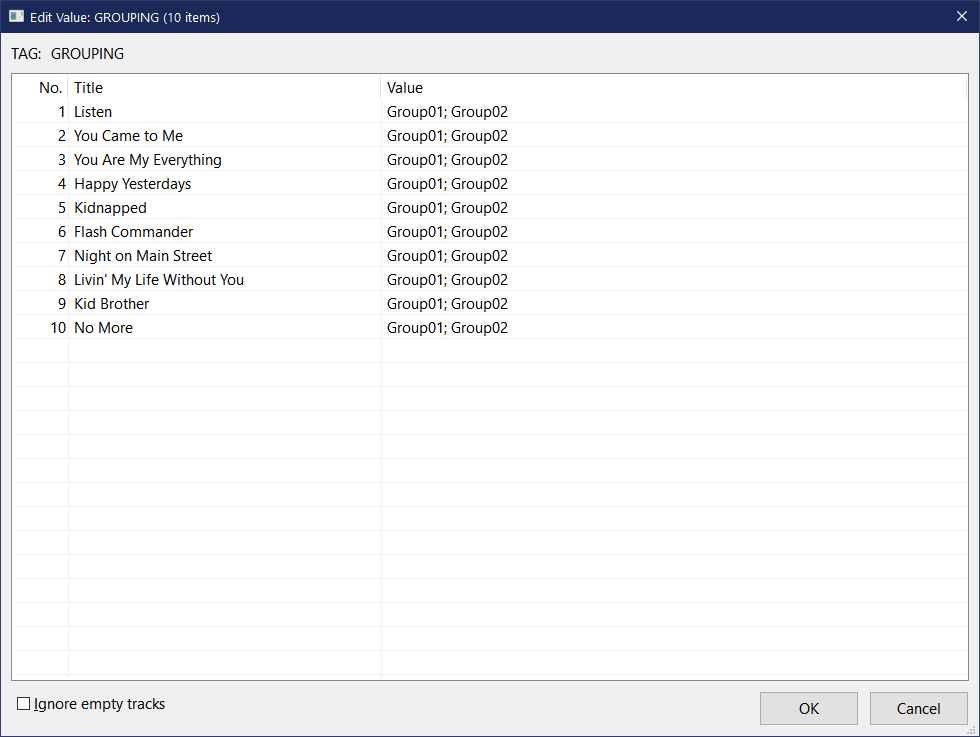
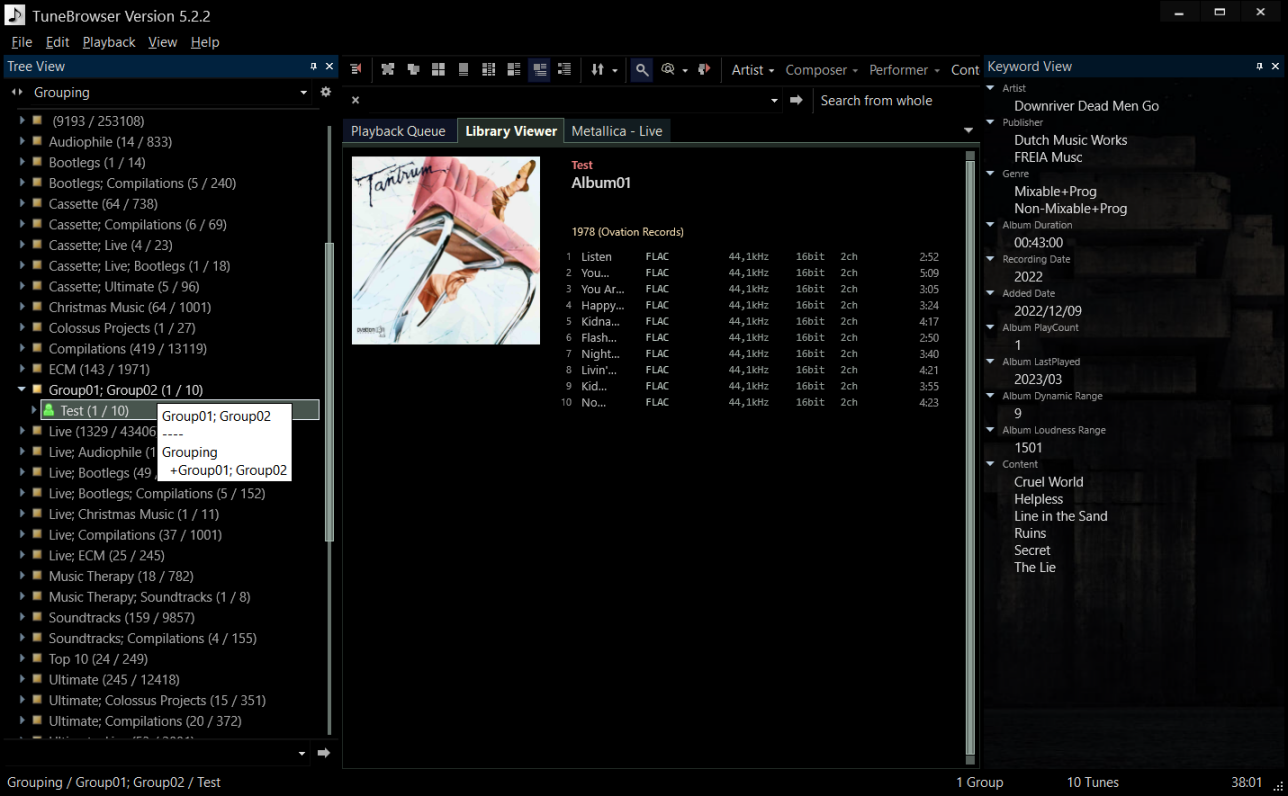
So maybe there is something wrong in the GROUPING TAG of other files which causes it to break, but unfortunately I have no way of identifying such mistake, if it exists…
<div id=”ConnectiveDocSignExtentionInstalled” data-extension-version=”1.0.4″></div>amatala参加者Sorry, in the mean time I managed to figure this out on my own, I needed to add GROUPING to the list of Multi Text TAGs and it’s all working as expected now 😉
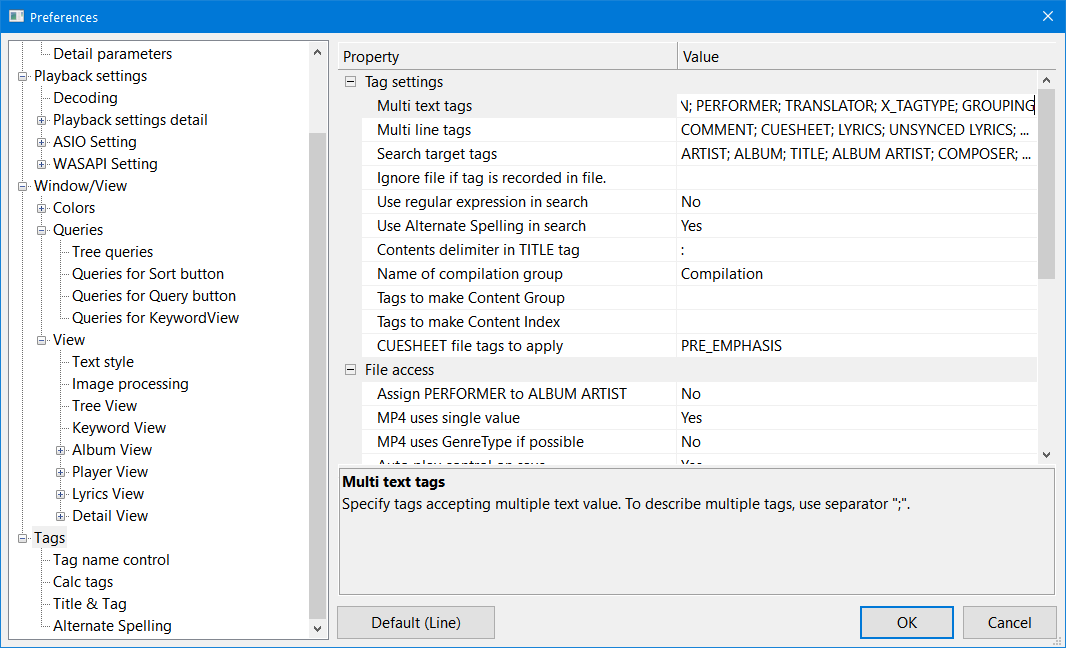
Great product by the way, it just requires some time for getting used to it properly as configuration options can go quite far 🙂
Thanks again!
<div id=”ConnectiveDocSignExtentionInstalled” data-extension-version=”1.0.4″></div>amatala参加者OK, thank you, I’ll do my best to use what’s available and in case I still have questions, I’ll ask them here, I know you can always provide a good example if I can’t make it work 🙂
-
投稿者投稿
